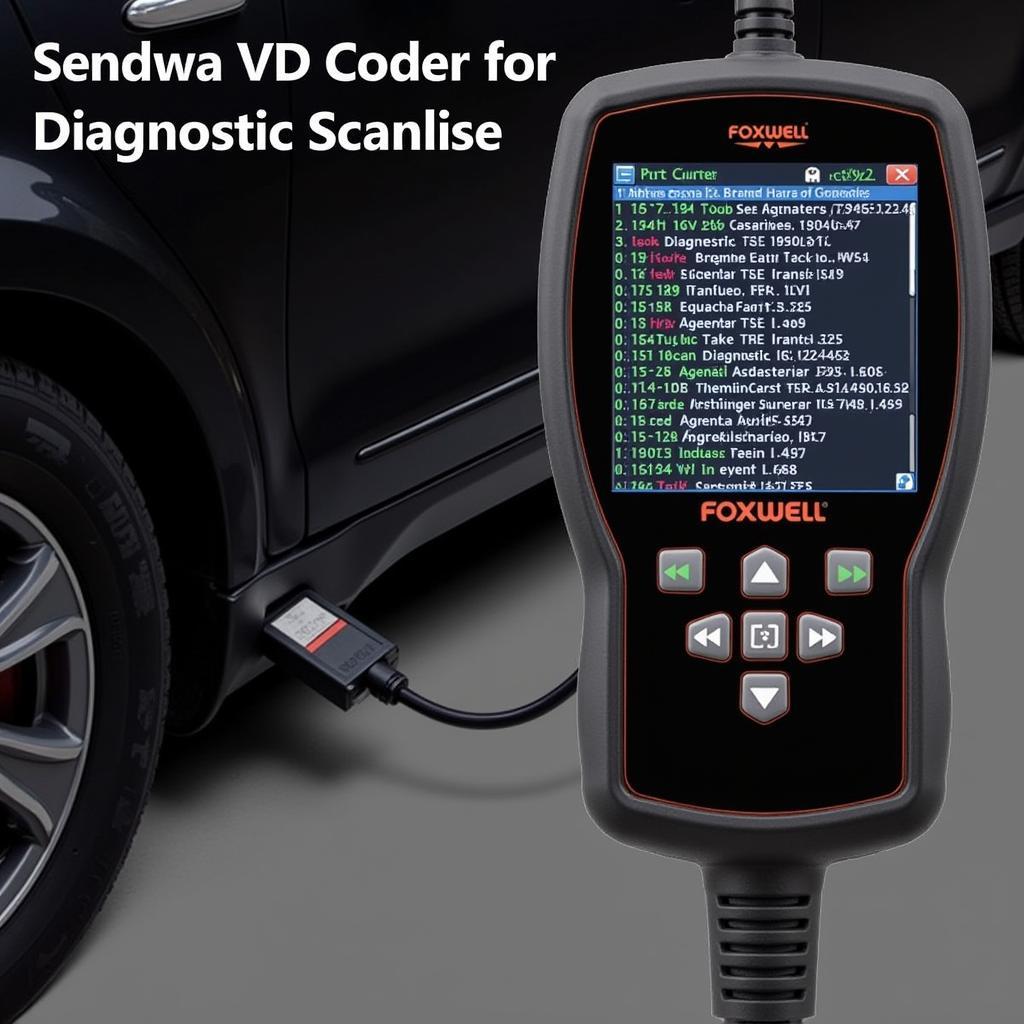Understanding your car’s diagnostics can feel like deciphering a secret code. Especially when dealing with live data abbreviations from a scan tool like the Foxwell NT301. This guide will break down those cryptic Foxwell Nt301 Live Data Abbreviations, empowering you to diagnose car troubles effectively. Whether you’re a DIY enthusiast, a seasoned mechanic, or just curious about your vehicle’s inner workings, this article is your key to unlocking the secrets hidden within your car’s data stream. This guide will empower you to understand your Foxwell NT301’s readings and diagnose issues like a pro.
Understanding Foxwell live data is crucial for effective vehicle diagnostics. Live data provides real-time insights into your car’s performance, offering a dynamic view of various sensors and systems. However, without a clear grasp of the Foxwell NT301 live data abbreviations, this valuable information remains inaccessible. Knowing what abbreviations like RPM, MAP, and O2S stand for is essential. See our guide on Foxwell live data for more detailed information.
This comprehensive guide not only explains the meanings of common Foxwell NT301 live data abbreviations but also delves into their practical applications for diagnosing specific car problems. We’ll cover everything from engine performance to emissions and transmission issues. Are you ready to transform those confusing strings of letters into actionable diagnostic insights? Let’s dive in.
Understanding Common Foxwell NT301 Abbreviations
The Foxwell NT301 uses a standardized set of abbreviations, many derived from the OBD-II protocol. However, certain abbreviations might be specific to Foxwell devices. Here are some commonly encountered ones:
- RPM: Revolutions Per Minute (engine speed)
- MAP: Manifold Absolute Pressure (intake pressure)
- TP: Throttle Position (percentage open)
- ECT: Engine Coolant Temperature
- IAT: Intake Air Temperature
- O2S: Oxygen Sensor (voltage or current)
- STFT: Short Term Fuel Trim (percentage adjustment)
- LTFT: Long Term Fuel Trim (percentage adjustment)
Knowing these abbreviations is just the first step. Interpreting their values in context is what truly matters. For instance, a high RPM combined with low MAP might indicate a vacuum leak.
Diagnosing Engine Performance Issues with Foxwell NT301
The Foxwell NT301 provides crucial data for pinpointing engine problems. By monitoring parameters like RPM, MAP, TP, and fuel trims, you can diagnose issues such as misfires, rough idling, and poor fuel economy. For instance, consistently high STFT and LTFT values can suggest a vacuum leak or a faulty oxygen sensor.
Using Live Data to Identify Vacuum Leaks
A vacuum leak can disrupt the air-fuel mixture, causing performance issues. Using your Foxwell NT301, you can look for telltale signs like high RPM at idle and fluctuating MAP values.
Diagnosing Emissions Problems
The Foxwell NT301 can also be invaluable in diagnosing emissions-related problems. Monitoring oxygen sensor readings (O2S) and fuel trims (STFT, LTFT) can help identify issues with the catalytic converter, oxygen sensors, or other components of the emissions system. For example, a consistently low O2S reading after the catalytic converter might suggest a faulty converter. If you need to interpret freeze frame data, check out our guide on Foxwell NT301 freeze frame abbreviations.
Interpreting Oxygen Sensor Readings
Oxygen sensor readings provide vital insights into the air-fuel mixture and the efficiency of the catalytic converter. Understanding these readings can help diagnose a range of emission-related problems.
Transmission Diagnostics with Foxwell NT301
While not all Foxwell NT301 models support extensive transmission diagnostics, some can provide valuable data on transmission fluid temperature and other parameters. This information can be useful for diagnosing issues like slipping transmissions or overheating.
“Live data empowers you to see the inner workings of your car in real time,” says John Miller, a senior automotive technician with over 20 years of experience. “The Foxwell NT301 makes this information accessible to anyone, not just seasoned professionals.”
Conclusion
Mastering the Foxwell NT301 live data abbreviations unlocks a powerful tool for understanding and diagnosing your vehicle’s health. From engine performance to emissions and transmission issues, the NT301 provides the data you need to get to the root of the problem. This knowledge not only saves you time and money but also empowers you to take control of your car’s maintenance. Contact ScanToolUS at +1 (641) 206-8880 or visit our office at 1615 S Laramie Ave, Cicero, IL 60804, USA for further assistance.
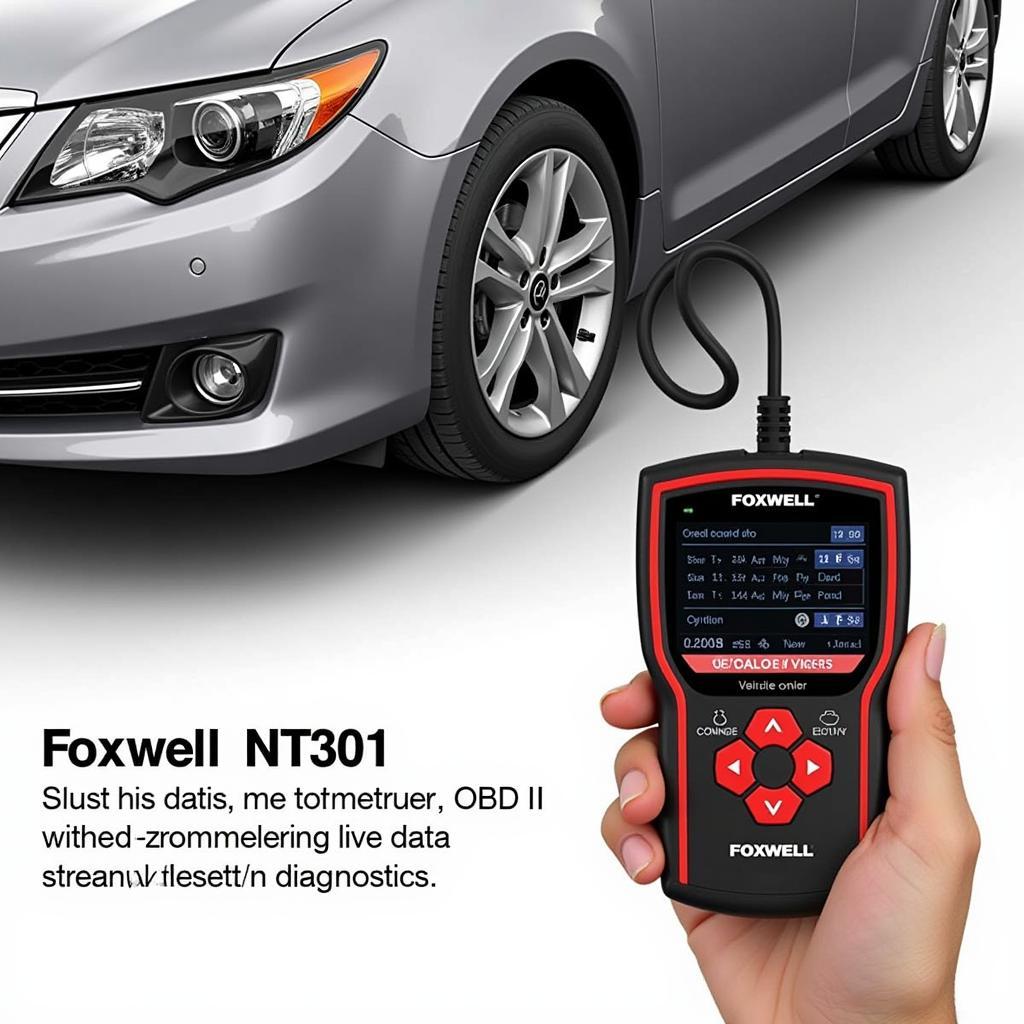 Foxwell NT301 Connected to OBD2 Port
Foxwell NT301 Connected to OBD2 Port
“Understanding your car’s data can feel daunting, but with the right tools and knowledge, it becomes empowering,” adds Maria Sanchez, a certified automotive instructor. “The Foxwell NT301 makes this previously exclusive information readily available.” Need help with Foxwell live data? Click here.
Do you have any other questions? Please don’t hesitate to reach out to us. We’re here to help! You can find more resources at Foxwell live data.