The Foxwell NT301 offers powerful diagnostic capabilities, including ECT (Engine Coolant Temperature) recording, a crucial function for troubleshooting overheating and other temperature-related issues. This comprehensive guide explores the importance of ECT recording using the Foxwell NT301 and provides practical advice for car owners, repair shops, and technicians. Understanding how to effectively use this feature can significantly improve diagnostic accuracy and efficiency. For more detailed comparisons and information about the Foxwell NT301, check out the Foxwell comparison chart.
Many drivers overlook the importance of monitoring ECT, yet it’s a vital parameter for optimal engine performance. The ECT sensor relays temperature data to the Engine Control Unit (ECU), influencing various engine functions like fuel injection, ignition timing, and emissions control. A faulty ECT sensor or related issues can lead to poor fuel economy, increased emissions, and even catastrophic engine damage. The Foxwell NT301 helps diagnose these issues by recording ECT data over time, revealing patterns and anomalies that might be missed during a static scan.
Why ECT Recording Matters
ECT recording allows you to observe temperature fluctuations over time, providing a more comprehensive picture of the engine’s thermal behavior. This is especially valuable for intermittent problems that are difficult to diagnose with a simple code scan. By recording ECT data during a test drive, you can identify irregularities that occur under specific driving conditions. Is your vehicle overheating only under heavy load or at high speeds? The Foxwell NT301’s ECT recording feature can help pinpoint the cause.
Understanding ECT Sensor Readings with the Foxwell NT301
The Foxwell NT301 provides easy access to live ECT data. Simply connect the scanner to your vehicle’s OBD-II port, select the appropriate make and model, and access the live data stream. You can then view the current ECT reading in real-time. This feature helps verify if the sensor is providing accurate data. You can also find helpful information about the Foxwell NT301 on Foxwell NT301 Amazon.
 Foxwell NT301 Displaying ECT Reading
Foxwell NT301 Displaying ECT Reading
How to Use Foxwell NT301 ECT Recording
The Foxwell NT301 allows you to record ECT data over extended periods. This function is invaluable for diagnosing intermittent issues. Here’s a step-by-step guide:
- Connect the NT301 to the OBD-II port.
- Select the correct vehicle make and model.
- Navigate to the “Data Recording” menu.
- Select “ECT” from the list of available parameters.
- Start recording.
- Drive the vehicle under various conditions to replicate the issue.
- Stop recording and review the data log.
This detailed log helps identify patterns and pinpoint the root cause of the problem. Wondering what the Foxwell NT301 can perform? Find out more at Foxwell NT301 scanner what can it perform.
Interpreting the Recorded Data
Analyzing the recorded data is key to a successful diagnosis. Look for unusual spikes, dips, or slow response times in the ECT readings. These anomalies can indicate a faulty sensor, a stuck thermostat, or a problem with the cooling system itself.
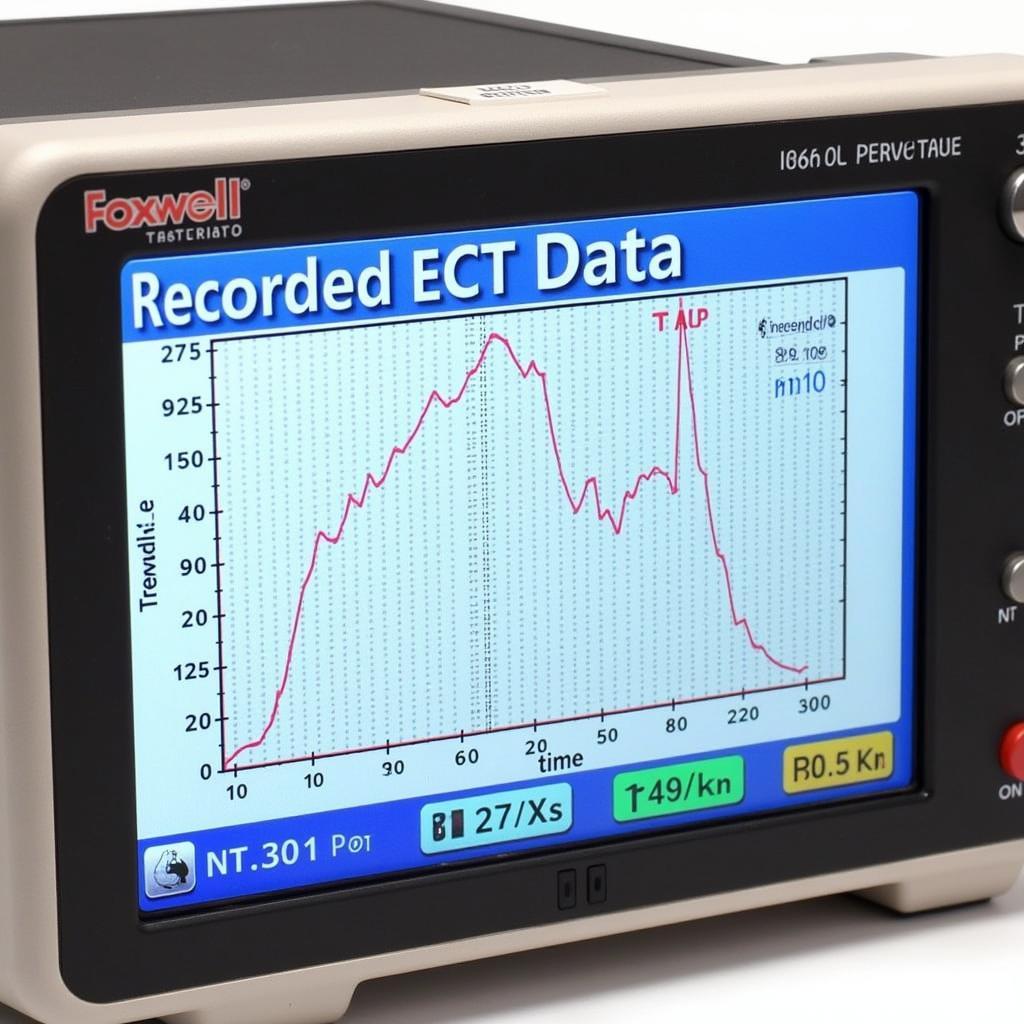 Foxwell NT301 ECT Recording Graph
Foxwell NT301 ECT Recording Graph
Tips for Effective Foxwell NT301 ECT Recording
- Record under diverse driving conditions: Include city driving, highway driving, and idling to capture a complete picture of the engine’s thermal behavior.
- Note the specific conditions: When an anomaly occurs during recording, make a note of the driving conditions at that time (e.g., speed, load, ambient temperature).
- Compare with known good values: Refer to the vehicle’s service manual for the expected ECT range under different operating conditions.
“Accurate ECT data is invaluable for efficient diagnostics,” says automotive expert, Robert Miller, ASE Certified Master Technician. “The Foxwell NT301 makes accessing and recording this information remarkably simple.”
“Using the Foxwell NT301’s recording feature, technicians can quickly identify the root cause of temperature-related problems,” adds Sarah Johnson, an experienced automotive diagnostician. “This saves valuable time and reduces diagnostic guesswork.”
Conclusion
Foxwell Nt301 Ect Recording is a powerful tool for diagnosing engine temperature issues. By understanding how to effectively use this feature, car owners, repair shops, and technicians can significantly improve their diagnostic capabilities. Mastering the Foxwell NT301’s ECT recording function enables accurate and efficient troubleshooting, leading to faster repairs and improved vehicle performance. Need help? Contact ScanToolUS at +1 (641) 206-8880 or visit our office at 1615 S Laramie Ave, Cicero, IL 60804, USA. We’re here to assist you!


