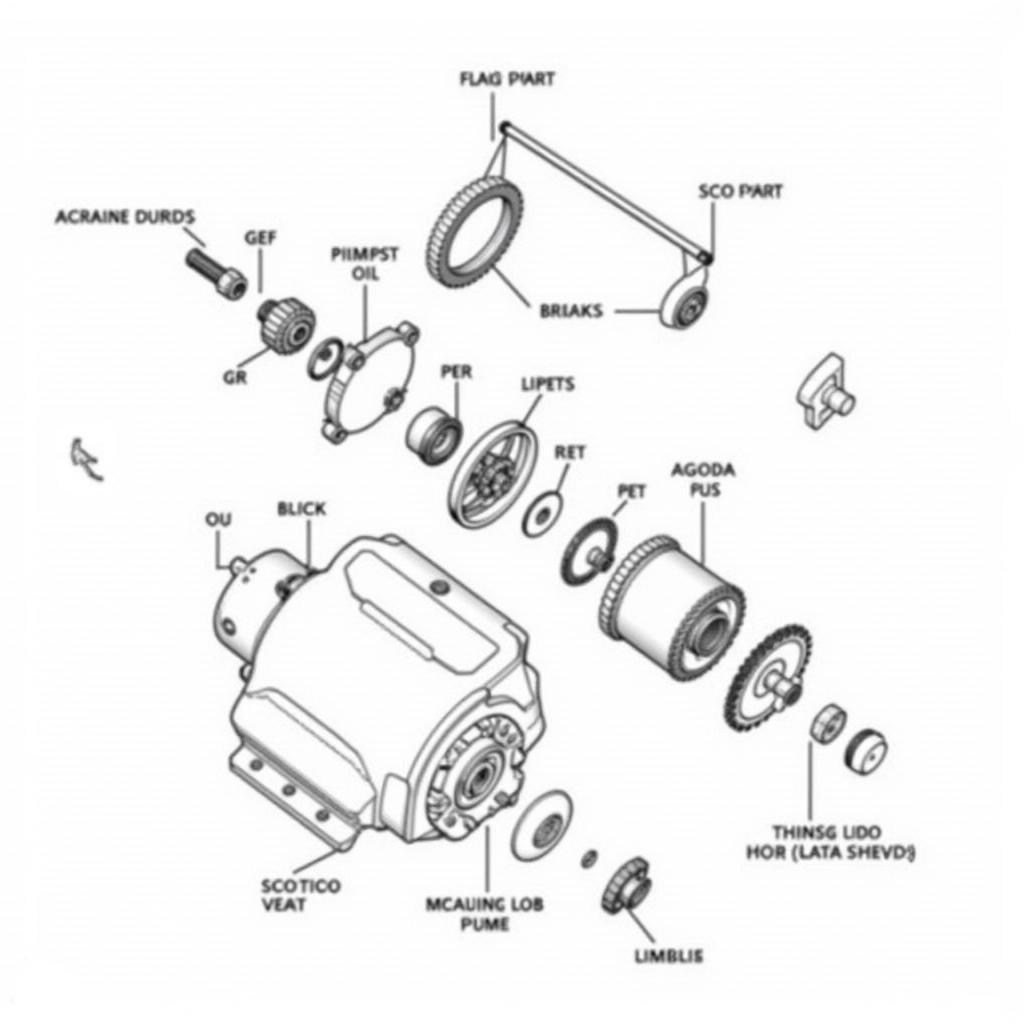The Foxwell Nt301 Code Reader is a powerful and affordable diagnostic tool for car owners and technicians alike. This guide will delve into its capabilities, benefits, and answer common questions, providing you with everything you need to know about this versatile OBD2 scanner.
Understanding and addressing car troubles can be daunting. Whether you’re a DIY enthusiast or a professional mechanic, having the right tools can make all the difference. The Foxwell NT301 offers a practical solution for diagnosing and troubleshooting various vehicle issues, saving you time and money. Just as understanding how to use a foxwell nt301 code reader is crucial, so is knowing its full potential. For a comprehensive guide on using the Foxwell NT301, check out this helpful resource: how to use a foxwell nt301 code reader.
Why Choose the Foxwell NT301 Code Reader?
This compact device packs a punch, offering a range of features that go beyond basic code reading. From identifying and clearing trouble codes to performing advanced diagnostics, the NT301 empowers you to take control of your vehicle’s maintenance. It supports all OBD2 protocols, making it compatible with a wide range of vehicles manufactured from 1996 onwards.
Key Features and Benefits of the Foxwell NT301
- Read and Clear Codes: Quickly identify and erase diagnostic trouble codes (DTCs), providing insights into the root cause of vehicle problems.
- Live Data Stream: Monitor real-time sensor data, allowing you to observe changes and diagnose intermittent issues effectively.
- Smog Check Readiness: Verify if your vehicle is ready for emissions testing, saving you potential headaches and expenses.
- Freeze Frame Data: Capture a snapshot of the vehicle’s operating conditions at the time a fault code was stored.
- I/M Readiness Monitor Status: Check the status of all monitors, ensuring all systems are functioning correctly.
- Vehicle Information Retrieval: Access important vehicle information such as VIN, CALID, and CVN.
- Easy to Use: The intuitive interface and user-friendly design make it easy for anyone to use, regardless of their technical expertise.
 Foxwell NT301 Code Reader Display Screen
Foxwell NT301 Code Reader Display Screen
Understanding Foxwell NT301’s Advanced Capabilities
Beyond the standard OBD2 functions, the foxwell nt301 advance auto features offer specialized functionalities for specific vehicle makes and models. These advanced features often include things like oil reset, EPB (electronic parking brake) service, battery registration, and more. These capabilities can be invaluable for addressing complex issues and performing specific maintenance tasks. Learning more about the foxwell nt301 advance auto can greatly enhance your diagnostic capabilities.
Utilizing the Foxwell NT301 for Specific Vehicle Makes
The Foxwell NT301 provides additional functionality for select vehicle manufacturers. For instance, some models offer oil service light reset, fuel composition reset, and other manufacturer-specific resets. This makes the NT301 a versatile tool for addressing a wide range of vehicle-specific maintenance requirements. Similar to the foxwell nt301 obd2 scanner professional enhanced obdii diagnostic code reader, other scanners may also offer these advanced features.
 Foxwell NT301 Connected to OBD2 Port
Foxwell NT301 Connected to OBD2 Port
Troubleshooting Common Issues with the Foxwell NT301
While the Foxwell NT301 is generally reliable, users may encounter occasional issues. Problems like connection difficulties, error messages, or unexpected readings can often be resolved with simple troubleshooting steps. Ensuring proper connection to the OBD2 port and checking for software updates are common solutions. Knowing how to troubleshoot common problems can save you time and frustration. This information complements what you can learn about the foxwell nt301 professional enhanced obdii diagnostic code reader.
Common Questions and Solutions
- Problem: The device won’t power on. Solution: Check the connection to the vehicle’s OBD2 port and ensure the vehicle’s ignition is on.
- Problem: The device can’t communicate with the vehicle. Solution: Verify compatibility with your vehicle’s make and model and check the OBD2 port for damage.
“Regularly updating the Foxwell NT301’s software ensures you have access to the latest features and compatibility,” says John Smith, Senior Automotive Diagnostic Technician at Smith Automotive Solutions.
Foxwell NT301: A Valuable Investment
The Foxwell NT301 code reader offers exceptional value for its price. Whether you’re a car enthusiast looking to perform basic maintenance or a professional technician requiring a reliable diagnostic tool, the NT301 provides a powerful and affordable solution. Its versatility, ease of use, and advanced features make it a valuable investment for anyone looking to take control of their vehicle’s maintenance. Just as knowing about foxwell nt301 obd2 code reader fuel composition reset is helpful, understanding the device’s overall value is equally important.
“The Foxwell NT301 is a must-have for any DIYer or professional. It’s an invaluable tool for diagnosing and troubleshooting vehicle issues quickly and efficiently,” adds Jane Doe, Lead Mechanic at Doe Auto Repair.
 Holding the Foxwell NT301 Code Reader
Holding the Foxwell NT301 Code Reader
In conclusion, the Foxwell NT301 code reader offers a comprehensive and affordable solution for car diagnostics. Its wide range of features, ease of use, and compatibility make it an excellent choice for both car owners and professionals. Contact ScanToolUS at +1 (641) 206-8880 or visit our office at 1615 S Laramie Ave, Cicero, IL 60804, USA for further assistance.