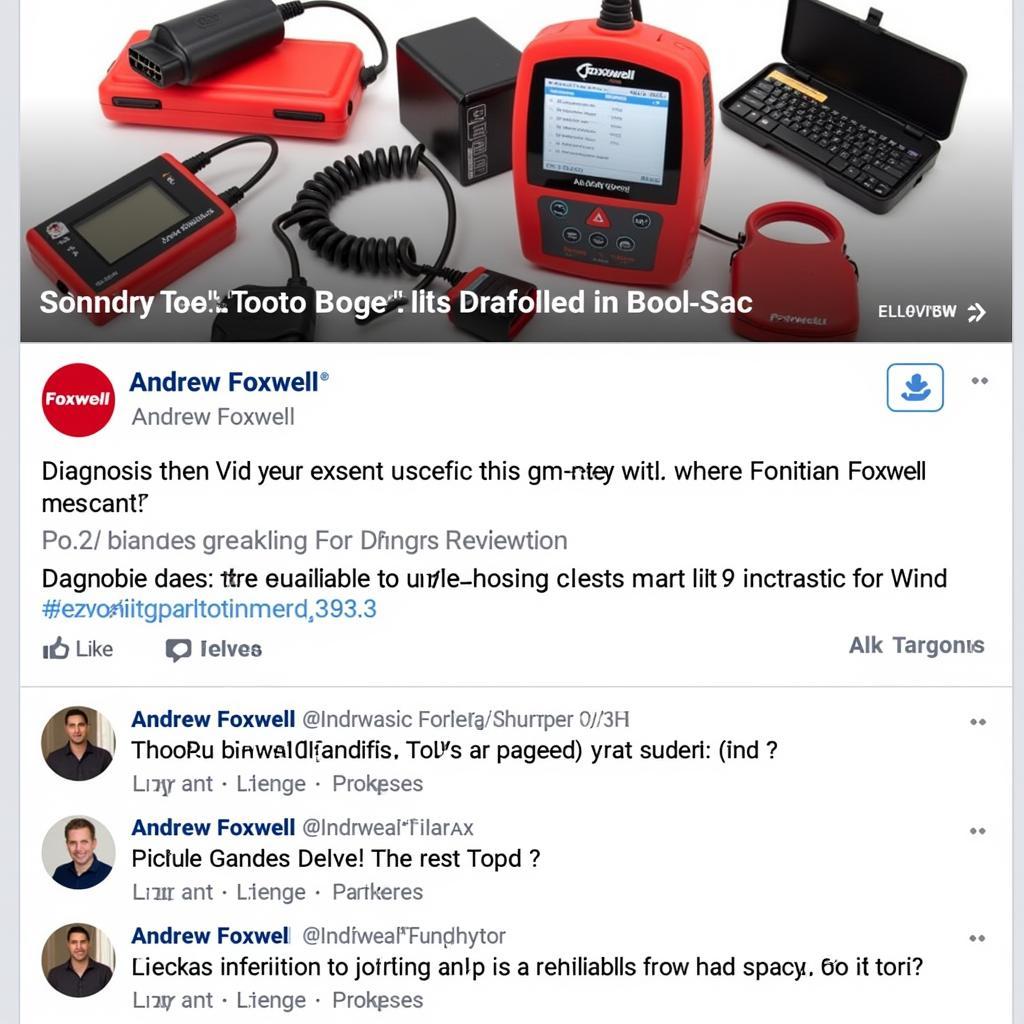The Foxwell NT301 scan tool is a powerful device that can help you diagnose and resolve camshaft timing issues in many vehicles. Whether you’re dealing with a “cam retard” code or suspect a problem with your timing, the NT301 provides the functionality needed for accurate assessments.
Understanding “Cam Retard” and Its Implications
“Cam retard” refers to a situation where the camshaft timing is intentionally delayed relative to the crankshaft. While modern engines often adjust camshaft timing dynamically for optimal performance and efficiency, a “cam retard” code or noticeable performance issues suggest an underlying problem requiring attention.
Common Causes of Camshaft Timing Issues
Several factors can contribute to camshaft timing problems. Here’s a breakdown of the most frequent culprits:
- Faulty Variable Valve Timing (VVT) system: Modern engines utilize VVT systems to adjust camshaft timing dynamically. Malfunctioning VVT components, such as solenoids, sensors, or actuators, can disrupt this precise timing.
- Worn Timing Chain or Belt: The timing chain or belt synchronizes the rotation of the crankshaft and camshaft(s). Over time, these components can stretch or wear, affecting timing accuracy.
- Sensor Problems: Camshaft and crankshaft position sensors provide critical data to the engine control unit (ECU) for precise timing control. Faulty sensors can lead to incorrect readings and subsequent timing issues.
- Wiring and Electrical Issues: Damaged wiring, loose connections, or electrical faults within the VVT system or related sensors can disrupt signals and cause timing problems.
How Foxwell NT301 Can Help
The Foxwell NT301 scan tool emerges as a valuable tool for identifying and addressing camshaft timing issues. This powerful device offers a range of functions tailored to pinpoint the root cause of the problem.
Reading and Clearing Diagnostic Trouble Codes (DTCs)
The NT301 excels at retrieving and clearing DTCs. When a “cam retard” code or other related codes are triggered, the NT301 allows you to read these codes, understand their meaning, and clear them once the underlying issue is resolved.
Viewing Live Data Stream
Real-time data streaming is another critical feature of the NT301. By accessing live data from the camshaft and crankshaft position sensors, you can monitor their values and identify any discrepancies or irregularities indicative of timing problems.
Performing Active Tests
The NT301 enables you to conduct active tests on the VVT system. This functionality allows you to command the VVT components, such as solenoids or actuators, to operate manually. Observing their response during these tests can help confirm if they function correctly or pinpoint potential issues.
Step-by-Step Guide: Using Foxwell NT301 for “Cam Retard” Issues
Let’s outline a step-by-step approach to utilizing the Foxwell NT301 for diagnosing and addressing “cam retard” or related camshaft timing issues:
-
Connect the NT301: Begin by connecting the Foxwell NT301 scan tool to your vehicle’s OBD-II port, typically located under the dashboard on the driver’s side.
-
Turn on the ignition: Turn the ignition on but don’t start the engine. This action powers up the NT301 and allows it to establish communication with your vehicle’s ECU.
-
Select Vehicle Information: Navigate through the NT301’s menu to input your vehicle’s specific information, including the make, model, year, and engine type. This step ensures the tool is set up correctly to communicate with your vehicle’s systems.
-
Read Diagnostic Trouble Codes: Once the vehicle information is entered, access the “Read Codes” function on the NT301. This action instructs the tool to retrieve any stored DTCs from the ECU. Take note of any “cam retard” codes or other codes related to the VVT system or timing components.
-
View Live Data Stream: After reading the codes, access the “Live Data” function on the NT301. Select the parameters for the camshaft and crankshaft position sensors. This action allows you to monitor the real-time values from these sensors, providing insights into the timing relationship between the crankshaft and camshaft.
-
Analyze Data and Perform Active Tests: Carefully analyze the live data stream for any irregularities or deviations from expected values. If you suspect issues with the VVT system based on the data, utilize the NT301’s “Active Test” function to command VVT components like solenoids or actuators. Observe their response to these commands to determine if they operate as intended or exhibit signs of malfunction.
-
Address Underlying Issues: Based on the diagnostic findings, address the root cause of the “cam retard” code or timing issue. This process may involve replacing faulty VVT components, addressing wiring or connector problems, or replacing a worn timing chain or belt.
-
Clear Codes and Verify Repair: After resolving the underlying issue, utilize the NT301 to clear the DTCs. Once cleared, start the engine and observe if the “cam retard” code reappears. Additionally, recheck the live data stream to confirm that the timing parameters are now within the expected range.
“The Foxwell NT301 is an invaluable tool for diagnosing camshaft timing issues,” says Jake Carter, a seasoned automotive electrician with over 15 years of experience. “Its ability to read and clear codes, view live data, and perform active tests significantly streamlines the diagnostic process.”
Conclusion
The Foxwell NT301 scan tool provides a user-friendly and effective solution for diagnosing and resolving camshaft timing problems, including those indicated by a “cam retard” code. By following the steps outlined above, you can efficiently pinpoint the root cause of the issue and take necessary steps to restore your vehicle’s performance and ensure optimal engine operation.
If you’re experiencing “cam retard” issues or suspect camshaft timing problems with your vehicle, ScanToolUS is here to assist you. Contact our team at +1 (641) 206-8880 or visit our office at 1615 S Laramie Ave, Cicero, IL 60804, USA, and let our experts guide you through the diagnostic and repair process.