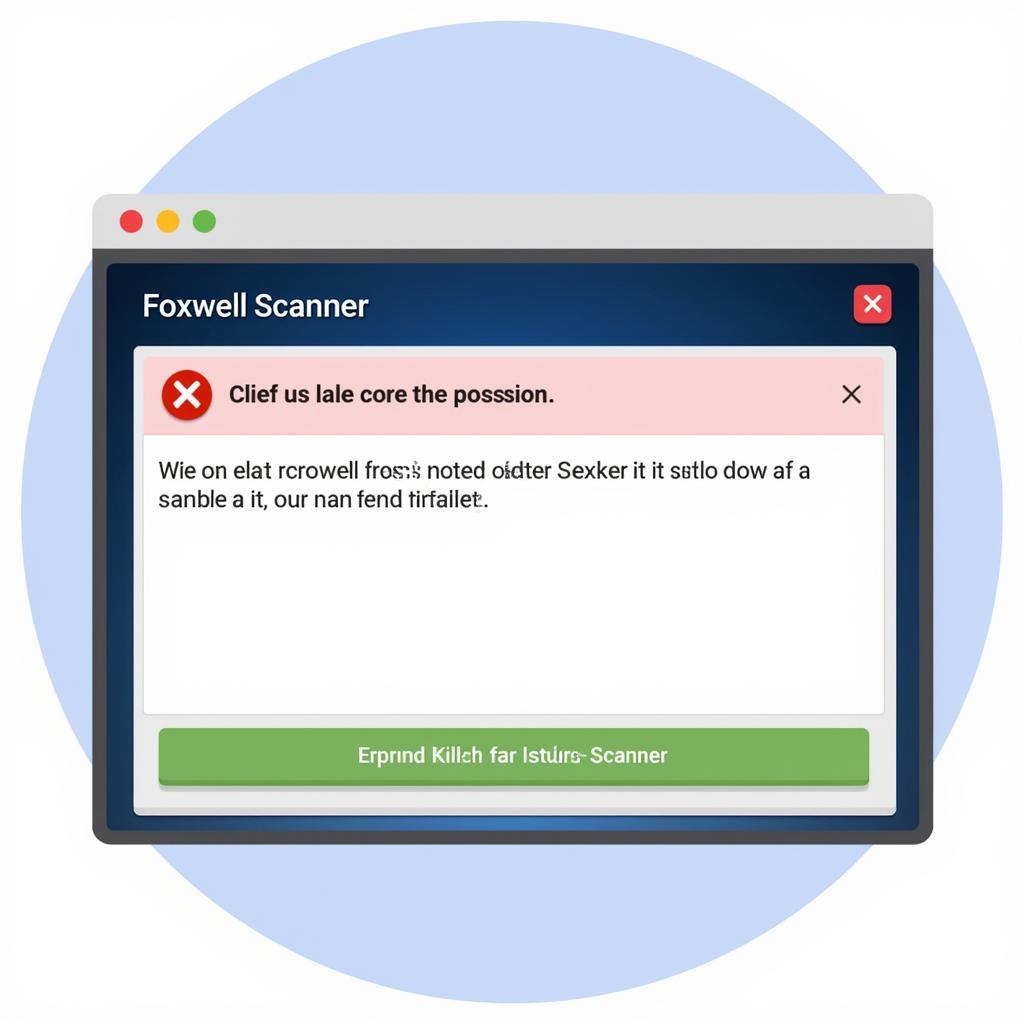The Foxwell NT301 automotive scanner is a powerful and affordable tool that can help you diagnose and fix car problems yourself. Whether you’re a seasoned mechanic or a car enthusiast, this OBD2 scanner provides essential information about your vehicle’s health. This comprehensive guide delves into the features, benefits, and reasons why the Foxwell NT301 might be the perfect addition to your toolbox.
Understanding the Foxwell NT301’s Capabilities
The Foxwell NT301 is more than just a basic code reader. It offers a range of features that cater to various diagnostic needs:
- Read and Clear Codes: Retrieve and erase both generic and manufacturer-specific Diagnostic Trouble Codes (DTCs) from your vehicle’s Engine Control Unit (ECU).
- Live Data Stream: Monitor real-time sensor data, providing insights into your engine’s performance, such as RPM, coolant temperature, oxygen sensor readings, and more.
- I/M Readiness Monitor: Check the status of your vehicle’s emission system monitors, ensuring you’re prepared for emissions testing.
- Freeze Frame Data: Capture a snapshot of critical engine parameters when a fault code is triggered, helping you pinpoint the root cause.
[image-1|foxwell-nt301-scanner|Foxwell NT301 Scanner|A close-up image showcasing the Foxwell NT301 automotive scanner with its display illuminated, highlighting its compact design and easy-to-read interface.]
Why Choose the Foxwell NT301?
The Foxwell NT301 stands out in a crowded market of OBD2 scanners due to several compelling reasons:
- User-Friendly Interface: The intuitive design and straightforward menu navigation make it easy for beginners to use effectively.
- Wide Vehicle Compatibility: The NT301 supports all OBD2 compliant vehicles sold in the US, making it a versatile tool for a wide range of cars.
- Affordable Price Point: Compared to professional-grade scanners, the Foxwell NT301 offers exceptional value for money without compromising on functionality.
- Durable Construction: Built to withstand the rigors of regular use, its robust design ensures longevity.
Troubleshooting Common Car Problems with the Foxwell NT301
The Foxwell NT301 can be your go-to solution for diagnosing and addressing various car issues. Here are some examples:
- Check Engine Light: Easily identify the source of the dreaded Check Engine Light, whether it’s a loose gas cap, a faulty oxygen sensor, or a more serious engine problem.
- Misfires and Rough Idling: Analyze live data streams for misfires, fuel trim issues, or sensor malfunctions that might be causing rough idling.
- Emissions Issues: Monitor your vehicle’s emissions system readiness and pinpoint potential problems before an emissions test.
[image-2|mechanic-using-foxwell-nt301|Mechanic Using Foxwell NT301|An image of a mechanic using the Foxwell NT301 automotive scanner to diagnose a car problem. The mechanic is shown plugging the scanner into the OBD2 port located under the dashboard.]
Tips for Using Your Foxwell NT301 Effectively
- Consult Your Vehicle’s Manual: Familiarize yourself with your car’s specific diagnostic connector location and any unique procedures.
- Update the Scanner Software: Ensure you’re using the latest software version to benefit from new features and vehicle compatibility.
- Record Trouble Codes and Data: Maintaining a log of past codes and live data can be invaluable for tracking recurring issues or providing information to a mechanic.
Foxwell NT301: Empowering Car Owners and Mechanics
The Foxwell NT301 automotive scanner is an indispensable tool for anyone who wants to take charge of their vehicle’s maintenance. It empowers you to understand your car better, diagnose problems accurately, and potentially save on costly repairs. Whether you’re a car owner looking to tackle simple repairs yourself or a professional seeking a reliable secondary diagnostic tool, the Foxwell NT301 is an investment that pays off.
Need help choosing the right diagnostic tool for your needs? Contact the experts at ScanToolUS at +1 (641) 206-8880 or visit our office at 1615 S Laramie Ave, Cicero, IL 60804, USA.