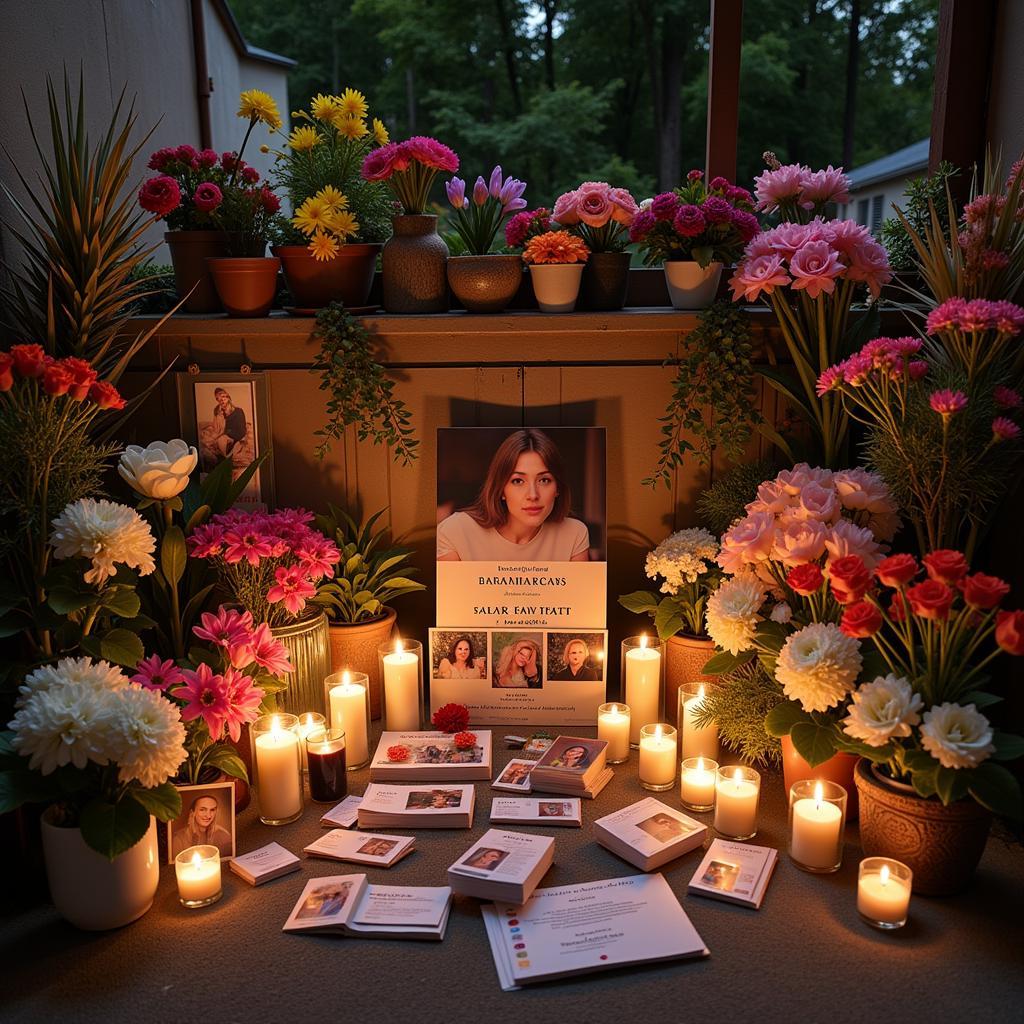The Foxwell NT204 OBD2 scanner has gained popularity among car owners and technicians alike. This comprehensive review delves into its features, functionality, and benefits, helping you determine if it’s the right diagnostic tool for your needs. Similar to a foxwell obd ii car code reader, the NT204 offers a user-friendly experience.
What Makes the Foxwell NT204 Stand Out?
The Foxwell NT204 shines with its specialized focus on OBDII/EOBD diagnostics, offering advanced capabilities like live data streaming, freeze frame data retrieval, and oxygen sensor testing. This makes it a valuable tool for identifying and resolving emission-related issues. It boasts wide vehicle compatibility, covering a broad range of makes and models, enhancing its versatility for users working with various vehicles.
Key Features of the Foxwell NT204 OBD2 Scanner
The NT204 offers several key features that make it a powerful diagnostic tool: reading and clearing diagnostic trouble codes (DTCs), viewing live data streams from various sensors, retrieving freeze frame data to capture vehicle conditions at the time a fault code was stored, and performing oxygen sensor tests to evaluate the efficiency of the catalytic converter. The device also helps identify the cause of a check engine light, providing I/M readiness status for emissions testing. This allows users to quickly assess a vehicle’s emission compliance before an inspection.
 Foxwell NT204 OBD2 Scanner Display Screen Showing Diagnostic Trouble Codes
Foxwell NT204 OBD2 Scanner Display Screen Showing Diagnostic Trouble Codes
How Does the Foxwell NT204 Work?
The Foxwell NT204 connects to your vehicle’s OBD-II port, typically located under the dashboard on the driver’s side. Once connected, it communicates with the vehicle’s onboard computer, retrieving diagnostic information. This information is then displayed on the NT204’s screen, allowing you to identify and troubleshoot issues. The device’s simple menu navigation makes it easy to access various functions, even for first-time users. This straightforward operation contributes to its user-friendly design. For more options, you could explore what is the best foxwell obd2 reader.
Who Should Use the Foxwell NT204?
The Foxwell NT204 is ideal for car owners who want to understand and address basic car problems themselves. It’s also a valuable tool for DIY enthusiasts and mechanics who require more advanced diagnostic capabilities beyond basic code reading. The device empowers users to take control of their vehicle maintenance and repairs.
Foxwell NT204 vs. Other OBD2 Scanners
While many OBD2 scanners exist, the NT204 distinguishes itself through its comprehensive OBDII functionality, particularly its oxygen sensor testing and I/M readiness features. These features provide a deeper level of diagnostic insight compared to basic code readers. It offers a good balance of functionality and affordability. For specific O2 sensor needs, check out the foxwell nt201 o2 sensor.
Is the Foxwell NT204 Worth the Investment?
For those seeking a reliable and comprehensive OBDII diagnostic tool, the Foxwell NT204 offers excellent value. Its advanced features, coupled with its user-friendly interface, make it a worthwhile investment for both car owners and professionals.
Troubleshooting Common Issues with the Foxwell NT204
Occasionally, users might experience connection problems. Ensuring the ignition is on and the OBD-II port is clean can often resolve these issues. The NT204’s user manual also provides detailed troubleshooting steps.
Foxwell NT204: A Reliable Diagnostic Partner
The Foxwell NT204 proves to be a valuable asset for anyone seeking a comprehensive OBDII diagnostic solution. Its combination of advanced features, user-friendly design, and affordable price point makes it a compelling choice for car owners, DIY enthusiasts, and professional mechanics alike.
“The NT204 is my go-to tool for quick and accurate diagnostics. The oxygen sensor testing feature is especially helpful,” says Michael Johnson, a seasoned automotive technician. “It saves me valuable time and helps me pinpoint issues efficiently.”
For personalized assistance or inquiries about the Foxwell NT204 and other diagnostic tools, connect with our team at ScanToolUS. Contact us at +1 (641) 206-8880 or visit our office at 1615 S Laramie Ave, Cicero, IL 60804, USA.