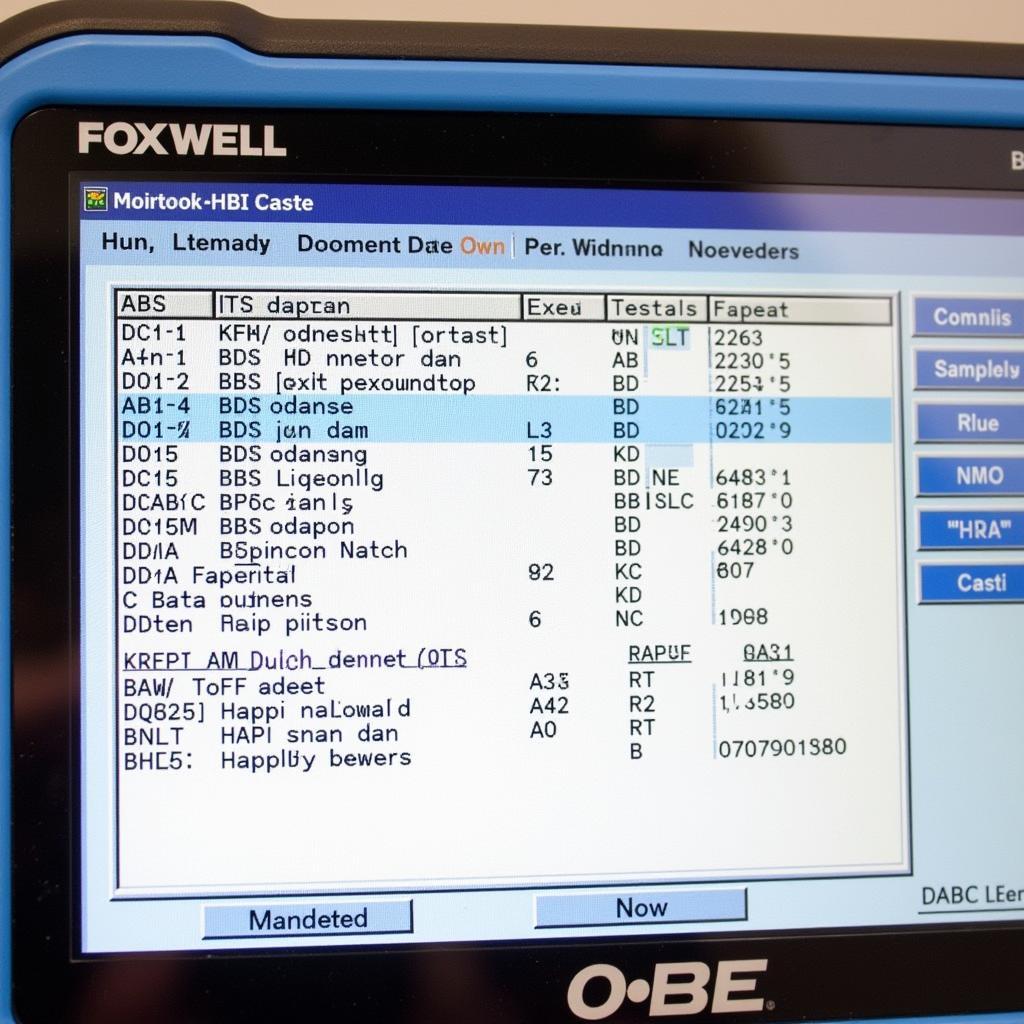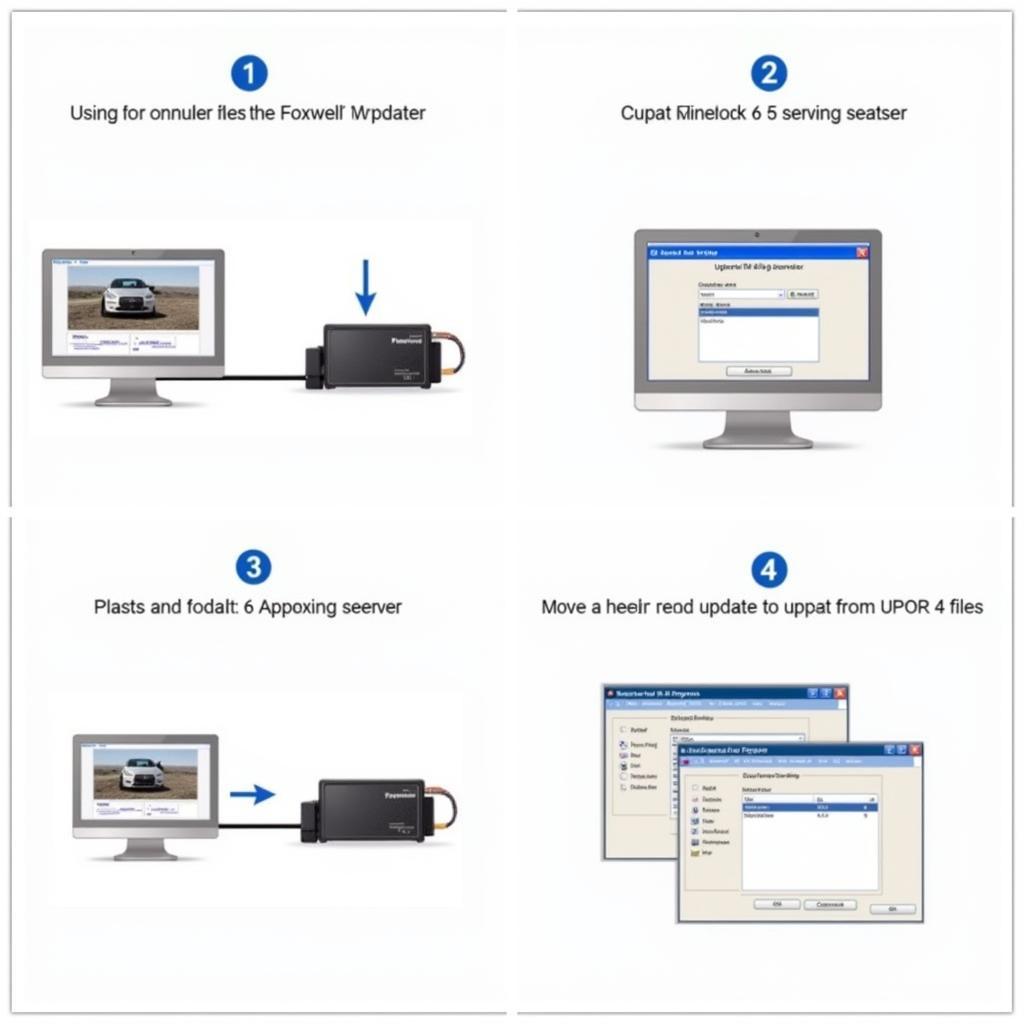The Foxwell NT201 is a powerful and affordable OBD2 diagnostic scanner that enables car owners and technicians to easily read and erase error codes. Whether you’re a DIY enthusiast or a seasoned professional, understanding how to effectively use the Foxwell NT201 to erase codes can save you time and money on car repairs. This guide will walk you through the process of troubleshooting car problems, understanding error codes, and using the Foxwell NT201 to clear them.
obd2 diagnostics scanner foxwell nt201
Understanding Error Codes and Why They Matter
Modern vehicles are equipped with onboard computers that constantly monitor various systems. When a problem is detected, the computer generates an error code and stores it in its memory. These codes act as digital breadcrumbs, pointing mechanics towards the potential source of the issue. Ignoring these codes can lead to further damage and more costly repairs down the line.
Common Reasons for Error Codes
Error codes can be triggered by a wide range of issues, from minor glitches to serious mechanical failures. Some common culprits include:
- Loose or faulty gas cap: A loose gas cap can disrupt the fuel system’s pressure, triggering an emissions-related code.
- Faulty oxygen sensor: Oxygen sensors monitor the exhaust gases to optimize fuel combustion. A malfunctioning sensor can significantly impact fuel economy and emissions.
- Worn spark plugs: Spark plugs ignite the air-fuel mixture in the engine cylinders. Worn-out spark plugs can lead to misfires, reduced power, and decreased fuel efficiency.
- Malfunctioning catalytic converter: The catalytic converter reduces harmful emissions from the exhaust. If it fails, your car won’t pass emissions tests, and your engine performance will suffer.
- Battery or charging system issues: A weak battery or a faulty alternator can lead to a variety of electrical problems and trigger corresponding error codes.
Using the Foxwell NT201 to Erase Codes: A Step-by-Step Guide
The Foxwell NT201 simplifies the process of erasing error codes. Here’s a step-by-step guide to help you through it:
- Locate your vehicle’s OBD2 port. The OBD2 port is typically located under the dashboard on the driver’s side.
- Turn the ignition ON. Don’t start the engine.
- Connect the Foxwell NT201 to the OBD2 port. The scanner should power on automatically.
- Select your vehicle’s make, model, and year. This information is usually required for the scanner to communicate with your vehicle’s computer.
- Select “Read Codes.” This function will display all the stored error codes.
- Note down the error codes. Write down the codes or take a picture of the screen for future reference. It’s crucial to research what each code means before proceeding.
- Select “Erase Codes.” The Foxwell NT201 will clear the stored error codes from your vehicle’s computer.
- Disconnect the scanner. Once the process is complete, you can disconnect the Foxwell NT201 from the OBD2 port.
Important Note: Erasing error codes does not fix the underlying problem. It merely removes the codes from the computer’s memory. If the issue persists, the codes will reappear, and the check engine light will illuminate again.
When Erasing Codes Might Not Be the Solution
While the Foxwell NT201 offers a convenient way to erase error codes, it’s crucial to remember that this should not be the first course of action. Simply clearing codes without proper diagnosis and repair can have negative consequences:
- Masking serious problems: Erasing codes without addressing the root cause can lead to more severe damage and costlier repairs later.
- Interfering with diagnosis: Deleting codes can make it challenging for mechanics to accurately diagnose the problem, as they rely on these codes to pinpoint the issue.
Tips for Effective Troubleshooting with the Foxwell NT201
- Research error codes thoroughly: Before attempting any repairs, understand what each code signifies. Online resources and automotive forums can provide valuable insights.
- Inspect for obvious issues: Before diving into complex diagnostics, check for loose connections, damaged wires, or any visible signs of damage that might be triggering the codes.
- Address the root cause: Don’t rely solely on erasing codes. Once you’ve identified the underlying problem, address it promptly to prevent further damage.
- Consider professional help: If you’re unsure about diagnosing or fixing the issue yourself, consult a qualified mechanic.
Beyond Erasing Codes: Other Useful Features of the Foxwell NT201
The Foxwell NT201 is not limited to simply reading and erasing codes. This versatile tool offers a range of other functions that can assist with vehicle maintenance and troubleshooting:
- Live Data Stream: View real-time data from various sensors, allowing you to monitor engine performance, emissions, and other crucial parameters.
- Freeze Frame Data: Capture a snapshot of the engine’s operating conditions at the moment an error code was triggered. This information can be valuable for diagnosing intermittent issues.
- Component Testing: Activate various components, such as solenoids and relays, to test their functionality.
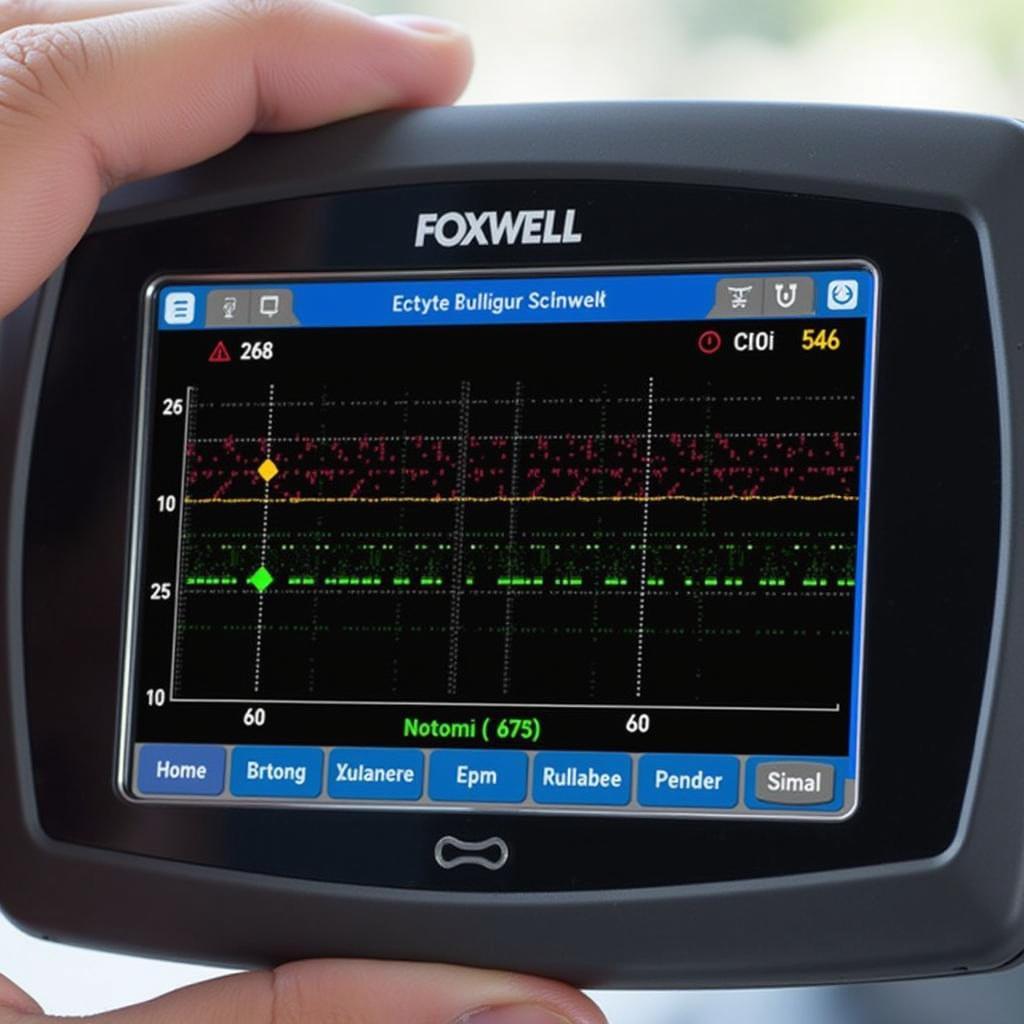 Viewing Live Data with Foxwell NT201
Viewing Live Data with Foxwell NT201
Conclusion
The Foxwell NT201 is an invaluable tool for car owners and technicians alike. Understanding how to effectively use its code erasing function, along with its other diagnostic capabilities, empowers you to take control of your vehicle’s maintenance and address issues proactively. Remember, while erasing codes can be a temporary solution, the true key to keeping your vehicle running smoothly lies in proper diagnosis and timely repairs.
Need assistance with your Foxwell NT201 or have further questions? Contact ScanToolUS at +1 (641) 206-8880 or visit our office at 1615 S Laramie Ave, Cicero, IL 60804, USA.