The Foxwell NT201 auto OBD2 scanner is a powerful and affordable tool for diagnosing car problems. Whether you’re a car owner, a mechanic, or a technician, learning how to use the NT201 can save you time and money. This guide provides a comprehensive overview of the Foxwell NT201, from basic usage to advanced features. You’ll learn how to connect, read codes, and interpret data to fix your vehicle’s issues. For a closer look at the specific scanner, check out this foxwell nt201 auto obd2 scanner.
Understanding the Foxwell NT201 OBD2 Scanner
The Foxwell NT201 is a code reader designed to retrieve diagnostic trouble codes (DTCs) from your car’s onboard computer. These codes indicate potential problems within the vehicle’s systems. The NT201 not only reads codes, but also allows you to clear them after repairs. Its compact design and user-friendly interface make it ideal for both professionals and DIY enthusiasts. It’s a valuable investment for anyone looking to maintain and troubleshoot their vehicle. More information about OBD scanners from Foxwell can be found on the obd foxwell nt201 page.
 Foxwell NT201 Connected to OBD2 Port
Foxwell NT201 Connected to OBD2 Port
Connecting the Foxwell NT201
Connecting the NT201 is straightforward. Locate your vehicle’s OBD2 port, typically under the dashboard on the driver’s side. Plug the NT201 cable into the port. Turn the ignition key to the “on” position without starting the engine. The scanner will power on and begin communicating with your car’s computer.
Reading and Clearing Codes with the Foxwell NT201 Auto OBD2 Scanner
Once connected, navigate to the “Read Codes” function on the NT201. The scanner will retrieve any stored DTCs. Each code corresponds to a specific issue. For instance, a P0420 code typically indicates a problem with the catalytic converter. You can then learn more about the specific code and its potential causes. After making the necessary repairs, return to the scanner and select “Clear Codes” to erase the DTCs. Curious about the software capabilities? Explore the foxwell nt201 software for more details.
 Foxwell NT201 Displaying DTC Codes
Foxwell NT201 Displaying DTC Codes
Interpreting Data from the Foxwell NT201
The NT201 also displays live data streams from various sensors in your car. This information, such as engine speed, coolant temperature, and oxygen sensor readings, provides real-time insights into your vehicle’s performance. Monitoring these data streams can help you pinpoint the root cause of a problem. For comparison with other Foxwell scan tools, see the foxwell scan tool comparison page.
Advanced Features of the Foxwell NT201
Beyond basic code reading and clearing, the NT201 offers more advanced features. These might include I/M Readiness checks to ensure your car is ready for emissions testing, and freeze frame data capture, which records vehicle parameters at the moment a fault code was stored.
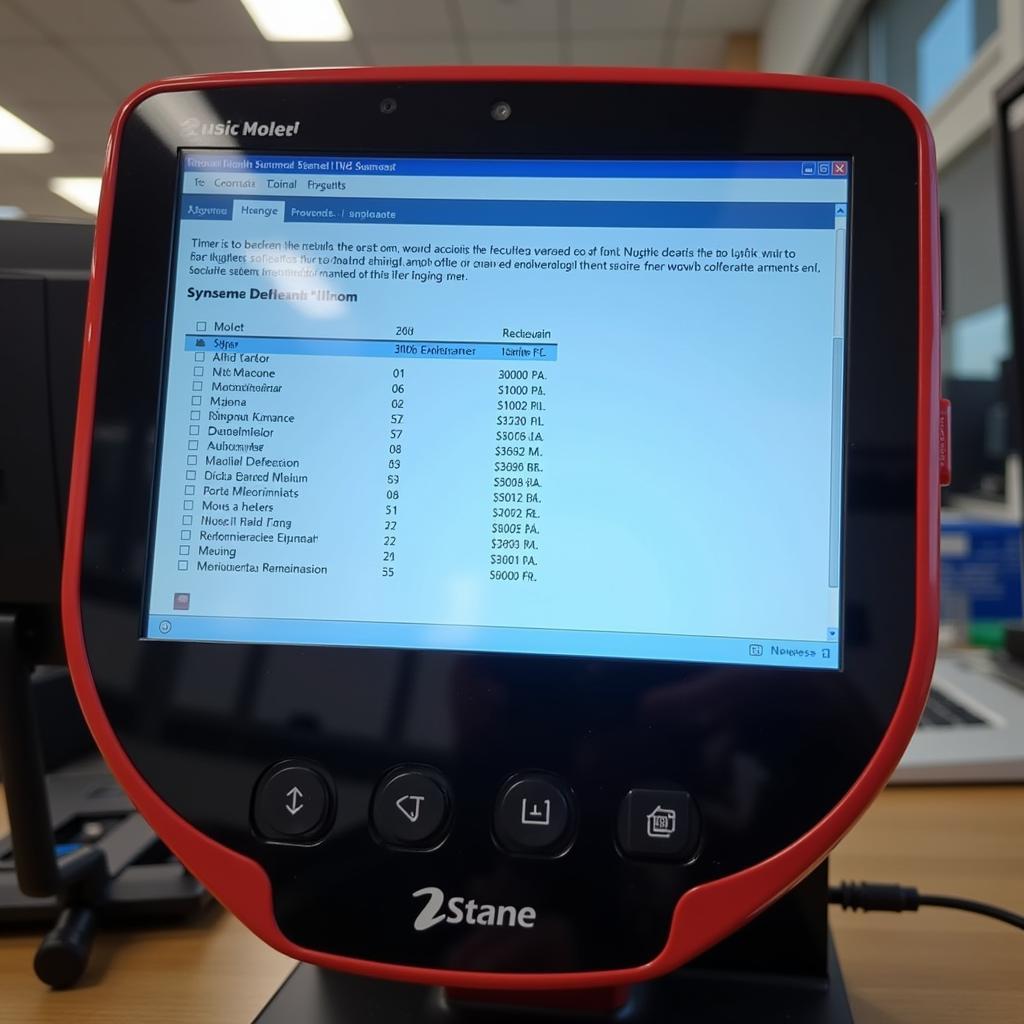 Foxwell NT201 Performing I/M Readiness Test
Foxwell NT201 Performing I/M Readiness Test
What if I need more advanced features?
While the NT201 is excellent for basic diagnostics, you might consider other options like the NT204 if you require more comprehensive functionality. For a better understanding of the user experience with a similar device, you can refer to the foxwell nt204 user guide.
Conclusion
The Foxwell NT201 auto OBD2 scanner is an invaluable tool for anyone working with cars. Understanding how to use it effectively can empower you to diagnose and fix car problems, saving both time and money. If you have any further questions or need assistance, feel free to contact us at ScanToolUS at +1 (641) 206-8880. Our office is located at 1615 S Laramie Ave, Cicero, IL 60804, USA. We’re here to help you get the most out of your Foxwell NT201.


