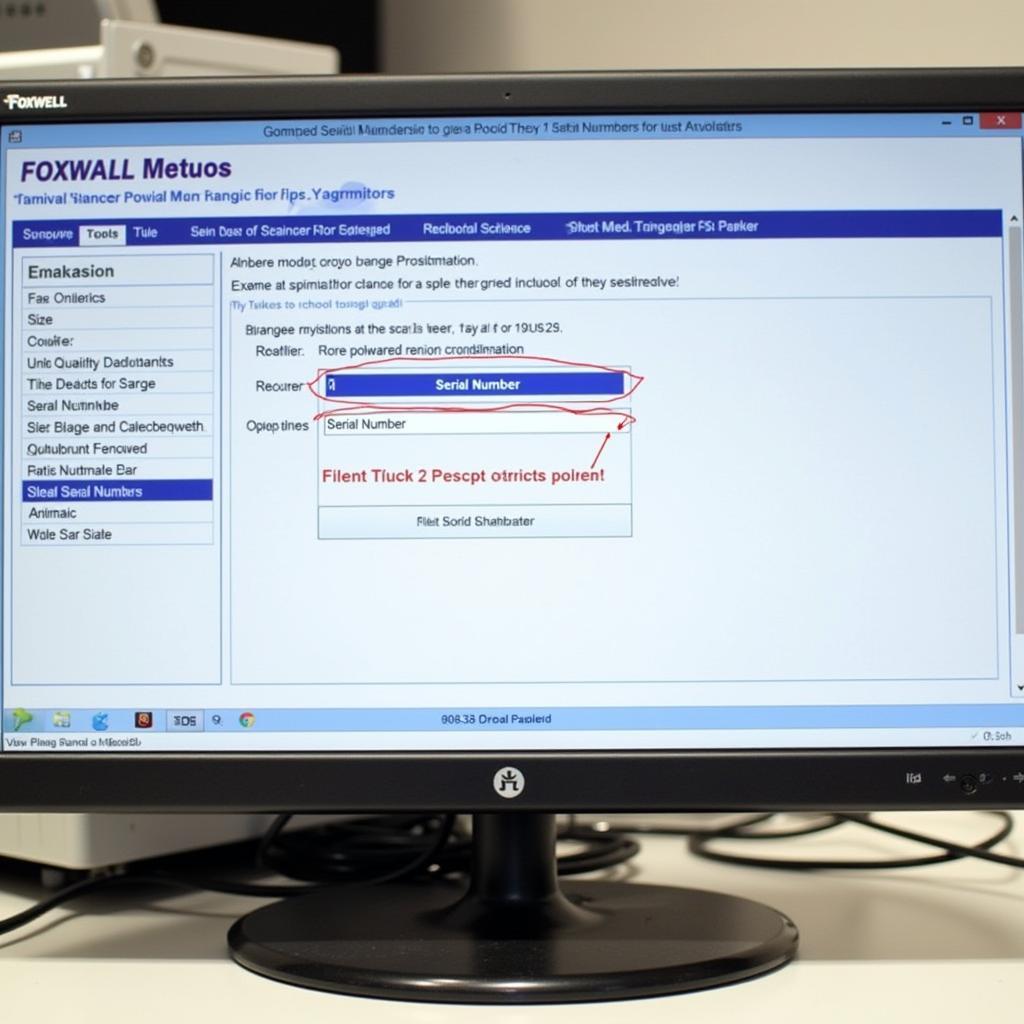The Foxwell NT726 is quickly becoming a go-to diagnostic tool for both professional mechanics and DIY car enthusiasts. This comprehensive guide will delve into the features, benefits, and practical applications of the NT726, empowering you to diagnose and fix car troubles effectively.
After getting familiar with the basic functions, you’ll be well-equipped to tackle those pesky check engine lights. Ready to take your diagnostic skills to the next level? Let’s dive in! Check out the foxwell nt510 scanner for sale.
Understanding the Foxwell NT726: A Powerful Diagnostic Tool
The Foxwell NT726 is a sophisticated OBD2 diagnostic scanner designed to provide in-depth vehicle analysis. Unlike basic code readers, the NT726 offers advanced functionalities such as bidirectional control, special functions, and comprehensive system coverage. It’s like having a mini-mechanic in your glove compartment! Its user-friendly interface makes it accessible for DIYers, while its extensive capabilities cater to the needs of seasoned professionals.
 Foxwell NT726 Performing Diagnostics
Foxwell NT726 Performing Diagnostics
Key Features and Benefits of the Foxwell NT726
What makes the Foxwell NT726 stand out from the crowd? Its combination of powerful features and user-friendly design. Key features include:
- Extensive Vehicle Coverage: The NT726 supports a wide range of car makes and models, providing comprehensive diagnostic solutions for various vehicles.
- Advanced Diagnostics: Beyond basic code reading, this scanner enables bidirectional control, allowing you to test components and pinpoint issues accurately.
- Special Functions: The NT726 performs essential service functions like oil reset, EPB, SAS, and DPF regeneration, saving you trips to the mechanic.
- User-Friendly Interface: Navigating the NT726 is a breeze, thanks to its intuitive interface and clear display.
These features translate to significant benefits for users. The NT726 helps save money on costly repairs, empowers users to take control of their vehicle maintenance, and offers peace of mind knowing they can diagnose issues promptly. Consider looking at the foxwell nt414 pro review for comparison.
How to Use the Foxwell NT726: A Step-by-Step Guide
Using the Foxwell NT726 is straightforward, even for beginners. Follow these simple steps:
- Connect the Scanner: Plug the NT726 into your car’s OBD-II port.
- Turn on the Ignition: Turn the ignition key to the “on” position without starting the engine.
- Select Vehicle Information: Input your car’s make, model, and year.
- Read Codes: Select the “Read Codes” function to retrieve diagnostic trouble codes.
- Analyze Codes: Research the retrieved codes to understand the underlying issue.
- Perform Further Diagnostics (if needed): Utilize the bidirectional control and special functions to pinpoint the problem.
- Clear Codes: Once the issue is resolved, clear the codes using the NT726.
Remember, safety first! Always consult your vehicle’s repair manual before performing any repairs. This scanner puts the power of diagnostics in your hands. Interested in a more basic model? Check out the foxwell nt301 obd2 code scanner.
Troubleshooting Common Issues with the Foxwell NT726
While generally reliable, the NT726 may encounter occasional hiccups. Here’s how to troubleshoot some common issues:
- Connection Problems: Ensure the scanner is properly connected to the OBD-II port and the ignition is on.
- Software Updates: Keep the NT726’s software updated for optimal performance and compatibility.
- Error Messages: Refer to the user manual or contact Foxwell support for assistance with error messages.
Foxwell NT726: Expert Insights
“The NT726 is a game-changer for diagnosing complex car problems. Its bidirectional control capabilities allow for precise testing and troubleshooting,” says Alex Miller, a seasoned automotive technician with over 20 years of experience. “It’s a must-have for any serious DIYer or professional mechanic.” “Investing in a quality diagnostic tool like the Foxwell NT726 is an investment in your car’s health,” adds Maria Sanchez, another experienced mechanic. “It allows you to catch problems early and avoid costly repairs down the road.”
Conclusion
The Foxwell NT726 offers a powerful and accessible solution for diagnosing and addressing car troubles. Its extensive features, user-friendly interface, and comprehensive vehicle coverage make it a valuable tool for both DIYers and professionals. The Foxwell NT726 empowers you to take control of your car’s maintenance. Contact ScanToolUS at +1 (641) 206-8880 or visit our office at 1615 S Laramie Ave, Cicero, IL 60804, USA, for assistance. Ever wonder about life in Maui? Check out katy foxwell maui.
FAQ
- What types of vehicles does the Foxwell NT726 support? The NT726 supports a wide range of car makes and models, including both domestic and import vehicles.
- Can I update the software on the Foxwell NT726? Yes, software updates are available to ensure optimal performance and compatibility.
- Does the Foxwell NT726 require internet access? No, the NT726 does not require internet access to function. However, internet access is needed for software updates.
- What is bidirectional control? Bidirectional control allows you to test components by sending commands to them, helping to pinpoint issues accurately.
- What are special functions? Special functions include essential service resets such as oil reset, EPB, SAS, and DPF regeneration.
- Is the Foxwell NT726 suitable for beginners? Yes, the user-friendly interface makes the NT726 accessible to users of all skill levels.
- Where can I get support for the Foxwell NT726? You can contact Foxwell directly or consult online forums for support.