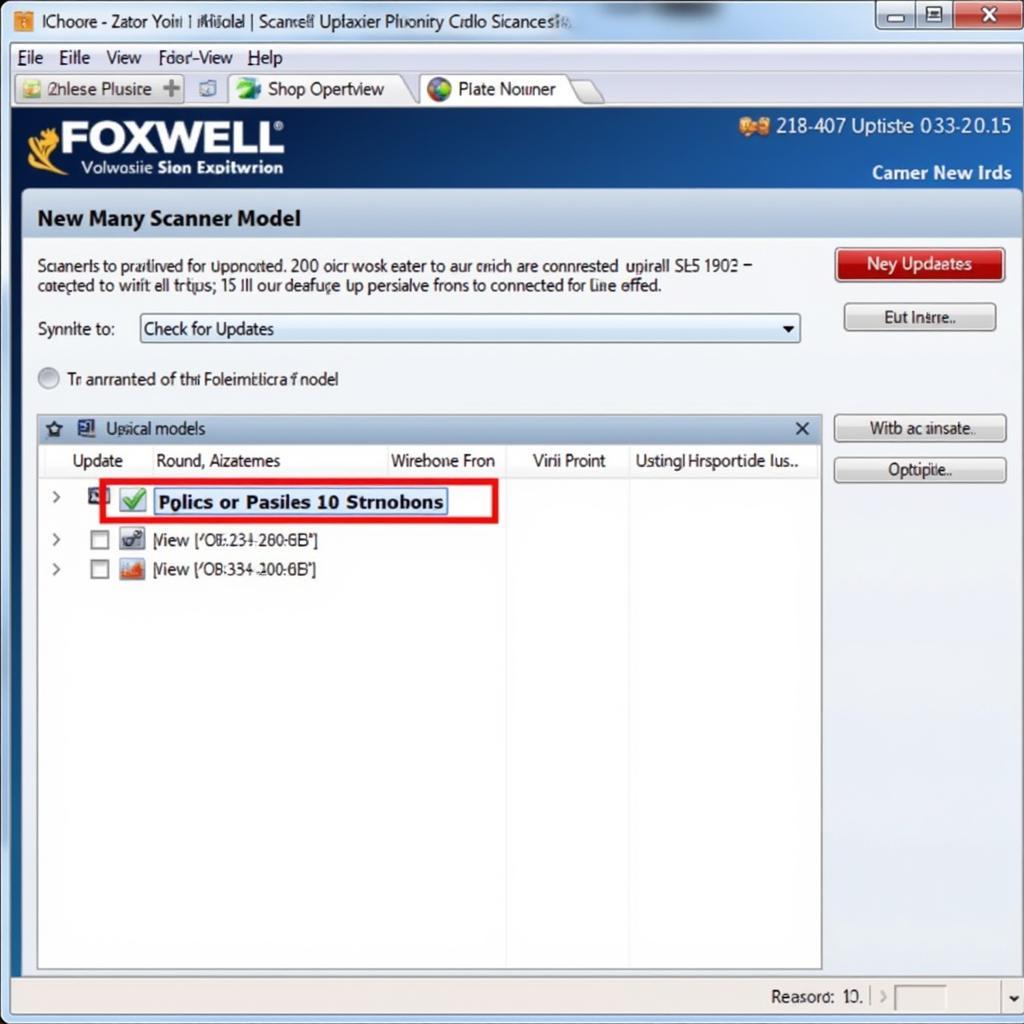Having trouble with your Toyota key? Whether you’re dealing with a lost key, a broken key, or simply need a spare, programming a new one can be a daunting task. The Foxwell NT620 Pro emerges as a user-friendly and comprehensive solution for Toyota key programming, offering both professional mechanics and car enthusiasts a powerful tool for tackling this complex task.
Why Choose the Foxwell NT620 Pro for Your Toyota Key Needs?
The Foxwell NT620 Pro is more than just a code reader; it’s a specialized diagnostic and programming device built with Toyota vehicles in mind. Here’s why it stands out:
- Toyota-Specific Functionality: Unlike generic OBD2 scanners, the NT620 Pro offers deep system access for most Toyota models, including the ability to program new keys directly. This targeted functionality ensures accurate and reliable results.
- User-Friendly Interface: You don’t need to be a tech whiz to use the Foxwell NT620 Pro. Its intuitive design and easy-to-navigate menus guide you through the key programming process step by step.
- Cost-Effective Solution: Taking your Toyota to the dealership for key programming can be costly. The Foxwell NT620 Pro allows you to perform this task yourself, saving you both time and money.
A Step-by-Step Guide to Programming Your Toyota Key with the Foxwell NT620 Pro
Let’s walk through the process of programming a new Toyota key using the Foxwell NT620 Pro:
- Gather Your Supplies: Before you begin, ensure you have your Foxwell NT620 Pro, the new key(s) that need programming, all existing working keys, and your Toyota vehicle nearby.
- Connect and Power Up: Connect the Foxwell NT620 Pro to your Toyota’s OBD-II port. The port is typically located under the driver’s side dashboard. Turn on your vehicle’s ignition but do not start the engine.
- Access Key Programming Function: Navigate through the Foxwell NT620 Pro’s main menu using the arrow keys. Select “Toyota,” then “Key Programming,” and follow the on-screen prompts.
- Select Programming Mode: The device will guide you to choose the appropriate programming mode for your specific Toyota model and year.
- Follow On-Screen Instructions: The Foxwell NT620 Pro will provide clear and concise instructions throughout the process, such as prompting you to insert keys, turn the ignition on/off, or open and close doors.
- Program Your New Key(s): Follow the device’s prompts to program your new Toyota key(s). You’ll typically need to enter vehicle information and security codes, which the Foxwell NT620 Pro may be able to retrieve for you.
- Finalize Programming: Once the new key(s) are programmed, the Foxwell NT620 Pro will confirm the successful completion. You can then test your new key(s) to ensure they function correctly.
“The Foxwell NT620 Pro takes the guesswork out of Toyota key programming,” says Mark Williams, Senior Automotive Technician at ScanToolUS. “Its ability to provide model-specific instructions makes it a valuable tool for anyone dealing with Toyota security systems.”
Beyond Key Programming: The Versatility of the Foxwell NT620 Pro
While its Toyota key programming capabilities are impressive, the Foxwell NT620 Pro offers a range of additional functions that make it a worthwhile investment:
- Comprehensive Diagnostics: Retrieve and clear trouble codes across all systems in your Toyota, helping you pinpoint and address underlying issues.
- Advanced Functionality: Access and analyze live data streams from your Toyota’s various systems, providing insights into its performance.
- Regular Updates: Benefit from free software updates, ensuring you have the latest features and compatibility with newer Toyota models.
 Using the Foxwell NT620 Pro for Diagnostics
Using the Foxwell NT620 Pro for Diagnostics
Choosing the Right Tool for Your Toyota
The Foxwell NT620 Pro is an invaluable asset for anyone who owns, repairs, or works on Toyota vehicles. Its user-friendly design, specialized functionality, and comprehensive capabilities empower you to take control of your Toyota’s security and diagnostics.
For further assistance in choosing the right Foxwell product or for any technical support, contact ScanToolUS at +1 (641) 206-8880 or visit our office at 1615 S Laramie Ave, Cicero, IL 60804, USA.