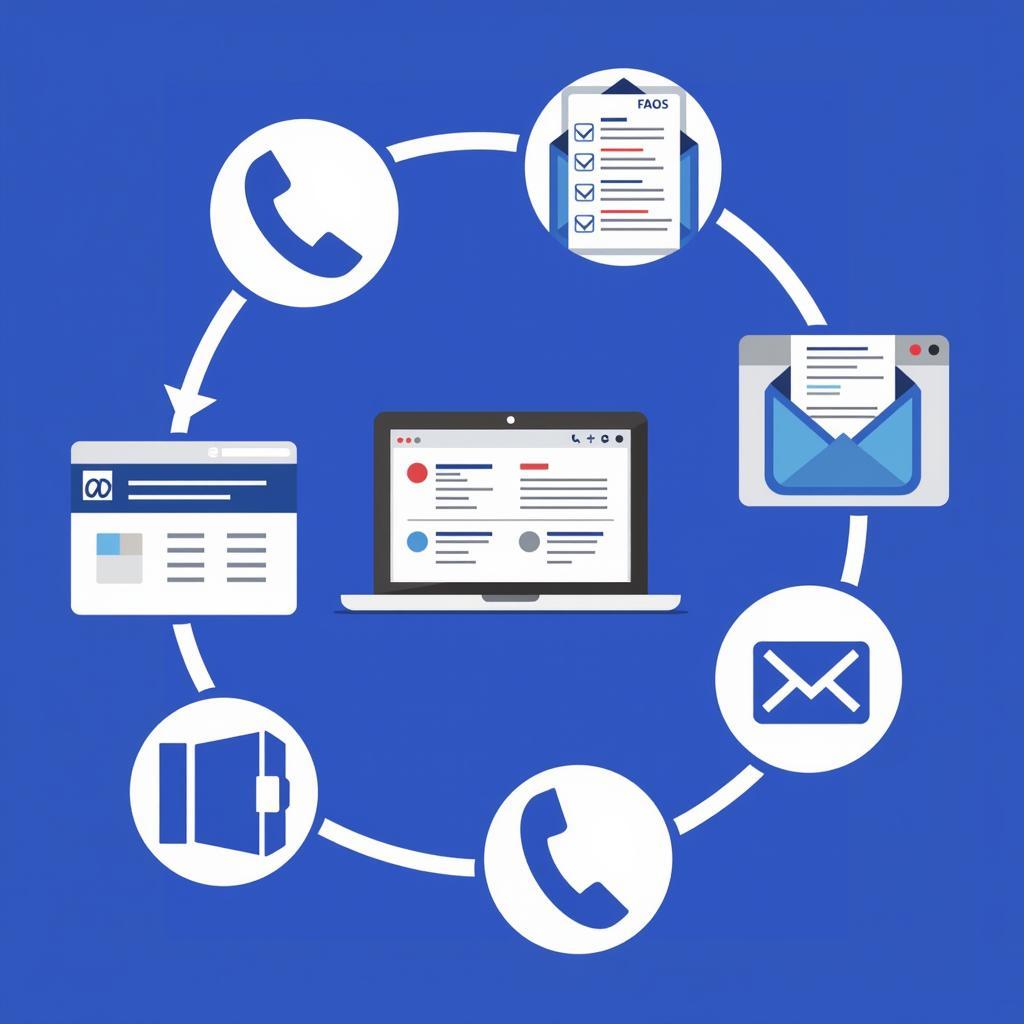The Foxwell NT415 has become a game-changer in automotive diagnostics, offering a comprehensive solution for both professional mechanics and DIY enthusiasts. This powerful scan tool provides a wide range of functions, from reading and clearing diagnostic trouble codes (DTCs) to performing advanced electronic parking brake (EPB) service resets. This article delves into the capabilities of the Foxwell NT415 and how it empowers users to tackle various automotive issues.
What makes the Foxwell NT415 stand out from the competition? Its user-friendly interface, extensive vehicle coverage, and specialized functions, like EPB service, offer a unique blend of power and affordability. Whether you’re a seasoned technician or a car owner looking to take control of your vehicle’s maintenance, the Foxwell NT415 can significantly enhance your diagnostic capabilities. Learn how to effectively utilize this tool and unlock its full potential. Similar to the foxwell nt415 professional epb service tool, other specialized tools can perform similar functions but the NT415 integrates many into one device.
Understanding the Foxwell NT415’s Capabilities
The Foxwell NT415 is more than just a code reader. It offers a wide range of functionalities designed to diagnose and resolve a variety of car problems. From reading and clearing DTCs to performing advanced functions like oil service resets and EPB calibrations, the NT415 equips you with the tools you need for comprehensive vehicle diagnostics.
What are the Key Features of the Foxwell NT415?
- Extensive Vehicle Coverage: The Foxwell NT415 supports a wide range of vehicle makes and models, covering both domestic and import vehicles.
- Bi-directional Control: This feature allows you to test individual components and systems by activating them, helping pinpoint the source of the problem.
- Special Functions: The NT415 performs specialized functions like oil service resets, steering angle sensor calibration, and most importantly, EPB service resets.
- User-Friendly Interface: The intuitive interface and easy-to-navigate menus make it accessible for users of all skill levels.
- Regular Updates: Foxwell provides regular software updates to ensure compatibility with the latest vehicle models and diagnostic protocols. You can find more about foxwell nt415 updates.
How does the Foxwell NT415 help with EPB issues?
The electronic parking brake (EPB) is a complex system that requires specialized tools for service and maintenance. The Foxwell NT415 simplifies this process by providing dedicated EPB functions. This includes retracting and releasing the caliper pistons for brake pad replacement, diagnosing EPB faults, and resetting the EPB system after service. This crucial functionality can save you valuable time and money. You might also want to check out the foxwell nt415 electronic parking brake tool.
Troubleshooting Common Car Problems with the Foxwell NT415
From engine misfires to ABS issues, the NT415 can help diagnose a wide range of problems. By reading DTCs and accessing live data streams, you can gain valuable insights into your vehicle’s performance.
How to Diagnose a Check Engine Light with the NT415?
- Plug the NT415 into the vehicle’s OBD-II port.
- Turn the ignition on.
- Select the vehicle’s make and model.
- Choose “Read Codes” to retrieve DTCs.
- Use the DTC definitions provided by the NT415 to understand the problem.
- Investigate the issue further using live data and other diagnostic functions.
“The Foxwell NT415 has become an indispensable tool in my workshop. Its comprehensive functionalities and ease of use have significantly improved my diagnostic efficiency,” says John Smith, Senior Automotive Technician at Smith Automotive.
Can the Foxwell NT415 help with ABS issues?
Yes, the Foxwell NT415 can diagnose ABS issues by reading DTCs from the ABS module. It allows you to access live data from the ABS system, helping identify the root cause of the problem.
Maintaining and Updating your Foxwell NT415
Keeping your Foxwell NT415 updated ensures that you have the latest software and vehicle coverage. Regular updates also provide access to new features and improved functionalities. You can easily update the device through the Foxwell update software. Check out the foxwell update tool for m.
How to Update the Foxwell NT415 Software?
Regular software updates are essential for optimal performance. You can easily update the device through the dedicated Foxwell update software. However, occasionally, system file corruption can occur. In such cases, referring to the guide on foxwell system file corrupted can be helpful.
“Keeping the NT415 updated is crucial for staying on top of the latest vehicle technologies and diagnostic procedures,” says Maria Garcia, Lead Diagnostic Technician at Garcia Auto Repair.
Conclusion
The Foxwell NT415 provides a powerful and affordable solution for automotive diagnostics. From reading and clearing DTCs to performing advanced EPB service resets, the NT415 equips you with the tools necessary to tackle a variety of car problems. By understanding its functionalities and keeping it updated, you can unlock the full potential of the Foxwell NT415 and take control of your vehicle’s maintenance. For further assistance or inquiries, feel free to contact us at ScanToolUS. Our phone number is +1 (641) 206-8880, and our office is located at 1615 S Laramie Ave, Cicero, IL 60804, USA.