The Foxwell Mercedes Scanner is a powerful diagnostic tool that can help you troubleshoot and repair issues with your Mercedes-Benz. With so many different models on the market, it can be tough to know which one is right for you. This comprehensive guide will provide you with all the information you need to make an informed decision.
Understanding the Need for a Foxwell Mercedes Scanner
Mercedes-Benz vehicles are known for their sophisticated engineering and advanced technology. While this contributes to their performance and luxury, it also means that diagnosing and repairing issues can be complex. Traditional methods often fall short, requiring a specialized tool like a Foxwell Mercedes scanner. This device acts as a window into your car’s computer system, allowing you to:
- Read and clear fault codes: Identify the root cause of warning lights and malfunctions.
- Access live data streams: Monitor real-time sensor readings to analyze engine performance, transmission behavior, and other critical systems.
- Perform advanced functions: Depending on the model, you can access coding, programming, and adaptations for specific modules, giving you greater control over your vehicle’s customization and repair.
 Foxwell scanner diagnosing a Mercedes-Benz
Foxwell scanner diagnosing a Mercedes-Benz
Key Factors to Consider When Choosing a Foxwell Mercedes Scanner
Before investing in a Foxwell Mercedes scanner, consider these factors to ensure you select the right tool for your needs:
- Vehicle Coverage: Foxwell offers scanners with varying levels of compatibility. Determine the specific model years and variants your scanner needs to support.
- Functionality: Scanners range from basic code readers to advanced professional tools. Identify the features crucial for your needs, whether it’s bi-directional controls, special functions, or coding capabilities.
- Software Updates: Regular updates are vital for maintaining compatibility with newer vehicle models and accessing the latest features. Consider the update policy and cost associated with the scanner model.
- User Friendliness: Choose a scanner with an intuitive interface, easy navigation, and clear instructions, especially if you’re a DIY enthusiast.
- Budget: Foxwell scanners cater to different budgets. Set a realistic budget and weigh the features against the cost.
 Different Foxwell scanner models
Different Foxwell scanner models
Popular Foxwell Mercedes Scanner Models
To help you navigate the options, let’s explore some popular Foxwell Mercedes scanner models:
Foxwell NT510 Elite:
- Ideal for: DIY enthusiasts and owners of older Mercedes-Benz models.
- Key Features: Reads and clears codes, displays live data, and performs basic functions like oil light reset.
- Pros: Affordable, user-friendly, and offers wide vehicle coverage.
- Cons: Limited advanced functions compared to higher-end models.
Read our in-depth Foxwell NT510 Mercedes review for a comprehensive look at its capabilities and limitations.
Foxwell NT520 Pro:
- Ideal for: Car enthusiasts and small workshops.
- Key Features: Offers broader coverage than the NT510 Elite, including support for some newer models. Provides more advanced functions like ABS bleeding, SAS calibration, and DPF regeneration.
- Pros: Excellent value for money, good balance between functionality and price.
- Cons: May lack some specialized functions required for complex repairs.
Compare the Foxwell NT520 Pro with its competitor in our detailed Autel Autolink AL539 vs. Foxwell NT520 comparison article.
Foxwell NT680 All Systems:
- Ideal for: Professional mechanics and workshops.
- Key Features: Covers all systems within a Mercedes-Benz, including engine, transmission, ABS, airbags, and more. Supports advanced functions like coding, programming, and adaptations.
- Pros: Comprehensive diagnostic and repair capabilities, wide model coverage.
- Cons: Higher price point compared to entry-level and mid-range models.
Explore the full potential of the Foxwell NT680 All Systems scanner in our detailed review.
 Mechanic using a Foxwell scanner on a Mercedes
Mechanic using a Foxwell scanner on a Mercedes
Tips for Using a Foxwell Mercedes Scanner Effectively
- Consult Your Owner’s Manual: Familiarize yourself with your vehicle’s specific systems and their locations.
- Start with a Clear Understanding of the Issue: Note down any warning lights, error messages, or unusual behavior.
- Update Your Scanner Software: Ensure you have the latest software version for optimal performance and compatibility.
- Follow Instructions Carefully: Incorrect procedures can potentially lead to further issues.
- Seek Professional Help When Needed: Some repairs require specialized knowledge and equipment. Don’t hesitate to consult a qualified mechanic when necessary.
“Even with a powerful scanner, remember that a proper diagnosis goes beyond just reading codes,” says John Miller, a veteran Mercedes-Benz technician. “Analyzing live data, understanding system interactions, and having a good grasp of automotive fundamentals are crucial for accurate troubleshooting.”
Conclusion
A Foxwell Mercedes scanner is an invaluable tool for anyone who owns, maintains, or repairs Mercedes-Benz vehicles. By understanding the factors to consider and exploring the available models, you can choose the scanner that best suits your needs and budget. Remember that investing in the right diagnostic tool empowers you to address issues effectively, potentially saving time and money on costly repairs.
Need expert advice on choosing the perfect Foxwell scanner for your needs? Contact ScanToolUS today at +1 (641) 206-8880 or visit our office at 1615 S Laramie Ave, Cicero, IL 60804, USA. Our team of specialists is here to guide you toward the ideal solution.
FAQs
1. Are Foxwell scanners compatible with other car brands?
Some Foxwell scanners offer multi-brand compatibility, while others are dedicated to specific manufacturers like Mercedes-Benz. Check the product specifications before purchasing.
2. Can I update my Foxwell scanner’s software myself?
Yes, Foxwell scanners typically allow for software updates via their official website. You might need to create an account and register your device.
3. What is the difference between a code reader and a diagnostic scanner?
A code reader simply retrieves and displays fault codes. A diagnostic scanner offers more advanced functions like live data, special functions, and coding capabilities.
4. Can I code or program my Mercedes-Benz with a Foxwell scanner?
Some Foxwell models, like the NT680, support coding and programming functions. However, these procedures require technical expertise and should be performed with caution.
5. What if I encounter problems while using my Foxwell Mercedes scanner?
Foxwell provides customer support and online resources. You can also consult their user manuals or seek assistance from automotive forums and communities.


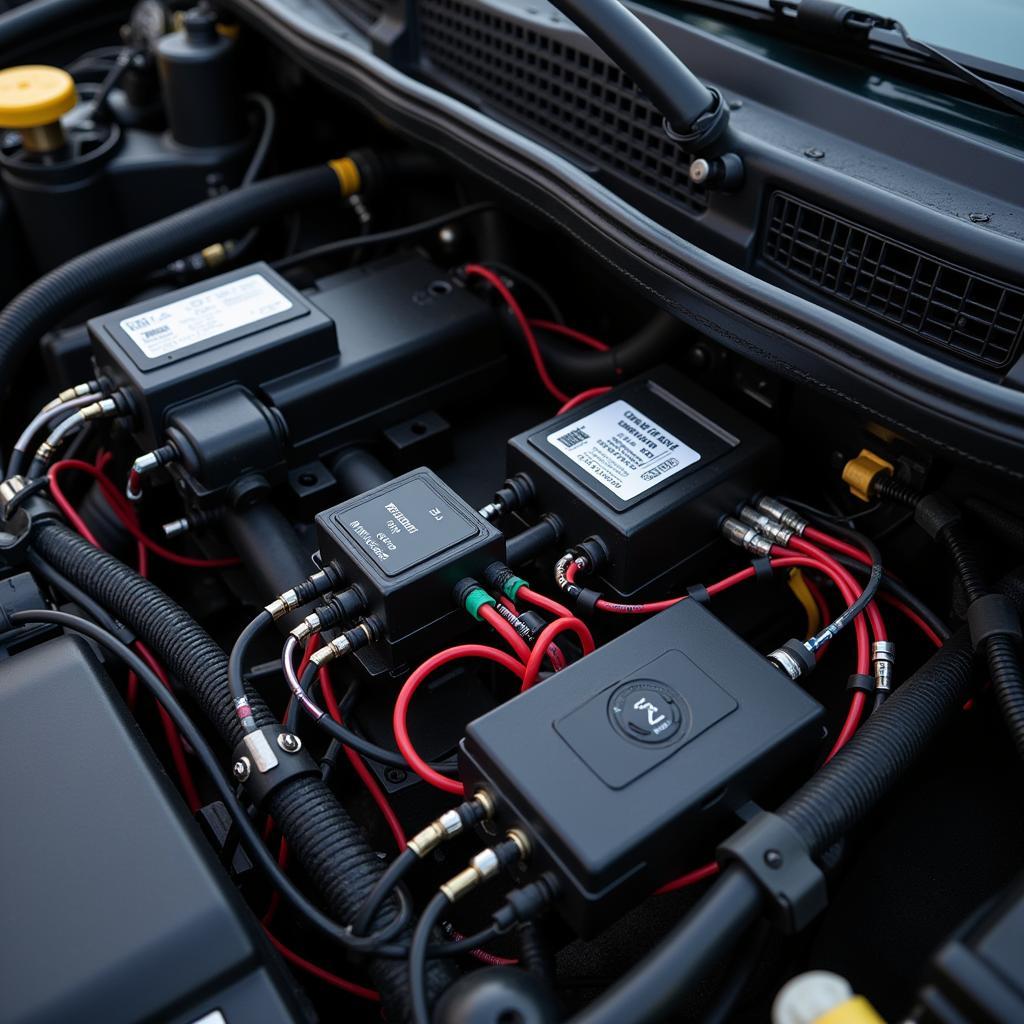
Pingback: Unlocking Your Mercedes: A Deep Dive into Foxwell NT510 Mercedes Software - Car Scan Tool
Pingback: Foxwell NT510 Reading Ford ABS Code: A Comprehensive Guide - Car Scan Tool
Pingback: Foxwell NT510 vs NT520 Pro: Which Scanner is Right for You? - Car Scan Tool
Pingback: Foxwell NT680 Lite Review: A Powerful and Affordable OBD2 Scanner - Car Scan Tool