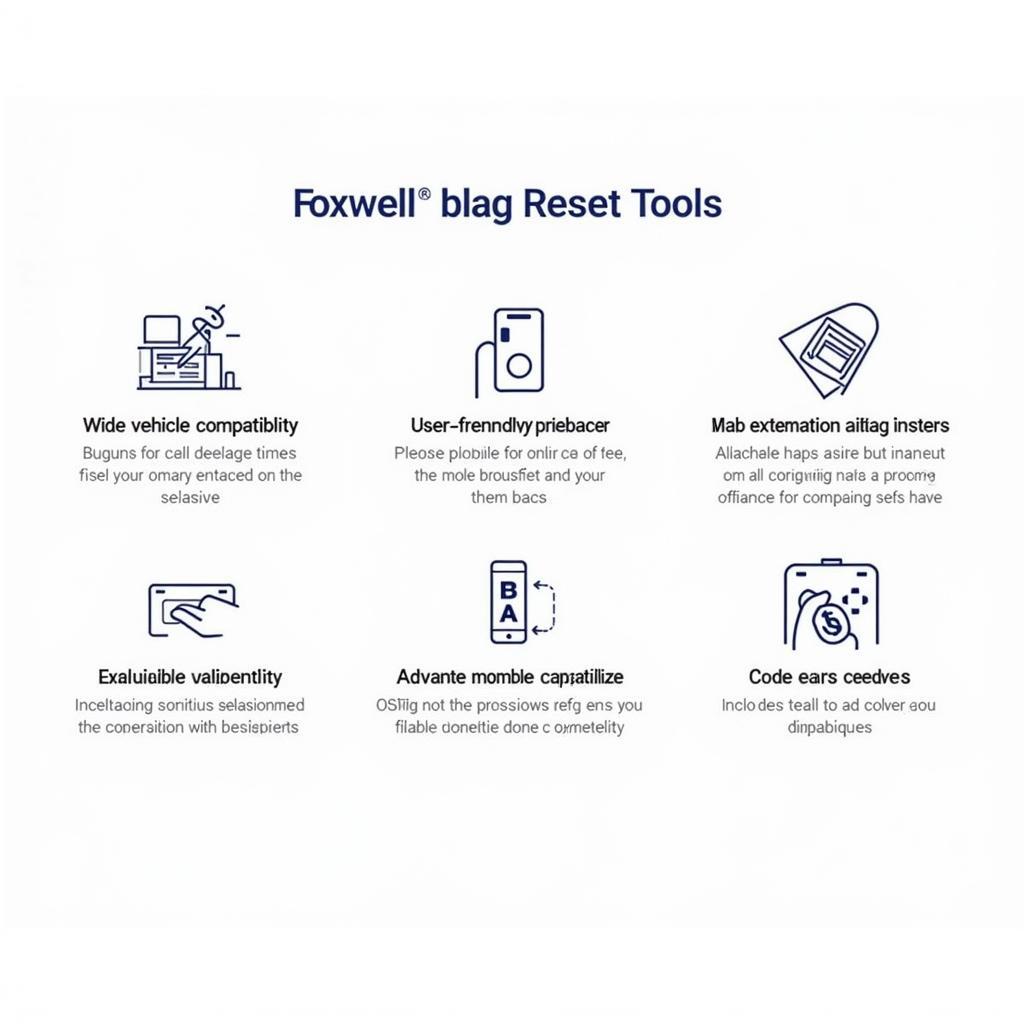The Foxwell 38 pin Mercedes scanner is a powerful diagnostic tool. This guide provides comprehensive information for car owners, repair shop owners, and technicians on effectively using the Foxwell 38 pin interface to diagnose and troubleshoot Mercedes vehicles. We’ll cover everything from basic connection procedures to interpreting fault codes.
Understanding the power of a dedicated diagnostic tool like the Foxwell 38 pin scanner is essential for anyone working with Mercedes vehicles. A proper diagnosis is the first step towards a successful repair, saving both time and money. Misdiagnoses can lead to replacing unnecessary parts, which can be costly and frustrating. With the Foxwell 38 pin, you can access a wealth of information about your Mercedes, empowering you to tackle issues effectively.
Understanding the Foxwell 38 Pin Connection for Mercedes
The 38-pin diagnostic connector is specific to older Mercedes-Benz vehicles. Locating this connector is the first step. It’s typically found under the hood, near the firewall, or sometimes under the dashboard. Before connecting your Foxwell scanner, ensure your vehicle’s ignition is off to prevent any potential electrical issues. The Foxwell 38 pin connector should fit snugly into the vehicle’s diagnostic port.
Once connected, turn the ignition on without starting the engine. This powers the scanner and allows it to communicate with the vehicle’s control modules. Now, you can power on your Foxwell scanner. The device should automatically detect the vehicle and its specific systems.
Common Mercedes Issues Diagnosed with a Foxwell 38 Pin
Using the Foxwell 38 pin scanner gives you access to a wealth of information regarding your Mercedes. From engine performance to transmission issues, you can pinpoint the source of various problems. Common Mercedes issues that a Foxwell 38 pin scanner can diagnose include ABS problems, airbag faults, and engine management issues like misfires or sensor failures. These scanners can even access body control module data, helping diagnose electrical gremlins.
The Foxwell scanner not only identifies the issues but also provides detailed descriptions of the fault codes. Understanding these descriptions is key to correctly interpreting the problem. Using a Foxwell 38 pin scanner, you can quickly isolate the root cause of a problem, eliminating guesswork and saving valuable time and effort.
Interpreting Fault Codes with the Foxwell 38 Pin
The Foxwell 38 pin scanner will display fault codes, which are alphanumeric codes that correspond to specific issues. While the scanner provides descriptions, understanding the underlying meaning of these codes is crucial. Don’t jump to conclusions based solely on the code description. Researching the specific code online or consulting a repair manual will provide more in-depth information, helping you understand the context of the issue within your Mercedes’ system.
For instance, a seemingly complex code might simply indicate a loose connector or a faulty sensor. Don’t rush into replacing parts based on the initial code. Further investigation may reveal a simpler solution. Cross-referencing the codes with other symptoms you’ve observed can provide a more accurate picture of the problem.
Advanced Diagnostics with the Foxwell 38 Pin for Mercedes
Beyond simply reading fault codes, the Foxwell 38 pin scanner provides advanced diagnostic capabilities. These include live data streaming, which allows you to observe real-time sensor readings. This is invaluable for diagnosing intermittent problems or verifying repairs. You can also perform actuator tests, which allow you to control various components to confirm their functionality.
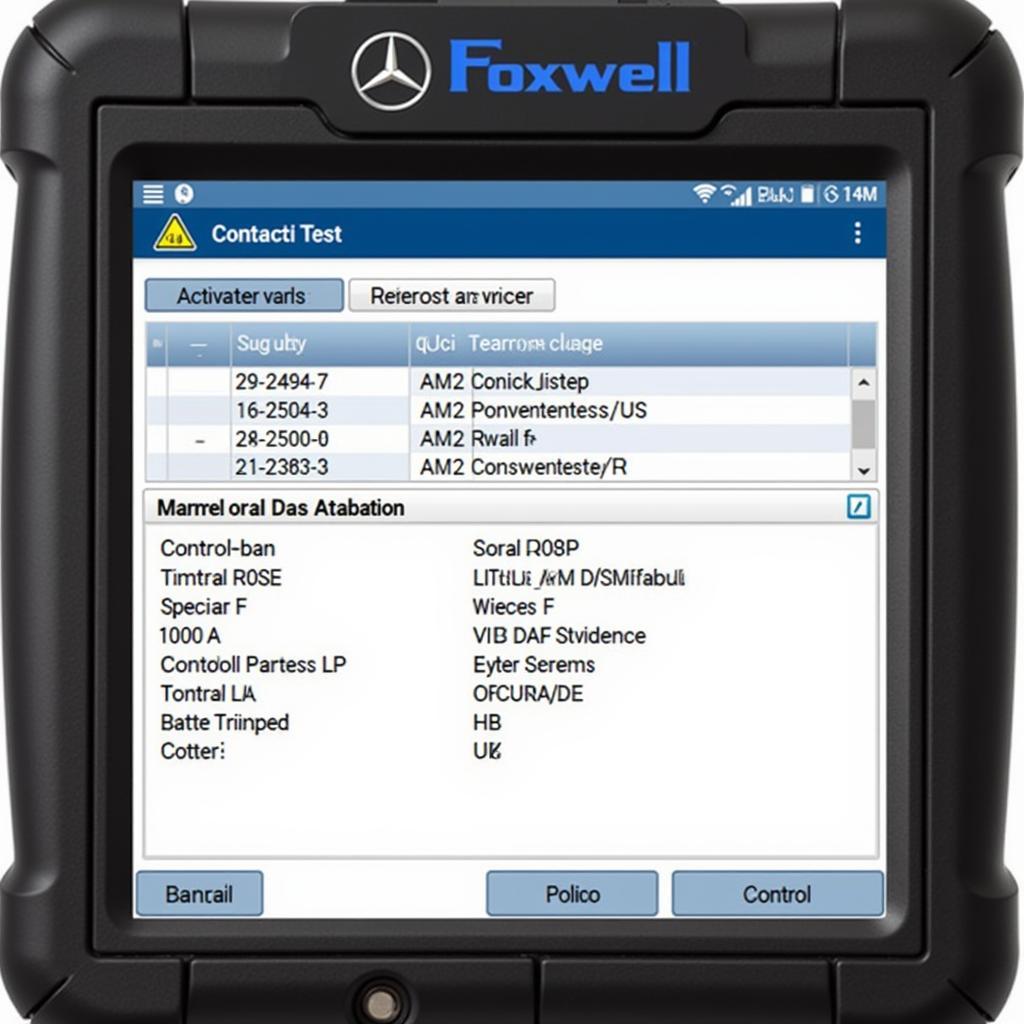 Foxwell 38 Pin Performing Mercedes Actuator Test
Foxwell 38 Pin Performing Mercedes Actuator Test
Furthermore, some Foxwell models offer special functions specific to Mercedes. These functions can vary depending on the specific Foxwell model and software version. These can include resetting service lights, calibrating steering angle sensors, and even programming keys.
Tips for Using the Foxwell 38 Pin Scanner
Always ensure your Foxwell scanner’s software is up to date. This guarantees compatibility with the latest Mercedes models and provides access to the newest features and code definitions. Before starting any diagnostic work, familiarize yourself with the scanner’s functions and menus. This will save you time and prevent confusion during the diagnostic process.
Regularly cleaning the 38-pin connector on both your scanner and the vehicle will ensure a reliable connection and accurate data transmission. A dirty connector can lead to miscommunication and inaccurate readings. Remember to treat your Foxwell scanner as a precision tool, storing it properly when not in use to protect it from damage.
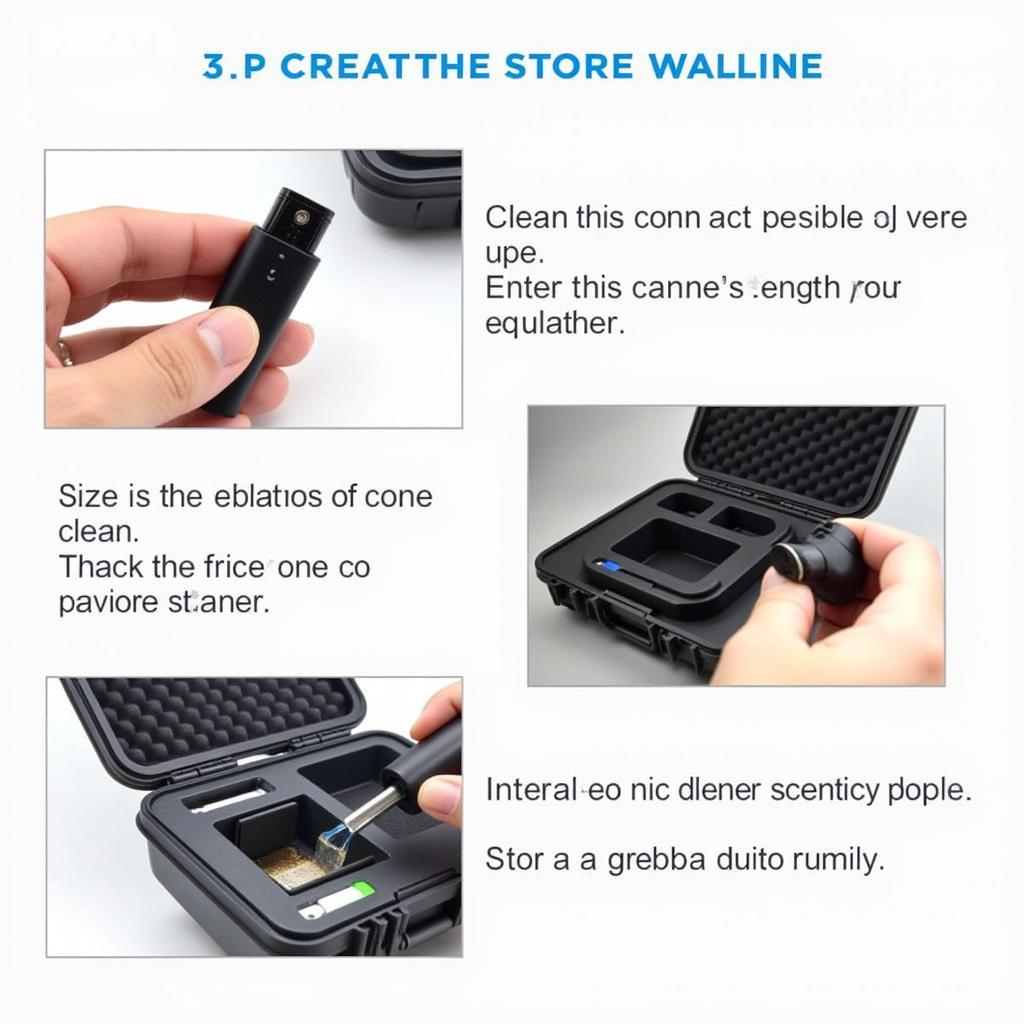 Foxwell 38 Pin Scanner Maintenance Tips
Foxwell 38 Pin Scanner Maintenance Tips
In conclusion, the Foxwell 38 pin Mercedes scanner is a valuable asset for diagnosing and troubleshooting problems. Understanding its functions and capabilities empowers car owners, repair shop owners, and technicians to tackle Mercedes repairs effectively. For further assistance or to acquire a Foxwell 38 pin scanner, please contact ScanToolUS at +1 (641) 206-8880 or visit our office at 1615 S Laramie Ave, Cicero, IL 60804, USA.
FAQ
-
What Mercedes models are compatible with the Foxwell 38 pin scanner? Older Mercedes models, typically those manufactured before 2005, utilize the 38-pin diagnostic connector.
-
Can I use a Foxwell 38 pin scanner to program new keys? Some Foxwell models offer key programming capabilities for specific Mercedes vehicles. Consult the scanner’s specifications to confirm compatibility.
-
Where can I find the 38-pin diagnostic port on my Mercedes? The 38-pin connector is usually located under the hood, near the firewall, or sometimes beneath the dashboard.
-
My Foxwell scanner isn’t detecting my Mercedes. What should I do? Ensure the scanner’s software is up to date and that the connection to the 38-pin port is secure.
-
How do I interpret fault codes displayed by the scanner? The scanner provides brief descriptions, but further research or consulting a repair manual will give you more detailed information.
-
Can I use the Foxwell scanner to clear fault codes? Yes, the Foxwell 38 pin allows you to clear fault codes after repairs are completed.
-
Where can I buy a genuine Foxwell 38 pin scanner? You can purchase a genuine Foxwell 38 pin scanner from authorized retailers like ScanToolUS.