The Foxwell I50pro is a powerful and versatile diagnostic tool that has become a game-changer for car owners, mechanics, and automotive technicians alike. This guide dives deep into the features, benefits, and real-world applications of the i50pro, equipping you with the knowledge to troubleshoot and resolve car issues effectively.
Understanding the Foxwell i50pro: A Diagnostic Powerhouse
The Foxwell i50pro stands out as a comprehensive OBD2 diagnostic scanner that offers advanced functionalities beyond basic code reading. It empowers users to delve into the inner workings of their vehicles, providing access to a wealth of data crucial for accurate diagnosis and efficient repair. Whether you’re a DIY enthusiast or a seasoned professional, the i50pro offers a user-friendly interface and powerful capabilities to tackle a wide range of automotive issues.
Key Features and Benefits of the Foxwell i50pro
- Extensive Vehicle Coverage: The i50pro supports a broad range of vehicle makes and models, ensuring compatibility with most domestic and import cars.
- Advanced Diagnostics: Beyond reading and clearing codes, the i50pro enables users to perform functions like bi-directional control, active tests, and system resets. This capability allows you to pinpoint the root cause of problems and verify repairs.
- Live Data Streaming: Monitor real-time sensor data, providing valuable insights into vehicle performance and identifying potential issues before they escalate.
- User-Friendly Interface: The intuitive interface and easy-to-navigate menus make the i50pro accessible to users of all skill levels, simplifying the diagnostic process.
- Regular Updates: Foxwell provides regular software updates, ensuring that the i50pro stays up-to-date with the latest vehicle technology and diagnostic capabilities.
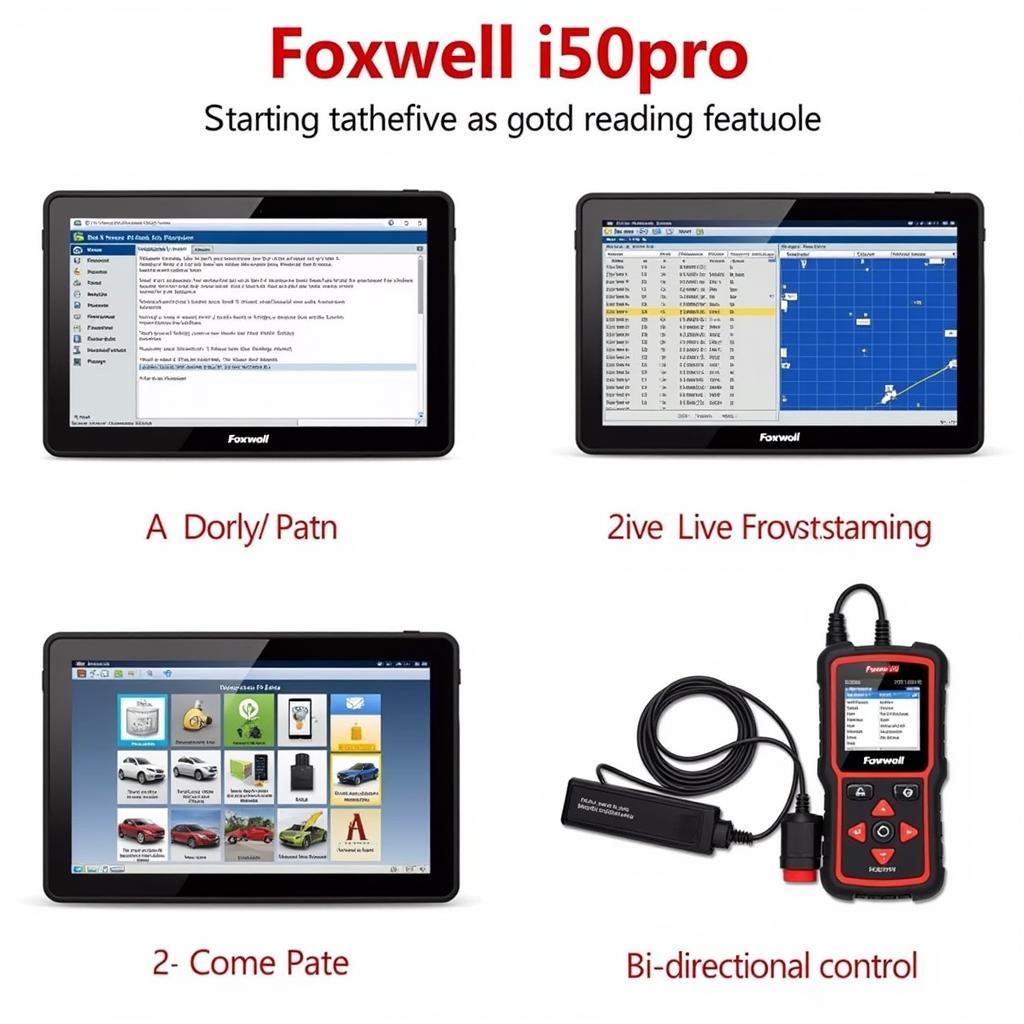 Foxwell i50pro Diagnostic Features
Foxwell i50pro Diagnostic Features
How to Use the Foxwell i50pro: A Step-by-Step Guide
- Connect the i50pro: Plug the device into the vehicle’s OBD2 port, typically located under the dashboard.
- Power On: Turn the ignition key to the “on” position without starting the engine.
- Select Vehicle: Choose the correct vehicle make, model, and year from the i50pro’s menu.
- Read Codes: Select the “Read Codes” function to retrieve any stored diagnostic trouble codes (DTCs).
- Diagnose and Repair: Use the i50pro’s advanced features like live data and bi-directional control to diagnose the issue and perform necessary repairs.
- Clear Codes: After completing the repair, use the “Clear Codes” function to erase the DTCs.
Troubleshooting Common Car Problems with the Foxwell i50pro
The i50pro can be instrumental in diagnosing a wide array of car problems. From engine misfires and transmission issues to ABS problems and airbag malfunctions, the i50pro provides the data you need to identify and resolve these issues efficiently.
 Foxwell i50pro Troubleshooting Engine Misfires
Foxwell i50pro Troubleshooting Engine Misfires
Foxwell i50pro: A Valuable Tool for Professionals and DIYers
“The Foxwell i50pro is a game-changer in my workshop. It’s significantly improved my diagnostic efficiency and reduced repair time,” says Michael Davis, a seasoned automotive technician with over 20 years of experience.
Is the Foxwell i50pro Worth the Investment?
For car owners seeking more control over their vehicle’s maintenance and repair, the i50pro is a valuable investment. It empowers users to perform diagnostics and troubleshoot issues, saving on costly trips to the mechanic.
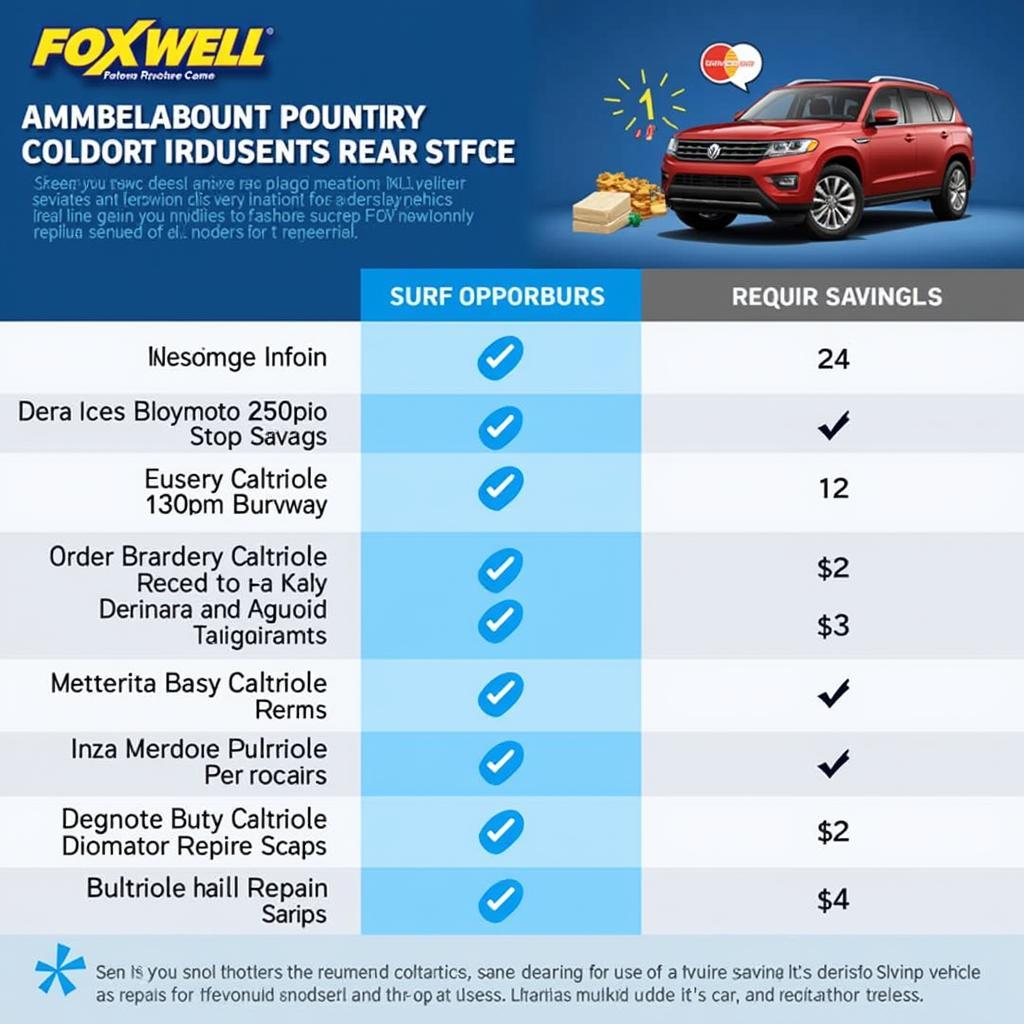 Foxwell i50pro Cost Savings
Foxwell i50pro Cost Savings
Why Choose the Foxwell i50pro?
“The i50pro’s intuitive interface and comprehensive features make it a must-have tool for any car enthusiast,” says Emily Carter, a DIY car repair blogger. The i50pro empowers users with professional-grade diagnostic capabilities, enabling them to tackle car problems with confidence.
Conclusion
The Foxwell i50pro is a powerful and versatile diagnostic tool that offers a cost-effective solution for car owners, mechanics, and technicians seeking to improve their diagnostic capabilities. Its advanced features, user-friendly interface, and extensive vehicle coverage make it an invaluable asset for anyone looking to take control of their car repairs. Connect with us for any support at ScanToolUS, +1 (641) 206-8880, or visit our office at 1615 S Laramie Ave, Cicero, IL 60804, USA.
FAQ
- What vehicles are compatible with the Foxwell i50pro? The i50pro supports a wide range of makes and models, including most domestic and import vehicles. Check the Foxwell website for a complete compatibility list.
- Can I update the software on the i50pro? Yes, Foxwell provides regular software updates to ensure compatibility with the latest vehicle technology.
- How do I use the bi-directional control feature? The bi-directional control feature allows you to test individual components and systems. Consult the user manual for specific instructions on using this feature.
- What is live data streaming, and how can it help me? Live data streaming allows you to view real-time sensor data, providing insights into vehicle performance and helping identify potential issues.
- Is the Foxwell i50pro suitable for beginners? Yes, the i50pro’s user-friendly interface and intuitive menus make it accessible to users of all skill levels.
- What is the warranty on the Foxwell i50pro? The i50pro typically comes with a one-year warranty. Check with the retailer for specific warranty information.
- Where can I find more information and support for the Foxwell i50pro? You can find additional information and support on the Foxwell website or by contacting ScanToolUS directly.


