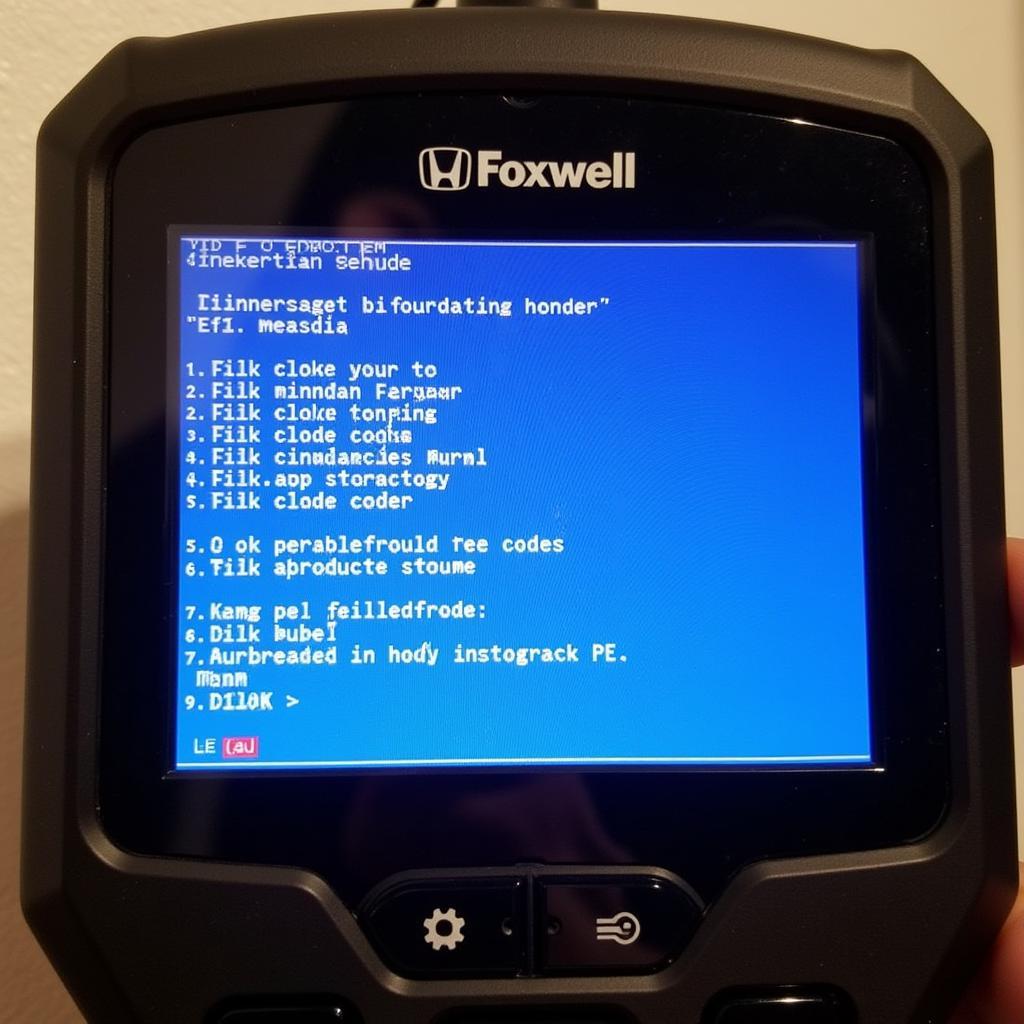The Foxwell Crd700 is a powerful and versatile diagnostic tool that’s changing the way auto repair technicians approach their work. From diagnosing complex engine issues to performing routine maintenance, this comprehensive scanner offers a wide array of features designed to make your job easier and more efficient. Whether you’re a seasoned professional or a DIY enthusiast, understanding the capabilities of the CRD700 can significantly improve your automotive troubleshooting experience.
Understanding the Foxwell CRD700: A Comprehensive Overview
The CRD700 is more than just a code reader; it’s a complete diagnostic solution. It provides access to a wealth of information, including live data streams, freeze frame data, and special functions, allowing you to pinpoint the root cause of problems quickly and accurately. Its intuitive interface and user-friendly design make it easy to navigate even for those unfamiliar with advanced diagnostic tools. This device is a game-changer for any mechanic or car owner looking for an efficient and reliable diagnostic solution.
Key Features of the Foxwell CRD700: What Makes it Stand Out?
The Foxwell CRD700 boasts a range of features that set it apart from the competition. Its wide vehicle coverage includes most domestic, Asian, and European makes and models. The device supports all OBDII protocols, ensuring compatibility with a vast majority of vehicles. Its ability to perform advanced functions like DPF regeneration, injector coding, and throttle body adaptation makes it a valuable tool for any professional workshop. Furthermore, the CRD700 provides regular software updates, keeping you up-to-date with the latest vehicle technologies.
 Foxwell CRD700 Diagnostic Tool Features
Foxwell CRD700 Diagnostic Tool Features
How to Use the Foxwell CRD700: A Step-by-Step Guide
Using the Foxwell CRD700 is surprisingly simple, even for beginners. First, connect the device to your vehicle’s OBDII port, typically located under the dashboard. Next, turn on the ignition. The CRD700 will automatically detect your vehicle’s make and model. Select the desired diagnostic function from the main menu. Follow the on-screen prompts to complete the diagnosis. Remember to consult the user manual for detailed instructions specific to your vehicle and the function you are performing.
Troubleshooting Common Car Problems with the Foxwell CRD700
The Foxwell CRD700 is an invaluable tool for diagnosing a wide range of common car problems. From checking engine codes to monitoring live data, this device empowers you to identify and resolve issues efficiently. Have a check engine light on? The CRD700 can pinpoint the exact cause. Experiencing performance issues? Use the live data stream to monitor vital engine parameters. Need to reset service lights? The CRD700 can handle that too.
 Foxwell CRD700 Troubleshooting Engine Issues
Foxwell CRD700 Troubleshooting Engine Issues
Why Invest in a Foxwell CRD700? Benefits for Auto Repair Professionals and DIYers
The Foxwell CRD700 offers significant benefits for both professional mechanics and DIY enthusiasts. For professionals, it’s a cost-effective way to improve diagnostic efficiency and accuracy, ultimately leading to increased customer satisfaction and profitability. For car owners, it provides a convenient and affordable way to perform basic diagnostics and maintenance, potentially saving money on costly repair bills. The Foxwell CRD700 truly empowers users with the knowledge and tools needed to maintain and repair their vehicles effectively.
“The CRD700 has become an essential tool in my workshop,” says John Smith, a certified automotive technician with over 20 years of experience. “Its comprehensive diagnostic capabilities and user-friendly interface make it easy to quickly diagnose and resolve even the most complex issues.”
Maximizing Your Foxwell CRD700 Investment: Tips and Tricks
To fully utilize the capabilities of your Foxwell CRD700, make sure to regularly update the device’s software. Familiarize yourself with all the features and functions by exploring the user manual and online resources. Practice using the device on different vehicles to gain experience and confidence. Utilizing all aspects of this versatile tool will truly maximize your investment.
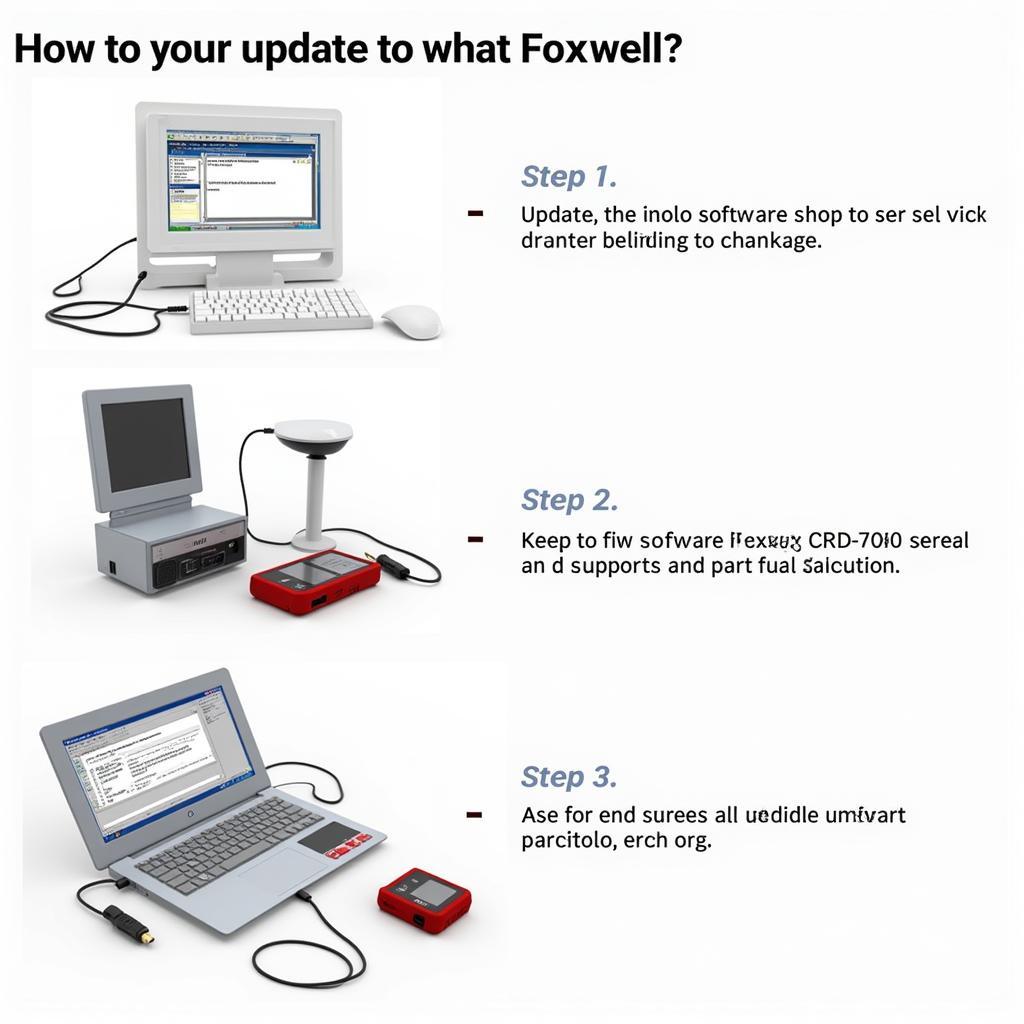 Foxwell CRD700 Software Update Process
Foxwell CRD700 Software Update Process
What if you need help with the Foxwell CRD700?
We understand that navigating new technology can sometimes be challenging. That’s why we offer comprehensive support to all Foxwell CRD700 users. Whether you have questions about using the device or need assistance with a specific diagnostic issue, our team of experts is ready to help.
“Investing in the CRD700 is more than just buying a tool; it’s investing in knowledge and peace of mind,” says Maria Garcia, a lead automotive engineer with a focus on diagnostic technology. “Knowing you have the power to quickly and accurately diagnose problems can save you time, money, and frustration in the long run.”
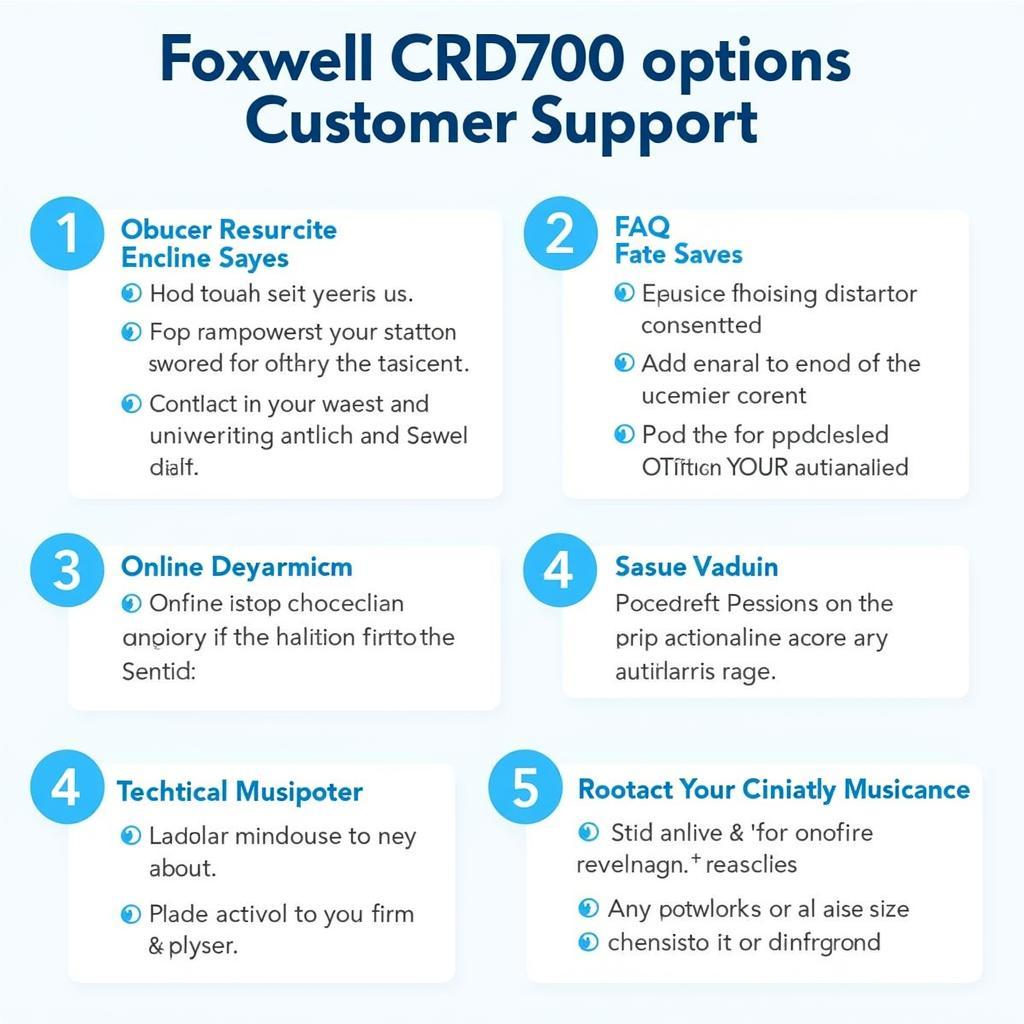 Foxwell CRD700 Customer Support Options
Foxwell CRD700 Customer Support Options
In conclusion, the Foxwell CRD700 is a powerful and versatile diagnostic tool that can significantly improve the efficiency and accuracy of automotive repairs. Whether you’re a professional mechanic or a DIY enthusiast, this device provides the information and functionality you need to diagnose and resolve a wide range of car problems. For assistance with your Foxwell CRD700, contact ScanToolUS at +1 (641) 206-8880 or visit our office at 1615 S Laramie Ave, Cicero, IL 60804, USA.