Foxwell Coding For Bmw opens up a world of customization options, allowing you to tailor your vehicle’s settings to your preferences. From activating comfort features to tweaking performance aspects, Foxwell scan tools provide a powerful and user-friendly interface for accessing and modifying your BMW’s hidden potential. Whether you’re a seasoned BMW enthusiast or a newcomer to the world of coding, this comprehensive guide will equip you with the knowledge and resources to confidently navigate the process. Let’s delve into the exciting possibilities that await. You can learn about reading a Foxwell BMW code reader by visiting our website.
Understanding Foxwell Coding for BMW
Foxwell coding involves using a dedicated scan tool, such as the Foxwell NT510 Elite, to access and modify the software modules within your BMW’s various control units. These modules govern a wide range of functions, from lighting and convenience features to engine performance and safety systems. By changing the parameters within these modules, you can personalize your BMW’s behavior and unlock features that may have been deactivated from the factory.
Understanding the intricacies of your BMW’s software is crucial for successful coding. It’s essential to have a clear understanding of the specific modules you’re working with and the potential impact of any changes you make. This is where a reliable and comprehensive resource like the Foxwell coding guides becomes invaluable.
You can find out more about Foxwell NT510 Elite BMW Coding on our website.
Why Choose Foxwell for BMW Coding?
Foxwell scan tools are renowned for their affordability, ease of use, and extensive coverage of BMW models. They provide a user-friendly interface that guides you through the coding process, even if you’re not a tech-savvy individual. Foxwell’s regular software updates ensure compatibility with the latest BMW models and provide access to new coding options as they become available.
Common BMW Coding Options
The possibilities with Foxwell coding are vast and depend on your specific BMW model and its equipped modules. Some popular coding options include:
- Activating Video in Motion: Enjoy your favorite movies or TV shows while your BMW is in motion.
- Folding Mirrors on Lock: Enhance the security and convenience of your vehicle with automatically folding mirrors.
- Digital Speedometer Display: Get a precise digital readout of your speed on the instrument cluster.
- Disabling Active Sound Design: Code out the artificial engine noise generated by the sound system. Learn how to code out fake noise on your BMW.
- Adjusting Daytime Running Light Brightness: Customize the intensity of your DRLs to your liking.
 Foxwell NT510 Elite Coding BMW Dashboard
Foxwell NT510 Elite Coding BMW Dashboard
Getting Started with Foxwell Coding for BMW
Before diving into the world of coding, you’ll need a few essential tools:
- Foxwell Scan Tool: A compatible Foxwell scan tool, such as the NT510 Elite, is essential for accessing and modifying your BMW’s coding data.
- Reliable Power Source: Ensure a stable power supply to your vehicle throughout the coding process to avoid any interruptions.
- BMW Coding Software: The Foxwell scan tool comes with dedicated BMW software that provides access to the coding functions.
Step-by-Step Guide to Foxwell BMW Coding
- Connect the Foxwell Scan Tool: Plug the scan tool into your BMW’s OBD-II port, typically located under the dashboard on the driver’s side.
- Turn on the Ignition: Turn the ignition to the “on” position without starting the engine.
- Select BMW Software: Navigate to the BMW software on your Foxwell scan tool.
- Choose Control Unit: Select the specific control unit that contains the module you wish to code.
- Read Coding Data: Read the current coding data for the selected module. This creates a backup in case you need to revert to the original settings.
- Modify Coding Data: Carefully modify the coding parameters based on your desired changes. Refer to reputable coding guides and forums for specific instructions.
- Write Coding Data: Once you’ve made the desired changes, write the new coding data to the module.
- Verify Changes: Test the changes to ensure they have been implemented correctly.
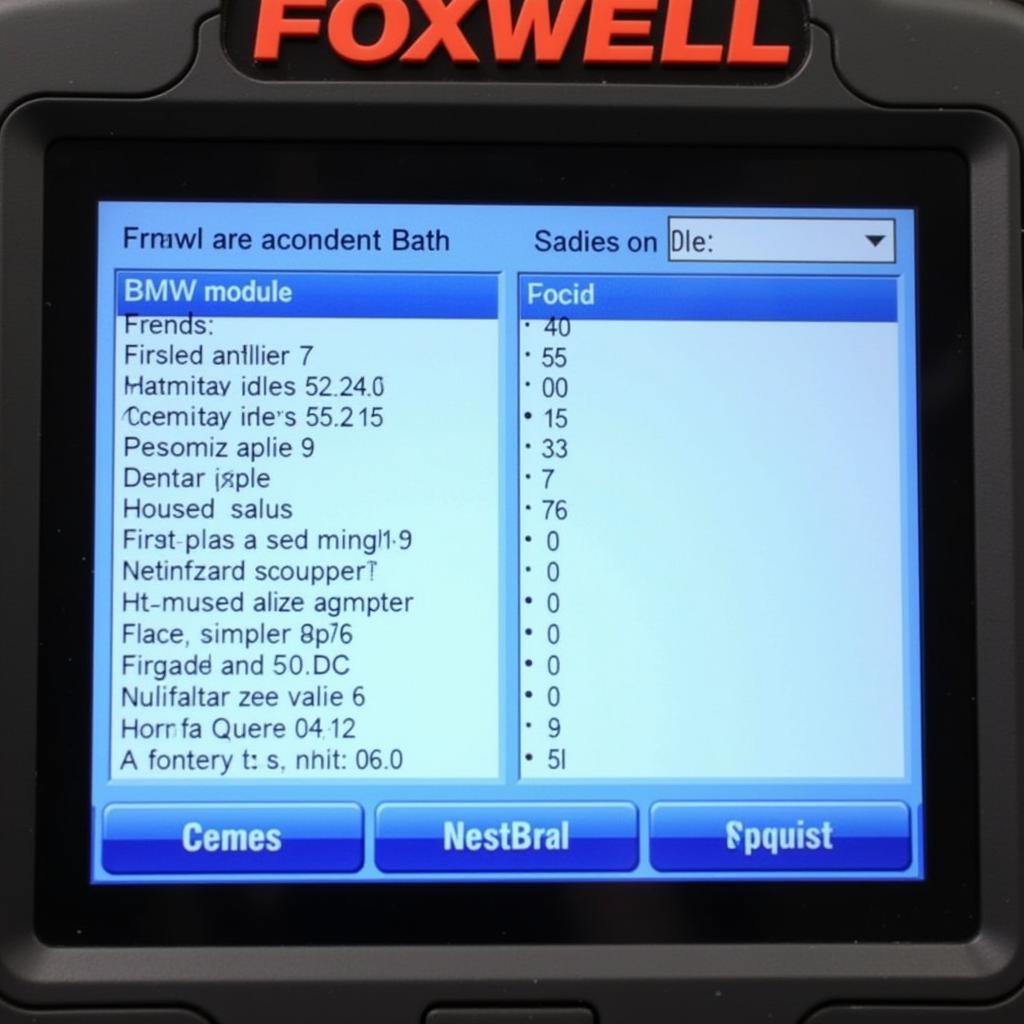 BMW Coding Settings on Foxwell Screen
BMW Coding Settings on Foxwell Screen
“Understanding the nuances of your BMW’s software is paramount to successful coding. A reliable scan tool, coupled with accurate coding information, is your key to unlocking your BMW’s full potential.” – John Davis, Automotive Software Engineer
Troubleshooting Foxwell Coding Issues
While Foxwell coding is generally straightforward, you might encounter occasional issues. Here are some common troubleshooting tips:
- Double-Check Compatibility: Ensure your Foxwell scan tool and software are compatible with your specific BMW model and year. You can check out which BMW models are compatible with the Foxwell Code Reader on our website.
- Verify Power Supply: A stable power supply is crucial during the coding process. Check for any loose connections or power fluctuations.
- Consult Foxwell Support: If you encounter persistent issues, contact Foxwell’s customer support for assistance. They can provide guidance and troubleshooting advice.
If you’re facing trouble with fault code 29 on your BMW and using a Foxwell device, check out this resource: Foxwell BMW Fault Code 29.
 Mechanic Using Foxwell Scanner on BMW
Mechanic Using Foxwell Scanner on BMW
“Patience and attention to detail are key when it comes to coding. Always back up your original coding data before making any changes, and don’t hesitate to seek expert advice if you’re unsure about anything.” – Maria Sanchez, Certified BMW Technician
Conclusion
Foxwell coding provides a powerful and accessible way to personalize your BMW and unlock its hidden potential. By following the guidelines and taking the necessary precautions, you can safely and effectively customize your BMW’s settings to perfectly match your driving style and preferences. Remember, a comprehensive understanding of your vehicle’s software and modules is essential for a successful coding experience. Foxwell coding for BMW is truly transformative.
Need help with Foxwell coding? Contact us at ScanToolUS at +1 (641) 206-8880 or visit our office at 1615 S Laramie Ave, Cicero, IL 60804, USA. We’re here to assist you in unleashing the full potential of your BMW.
