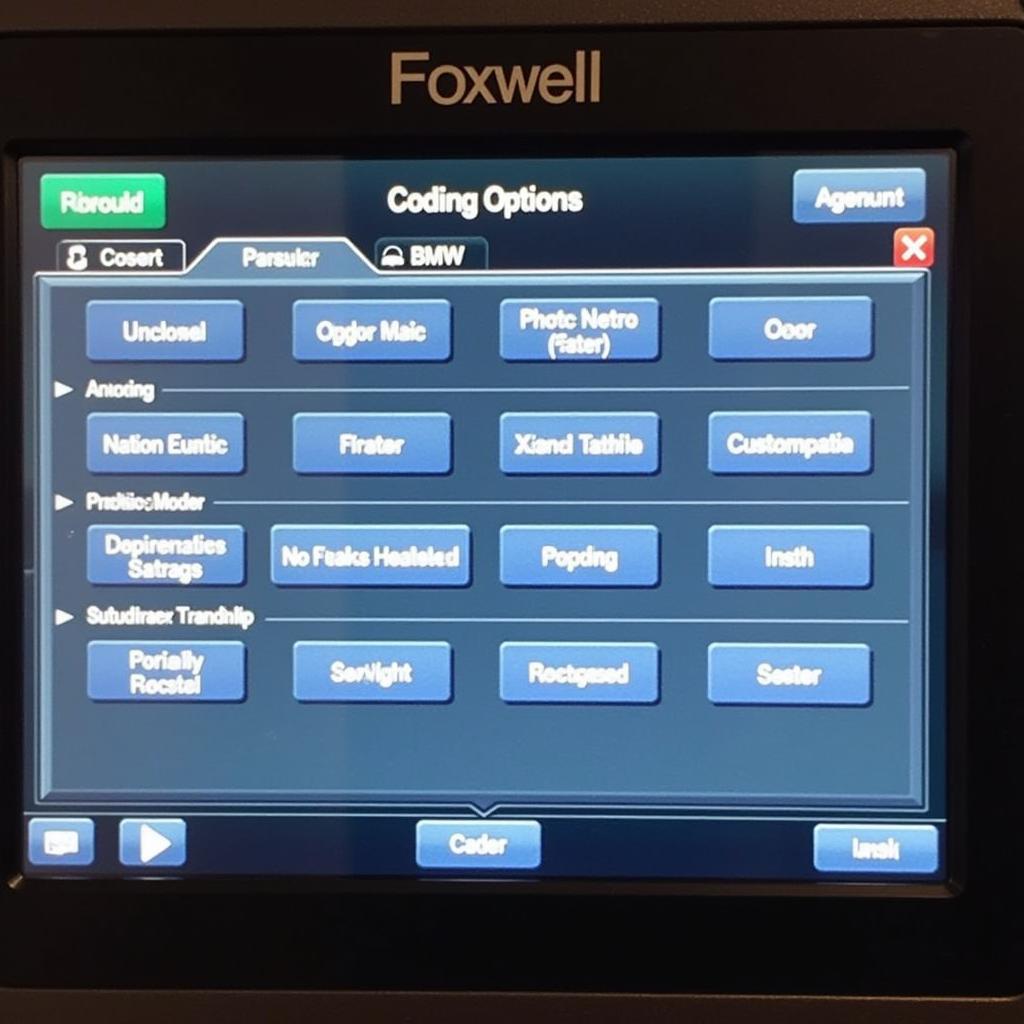Clearing ABS (Anti-lock Braking System) codes can seem daunting, but with the right tools and knowledge, it can be a straightforward process. Using a Foxwell scanner is a popular and effective method for diagnosing and clearing these trouble codes, helping you maintain your vehicle’s safety and performance. This guide will provide you with a comprehensive understanding of how to use a Foxwell scanner to clear ABS codes, troubleshoot common issues, and keep your braking system in top condition.
Similar to [autel md808 pro vs foxwell nt510], using a Foxwell scanner offers significant advantages over generic code readers.
Understanding your ABS system is the first step towards effective troubleshooting. The ABS prevents wheel lockup during hard braking, allowing you to maintain steering control. When a fault is detected, the ABS warning light illuminates on your dashboard, and a corresponding diagnostic trouble code (DTC) is stored in the vehicle’s computer. A Foxwell scanner allows you to access and interpret these codes, pinpoint the problem, and clear them after the repair.
Why Clear ABS Codes with a Foxwell Scanner?
Why choose a Foxwell scanner? These diagnostic tools provide detailed information about the specific ABS fault, going beyond simply reading the code. They often offer live data streaming, allowing you to monitor sensor readings in real-time, aiding in accurate diagnosis. The Foxwell range offers various models catering to different budgets and needs, from the basic code readers to advanced professional-grade scanners.
Step-by-Step Guide to Clearing ABS Codes with Foxwell
- Locate the OBD-II port: This port is typically located under the dashboard, on the driver’s side.
- Connect the Foxwell scanner: Turn the ignition to the “on” position without starting the engine. Plug the scanner into the OBD-II port.
- Power on the scanner: The scanner will initialize and establish communication with the vehicle’s computer.
- Select the ABS system: Navigate through the scanner’s menu to select the “ABS” or “Anti-lock Braking System” option.
- Read codes: The scanner will retrieve all stored ABS DTCs. Note down the codes displayed.
- Diagnose the issue: Refer to the Foxwell user manual or online resources to interpret the specific codes and identify the underlying problem. This might involve checking wheel speed sensors, ABS module, or wiring harnesses.
- Repair the problem: Once the fault is identified, carry out the necessary repairs.
- Clear the codes: After the repair, use the Foxwell scanner’s “Clear Codes” function to erase the DTCs from the vehicle’s memory.
- Verify the fix: Test the braking system to ensure the ABS light no longer illuminates and the issue is resolved.
Troubleshooting Common ABS Issues
Sometimes, clearing the codes isn’t enough. If the ABS light returns after clearing the codes, it indicates a persistent issue. Common problems include faulty wheel speed sensors, damaged wiring, or a malfunctioning ABS module. The Foxwell scanner’s live data feature can be incredibly helpful in pinpointing these issues.
Just as with [foxwell nt530 pro for gm], understanding the specific features of your Foxwell model will maximize its diagnostic capabilities.
Preventing Future ABS Problems
Regular maintenance is crucial for preventing ABS issues. This includes checking brake fluid levels, inspecting brake lines and hoses for leaks or damage, and ensuring proper tire inflation. Routine inspections by a qualified mechanic can also help identify potential problems before they escalate.
Conclusion
Using a Foxwell scanner to clear ABS codes empowers you to take control of your vehicle’s braking system maintenance. By understanding how to use the scanner and interpret the data, you can diagnose problems accurately, perform necessary repairs, and prevent future issues. Regular maintenance and prompt attention to warning signs will help keep your ABS system functioning optimally, ensuring your safety on the road. For further assistance or personalized guidance, feel free to connect with us at ScanToolUS. Call us at +1 (641) 206-8880 or visit our office at 1615 S Laramie Ave, Cicero, IL 60804, USA.
Learning about resources like [janlee jensen foxwell] can further enhance your knowledge and skills in automotive diagnostics.
 Connecting Foxwell Scanner to OBD Port
Connecting Foxwell Scanner to OBD Port
For those intrigued by the topic of [jamie foxwell], this resource might provide additional relevant information.
The knowledge about [foxwell builders bethany beach de] might seem unrelated but understanding different contexts can broaden your perspective on diverse applications of technology.
FAQ
- Can I clear ABS codes without a scanner? Sometimes, disconnecting the battery might temporarily clear the codes, but this isn’t a reliable method and doesn’t address the underlying problem.
- Why is my ABS light still on after clearing the codes? This usually indicates a persistent issue that needs further diagnosis and repair.
- Are all Foxwell scanners capable of clearing ABS codes? Most Foxwell scanners offer this functionality, but it’s best to check the specific model’s capabilities.
- How often should I check my ABS system? It’s recommended to have your braking system inspected annually or as part of your regular vehicle maintenance schedule.
- What if I can’t find my OBD-II port? Consult your vehicle’s owner’s manual or search online for its location.
- Is it safe to drive with the ABS light on? While you can still drive, the ABS functionality might be disabled, increasing the risk of wheel lockup during hard braking.
- Where can I find more information about interpreting ABS codes? The Foxwell user manual, online forums, and automotive repair websites are valuable resources.