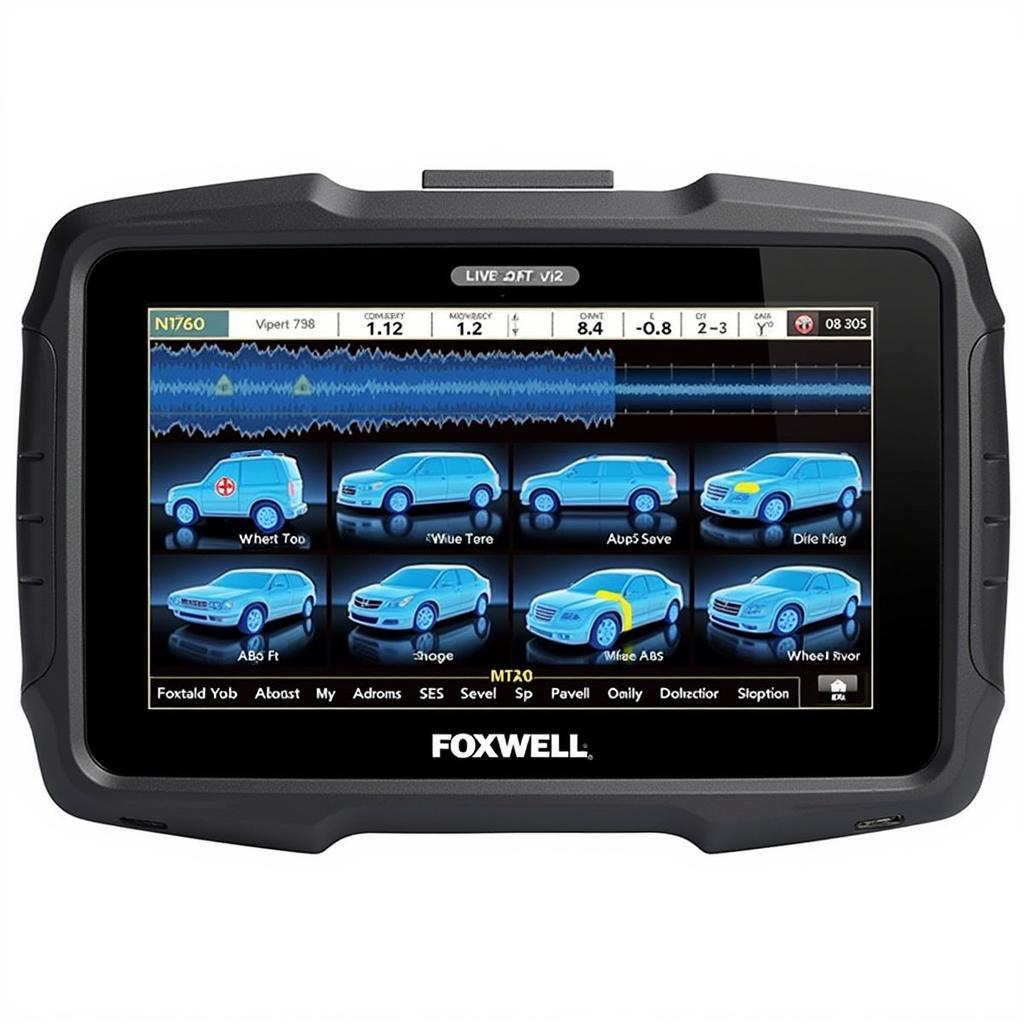Foxwell Brake Bleeding offers a modern and efficient solution to traditional brake bleeding methods. For both professional mechanics and DIY enthusiasts, understanding the benefits and procedures of using a Foxwell scan tool for brake bleeding can significantly improve brake maintenance and repair. This guide explores the advantages of Foxwell brake bleeding, provides step-by-step instructions, and addresses common questions to ensure a safe and effective bleeding process.
Why Choose Foxwell for Brake Bleeding?
Traditional brake bleeding can be a messy, time-consuming, and sometimes ineffective process. Foxwell scan tools simplify brake bleeding by automating the process, reducing the risk of errors, and providing more precise control. Using a Foxwell scan tool like the NT510 or NT630 allows for one-person operation, eliminating the need for a second person to pump the brake pedal. This not only saves time but also ensures a more consistent and thorough bleed. Furthermore, Foxwell’s advanced diagnostic capabilities can identify other potential brake system issues, offering a comprehensive solution for brake maintenance. Similar to foxwell nt510 brake bleeding, other models also offer effective solutions.
How to Perform a Foxwell Brake Bleeding
Before beginning, gather the necessary equipment: your Foxwell scan tool, a brake fluid catch bottle, a wrench that fits your bleeder screws, and the correct type of brake fluid for your vehicle.
- Connect the Foxwell Scan Tool: Plug the scan tool into your vehicle’s OBD-II port and turn the ignition on.
- Select the Correct Vehicle: Choose the make, model, and year of your vehicle within the Foxwell software.
- Navigate to the ABS/Brake Bleeding Function: This may vary slightly depending on the specific Foxwell model you are using, but the function is generally located within the diagnostic menu. You can find some useful tips on using the foxwell to bleed brakes on youtube.
- Follow the On-Screen Prompts: The Foxwell will guide you through the bleeding process, indicating which brake caliper to bleed first and when to open and close the bleeder screw.
- Monitor the Brake Fluid Level: Ensure the brake fluid reservoir remains full throughout the process to avoid introducing air into the system.
- Complete the Bleeding Sequence: The Foxwell will indicate when the bleeding process is complete. It’s good practice to test the brake pedal feel after the procedure.
Common Foxwell Brake Bleeding Questions
What Foxwell models support brake bleeding?
Many Foxwell models support brake bleeding, including the popular NT510, NT630, and others. Check the specific model’s features to confirm compatibility. Resources like foxwell scanner with auto bleed can provide more information.
Can I use Foxwell to bleed ABS modules?
Yes, many Foxwell scanners can bleed ABS modules, offering a significant advantage over traditional methods. For example, foxwell nt510 bmw brake bleeding explains the process for BMW vehicles.
What if I encounter an error code during the process?
Foxwell scanners can also read and clear diagnostic trouble codes related to the braking system, allowing you to troubleshoot and resolve issues effectively. You can find some specific examples, like foxwell nt630 auto bleed 2012 gmc sierra, to guide you.
Conclusion
Foxwell brake bleeding offers a powerful and efficient solution for modern vehicle maintenance. By understanding the procedures and utilizing the advanced features of Foxwell scan tools, you can ensure optimal braking performance and safety. For any assistance or further information, please connect with us at ScanToolUS at +1 (641) 206-8880 or visit our office at 1615 S Laramie Ave, Cicero, IL 60804, USA. We’re here to help you with all your Foxwell brake bleeding needs.