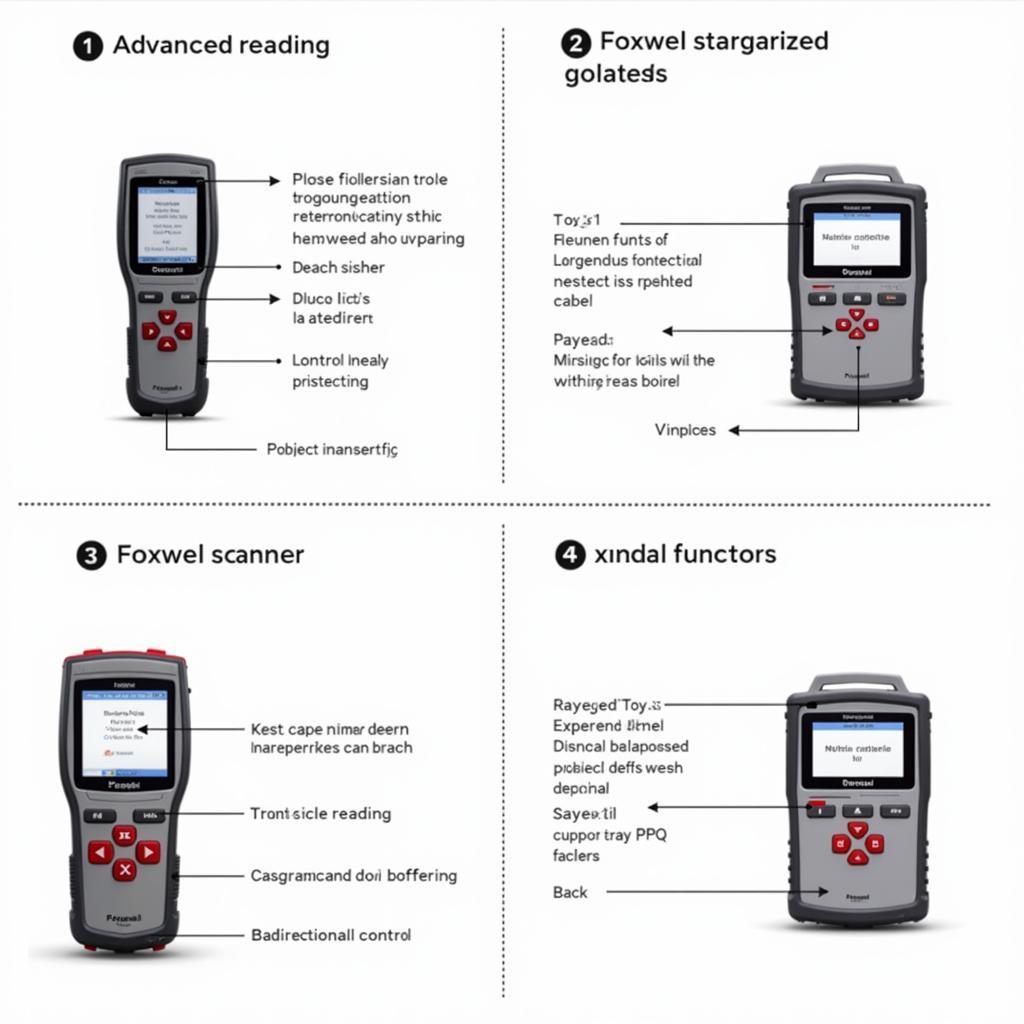If you’re driving a 2013 BMW F10 M5, you know that maintaining its powerful performance requires attention to detail, especially when it comes to the battery. One essential maintenance task is BMW battery registration, a procedure often overlooked but crucial for optimal battery life and vehicle performance. This guide will delve into the process of Foxwell BMW battery registration, focusing specifically on the 2013 F10 M5 model, and why it’s vital for your vehicle’s health.
Why Battery Registration Matters for Your BMW
Your BMW’s battery is more than just a power source; it’s an integral part of the vehicle’s sophisticated energy management system. This system monitors the battery’s state of charge, age, and overall health to optimize charging and discharging cycles. When you replace your battery, the system needs to be informed about the new battery’s specifications to function correctly. This is where Foxwell BMW battery registration comes into play.
Failing to register a new battery can lead to several issues, including:
- Reduced Battery Life: The energy management system, unaware of the new battery, may continue to operate based on the old battery’s parameters, potentially overcharging or undercharging the new battery and shortening its lifespan.
- Inaccurate Battery Status Readings: Your dashboard display might show incorrect battery charge levels or deliver false warnings about battery health.
- Suboptimal Vehicle Performance: Certain electrical components might not function optimally due to the energy management system’s inaccurate understanding of the available battery power.
Foxwell: Your Go-To Solution for BMW Battery Registration
While a trip to the dealership is an option for battery registration, many BMW owners prefer a more cost-effective and convenient solution. This is where Foxwell diagnostic scanners come in.
Foxwell scanners are renowned for their user-friendly interface, comprehensive diagnostic capabilities, and compatibility with a wide range of BMW models, including the 2013 F10 M5. These scanners empower you to perform battery registration yourself, saving you time and money.
Step-by-Step Guide to Foxwell BMW Battery Registration
Before you begin, ensure you have a compatible Foxwell scanner and a new, fully charged battery that meets your BMW’s specifications. Here’s a step-by-step guide to walk you through the registration process:
-
Connect the Foxwell Scanner: Locate the OBD-II port on your BMW, usually under the dashboard on the driver’s side. Connect your Foxwell scanner to the port.
-
Turn on the Ignition: Turn the ignition on but do not start the engine.
-
Launch the Foxwell Software: Power on the Foxwell scanner. It will typically automatically detect your BMW’s model and year.
-
Navigate to Battery Registration: Using the scanner’s menu, navigate to the “Battery Registration” or “Battery Replacement” function. The exact wording might vary slightly depending on the Foxwell model you are using.
-
Input Battery Information: You’ll be prompted to enter information about the new battery, including:
- Battery Type: AGM (Absorbent Glass Mat) or Lead-Acid
- Battery Capacity: Measured in Ampere-hours (Ah)
- Battery Part Number: This information can usually be found on the battery label.
-
Confirm and Register: Double-check that you’ve entered all the information correctly. Once confirmed, the Foxwell scanner will communicate with your BMW’s energy management system to register the new battery.
-
Registration Complete: The scanner will display a confirmation message once the registration is successful.
-
Clear Error Codes (If Necessary): After battery registration, it’s good practice to check for and clear any error codes related to the battery or energy management system.
Tips for Successful Foxwell BMW Battery Registration
-
Consult Your Owner’s Manual: For the most accurate and up-to-date information regarding battery specifications and the registration process, always refer to your BMW’s owner’s manual.
-
Use a High-Quality Battery: Investing in a high-quality battery that meets your BMW’s specifications is crucial for optimal performance and longevity.
-
Update Your Foxwell Scanner: Ensure your Foxwell scanner’s software is up-to-date to guarantee compatibility with the latest BMW software versions. You can usually update the scanner’s software via the Foxwell website.
-
Seek Professional Help If Needed: If you encounter any difficulties during the battery registration process, don’t hesitate to consult a qualified BMW technician or reach out to Foxwell’s customer support for assistance.
Expert Insight
“Battery registration is one of those maintenance tasks that often gets overlooked,” says Jake Carter, a seasoned BMW technician with over 15 years of experience. “But it’s absolutely essential for the vehicle’s electrical system to function at its best. Using a Foxwell scanner makes the process straightforward, even for someone with limited technical expertise.”
Conclusion
Foxwell BMW battery registration is a critical step in maintaining the health and performance of your 2013 F10 M5. By following this comprehensive guide, you can ensure your new battery integrates seamlessly with your BMW’s advanced energy management system, prolonging its lifespan and keeping your vehicle running smoothly.
For further assistance or to purchase a Foxwell scanner, feel free to contact ScanToolUS at +1 (641) 206-8880 or visit our office located at 1615 S Laramie Ave, Cicero, IL 60804, USA.
Frequently Asked Questions (FAQs)
1. Can I drive my BMW without registering the new battery?
While you can technically drive for a short period, it’s highly discouraged. Driving without registration will likely lead to the issues mentioned earlier, affecting battery life and vehicle performance.
2. How often do I need to register a new battery?
Battery registration is a one-time procedure performed every time you replace your BMW’s battery.
3. Are Foxwell scanners compatible with other BMW models?
Yes, Foxwell offers a wide range of scanners compatible with various BMW models and years. Be sure to check the product specifications to confirm compatibility with your specific vehicle.
4. Can I damage my BMW by performing battery registration incorrectly?
The risk of damage is low if you carefully follow the instructions and use a compatible Foxwell scanner. However, it’s always best to proceed with caution or seek professional assistance if you’re unsure about any step.
5. Does battery registration void my BMW warranty?
No, using a Foxwell scanner for battery registration will not void your BMW warranty.