The Anti-lock Braking System (ABS) is a critical safety feature in your BMW. When functioning correctly, it prevents wheel lock-up during hard braking, allowing you to maintain steering control. However, like any complex system, it can encounter issues. A “Foxwell Bmw Abs” scanner can be an invaluable tool in diagnosing and resolving these issues, empowering both DIY enthusiasts and professional mechanics alike.
 Foxwell BMW ABS Scanner Diagnosis
Foxwell BMW ABS Scanner Diagnosis
Understanding Common BMW ABS Problems
Before delving into the specifics of using a Foxwell BMW ABS scanner, it’s helpful to understand the common problems that can plague your BMW’s ABS system:
- ABS Warning Light: This is often the first and most obvious sign of trouble. It could indicate anything from a faulty wheel speed sensor to a problem with the ABS module itself.
- Erratic ABS Behavior: Experiencing unexpected ABS activation or pulsating brakes even during light braking can signal a malfunctioning ABS system.
- Spongy Brake Pedal: While this can indicate other braking system issues, a problem with the ABS hydraulic unit can also lead to a spongy or soft brake pedal feel.
How a Foxwell BMW ABS Scanner Can Help
A Foxwell BMW ABS scanner, such as the popular Foxwell NT 614, is specifically designed to communicate with your BMW’s ABS module. Here’s how it aids in troubleshooting:
- Reading and Clearing Diagnostic Trouble Codes (DTCs): These codes, stored within the ABS module, act as clues to pinpoint the source of the issue. The Foxwell scanner retrieves and displays these codes, often with detailed descriptions, allowing you to understand the problem. Furthermore, once you’ve addressed the root cause, the scanner can clear these codes, resetting the warning light.
- Live Data Monitoring: This feature provides real-time data streams from various ABS components, such as wheel speed sensors, brake pressure modulators, and the ABS control unit itself. By analyzing this live data, you can identify inconsistencies or abnormal readings that point towards the faulty component.
- Component Activation: In some cases, a Foxwell BMW ABS scanner allows you to activate specific ABS components, like the ABS pump or solenoids, independently. This feature is particularly helpful for testing the functionality of these components and verifying whether they’re operating as intended.
Performing a BMW ABS Diagnostic with a Foxwell Scanner
Here’s a simplified guide on how to use a Foxwell BMW ABS scanner for diagnosing problems:
- Connect the Scanner: Locate your BMW’s OBD-II port, usually under the dashboard on the driver’s side, and connect the Foxwell scanner.
- Turn on the Ignition: Turn the ignition on, but don’t start the engine. This powers up the scanner and allows it to establish communication with the vehicle’s computer.
- Select ABS System: Navigate through the scanner’s menu and select the “ABS” or “Anti-lock Braking System” option.
- Read DTCs: Choose “Read Codes” or a similar option to retrieve the stored diagnostic trouble codes. Note down any codes displayed.
- Live Data Analysis: If the codes don’t provide a clear picture, switch to the “Live Data” mode. Monitor the values from different sensors while driving the vehicle (if safe) or replicating the conditions that trigger the issue.
- Additional Functions: Depending on your specific Foxwell scanner model, you might have access to advanced functions like component activation or Foxwell BMW ABS bleeding. Refer to the scanner’s user manual for instructions on how to use these features.
“Accurate diagnosis is only half the battle,” says Jake Carter, a senior automotive diagnostician with over 15 years of experience working on European cars. “A good scanner not only tells you what’s wrong but also empowers you to verify the repair after it’s done.”
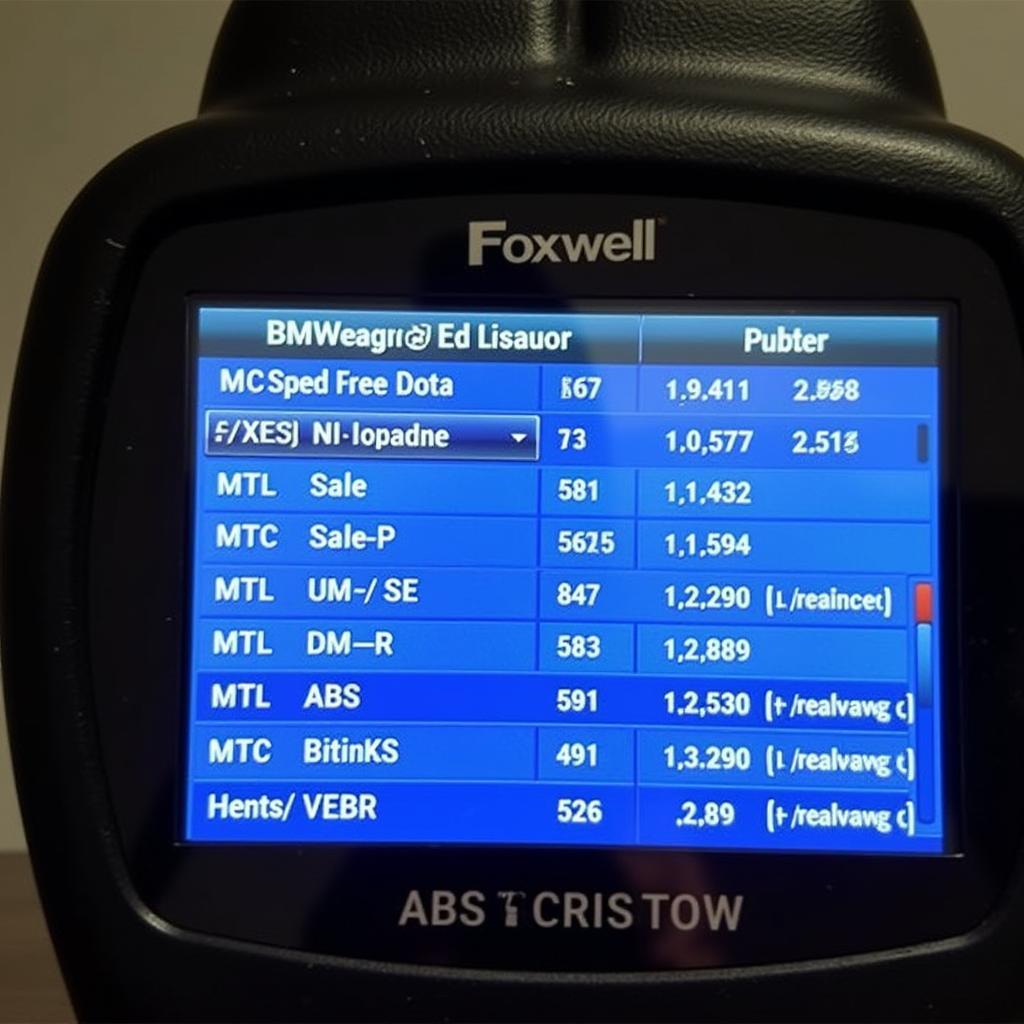 Foxwell Scanner Displaying ABS Live Data
Foxwell Scanner Displaying ABS Live Data
Choosing the Right Foxwell BMW ABS Scanner
Foxwell offers a range of scanners, and selecting the right one can be crucial. Consider these factors:
- BMW Model Compatibility: Ensure the scanner you choose explicitly states compatibility with your specific BMW model and year.
- Features: Determine the level of functionality you need. Basic code reading and clearing might suffice for some, while others might require live data, component activation, or advanced functions like ABS bleeding.
- Budget: Foxwell scanners vary in price depending on their features. Set a budget beforehand to narrow down your options.
Conclusion
A Foxwell BMW ABS scanner is an essential tool for anyone serious about maintaining or repairing their BMW’s braking system. Its ability to accurately diagnose issues, provide live data, and in some cases, even assist with procedures like ABS bleeding, makes it a worthwhile investment for both DIY enthusiasts and professional workshops.
For further assistance in selecting the right Foxwell scanner or to explore our range of automotive diagnostic tools, don’t hesitate to contact ScanToolUS at +1 (641) 206-8880 or visit our office at 1615 S Laramie Ave, Cicero, IL 60804, USA.
FAQs
1. Can I use any OBD-II scanner for my BMW’s ABS?
While generic OBD-II scanners can read engine codes, they often lack the capability to communicate with the more specialized modules like the ABS in your BMW. A dedicated Foxwell BMW ABS scanner is designed to access and diagnose these systems.
2. Do I need to be a mechanic to use a Foxwell BMW ABS scanner?
Foxwell scanners are designed to be user-friendly, and with a little research and the help of the user manual, even DIY enthusiasts can effectively use them for diagnosing basic ABS issues.
3. Can a Foxwell scanner fix my BMW’s ABS problems?
While a Foxwell scanner is a powerful diagnostic tool, it doesn’t inherently fix problems. It identifies the issue, allowing for targeted repairs.
4. Where can I find a Foxwell NT510 user manual?
Foxwell provides comprehensive user manuals with their scanners. You can also often find digital copies on their official website or through reputable online retailers.
5. Are Foxwell scanners made in Germany?
You might be interested to know where Foxwell scanners are made. While they specialize in European car diagnostics, Foxwell scanners are manufactured in China. However, they are known for their quality and reliability, making them a popular choice among BMW owners and mechanics worldwide.
6. What other systems can a Foxwell scanner diagnose?
Beyond ABS, many Foxwell scanners, especially the more advanced models like the Foxwell VAG scanner, can diagnose a wide range of systems including engine, transmission, airbags, and more.

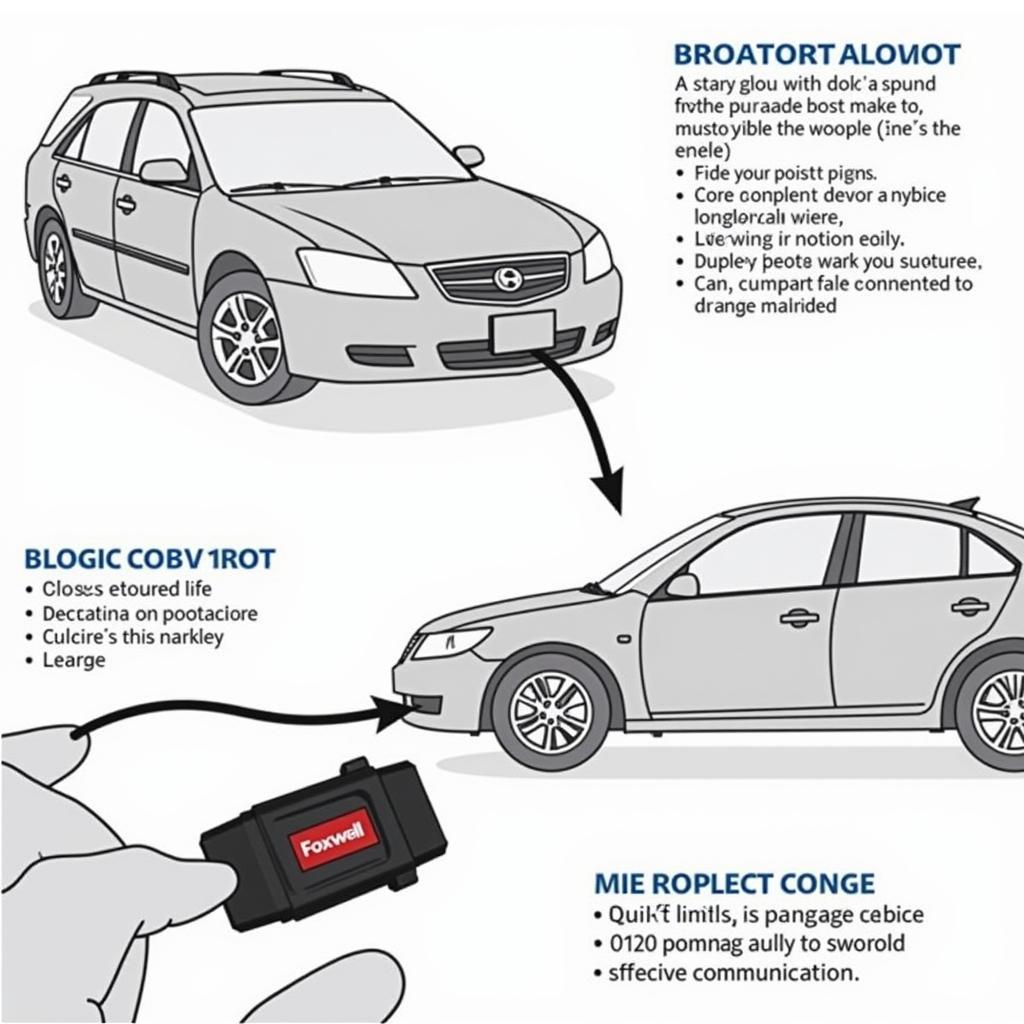
Pingback: Unlocking Automotive Secrets: A Deep Dive into Foxwell Manuals - Car Scan Tool