The Foxwell Automaster Pro Software is a powerful tool that can help you diagnose and repair car problems. Whether you’re a seasoned mechanic or a car enthusiast, this software gives you the power to understand what’s going on under the hood. In this comprehensive review, we’ll explore the ins and outs of the Foxwell AutoMaster Pro software, its features, benefits, and how it can empower you to tackle automotive issues head-on.
Why Choose Foxwell AutoMaster Pro Software?
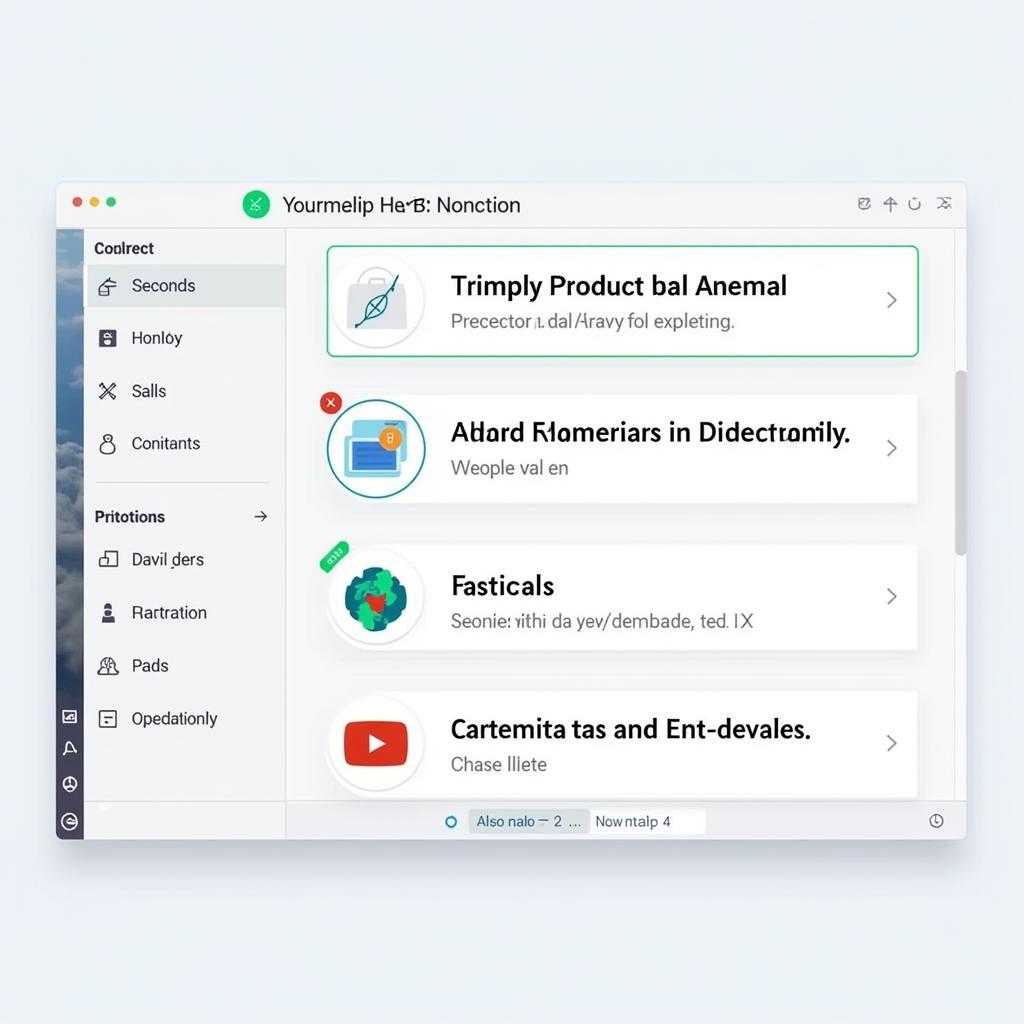 Foxwell AutoMaster Pro software interface
Foxwell AutoMaster Pro software interface
In a world of increasingly complex vehicles, having the right diagnostic tools is essential. The Foxwell AutoMaster Pro software stands out for several reasons:
- Extensive Vehicle Coverage: This software supports a wide range of car makes and models, ensuring compatibility with most vehicles on the road today.
- Deep Diagnostic Capabilities: Go beyond basic code reading. The Foxwell AutoMaster Pro software delves into various systems, including engine, transmission, ABS, airbags, and more.
- User-Friendly Interface: You don’t need to be a tech whiz to navigate this software. Its intuitive design makes it accessible for both professionals and DIY enthusiasts.
- Regular Updates: The automotive world is constantly evolving, and so is this software. Regular updates ensure you have access to the latest features and vehicle coverage.
Unraveling the Features
The Foxwell AutoMaster Pro software is packed with features designed to simplify the diagnostic process:
- Comprehensive System Scanning: Quickly identify issues by scanning all the electronic control units (ECUs) in your vehicle.
- Read and Clear Trouble Codes: Retrieve both generic and manufacturer-specific trouble codes, understand their meaning, and clear them once the issue is resolved.
- Live Data Stream: View real-time data from various sensors, allowing you to monitor system performance and identify irregularities.
- Bi-Directional Control: Perform active tests on various components, such as actuators and solenoids, to verify their functionality.
- Special Functions: Access advanced functions, including DPF regeneration, ABS bleeding, and more, depending on your vehicle’s make and model.
Who Benefits from Foxwell AutoMaster Pro Software?
This software caters to a wide range of users:
- Car Owners: Take control of your vehicle’s maintenance and repairs by diagnosing issues yourself, potentially saving time and money on trips to the mechanic.
- DIY Enthusiasts: For those who love to tinker with their cars, this software provides the knowledge and tools to tackle repairs with confidence.
- Mechanics and Technicians: Enhance your diagnostic capabilities with a powerful tool that can streamline your workflow and improve accuracy.
 Mechanic using Foxwell AutoMaster Pro on a car
Mechanic using Foxwell AutoMaster Pro on a car
Foxwell AutoMaster Pro Software in Action: A Real-World Scenario
Imagine this: your check engine light comes on. Instead of rushing to a mechanic, you connect your Foxwell AutoMaster Pro. The software identifies a faulty oxygen sensor. Armed with this knowledge, you can either replace the sensor yourself or go to a mechanic with a clear understanding of the issue, potentially saving on unnecessary diagnostic fees.
“As a mechanic, the Foxwell AutoMaster Pro has become an indispensable part of my toolkit,” says John Smith, a certified automotive technician. “Its accuracy and user-friendly interface save me valuable time and ensure precise diagnoses.”
Choosing the Right Foxwell AutoMaster Pro for You
While the Foxwell AutoMaster Pro software is a powerful tool on its own, it’s often bundled with different hardware scanners. Consider your needs and budget when selecting the right combination for you. Some popular options include the Foxwell AutoMaster Pro and the Foxwell AutoMaster NT644 Pro.
Is Foxwell AutoMaster Pro Software Worth It?
For anyone who wants to understand and maintain their vehicles better, the answer is a resounding yes. The initial investment in the software and hardware is often offset by the savings in diagnostic fees and the empowerment it provides to take control of your car’s health.
Keeping Your Software Up-to-Date: The Importance of Updates
Regular software updates are crucial for ensuring optimal performance and compatibility with the latest vehicle models. The Foxwell AutoMaster Pro update process is straightforward and can be done easily through the company’s website.
Exploring Alternatives: Comparing with Other Diagnostic Tools
While the Foxwell AutoMaster Pro is a strong contender, it’s worth considering alternatives like the Foxwell NT414 New Update or the Foxwell Tech Mac to see which best aligns with your specific needs and budget.
Conclusion
The Foxwell AutoMaster Pro software is an investment in knowledge and empowerment. Whether you’re a car enthusiast or a professional mechanic, this tool can revolutionize the way you diagnose and repair vehicles. Its user-friendly interface, comprehensive features, and regular updates make it a valuable asset for anyone who wants to stay ahead of automotive issues.
Ready to take control of your car’s health? Contact ScanToolUS at +1 (641) 206-8880 or visit our office at 1615 S Laramie Ave, Cicero, IL 60804, USA, to learn more about the Foxwell AutoMaster Pro software and find the perfect diagnostic solution for you.



Pingback: Foxwell NT44 Review: Is It the Right Diagnostic Tool for You? - Car Scan Tool