A Foxwell scanner is an essential tool for any car enthusiast or professional mechanic. But did you know that a Foxwell Account can significantly enhance your diagnostic and repair capabilities? From software updates to troubleshooting assistance, your Foxwell account is your gateway to a world of possibilities.
This comprehensive guide will delve into the ins and outs of your Foxwell account, equipping you with the knowledge to maximize its potential.
Getting Started with Your Foxwell Account
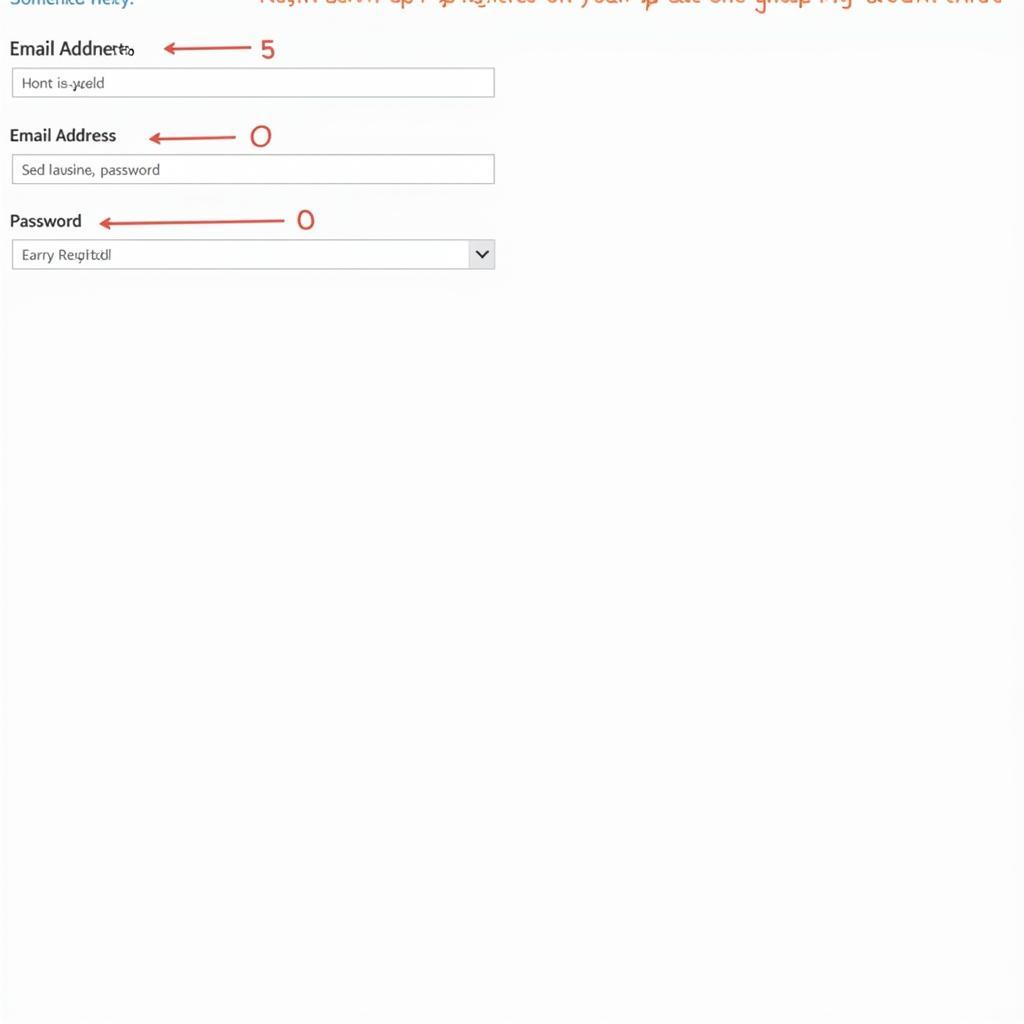 Foxwell Account Registration Process
Foxwell Account Registration Process
Creating a Foxwell account is quick and easy. Simply visit the Foxwell website and follow the registration instructions. You’ll need to provide a valid email address, create a secure password, and agree to the terms and conditions. Once registered, you can log into your account from any device with internet access.
Keeping Your Foxwell Scanner Up-to-Date
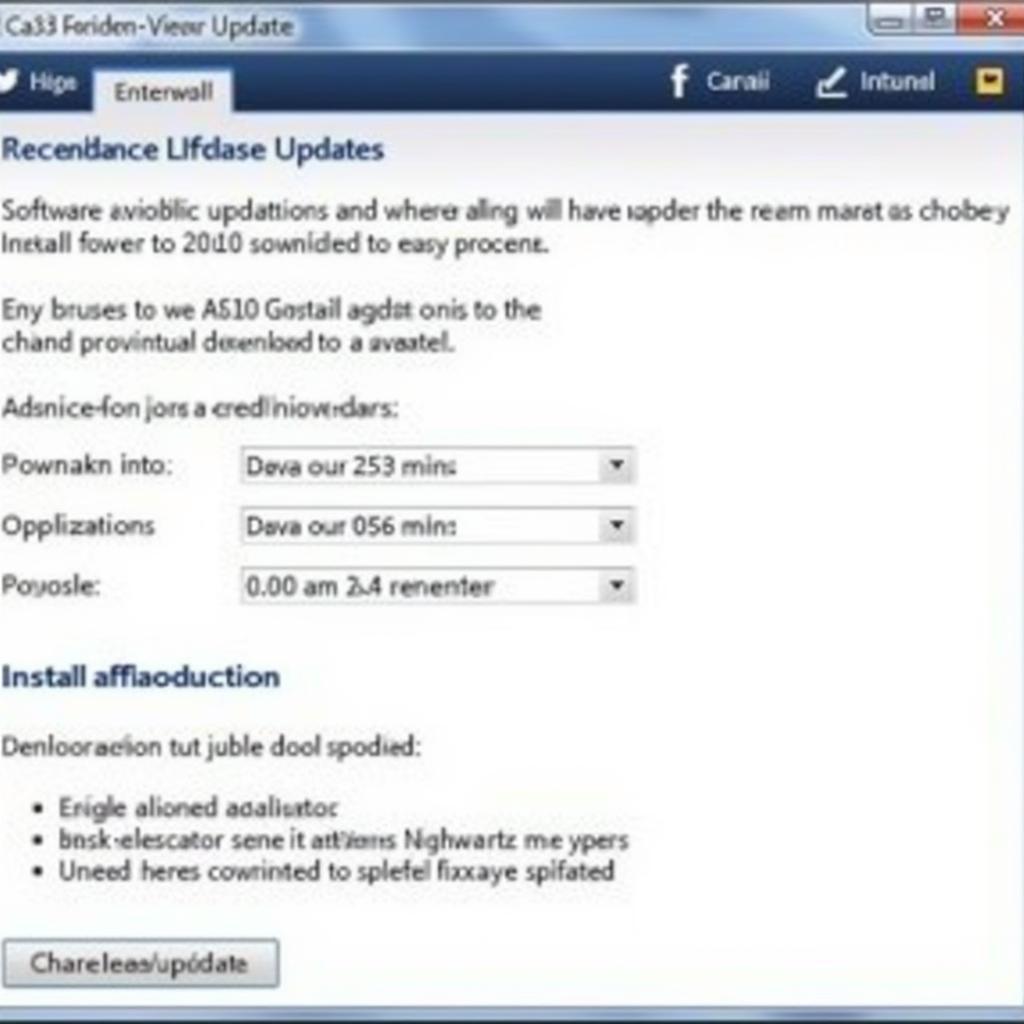 Foxwell Scanner Software Update Procedure
Foxwell Scanner Software Update Procedure
Regular software updates are crucial for optimal performance of your Foxwell scanner. These updates often include:
- New vehicle coverage: Expanding the range of vehicles your scanner can diagnose.
- Additional features: Unlocking advanced functionalities and diagnostic capabilities.
- Bug fixes and improvements: Ensuring smooth operation and accurate results.
To update your Foxwell scanner, connect it to your computer and log in to your Foxwell account. The software will automatically check for available updates and guide you through the installation process.
Accessing Technical Support and Resources
Encountering issues with your Foxwell scanner? Your Foxwell account grants you access to a wealth of technical support and resources, such as:
- FAQs and Troubleshooting Guides: Find answers to common questions and solutions for common problems.
- Software Downloads: Download the latest software versions, drivers, and user manuals for your specific scanner model.
- Contact Information: Reach out to Foxwell’s dedicated support team directly for personalized assistance.
By utilizing these resources, you can resolve issues efficiently and minimize downtime.
Understanding Your Foxwell Account Benefits
Beyond software updates and technical support, your Foxwell account offers several other benefits:
- Product Registration: Registering your Foxwell scanner ensures warranty coverage and provides access to exclusive offers.
- Vehicle History Tracking: Keep a record of all diagnostic scans performed on your vehicles, allowing you to track issues and monitor performance over time.
- Personalized Settings: Customize your scanner settings and preferences for a tailored user experience.
“Regularly updating your Foxwell scanner with the latest software ensures you have access to the most up-to-date vehicle coverage and features,” says John Smith, Senior Automotive Diagnostic Technician at XYZ Auto Repair. “This keeps you ahead of the curve in diagnosing and repairing modern vehicles.”
Common Foxwell Account Issues and Solutions
While Foxwell accounts are designed for seamless user experience, some users may encounter occasional issues. Here are a few common problems and their solutions:
- Forgotten Password: If you forget your Foxwell account password, simply click the “Forgot Password” link on the login page and follow the instructions to reset it.
- Software Update Errors: Ensure a stable internet connection during software updates. If you encounter errors, try using a different USB cable or computer.
- Account Login Problems: Double-check your login credentials, including your email address and password. If the issue persists, clear your browser’s cache and cookies.
For more specific issues, refer to the troubleshooting guides on the Foxwell website or contact their customer support team. You can find helpful information on the Foxwell programming missing page.
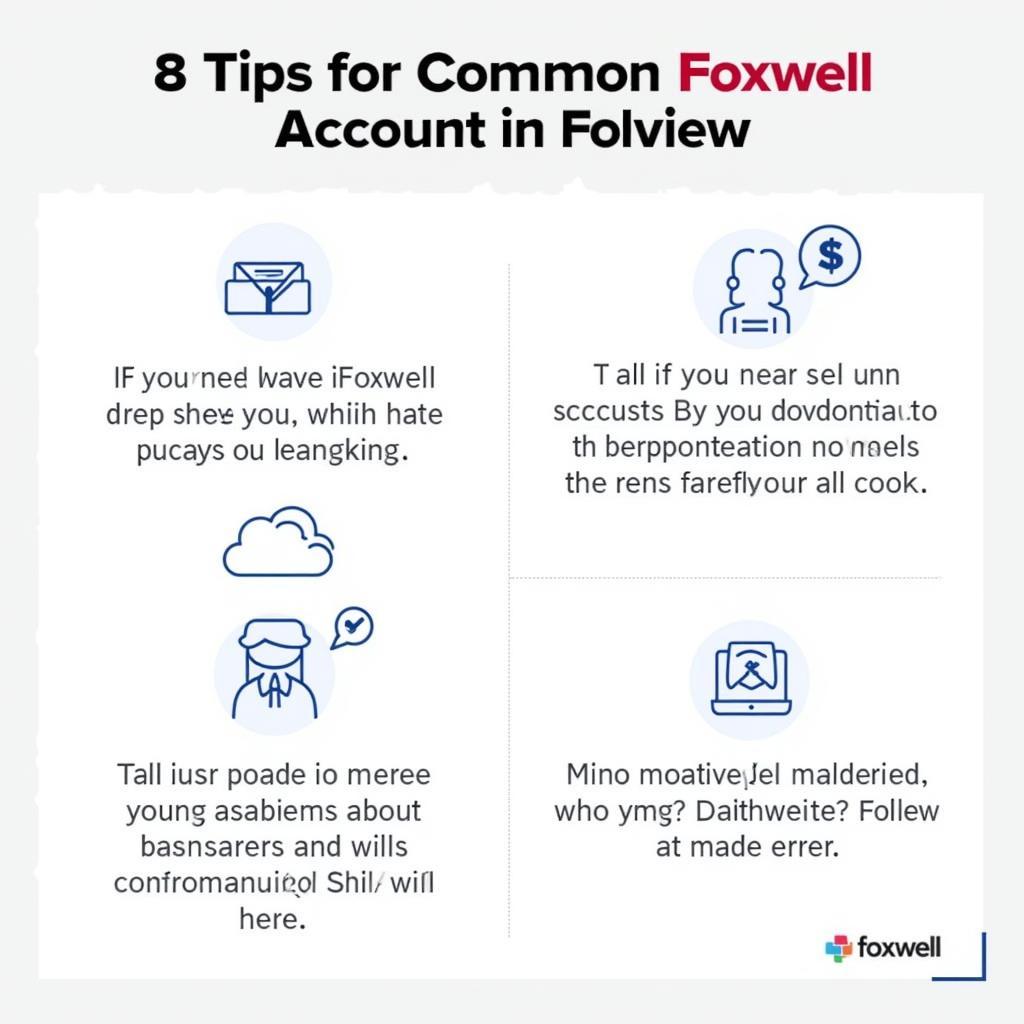 Foxwell Account Troubleshooting Tips
Foxwell Account Troubleshooting Tips
Maximizing Your Foxwell Investment
Creating a Foxwell account is a simple yet crucial step in maximizing your investment in a Foxwell scanner. By taking advantage of the features and benefits offered, you can:
- Stay ahead of the curve with the latest diagnostic technology.
- Resolve issues quickly and efficiently.
- Enhance your overall diagnostic and repair capabilities.
Remember, your Foxwell account is more than just a login portal; it’s your key to unlocking the full potential of your Foxwell scanner. For those considering the Foxwell NT644 AutoMaster Pro, the Foxwell nt644 automaster pro review can provide valuable insights. If you’re having trouble finding your Foxwell password, check out this guide on cant find password foxwell.
Foxwell Account: FAQs
1. Can I use my Foxwell account on multiple devices?
Yes, you can log into your Foxwell account from any device with internet access.
2. How often are Foxwell software updates released?
Foxwell regularly releases software updates, typically every few months or as needed to address bugs, improve performance, and add new features.
3. Is there a fee for Foxwell software updates?
Some Foxwell scanners come with free lifetime software updates, while others require a subscription after an initial period. This information is typically provided in the product documentation or on the Foxwell website.
4. Can I share my Foxwell account with others?
While technically possible, sharing your Foxwell account is not recommended. Doing so may compromise the security of your account and could lead to conflicts with product registration and warranty coverage.
5. What should I do if I encounter problems registering my Foxwell scanner?
Double-check that you have entered the correct product serial number and other required information. If the issue persists, refer to the Foxwell register page or contact Foxwell’s customer support for assistance.
6. What is the Foxwell update tool NT630 Elite?
The Foxwell update tool NT630 Elite is a dedicated software application designed to facilitate seamless updates for the NT630 Elite scanner model. You can find more information on the Foxwell update tool nt630 elite page.
7. How can I contact Foxwell customer support?
You can find Foxwell’s contact information, including phone number, email address, and online support form, on their official website.
In conclusion, your Foxwell account is an invaluable resource for maximizing the capabilities of your diagnostic tool. By understanding its features and benefits, staying up-to-date with software updates, and utilizing the available support resources, you can confidently tackle any automotive challenge that comes your way. Need assistance? Contact ScanToolUS at +1 (641) 206-8880 or visit our office located at 1615 S Laramie Ave, Cicero, IL 60804, USA.



Pingback: Foxwell AutoMaster Pro Update: A Complete Guide - Car Scan Tool
Pingback: Foxwell NT644 Elite Problems: Troubleshooting and Solutions - Car Scan Tool