The Foxwell 624 Elite Scanner is a powerful diagnostic tool designed to empower both professional mechanics and car enthusiasts alike. Whether you’re troubleshooting a check engine light or performing advanced diagnostics, this comprehensive guide will delve into the capabilities of the Foxwell 624 Elite, providing valuable insights and practical tips. Learn how this scanner can save you time and money by accurately diagnosing car problems. You’ll find everything you need to know right here, from understanding its basic functions to exploring its advanced features. Let’s dive in!
If you’re looking for a powerful yet affordable diagnostic tool, take a look at the Foxwell car scanner NT624 Elite.
Understanding the Foxwell 624 Elite’s Capabilities
The Foxwell 624 Elite is more than just a code reader. It offers a wide range of functionalities, including reading and clearing diagnostic trouble codes (DTCs), viewing live data streams, performing active tests, and conducting special functions such as DPF regeneration and SAS calibration. This versatility makes it suitable for a variety of vehicle makes and models, offering comprehensive diagnostic coverage.
Why Choose the Foxwell 624 Elite?
The Foxwell 624 Elite stands out for several reasons. Its user-friendly interface, combined with its robust functionality, makes it a great choice for both beginners and experienced users. The device’s compact size and portability also add to its appeal, allowing you to easily take it wherever you need it. Furthermore, regular software updates ensure compatibility with the latest vehicle models and diagnostic protocols.
 Foxwell 624 Elite Scanner Diagnosing Car Problem
Foxwell 624 Elite Scanner Diagnosing Car Problem
Performing Diagnostics with the Foxwell 624 Elite
Using the Foxwell 624 Elite is straightforward. Simply plug it into the vehicle’s OBD-II port, turn on the ignition, and navigate through the intuitive menu system to select the desired function. The scanner will then retrieve and display the relevant diagnostic information. Whether you’re checking for engine misfires, transmission issues, or ABS problems, the Foxwell 624 Elite can quickly pinpoint the source of the trouble. For a detailed comparison with another model, see the Foxwell NT624 Elite vs NT624 Pro.
How Does the Foxwell 624 Elite Scanner Benefit Me?
This scanner allows you to take control of your vehicle’s maintenance. By providing detailed diagnostic information, it helps you understand the underlying cause of any issues, enabling you to make informed decisions about repairs. This can save you money on unnecessary repairs and prevent future problems.
Advanced Features of the Foxwell 624 Elite Scanner
Beyond basic diagnostics, the Foxwell 624 Elite offers advanced features like bidirectional control, allowing you to test various components and systems. This is particularly useful for verifying the functionality of actuators and sensors.
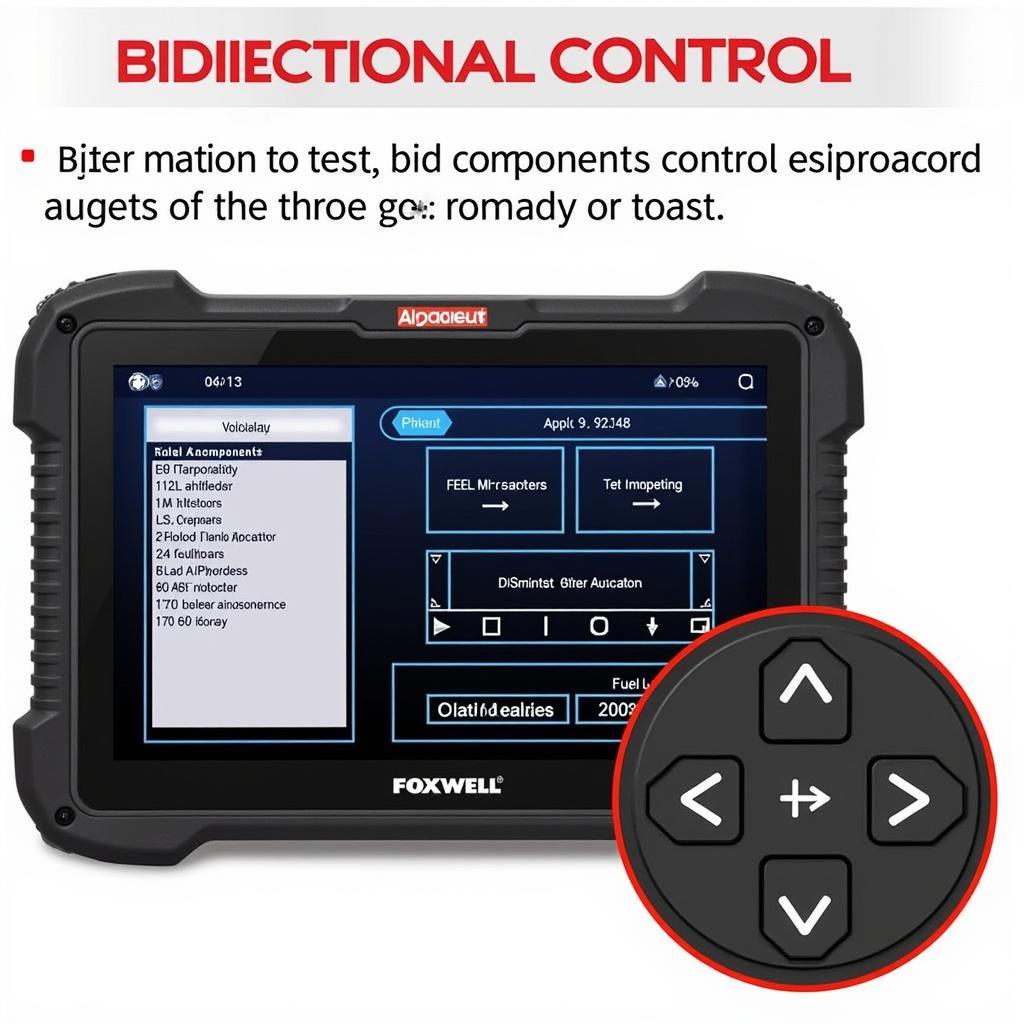 Foxwell 624 Elite Scanner Advanced Features Bidirectional Control
Foxwell 624 Elite Scanner Advanced Features Bidirectional Control
Do you want to know more about the Foxwell 624 Elite? Check out the 2024 Foxwell NT624 Elite.
Tips for Using the Foxwell 624 Elite Effectively
To maximize the effectiveness of your Foxwell 624 Elite, ensure you have the latest software updates installed. Familiarize yourself with the different functions and menus to navigate the device efficiently. And remember to always consult the vehicle’s service manual for specific diagnostic procedures.
“The Foxwell 624 Elite is an invaluable tool in my workshop. Its advanced capabilities and user-friendly interface make diagnosing complex car problems a breeze,” says Michael Stevens, a certified automotive technician with over 20 years of experience.
Maintaining Your Foxwell 624 Elite
Keeping your scanner in good working order is crucial. Store it in a safe, dry place away from extreme temperatures and moisture. Regularly check for software updates to ensure optimal performance and compatibility with the latest vehicle models.
Conclusion
The Foxwell 624 Elite scanner is a powerful and versatile diagnostic tool that can significantly enhance your car maintenance and repair experience. Whether you’re a professional mechanic or a car enthusiast, this scanner offers the functionality and ease of use you need to quickly and accurately diagnose car problems. Its advanced features, combined with its user-friendly interface, make it a valuable investment for anyone looking to take control of their vehicle’s maintenance. Need further assistance? Connect with us at ScanToolUS. You can reach us at +1 (641) 206-8880 or visit our office at 1615 S Laramie Ave, Cicero, IL 60804, USA.
Learn more about the Foxwell 624 Elite’s capabilities by visiting Foxwell NT624 Elite automotive OBD2 scanner.
“I used to spend hours trying to figure out what was wrong with my car. With the Foxwell 624 Elite, I can quickly diagnose the problem and get it fixed, saving me both time and money,” says Sarah Miller, a satisfied Foxwell 624 Elite user.
FAQ
- What vehicle makes and models are compatible with the Foxwell 624 Elite? The Foxwell 624 Elite supports a wide range of vehicle makes and models, covering domestic, Asian, and European vehicles.
- Can I update the software on the Foxwell 624 Elite? Yes, regular software updates are available to ensure compatibility with the latest vehicles and diagnostic protocols.
- What is the warranty on the Foxwell 624 Elite? The Foxwell 624 Elite typically comes with a one-year warranty.
- Does the Foxwell 624 Elite support bidirectional control? Yes, the Foxwell 624 Elite offers bidirectional control capabilities, allowing you to test various components and systems.
- How do I use the Foxwell 624 Elite to read diagnostic trouble codes? Simply plug the scanner into the vehicle’s OBD-II port, turn on the ignition, and select the “Read Codes” function from the menu.
- Where can I purchase a Foxwell 624 Elite scanner? You can purchase a Foxwell nt624 elite automotive obd2 scanner full-system car code reade.
- What is the difference between a code reader and a diagnostic scanner like the Foxwell 624 Elite? A code reader simply reads and clears DTCs, while a diagnostic scanner offers more advanced functionalities like live data streaming, active tests, and special functions.


