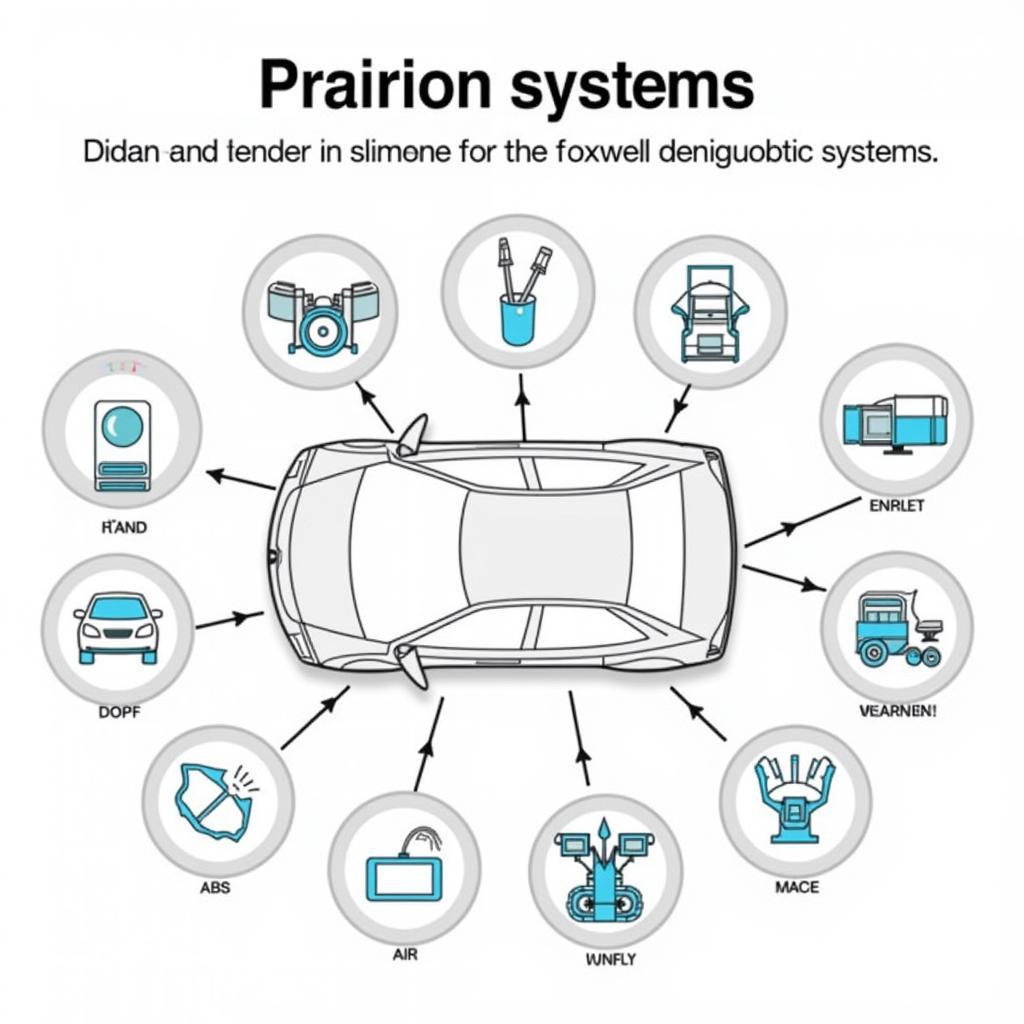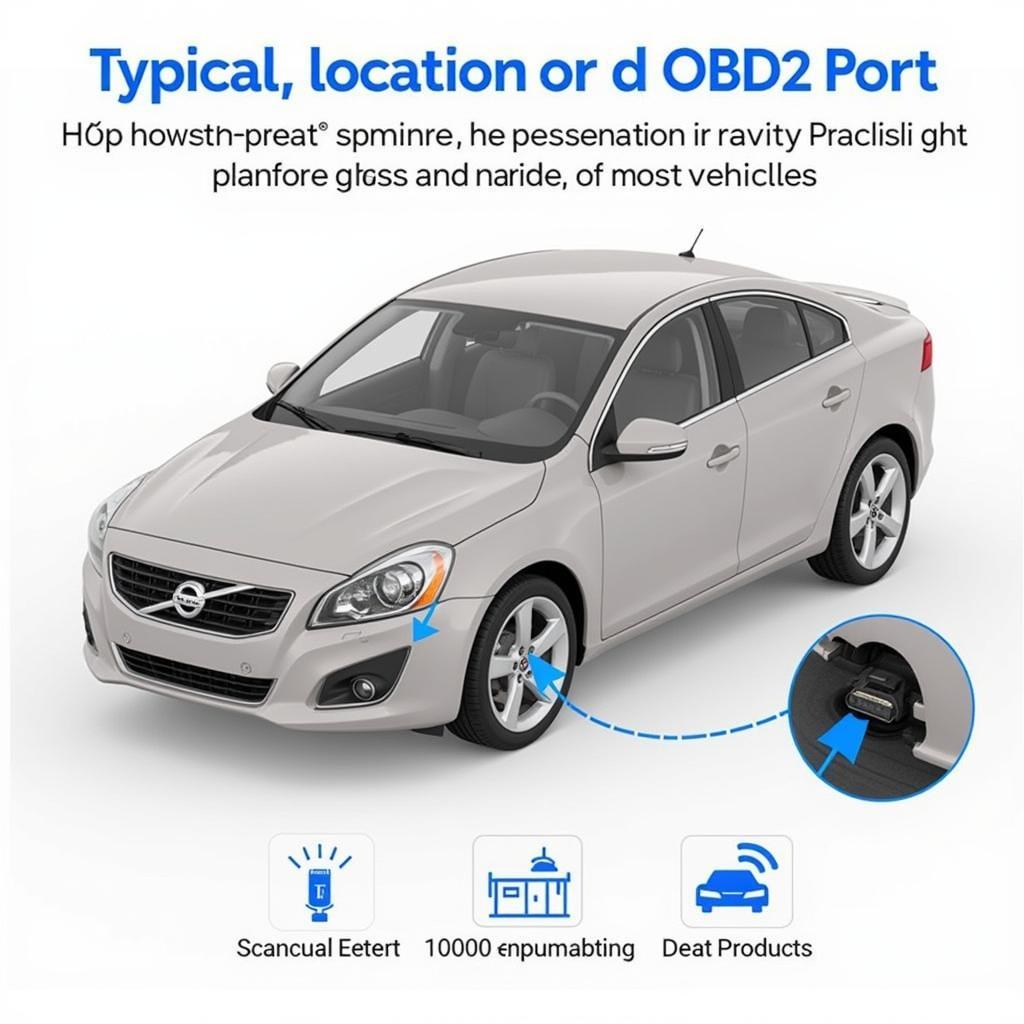The Foxwell 604, also known as the Foxwell NT604 Elite, is a powerful and versatile OBD2 scanner that has become a go-to tool for both professional mechanics and DIY car enthusiasts. This sophisticated device allows you to delve deep into your car’s computer system, read and clear error codes, and perform various diagnostic functions. Whether you’re dealing with a pesky check engine light or want to analyze your car’s performance, the Foxwell 604 can be an invaluable asset.
Understanding the Power of the Foxwell 604
Unlike basic OBD2 scanners, the Foxwell car scanner nt604 elite obd2 offers a comprehensive range of functions, going beyond simply reading and clearing codes. Here are some key capabilities that set it apart:
- Advanced Diagnostics: The Foxwell 604 can perform in-depth system scans for most car makes and models, including ABS, SRS (airbag), transmission, and engine systems. This enables you to pinpoint the root cause of complex issues.
- Live Data Stream: View real-time data from various sensors, such as engine RPM, coolant temperature, oxygen sensor readings, and more. This feature helps you monitor your car’s performance and identify potential problems.
- Special Functions: Access and perform special functions, including oil light reset, electronic parking brake (EPB) service, steering angle sensor (SAS) calibration, and battery registration.
- Wide Vehicle Coverage: The Foxwell 604 supports a vast range of car makes and models, making it suitable for various vehicles.
Why Choose the Foxwell 604?
The Foxwell 604 stands out from the crowd due to its user-friendly interface, extensive vehicle coverage, and advanced features typically found in more expensive professional scanners. Here’s why it’s a popular choice for car owners and mechanics:
- Cost-Effective: Compared to high-end professional scanners, the Foxwell 604 offers exceptional value for its price, making it an accessible option for DIYers.
- User-Friendly Interface: Its intuitive menu system and easy-to-understand displays make navigating through various functions simple, even for beginners.
- Regular Updates: Foxwell provides regular software updates, ensuring your scanner stays compatible with the latest car models and technologies.
Common Car Problems the Foxwell 604 Can Help Diagnose
The Foxwell 604 can be instrumental in identifying a wide array of car problems. Here are a few examples:
- Check Engine Light: Determine the exact reason behind your check engine light, whether it’s a faulty oxygen sensor, a loose gas cap, or a more serious engine issue.
- ABS Issues: Diagnose problems with your Anti-lock Braking System (ABS), such as faulty wheel speed sensors, ensuring your safety on the road.
- Airbag Malfunctions: Identify issues within the Supplemental Restraint System (SRS), including airbag sensors and control modules.
- Transmission Problems: Diagnose problems with your car’s transmission, such as slipping gears, rough shifting, or trouble engaging gears.
How to Update Your Foxwell 604
Keeping your Foxwell nt604 elite update is crucial to ensure its optimal performance and compatibility with the latest car models and technologies. Here’s a step-by-step guide:
- Download the Update Client: Visit the official Foxwell website and download the update client software compatible with your operating system.
- Register Your Device: If you haven’t already, create an account on the Foxwell website and register your Foxwell 604 using its serial number.
- Connect the Scanner: Connect your Foxwell 604 to your computer using the provided USB cable.
- Launch the Update Client: Open the Foxwell update client software on your computer.
- Log In: Log in to your Foxwell account within the update client.
- Check for Updates: Once logged in, the software will automatically detect your device and check for available updates.
- Download and Install Updates: If updates are available, click on the download button to download them. Once downloaded, follow the on-screen instructions to install the updates on your Foxwell 604.
Tips for Using Your Foxwell 604 Effectively
Here are some valuable tips to make the most of your Foxwell 604:
- Read the Manual: Familiarize yourself with the device’s functionalities and menu options by thoroughly reading the user manual.
- Start with Basic Scans: Begin by performing basic scans to identify any obvious error codes before delving into more advanced diagnostics.
- Research Error Codes: If you encounter unfamiliar error codes, use online resources or the Foxwell website to research their meanings and potential solutions.
- Record Data: Take notes or screenshots of live data readings and error codes to track changes over time or share with a mechanic.
Conclusion
The Foxwell 604 is an invaluable tool for anyone who wants to take control of their car’s maintenance and repairs. Its user-friendly design, advanced features, and affordable price point make it an excellent investment for both DIY enthusiasts and professional mechanics. By understanding its capabilities and using it effectively, you can confidently diagnose and address car problems, potentially saving time and money on expensive mechanic visits.
Need help with your Foxwell 604 or looking for reliable automotive diagnostic tools? Contact ScanToolUS today at +1 (641) 206-8880 or visit our office at 1615 S Laramie Ave, Cicero, IL 60804, USA.
We’re here to assist you with all your automotive diagnostic needs!