Foxwell 520 Software is a powerful tool for automotive diagnostics and repairs. This guide provides in-depth knowledge and practical advice for car owners, repair shop managers, and automotive technicians looking to maximize their use of this essential software. From basic navigation to advanced features, we’ll cover everything you need to know to diagnose and resolve vehicle issues effectively.
Understanding the capabilities and intricacies of your diagnostic software is crucial in today’s complex automotive landscape. Foxwell 520 software, known for its wide vehicle coverage and comprehensive functionalities, can be a game-changer for any automotive professional or enthusiast. This guide delves into the nuances of Foxwell 520 software, empowering you to unlock its full potential. Similar to foxwell nt520 pro additional software, understanding the available software options can greatly enhance your diagnostic capabilities.
What Makes Foxwell 520 Software Stand Out?
Foxwell 520 software provides a user-friendly interface combined with advanced diagnostic capabilities. It offers extensive vehicle coverage, including domestic, Asian, and European makes and models. Key features include reading and clearing diagnostic trouble codes (DTCs), viewing live data streams, performing actuator tests, and conducting special functions such as key programming and DPF regeneration. Accurate and efficient diagnostics are key to effective repairs, and Foxwell 520 delivers on both fronts.
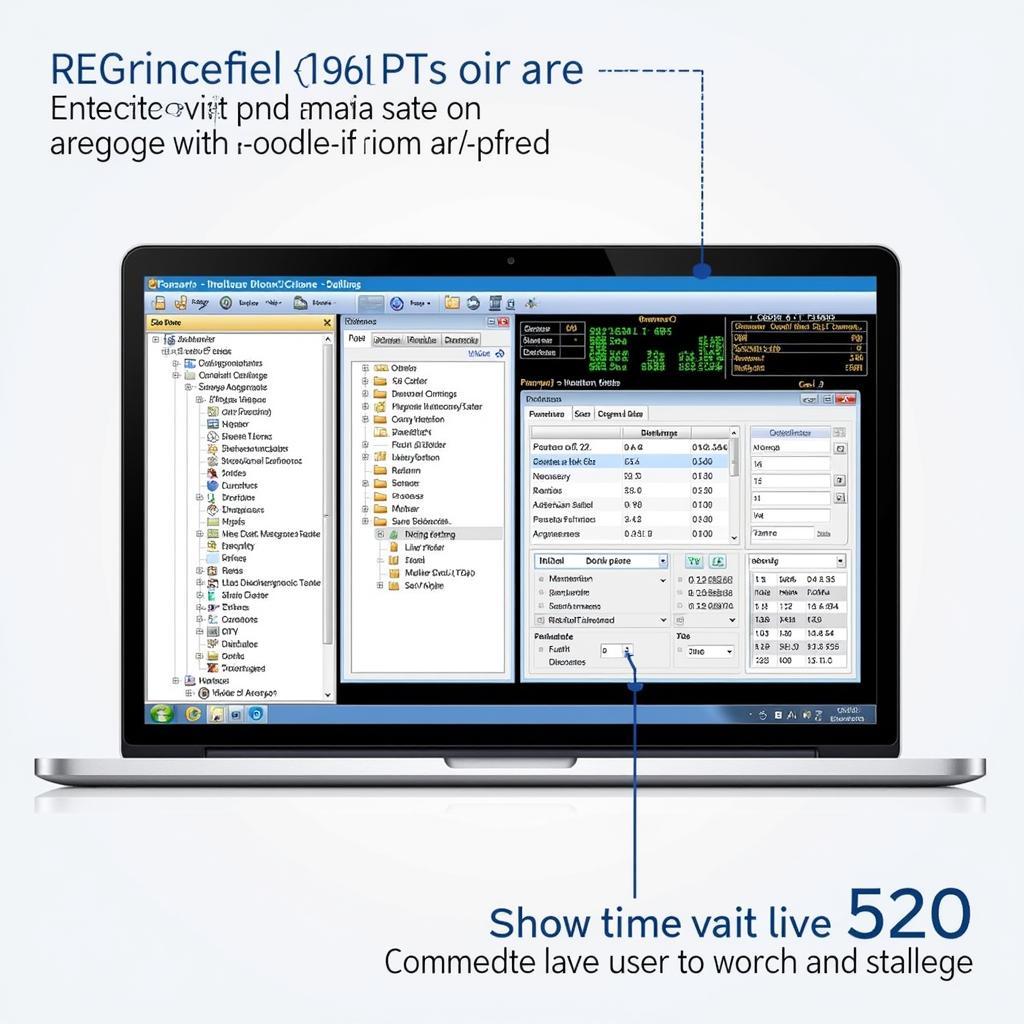 Foxwell 520 Software Interface
Foxwell 520 Software Interface
Navigating the Foxwell 520 Software
Understanding the software’s navigation is the first step towards efficient diagnostics. Upon starting the device, you’ll be presented with a main menu allowing you to select the vehicle’s make, model, and year. From there, you can choose the specific system you wish to diagnose, such as the engine, transmission, ABS, or airbag system. Within each system, you can access various functions like reading DTCs, viewing live data, and performing actuator tests.
How to Update Your Foxwell 520 Software
Keeping your software up-to-date is crucial for accessing the latest features and vehicle coverage. You can update your Foxwell 520 software through the Foxwell update client. Ensure a stable internet connection before initiating the update process. The process typically involves connecting your device to a computer, launching the update client, and following the on-screen prompts. Timely updates ensure your diagnostic tool remains effective and compatible with newer vehicle models. Issues during the update process can sometimes occur. You can find helpful information about foxwell update client network error and other troubleshooting tips online.
Troubleshooting Common Issues with Foxwell 520 Software
While the Foxwell 520 is generally reliable, you might encounter occasional issues. Common problems include communication errors between the device and the vehicle, difficulties updating the software, and trouble interpreting diagnostic results. Ensure your device’s firmware is up-to-date and that you are using the correct cable for your vehicle. Consulting online forums and technical support can also provide valuable assistance. Looking for resources related to specific software issues? Consider checking out torrents foxwell nt520 software for community-driven solutions.
 Foxwell 520 Connected to Vehicle OBD-II Port
Foxwell 520 Connected to Vehicle OBD-II Port
Performing Advanced Diagnostics with Foxwell 520
Beyond basic code reading, Foxwell 520 software offers advanced diagnostic capabilities. These include bidirectional control, which allows you to command various actuators and components, and special functions such as key programming and DPF regeneration. Mastering these advanced features can significantly enhance your diagnostic and repair capabilities. For specific vehicle models like Toyota, understanding key programming functionalities is essential. More information about foxwell nt520 pro toyota key can help you navigate this process.
Maximizing Your Investment in Foxwell 520 Software
To truly maximize your investment, consider exploring the additional software options available for the Foxwell 520. These add-ons provide enhanced functionality for specific vehicle makes and models, offering specialized diagnostic capabilities and access to more detailed information. Understanding the available software options, like those found at foxwell nt520 software download, can greatly expand the tool’s capabilities.
In conclusion, Foxwell 520 software is a versatile and powerful tool for automotive diagnostics. By mastering its features and staying up-to-date with the latest software versions, you can significantly enhance your ability to diagnose and repair vehicle issues efficiently and effectively. For further assistance or to purchase the Foxwell 520, contact ScanToolUS at +1 (641) 206-8880 or visit our office at 1615 S Laramie Ave, Cicero, IL 60804, USA.


