The Ford WDS (Worldwide Diagnostic System) scan tool is an essential piece of equipment for anyone working on Ford vehicles, whether you’re a seasoned mechanic or a DIY enthusiast. This powerful diagnostic tool allows you to delve deep into your Ford’s electronic systems, pinpoint issues, and get back on the road quickly. This article will guide you through the benefits, features, and how to use the Ford Wds Scan Tool to effectively diagnose and troubleshoot your Ford’s problems.
Understanding the Power of the Ford WDS Scan Tool
The Ford WDS scan tool is more than just a code reader. It’s a comprehensive diagnostic system that provides detailed insights into the inner workings of your Ford. From engine performance to transmission issues, the WDS can access and analyze data from various modules within your vehicle, giving you a complete picture of its health. This information is crucial for accurate diagnosis and effective repairs. Many aftermarket scan tools simply scratch the surface, often misdiagnosing problems or failing to provide the specific details necessary for a proper fix. The Ford WDS, however, is designed specifically for Ford vehicles, offering unparalleled accuracy and functionality.
Why Choose the Ford WDS?
Choosing the right diagnostic tool is vital. While generic OBD-II scanners can read basic codes, the Ford WDS scan tool offers a level of detail that is unmatched. This precision allows you to quickly identify the root cause of a problem, saving you time and money on unnecessary repairs. Imagine having the ability to pinpoint a faulty sensor within minutes, rather than spending hours chasing down potential issues. That’s the power of the Ford WDS.
 Ford WDS Scan Tool in Action
Ford WDS Scan Tool in Action
Key Features and Benefits
The Ford WDS offers a wide array of features and benefits:
- Module Communication: Communicates with all modules in your Ford, providing access to a wealth of diagnostic data.
- DTC Reading and Clearing: Reads and clears Diagnostic Trouble Codes (DTCs) with detailed descriptions and possible causes.
- Live Data Streaming: Views live data streams from various sensors, allowing you to monitor real-time performance.
- Bi-directional Controls: Performs tests and actuates components, such as turning on fuel pumps or activating solenoids.
- Special Functions: Accesses special functions like key programming, module configuration, and more.
- Regular Updates: Ford regularly updates the WDS software, ensuring compatibility with the latest models and technologies.
Using the Ford WDS Scan Tool: A Step-by-Step Guide
Using the Ford WDS is straightforward, even for those new to automotive diagnostics. Here’s a step-by-step guide to get you started:
- Connect the Scan Tool: Connect the Ford WDS scan tool to your vehicle’s OBD-II port, usually located under the dashboard.
- Turn on the Ignition: Turn the ignition key to the “on” position without starting the engine.
- Power on the Scan Tool: Power on the Ford WDS scan tool.
- Select Vehicle Information: Select the correct year, make, and model of your Ford vehicle.
- Choose Diagnostic Function: Choose the desired diagnostic function, such as reading DTCs or viewing live data.
- Interpret the Results: Analyze the data displayed on the screen to diagnose the problem.
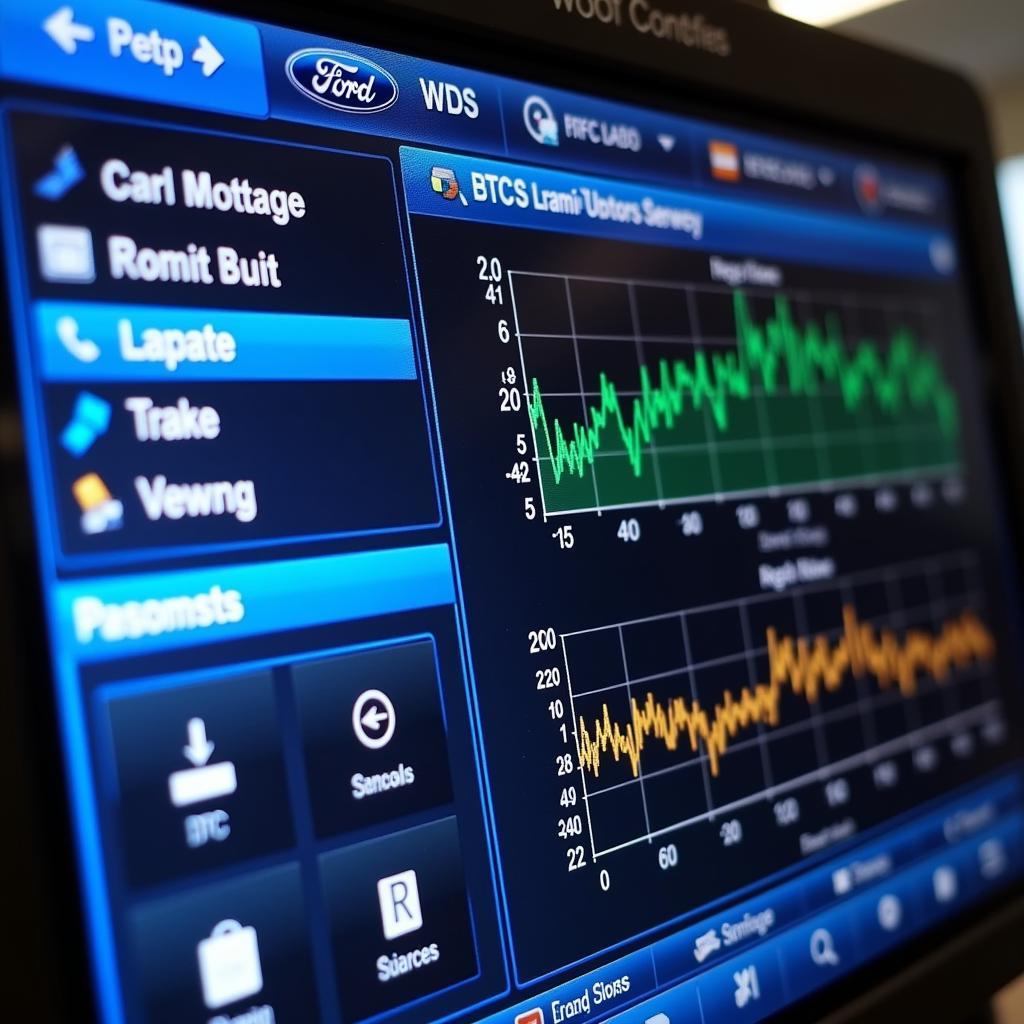 Ford WDS Software Interface
Ford WDS Software Interface
“Regularly using a Ford WDS can help prevent small issues from becoming major headaches,” advises John Miller, a certified Ford technician with over 20 years of experience. “It’s like having a direct line to your car’s brain, allowing you to understand what’s going on and address problems proactively.”
Troubleshooting Common Issues with the Ford WDS
While the Ford WDS is a reliable tool, you might encounter some occasional hiccups. Here are some common issues and solutions:
- Communication Errors: Check the connection between the scan tool and the OBD-II port. Ensure the ignition is on.
- Software Issues: Ensure you have the latest software updates installed. Contact ScanToolUS for support.
- Hardware Problems: If the scan tool itself is malfunctioning, contact ScanToolUS for repair or replacement.
“Investing in a quality Ford WDS scan tool is an investment in the long-term health of your vehicle,” says Sarah Chen, an automotive electronics expert. “The ability to diagnose problems quickly and accurately can save you significant time and money in the long run.”
 Mechanic Connecting Ford WDS
Mechanic Connecting Ford WDS
Conclusion
The Ford WDS scan tool is an invaluable tool for diagnosing and troubleshooting problems in Ford vehicles. Its comprehensive features, accurate data, and user-friendly interface make it a must-have for any Ford owner or mechanic. By investing in a Ford WDS, you’re empowering yourself to take control of your vehicle’s maintenance and ensure its optimal performance. For support or to purchase a Ford WDS scan tool, contact ScanToolUS at +1 (641) 206-8880 or visit our office at 1615 S Laramie Ave, Cicero, IL 60804, USA.


