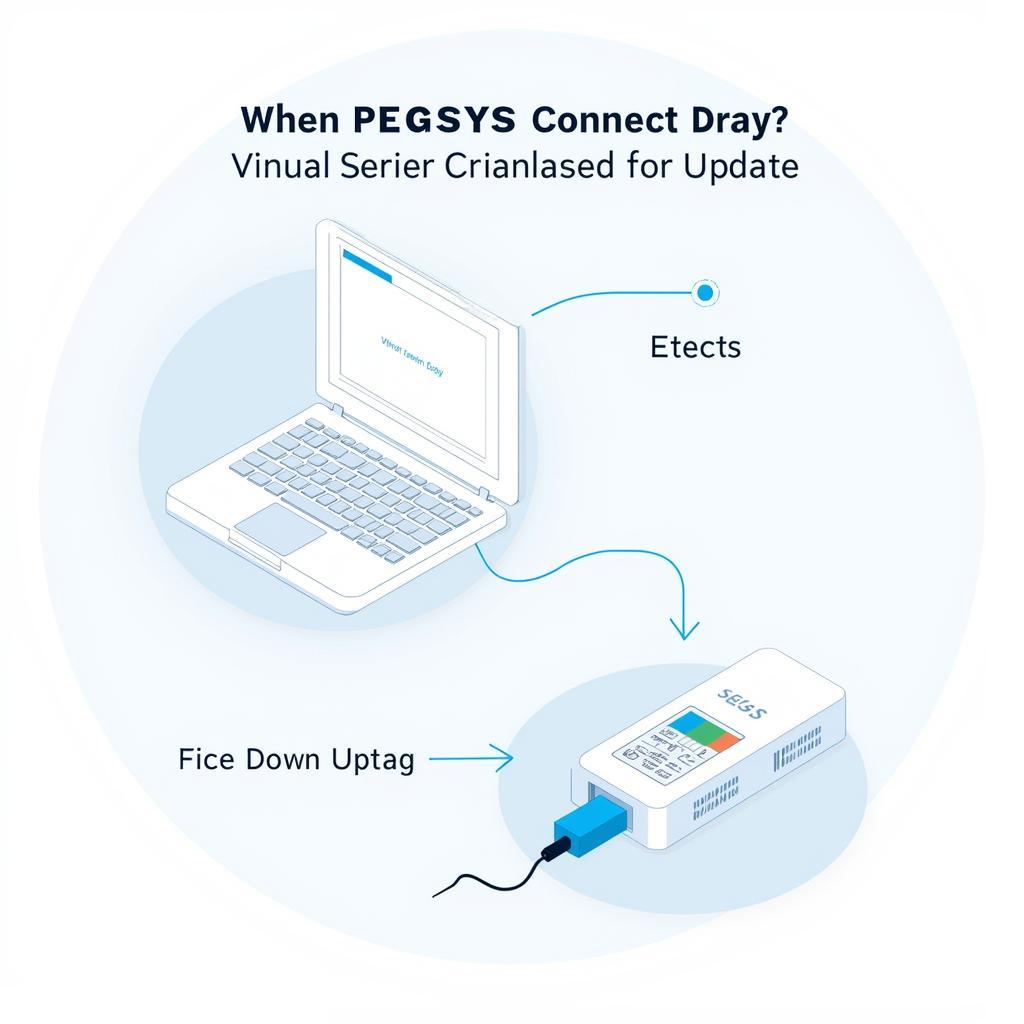Your F250 diesel is a beast, but even beasts can have issues. When your trusty OBD2 scan tool fails to communicate, it can be frustrating. This article dives into why your f250 diesel obd2 scan tool didn’t work and what you can do to get it functioning again.
Common Reasons Your F250 Diesel OBD2 Scan Tool Isn’t Working
There are several reasons why your OBD2 scanner might not be working correctly on your F250 diesel. These range from simple oversights to more complex electrical problems.
Check the Basics First
Before diving into more complex diagnostics, make sure you’ve covered the basics. Is the ignition switched to the “on” position? This powers the OBD2 port. Is the scan tool properly connected to the DLC (Data Link Connector)? It should click securely into place. Try a different OBD2 scanner if you have one available. This can help determine if the issue is with the tool or the truck. Also, check the OBD2 fuse. A blown fuse can interrupt the power supply to the port.
F250 Diesel Specific Issues
Sometimes, F250 diesels can present unique challenges. Older models, particularly pre-1996, may have different communication protocols. Make sure your scan tool is compatible with your truck’s model year. Diesel engines also require specific diagnostic software. Ensure your scan tool is designed for diesel applications and supports the necessary protocols for your F250.
 F250 OBD2 Port Location
F250 OBD2 Port Location
Wiring and Connector Problems
Corrosion, loose wires, or a damaged DLC can prevent communication. Inspect the DLC for any bent or broken pins. Check the wiring harness leading to the DLC for any damage. A multimeter can be used to check for continuity and voltage at the DLC.
Communication Protocol Issues
Different OBD2 protocols exist. Your scan tool needs to speak the same language as your F250’s ECU (Engine Control Unit). While most modern vehicles use the standard OBD2 protocols, some variations and manufacturer-specific protocols can exist. Consult your vehicle’s service manual or a qualified technician to ensure compatibility.
 OBD2 Scan Tool Connection
OBD2 Scan Tool Connection
Troubleshooting an F250 Diesel OBD2 Scan Tool that Didn’t Work
Here’s a step-by-step guide to troubleshoot your f250 diesel obd2 scan tool didn’t work issue:
- Check the Power Supply: Ensure the ignition is on. Test the OBD2 port for power using a multimeter.
- Inspect the DLC: Examine the pins for damage or corrosion. Clean the connector with electrical contact cleaner.
- Test the Scan Tool: Try the scan tool on another vehicle to verify it’s functioning correctly.
- Check the Fuse: Locate and inspect the OBD2 fuse. Replace it if necessary.
- Consult Your Vehicle’s Service Manual: Verify the correct communication protocol for your specific F250 model year.
- Check for Aftermarket Devices: Aftermarket devices, like remote starters or alarms, can sometimes interfere with OBD2 communication. Temporarily disconnect these devices to see if they are the culprit.
- Seek Professional Help: If you’ve exhausted all other options, consult a qualified automotive technician experienced with diesel diagnostics.
 Checking OBD2 Fuse
Checking OBD2 Fuse
“A common mistake is assuming the scan tool is faulty. Often, it’s a simple issue like a blown fuse or a loose connection,” says John Miller, Senior Automotive Diagnostic Technician at ScanToolUS.
Why is my OBD2 scanner not connecting to my F250 diesel?
Your OBD2 scanner might not be connecting due to several reasons, including a blown OBD2 fuse, a faulty DLC connector, a compatibility issue between the scanner and your truck’s model year, or even a wiring problem.
“Diesel trucks can have specific communication protocols. Make sure your scan tool supports these,” advises Maria Sanchez, Lead Electrical Systems Engineer at ScanToolUS.
Conclusion
When your f250 diesel obd2 scan tool didn’t work, it can be a real headache. However, by systematically checking the common culprits, you can often pinpoint the problem and get back on the road. Remember, a little troubleshooting can go a long way. If you need further assistance, feel free to contact us at ScanToolUS at +1 (641) 206-8880 or visit our office at 1615 S Laramie Ave, Cicero, IL 60804, USA.
“Don’t forget to check for aftermarket devices that might be interfering with the OBD2 system,” reminds David Lee, Automotive Electrical Systems Specialist at ScanToolUS.