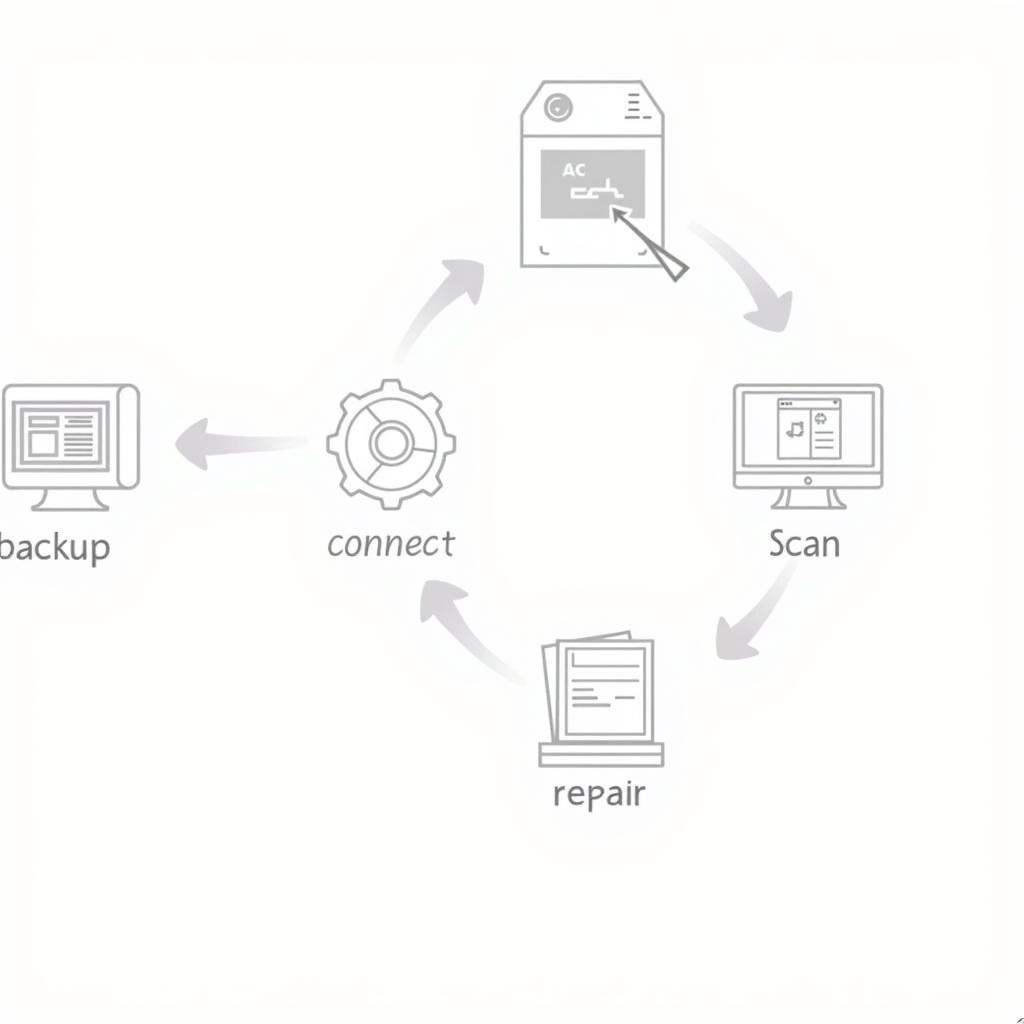An error linking message on your scan tool can be frustrating, especially when you’re trying to diagnose a car problem. This article will delve into the common causes of these communication breakdowns, provide troubleshooting steps, and offer expert advice to help you get back on track with your vehicle diagnostics.
Similar to the information found in [can obd2 scan tool link error](https://scantoolus.com/can-obd2-scan-tool-link error/), this article will explore various aspects of troubleshooting connectivity issues.
What Causes an Error Linking Message?
Several factors can contribute to an error linking message. These include problems with the scan tool itself, issues with the vehicle’s OBD-II system, or even environmental factors. Understanding the potential causes is the first step towards finding a solution.
Scan Tool Problems
Sometimes, the issue lies with the scan tool itself. A low battery, damaged cable, or outdated software can all prevent the tool from establishing a connection. It’s essential to ensure your scan tool is in good working order and has the latest updates.
Vehicle OBD-II System Issues
The OBD-II system in your vehicle is complex. A blown fuse, a faulty DLC (Data Link Connector), or problems with the vehicle’s communication network can all trigger an error linking message. Identifying the specific component causing the problem requires a systematic approach.
Environmental Factors
Believe it or not, even environmental factors can play a role. Extreme temperatures or electromagnetic interference can disrupt communication between the scan tool and the vehicle.
Troubleshooting Error Linking Messages
When faced with an error linking message, here’s a step-by-step guide to help you troubleshoot the problem:
- Check the Obvious: Ensure the scan tool is powered on and the cable is securely connected to both the tool and the vehicle’s DLC. This might seem basic, but overlooking the simple things can lead to unnecessary frustration.
- Inspect the DLC: Examine the DLC for any signs of damage, such as bent or broken pins. A damaged DLC can prevent a proper connection.
- Check Vehicle Power: Verify that the vehicle’s ignition is in the “on” position. The OBD-II system typically requires power to communicate with the scan tool.
- Test the Fuse: Locate and check the OBD-II fuse in your vehicle’s fuse box. A blown fuse will interrupt the power supply to the OBD-II system.
- Try Another Scan Tool: If possible, try connecting a different scan tool to the vehicle. This can help determine whether the problem lies with the original scan tool or the vehicle.
- Consult Vehicle Specific Information: Refer to your vehicle’s repair manual for specific information on its OBD-II system, including wiring diagrams and connector locations.
“Always start with the basics,” advises John Miller, a seasoned automotive electrical engineer. “Checking the power supply and connections is often the quickest way to resolve an error linking message.”
Advanced Troubleshooting
If the basic steps don’t resolve the issue, you may need to delve deeper:
Check for Communication Network Issues: More complex issues may involve the vehicle’s CAN (Controller Area Network) or other communication networks. This often requires specialized diagnostic equipment and expertise.
Consult a Professional: If you’ve exhausted all troubleshooting options, it’s time to seek the assistance of a qualified automotive technician. They have the knowledge and tools to diagnose and repair complex electrical problems.
For a more in-depth look at CAN bus related issues, you can explore resources like can obd2 scan tool link error. Understanding the intricacies of the CAN bus system is crucial for diagnosing complex connectivity problems.
“Don’t hesitate to seek professional help if you’re unsure,” adds Sarah Johnson, an automotive diagnostic expert. “Attempting complex repairs without proper training can potentially cause further damage.”
 Advanced Automotive Diagnostic Tools for Error Linking Messages
Advanced Automotive Diagnostic Tools for Error Linking Messages
Conclusion
An error linking message on your scan tool can be a roadblock to effective vehicle diagnostics. However, by understanding the potential causes and following a systematic troubleshooting approach, you can often pinpoint and resolve the issue. Remember to start with the basics and seek professional assistance when needed. If you need further assistance, don’t hesitate to reach out to us at ScanToolUS at +1 (641) 206-8880 or visit our office located at 1615 S Laramie Ave, Cicero, IL 60804, USA.
FAQ
- What does an error linking message mean? It indicates a communication failure between the scan tool and the vehicle’s OBD-II system.
- Is a blown fuse a common cause? Yes, a blown OBD-II fuse can prevent the scan tool from connecting.
- Can a bad cable cause this issue? Yes, a damaged or faulty cable can disrupt communication.
- What should I do if I’ve tried everything and still can’t connect? Consult a qualified automotive technician.
- Do all scan tools work with all vehicles? While most support standard OBD-II protocols, compatibility issues can arise, particularly with older vehicles.
- Can environmental factors affect scan tool connectivity? Extreme temperatures or electromagnetic interference can sometimes interfere with communication.
- How do I update my scan tool’s software? Refer to the manufacturer’s instructions for your specific scan tool model.