Understanding and using an EOBD, OBD2, or OBDII car scanner can be confusing. This guide provides a comprehensive overview of these tools, addressing common questions and concerns, particularly for Spanish speakers seeking information (“en español”). We’ll explore everything from basic definitions to advanced troubleshooting techniques, equipping you with the knowledge to effectively diagnose and address car issues.
What is an EOBD, OBD2, or OBDII Car Scanner?
These terms often get used interchangeably, and rightfully so. EOBD (European On-Board Diagnostics) is essentially the European version of OBDII (On-Board Diagnostics, Second Generation). OBD2 is the standard used in most cars manufactured after 1996 in the United States, while EOBD applies to European vehicles from around the same period. An OBD2/EOBD car scanner is a diagnostic tool that connects to your car’s OBD port, allowing you to read and interpret diagnostic trouble codes (DTCs), monitor live data, and perform various tests.
Why is Understanding OBDII Important?
Knowing how to use an OBD2 scanner can empower you to take control of your car’s maintenance and repairs. Instead of relying solely on mechanics, you can diagnose problems yourself, saving time and potentially money.
Types of OBD2 Scanners
Several types of OBD2 scanners cater to different needs and budgets. These range from basic code readers to professional-grade scan tools.
- Basic Code Readers: These affordable devices retrieve and display DTCs, giving you a general idea of the problem.
- Mid-Range Scanners: Offer more features, such as live data streaming and the ability to reset check engine lights.
- Professional-Grade Scan Tools: Provide advanced functionalities, including bi-directional control, allowing you to activate specific components for testing.
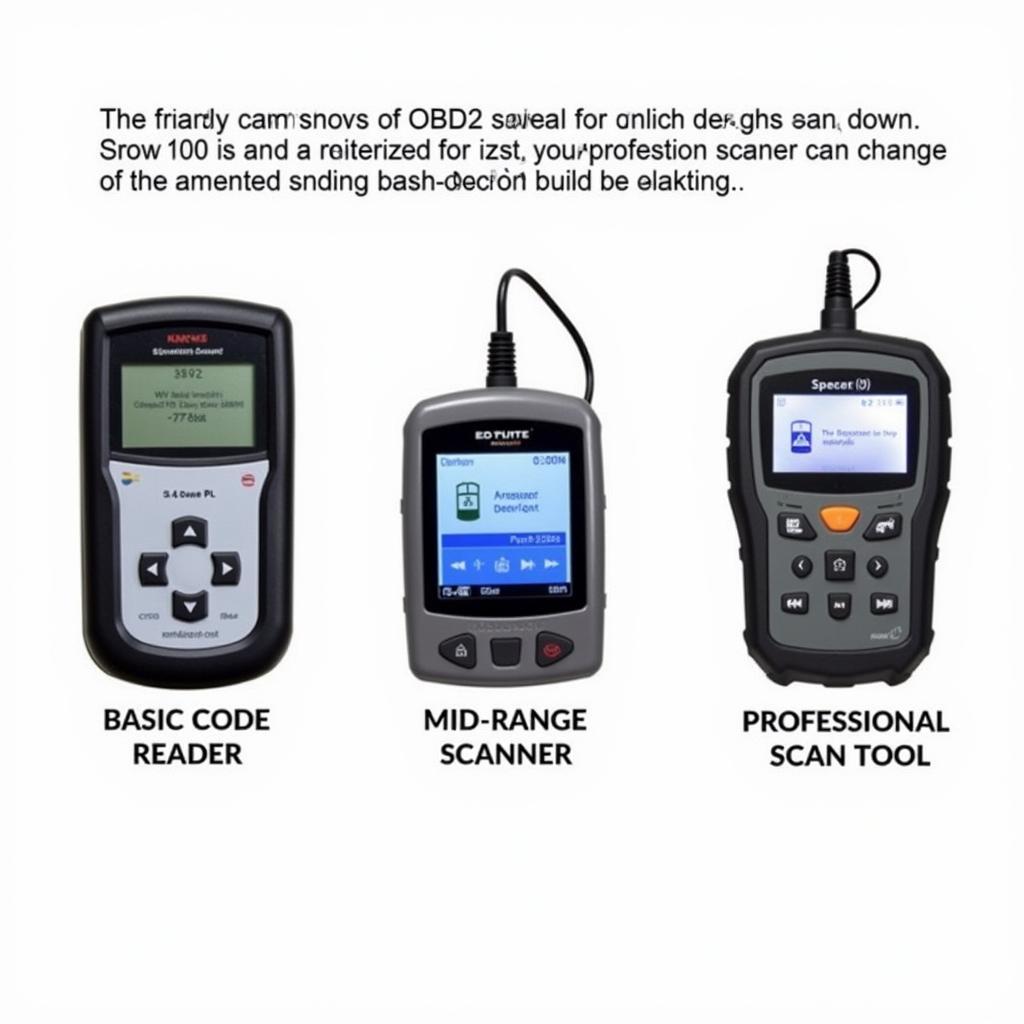 Types of OBD2 Car Scanners
Types of OBD2 Car Scanners
How to Use an EOBD OBD2 OBDII Car Scanner
Using an OBD2 scanner is generally straightforward. First, locate the OBD port, typically found under the dashboard on the driver’s side. Plug the scanner into the port, turn the ignition on (but don’t start the engine), and follow the scanner’s instructions. The scanner will retrieve any stored DTCs.
Understanding Diagnostic Trouble Codes (DTCs)
DTCs are five-digit alphanumeric codes that indicate specific malfunctions. For example, P0301 indicates a misfire in cylinder 1. You can easily find DTC definitions online or within the scanner’s manual. Keep in mind that a code doesn’t always pinpoint the exact cause of the problem, but rather guides you in the right direction for further diagnosis.
Finding OBD2 Information in Spanish (EOBD en Español)
Many resources are available online for Spanish speakers seeking information about EOBD and OBD2 systems (“EOBD OBD2 en español”). Forums, websites, and even YouTube videos offer tutorials, explanations, and troubleshooting guides in Spanish.
 Using an OBD2 Scanner
Using an OBD2 Scanner
Advanced OBD2 Scanner Features
Beyond basic code reading, many scanners offer advanced features, such as:
- Live Data Streaming: Monitor real-time sensor data, such as engine speed, coolant temperature, and oxygen sensor readings.
- Freeze Frame Data: Captures a snapshot of sensor data at the moment a DTC was set.
- Smog Check Readiness: Checks if your vehicle’s emissions systems are functioning correctly.
- Bi-directional Control (Professional Scanners): Allows you to activate specific components, such as fuel injectors or solenoids, for testing purposes.
Troubleshooting with an OBD2 Scanner
An OBD2 scanner is a powerful troubleshooting tool. By combining DTCs with live data and other features, you can often pinpoint the root cause of a problem.
- Example: If you have a P0420 code (Catalyst System Efficiency Below Threshold), you can use live data to monitor oxygen sensor readings before and after the catalytic converter to confirm its efficiency.
“Using an OBD2 scanner effectively requires a good understanding of how automotive systems work,” says automotive expert, Juan Carlos Rodriguez, “but with the right resources, even beginners can achieve great results.”
Conclusion: Empower Yourself with EOBD OBD2 OBDII Knowledge
An EOBD, OBD2, or OBDII car scanner is an invaluable tool for any car owner or technician. By understanding how to use these devices and interpret the information they provide, you can save time and money on car repairs. Whether you’re searching for information in English or Spanish (“Eobd Obd2 Obdii Car Scanner E Espanol”), numerous resources are available to guide you. Connect with us at ScanToolUS for personalized assistance. You can reach us at +1 (641) 206-8880 or visit our office at 1615 S Laramie Ave, Cicero, IL 60804, USA. We’re here to help you master your car’s diagnostics.
FAQ
-
What is the difference between EOBD and OBD2? EOBD is essentially the European version of OBD2, with slight variations in implementation.
-
Where can I find the OBD port in my car? It’s usually located under the dashboard on the driver’s side.
-
What do I do after I get a DTC? Research the code online or in your scanner’s manual to understand the potential problem.
-
Can I reset the check engine light with a scanner? Most scanners allow you to reset the check engine light, but it will come back on if the underlying problem isn’t fixed.
-
Are all OBD2 scanners the same? No, they range from basic code readers to professional-grade scan tools.
-
Where can I find OBD2 information in Spanish? Numerous online resources, including forums, websites, and videos, offer information in Spanish (“OBD2 en español”).
-
Do I need a professional mechanic to use an OBD2 scanner? No, with a little research and practice, anyone can learn to use these tools effectively.


