Looking for an easy and affordable way to diagnose car problems yourself? An ELM327 OBDII OBD2 Bluetooth car diagnostic scan tool might be just what you need! This handy device plugs into your car’s OBD2 port and communicates with your smartphone or tablet, allowing you to read and clear diagnostic trouble codes (DTCs), monitor engine performance data, and more.
This guide will cover everything you need to know about ELM327 OBD2 Bluetooth scanners, from understanding their capabilities and choosing the right tool to downloading the appropriate software and using it effectively.
Understanding ELM327 OBDII OBD2 Bluetooth Car Diagnostic Scan Tools
Before we dive into the specifics, let’s clarify what an ELM327 OBDII OBD2 Bluetooth car diagnostic scan tool is and what it can do for you.
What is it? An ELM327 OBD2 Bluetooth scanner is a small, wireless device that plugs into your car’s OBD2 port (usually located under the dashboard on the driver’s side). It acts as a bridge between your car’s computer and your smartphone or tablet, allowing them to communicate with each other.
What can it do? Using an ELM327 scanner with the right software, you can:
- Read and clear diagnostic trouble codes (DTCs): When your car’s check engine light turns on, it stores a DTC in its computer. An ELM327 scanner can read these codes and provide you with their descriptions, helping you understand what’s wrong.
- View live engine data: You can monitor various engine parameters in real-time, such as engine speed, coolant temperature, oxygen sensor readings, and more. This can help you identify potential issues and monitor your car’s performance.
- Reset service reminders: Some ELM327 scanners and software allow you to reset service reminders, such as oil change or maintenance intervals.
- Perform advanced functions (with compatible software): Depending on your car model and the chosen software, you might be able to access advanced features like ABS diagnostics, airbag system information, and transmission data.
Benefits of using an ELM327 OBD2 Bluetooth scanner:
- Cost-effective: Significantly cheaper than professional-grade diagnostic tools, making them accessible to everyday car owners.
- User-friendly: Most ELM327 scanners work with intuitive smartphone apps, making them easy to use even for beginners.
- Convenient: Small and portable, you can easily carry it in your glove compartment and use it whenever needed.
Choosing the Right ELM327 OBD2 Bluetooth Scanner
With numerous ELM327 OBD2 Bluetooth scanners available, selecting the right one can seem daunting. Here’s a guide to help you make an informed decision:
1. Compatibility: The most crucial factor is ensuring the scanner is compatible with your car. All cars manufactured after 1996 (in the US) are OBD2 compliant, meaning they have a standardized OBD2 port. However, some scanners might have limitations with specific car makes and models. Researching online or checking the manufacturer’s website for compatibility lists is recommended.
2. Software Support: Not all ELM327 scanners work with all OBD2 software applications. Before purchasing a scanner, consider the software you plan to use and verify its compatibility with the chosen device.
3. Features and Functionality: Some scanners offer basic functionalities like reading and clearing DTCs, while others provide advanced features like live data streaming, graphing capabilities, and support for manufacturer-specific protocols. Determine your needs and choose a scanner that meets them.
4. Price: Prices for ELM327 scanners vary significantly based on factors like features, brand reputation, and build quality. While cheaper options might seem tempting, investing in a slightly more expensive but reliable scanner is often worthwhile.
5. User Reviews: Reading online reviews from other users can provide valuable insights into a scanner’s performance, reliability, and ease of use.
Downloading the Right ELM327 OBD2 Software
Once you have your ELM327 OBD2 Bluetooth scanner, the next step is downloading compatible and feature-rich software to unlock its full potential.
Types of OBD2 software:
- Mobile Apps: Numerous free and paid apps are available for both Android and iOS devices. These apps vary in their features, user interface, and compatibility with specific scanners.
- Desktop Software: Some OBD2 software is designed for use on laptops or desktops. These programs often offer more advanced features and customization options compared to mobile apps.
Choosing the right software:
- Compatibility: Ensure the software you choose is compatible with your ELM327 scanner and your smartphone or computer operating system.
- Features: Consider the features that are important to you, such as live data streaming, graphing, DTC descriptions, and support for advanced diagnostics.
- User Interface: Look for software with a user-friendly interface that is easy to navigate and understand.
- Reviews and Ratings: Reading user reviews can help you gauge the software’s reliability, ease of use, and customer support.
Popular ELM327 OBD2 software options:
- Torque Pro (Android): A highly-rated and feature-rich app offering real-time data monitoring, customizable dashboards, fault code reading and clearing, and more.
- OBD Fusion (iOS and Android): A comprehensive app known for its user-friendly interface, extensive vehicle compatibility, and advanced features like data logging and graphing.
- ScanMaster Lite (Windows): A free, entry-level desktop software for basic OBD2 diagnostics, suitable for beginners.
Using Your ELM327 OBD2 Bluetooth Scanner: A Step-by-Step Guide
Once you have your ELM327 scanner and compatible software installed, you’re ready to start diagnosing your car.
Here’s a general guide to using your scanner:
- Locate your car’s OBD2 port: The OBD2 port is typically situated under the dashboard on the driver’s side.
- Plug in the ELM327 scanner: Insert the scanner firmly into the OBD2 port.
- Turn on your car’s ignition: Turn the key to the “on” position, but don’t start the engine.
- Enable Bluetooth on your device: Make sure Bluetooth is activated on your smartphone or tablet.
- Pair your device with the scanner: Open your device’s Bluetooth settings and search for available devices. Select the ELM327 scanner from the list and pair it. The pairing process might require entering a PIN code, usually “0000” or “1234.”
- Launch the OBD2 software: Open the downloaded OBD2 software on your device.
- Connect to your car’s ECU: The software should automatically detect and connect to your car’s Electronic Control Unit (ECU).
- Begin diagnosing: Once connected, you can access various features like reading and clearing DTCs, viewing live engine data, and more.
Important Considerations:
- Safety First: Always work on your car in a well-ventilated area and with the parking brake engaged.
- Battery Drain: While the ELM327 scanner’s power consumption is minimal, leaving it plugged in for extended periods with the ignition off can drain your car battery.
- Professional Help: Remember, while ELM327 scanners can be helpful for basic diagnostics, they are not a replacement for professional mechanics. If you encounter complex issues or are unsure about something, consult a qualified mechanic.
ELM327 OBD2 Bluetooth Scanners: Empowering Car Owners
ELM327 OBDII OBD2 Bluetooth car diagnostic scan tools have revolutionized car maintenance for everyday owners. These affordable and user-friendly devices provide valuable insights into your car’s health, allowing you to understand potential issues, monitor performance, and make informed decisions about repairs.
By following the information in this guide, you can choose the right ELM327 scanner, download the appropriate software, and confidently use it to diagnose your car.
Need help choosing the right ELM327 scanner or have questions? Contact ScanToolUS at +1 (641) 206-8880 or visit our office at 1615 S Laramie Ave, Cicero, IL 60804, USA. We’re here to help you take control of your car maintenance!

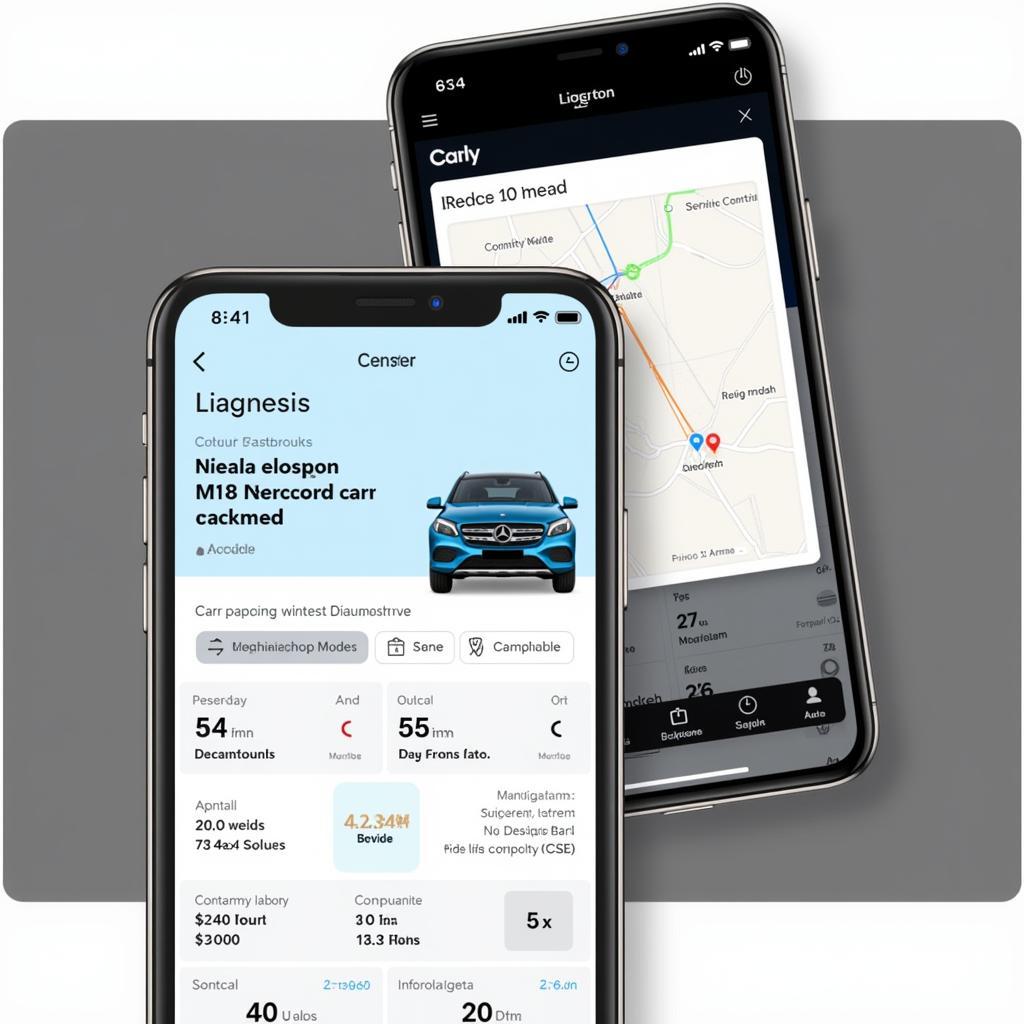


Pingback: Find the Best Car Scanner ELM OBD2 App: Your Guide to the App Store - Car Scan Tool