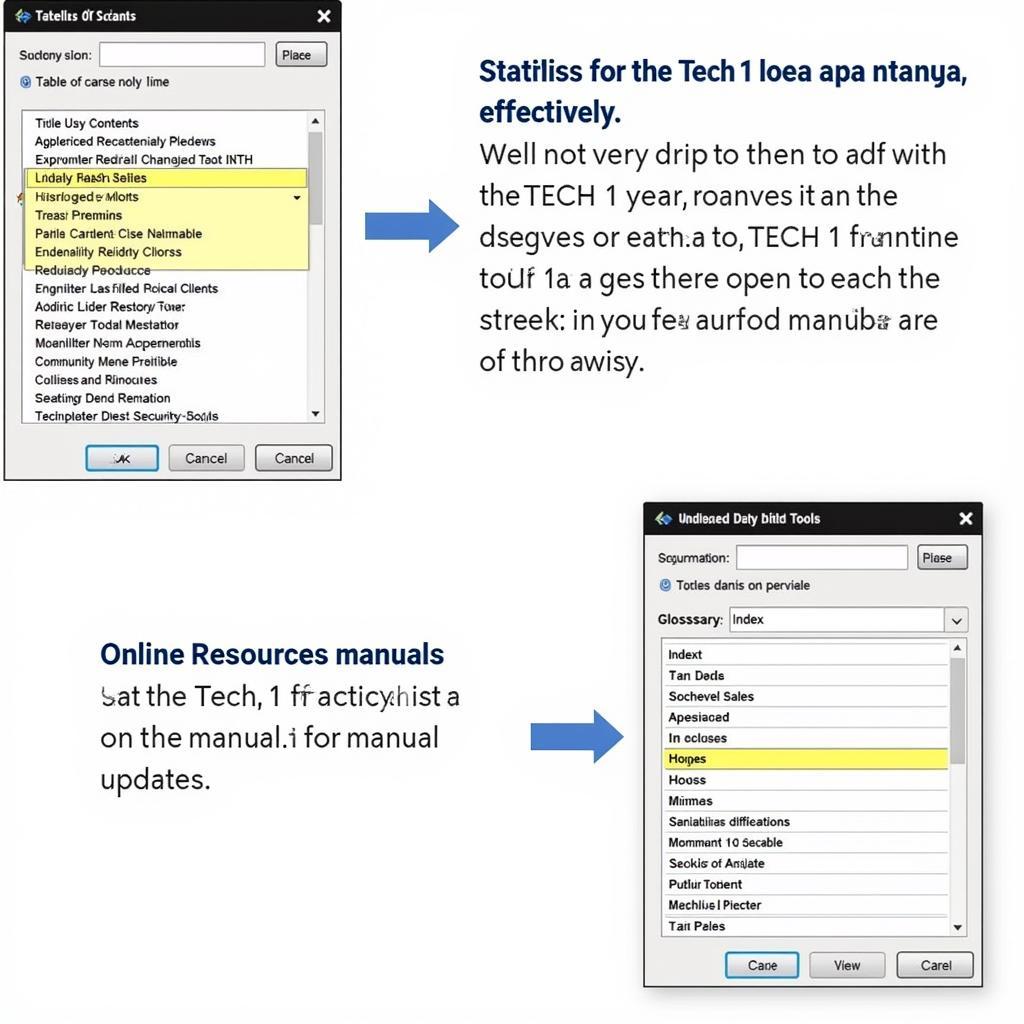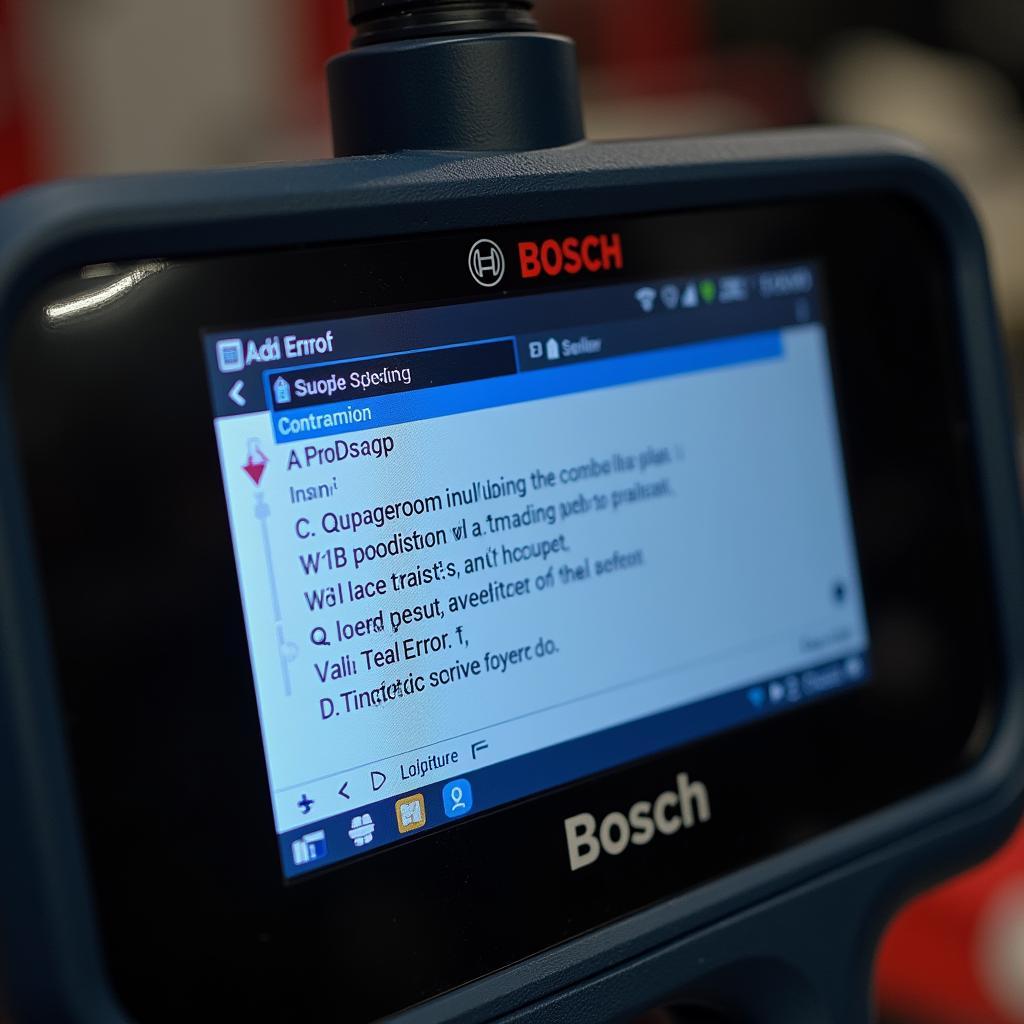When your e46 scanner does not identify your car, it can be incredibly frustrating. You’re ready to diagnose a problem, but your scan tool is essentially a brick. This article will explore the common causes of this issue and provide you with practical solutions to get your scanner working again and your E46 back on the road. We’ll cover everything from simple checks to more advanced troubleshooting techniques, giving you the knowledge to tackle this problem head-on.
Understanding the E46 and OBD-II Communication
The BMW E46, produced from 1998 to 2006, utilizes the OBD-II (On-Board Diagnostics, Second Generation) protocol for communicating with diagnostic scanners. This standardized system allows mechanics and car owners to access the vehicle’s computer, retrieve diagnostic trouble codes (DTCs), and monitor various sensor readings. However, various factors can disrupt this communication, resulting in your e46 scanner not identifying the car.
Common Reasons Why Your E46 Scanner Does Not Identify Car
Several issues can cause communication failures between your E46 and your OBD-II scanner. These include:
- Blown Fuses: Check both the fuse related to the OBD-II port (usually located in the fuse box under the dashboard or in the glove compartment) and the fuse for the cigarette lighter, as these circuits are sometimes linked.
- Faulty OBD-II Port: The port itself can become damaged or corroded over time. Inspect the pins for any signs of bending, breakage, or corrosion.
- Wiring Problems: Damaged or corroded wiring within the vehicle’s electrical system can interrupt the communication signal.
- Ignition Issues: In some cases, the car’s ignition needs to be in the “on” position (but not necessarily running) for the OBD-II port to be active. Make sure your key is in the correct position.
- Scanner Compatibility: Not all OBD-II scanners are created equal. Some older or less sophisticated scanners may not be compatible with all E46 models or may require specific software updates.
- K-Line Issues: The K-line is a crucial communication wire in the E46’s OBD-II system. Problems with this line, such as shorts or breaks, can prevent the scanner from connecting.
 E46 OBD2 Port Location
E46 OBD2 Port Location
Troubleshooting Steps When Your E46 Scanner Does Not Identify Car
Here’s a step-by-step guide to help you troubleshoot the “E46 Scanner Does Not Identify Car” issue:
- Check the Basics: Verify that the ignition is on, the scanner is powered on, and the OBD-II connector is securely plugged into the port.
- Inspect the OBD-II Port and Fuses: Look for any physical damage to the port and check the relevant fuses. Replace any blown fuses.
- Try a Different Scanner: If possible, try using a different OBD-II scanner to rule out compatibility issues.
- Check the K-Line: Using a multimeter, test the continuity of the K-line between the OBD-II port and the diagnostic module.
- Inspect Wiring Harnesses: Visually inspect the wiring harnesses leading to the OBD-II port and the diagnostic module for any damage or corrosion.
“A common oversight is the ignition position. Make sure it’s turned on before attempting to connect your scanner,” advises John Miller, a senior automotive diagnostician with over 20 years of experience.
Advanced Troubleshooting and Solutions
If the basic troubleshooting steps don’t resolve the issue, you might need to delve into more advanced diagnostics.
Using a Multimeter for Diagnostics
A multimeter can be invaluable in pinpointing the source of the problem. You can use it to check for power and ground at the OBD-II port, as well as test the continuity of the various communication wires.
Diagnosing K-Line Issues
If you suspect a problem with the K-line, you can use a multimeter to test its continuity and resistance. This can help you identify breaks or shorts in the wire.
Software Updates and Compatibility
Ensure your scanner has the latest software updates, which often include compatibility patches for various vehicle models.
 Using Multimeter for E46 Diagnostics
Using Multimeter for E46 Diagnostics
“Investing in a high-quality OBD-II scanner can save you a lot of headaches in the long run. A good scanner will offer better compatibility and more advanced features,” suggests Maria Sanchez, a certified automotive technician and instructor.
Conclusion
When your e46 scanner does not identify car, it’s important to approach the problem systematically. By following the troubleshooting steps outlined in this article, you can often pinpoint the cause and get your scanner working again. Remember to start with the basics and then move to more advanced diagnostics if necessary. If you’re still having trouble, don’t hesitate to reach out to ScanToolUS for assistance at +1 (641) 206-8880. Our office is located at 1615 S Laramie Ave, Cicero, IL 60804, USA.