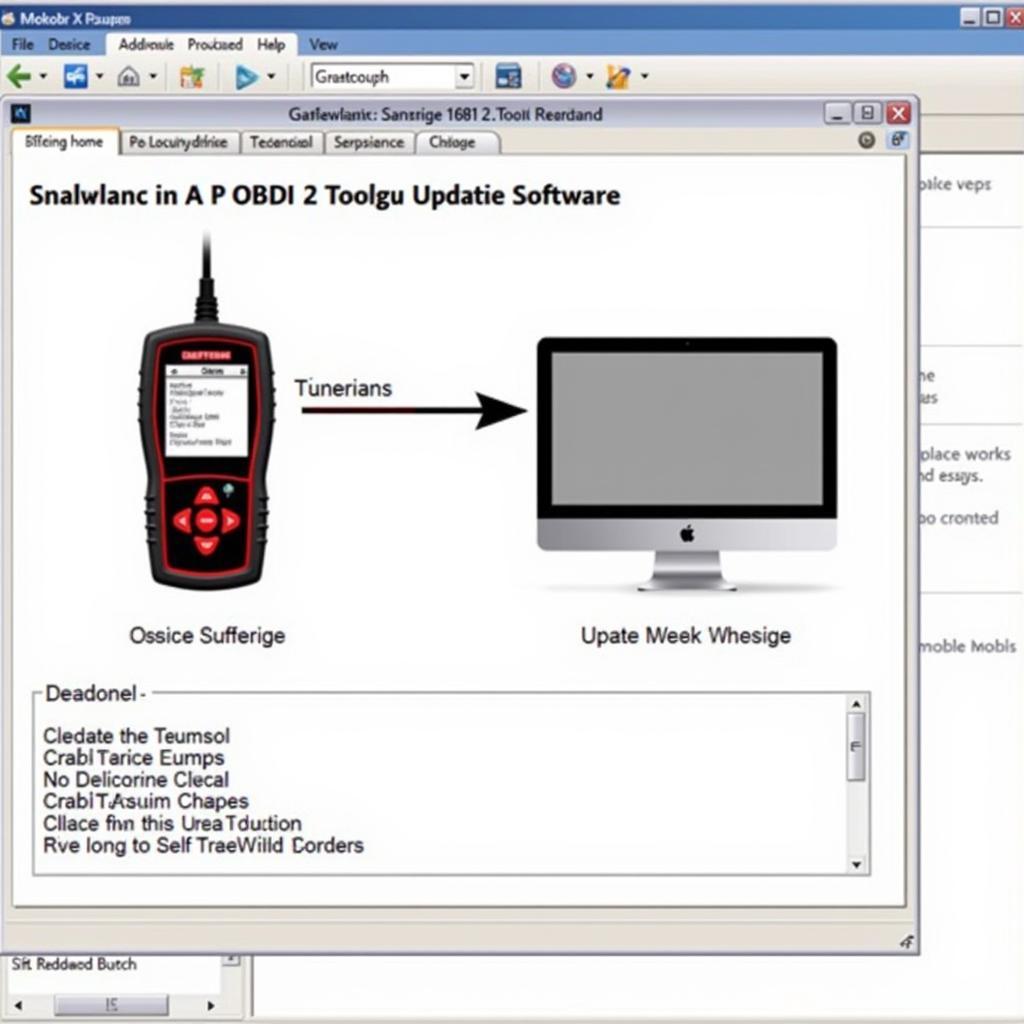The Drb Iii Scan Tool is a powerful diagnostic device specifically designed for Chrysler, Jeep, and Dodge vehicles. Understanding its capabilities and how to effectively use it can save you time and money, whether you’re a professional technician or a car enthusiast. This guide will delve into everything you need to know about the DRB III, from its basic functions to advanced troubleshooting techniques.
What is a DRB III Scan Tool and Why Do I Need One?
The DRB III scan tool is a specialized diagnostic tool used to communicate with the various electronic control modules (ECMs) within Chrysler, Jeep, and Dodge vehicles. It allows you to read and clear diagnostic trouble codes (DTCs), view live data streams from sensors, perform actuator tests, and even program certain modules. Having access to a DRB III scan tool can be invaluable for diagnosing and resolving complex electrical issues, often avoiding unnecessary guesswork and costly part replacements. For those interested in maintaining and repairing their own Chrysler vehicles, a DRB III can be an excellent investment. Similar to the information available on drb iii scan tool available the aftermarket, understanding the aftermarket options for this tool can help you make an informed purchase decision.
How to Use a DRB III Scan Tool: A Step-by-Step Guide
Using a DRB III scan tool might seem intimidating at first, but the process is relatively straightforward. First, connect the DRB III to the vehicle’s diagnostic link connector (DLC), typically located under the dashboard. Turn the ignition key to the “on” position without starting the engine. Then, power on the DRB III and select the appropriate vehicle make, model, and year. From there, you can navigate through the various menus to access different functions, such as reading DTCs or viewing live data.
- Connect the DRB III to the vehicle’s DLC.
- Turn the ignition key to the “on” position.
- Power on the DRB III.
- Select the correct vehicle information.
- Navigate through the menus to access desired functions.
Advanced DRB III Functionality: Beyond the Basics
The DRB III scan tool offers more than just reading and clearing codes. It allows you to perform bi-directional control tests, which activate various components like fuel injectors or solenoids. This is crucial for pinpointing faulty components without resorting to trial and error. Furthermore, the DRB III provides access to detailed system information, including wiring diagrams and component locations, which can be invaluable during complex diagnostics. Check out more information regarding the dodge drbiii scan tool to explore its functionalities specifically designed for Dodge vehicles.
Troubleshooting Common Issues with the DRB III Scan Tool
Like any electronic device, the DRB III can occasionally encounter problems. Common issues include communication errors, software glitches, and hardware malfunctions. Ensuring the tool’s software is up-to-date is crucial for optimal performance. If you experience connectivity issues, double-check the connections and ensure the vehicle’s battery is providing sufficient voltage. For more persistent problems, consulting the user manual or contacting technical support can be helpful.
Why is my DRB III not communicating?
Communication errors can stem from various factors, including a faulty DLC, damaged cables, or low battery voltage. Verify all connections are secure and the battery is charged adequately.
What are the benefits of using a DRB III over a generic OBD-II scanner?
While generic OBD-II scanners can read basic codes, the DRB III provides deeper access to Chrysler-specific systems, allowing for more comprehensive diagnostics and specialized functions. More information on drbiii scan tool crossfire provides insights into its use with specific Chrysler models.
Can a DRB III program modules?
Yes, the DRB III has some module programming capabilities, although its functionality in this area is more limited compared to newer diagnostic tools. Exploring the drbii scan tool can further enhance your understanding of the DRB series.
 Technician Using DRB III to Diagnose Car Problem
Technician Using DRB III to Diagnose Car Problem
Maintaining Your DRB III Scan Tool
Proper maintenance is essential for prolonging the life of your DRB III. Regularly inspect the cables and connectors for damage. Keep the software updated to ensure compatibility with newer vehicle models and access to the latest features. Store the tool in a safe, dry place to protect it from extreme temperatures and moisture. This ensures that your DRB III continues to be a reliable diagnostic tool for years to come. Learn about maintaining and repairing your DRB III by checking out drbiii scan tool repair.
Conclusion: Unlocking the Power of the DRB III Scan Tool
The DRB III scan tool remains a vital asset for diagnosing and resolving issues in Chrysler, Jeep, and Dodge vehicles. Its comprehensive capabilities make it a powerful tool in the hands of both professionals and DIY enthusiasts. By understanding its functionality and following the guidelines outlined in this guide, you can effectively utilize the DRB III to keep your vehicles running smoothly. For further assistance or to purchase a DRB III scan tool, connect with ScanToolUS at +1 (641) 206-8880 or visit our office at 1615 S Laramie Ave, Cicero, IL 60804, USA.