Ensuring proper Dlpe Diagnostic Tool Authentication is crucial for effectively diagnosing and resolving automotive issues. Without successful authentication, technicians and repair shops can face significant roadblocks in accessing vehicle systems and performing accurate diagnostics.
Understanding DLPE Diagnostic Tool Authentication
DLPE, or Dealer Level Programming Equipment, authentication refers to the process where a diagnostic tool verifies its legitimacy to the vehicle’s onboard computer. This security measure prevents unauthorized access to sensitive vehicle data and systems.
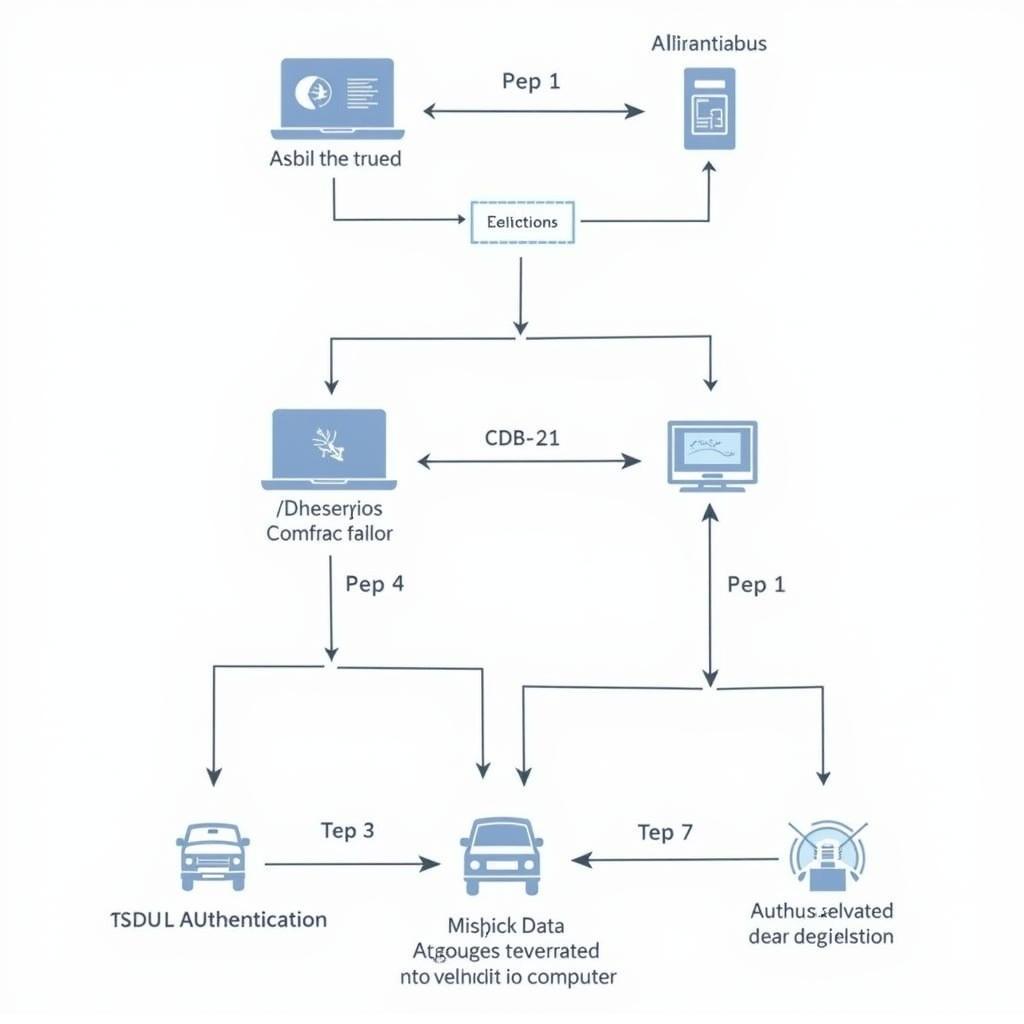 DLPE Authentication Process
DLPE Authentication Process
Several factors can contribute to DLPE diagnostic tool authentication issues, ranging from software incompatibility and communication errors to faulty hardware and incorrect configurations.
Common Causes of DLPE Authentication Issues
- Outdated Software: Using outdated diagnostic software is a primary cause of authentication failures. Vehicle manufacturers regularly update their software to enhance security and introduce new features.
- Corrupted Software: Damaged or corrupted diagnostic software can also lead to authentication problems. This can occur due to improper installation, virus infections, or unexpected system shutdowns.
- Communication Errors: Effective communication between the diagnostic tool and the vehicle’s computer is essential for successful authentication. Any disruptions in this communication, such as loose connections or faulty cables, can hinder the process.
- Hardware Malfunctions: Malfunctions in the diagnostic tool’s hardware, such as a faulty OBD-II connector or internal components, can also prevent authentication.
Troubleshooting DLPE Diagnostic Tool Authentication Problems
 Troubleshooting DLPE Authentication Issues
Troubleshooting DLPE Authentication Issues
- Verify Software Version: Begin by confirming that your diagnostic tool’s software is up to date. Consult the manufacturer’s website or contact their support team to obtain the latest software updates.
- Inspect Cables and Connections: Carefully check all cables and connections between the diagnostic tool and the vehicle’s OBD-II port. Ensure they are securely fastened and free from any damage.
- Restart Devices: Sometimes, a simple restart can resolve communication glitches. Turn off both the diagnostic tool and the vehicle’s ignition, wait a few minutes, and then power them back on.
- Consult Manufacturer Guidelines: Refer to the vehicle manufacturer’s specific diagnostic procedures and troubleshooting guides. They often provide valuable insights and solutions for common authentication issues.
Expert Insights on DLPE Authentication
“In my experience, the majority of DLPE authentication problems stem from using outdated or corrupted software,” says John Miller, a senior automotive electrical engineer with over 20 years of experience. “Regularly updating your diagnostic tools is essential for seamless vehicle communication and accurate diagnostics.”
The Importance of Reliable Diagnostic Tools
Investing in high-quality, reliable diagnostic tools is crucial for automotive technicians and repair shops. Reliable tools minimize the risk of authentication issues and other technical glitches, ensuring efficient and accurate diagnostics.
ScanToolUS: Your Partner in Automotive Diagnostics
At ScanToolUS, we offer a comprehensive range of advanced diagnostic tools and equipment designed to meet the evolving needs of the automotive industry. Contact us today at +1 (641) 206-8880 or visit our office at 1615 S Laramie Ave, Cicero, IL 60804, USA, to explore our products and enhance your diagnostic capabilities.
FAQs about DLPE Diagnostic Tool Authentication
Q: What is the purpose of DLPE authentication?
A: DLPE authentication ensures that only authorized diagnostic tools can access sensitive vehicle data and systems, enhancing security and preventing unauthorized modifications.
Q: How often should I update my diagnostic software?
A: It’s recommended to check for software updates at least every three months. Vehicle manufacturers frequently release updates to improve functionality and address compatibility issues.
Q: Can I perform DLPE authentication on any vehicle?
A: DLPE authentication requirements vary depending on the vehicle make, model, and year. Consult the vehicle manufacturer’s specifications to determine the necessary authentication procedures.

