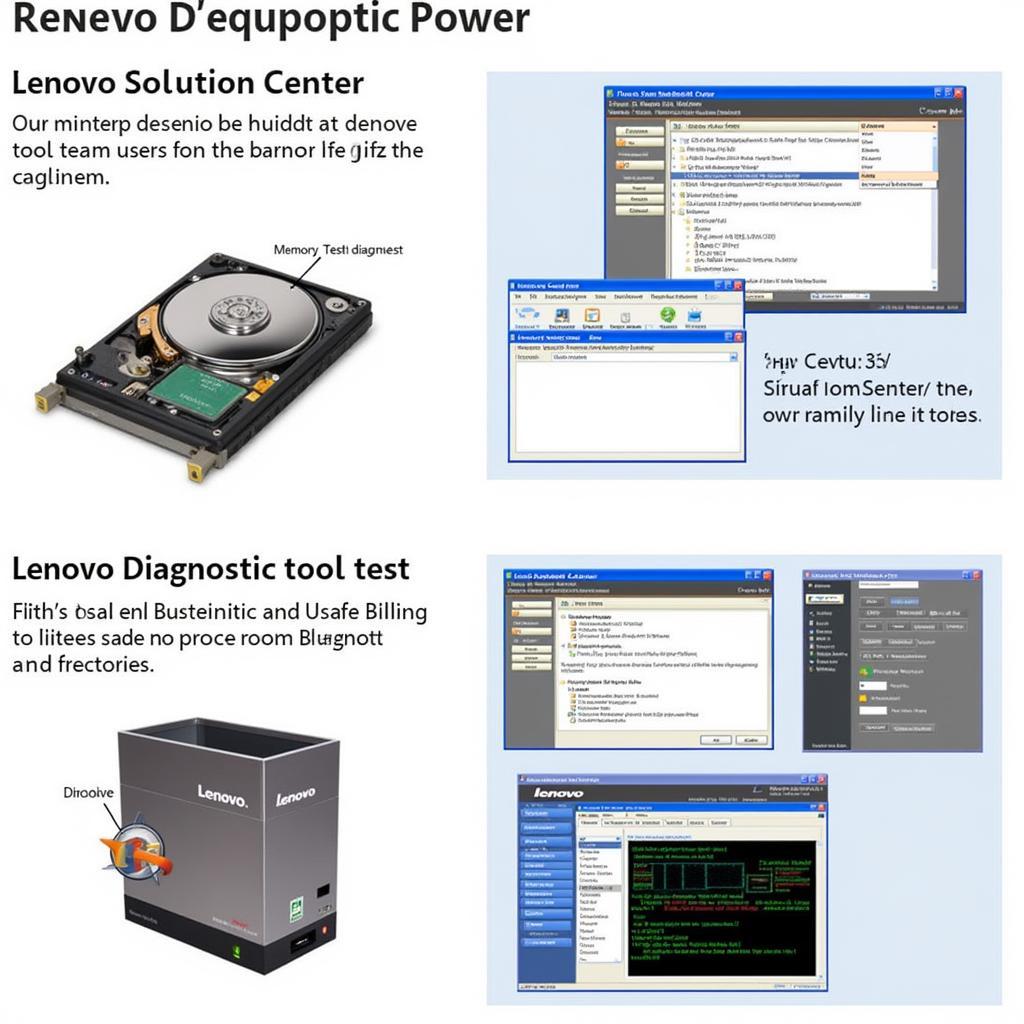The DJI Mavic Pro 2 is a powerful and versatile drone, but like any complex piece of technology, it can experience issues. A Dji Mavic Pro 2 Diagnostic Tool can be crucial for identifying and resolving these problems, helping you get back in the air quickly. Whether you’re a hobbyist or a professional, understanding how to diagnose and fix your drone is essential for maximizing its lifespan and performance.
Understanding the Need for a DJI Mavic Pro 2 Diagnostic Tool
Why would you need a diagnostic tool for your Mavic Pro 2? Just like a car needs regular maintenance and occasional repairs, your drone also requires attention. Diagnostics can help pinpoint the source of a problem, saving you time and money on unnecessary repairs. Perhaps your drone isn’t taking off correctly, the gimbal is acting strangely, or you’re experiencing connectivity issues. A diagnostic tool can help you understand the root cause, whether it’s a software glitch, a hardware malfunction, or simply a user error.
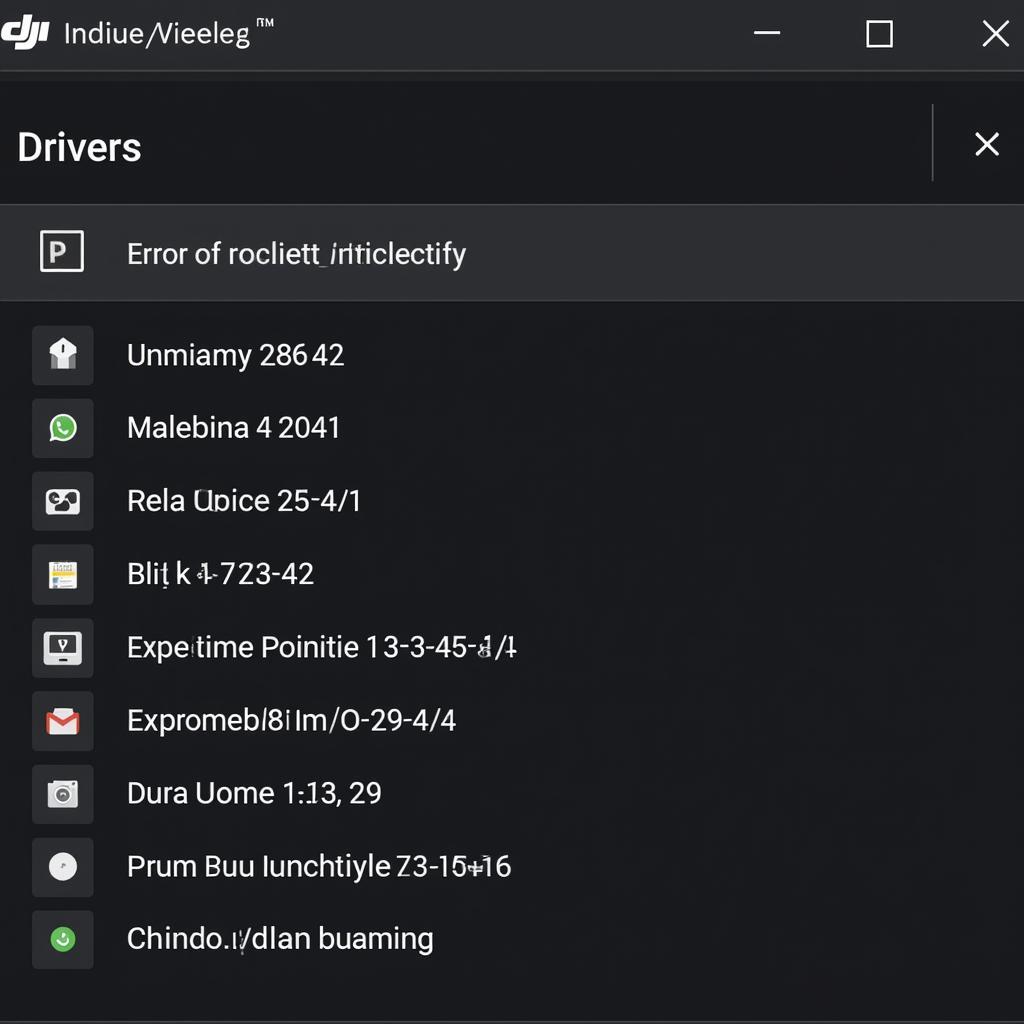 DJI Mavic Pro 2 Diagnostic Software Interface
DJI Mavic Pro 2 Diagnostic Software Interface
Types of DJI Mavic Pro 2 Diagnostic Tools
There are several different approaches to diagnosing problems with your Mavic Pro 2. The DJI GO 4 app itself offers some basic diagnostic capabilities, allowing you to check battery health, firmware versions, and error logs. More advanced diagnostic tools, often provided by third-party developers, can delve deeper into the system, offering detailed insights into sensor data, flight controller performance, and other critical parameters. These tools can be invaluable for identifying intermittent issues or complex problems that aren’t readily apparent.
Utilizing the DJI GO 4 App for Basic Diagnostics
The DJI GO 4 app is your first line of defense when troubleshooting your Mavic Pro 2. It provides real-time telemetry data during flight, and logs information about each flight session. By reviewing these logs, you can often identify the cause of a problem. The app also allows you to check the status of various components, such as the battery, GPS, and IMU (Inertial Measurement Unit).
 DJI GO 4 App Displaying Error Logs
DJI GO 4 App Displaying Error Logs
Exploring Advanced Diagnostic Software and Hardware
For more in-depth diagnostics, third-party software and hardware solutions offer enhanced capabilities. These tools can often provide more detailed data analysis and even allow for firmware updates and calibrations. Some advanced tools can also diagnose problems with individual components, such as the ESCs (Electronic Speed Controllers) or the camera gimbal.
Interpreting Diagnostic Data: What to Look For
Once you’ve gathered diagnostic data, the next step is interpreting it. Look for error codes, unusual sensor readings, or any deviations from normal operating parameters. Understanding what these values represent can be challenging, so consulting online forums, DJI support, or experienced drone technicians can be helpful.
Common Error Codes and Their Meanings
Each error code corresponds to a specific issue within the drone’s system. For example, error code 30001 often indicates a problem with the gimbal, while error code 20002 might suggest a battery issue. Familiarizing yourself with these codes can save you a lot of troubleshooting time.
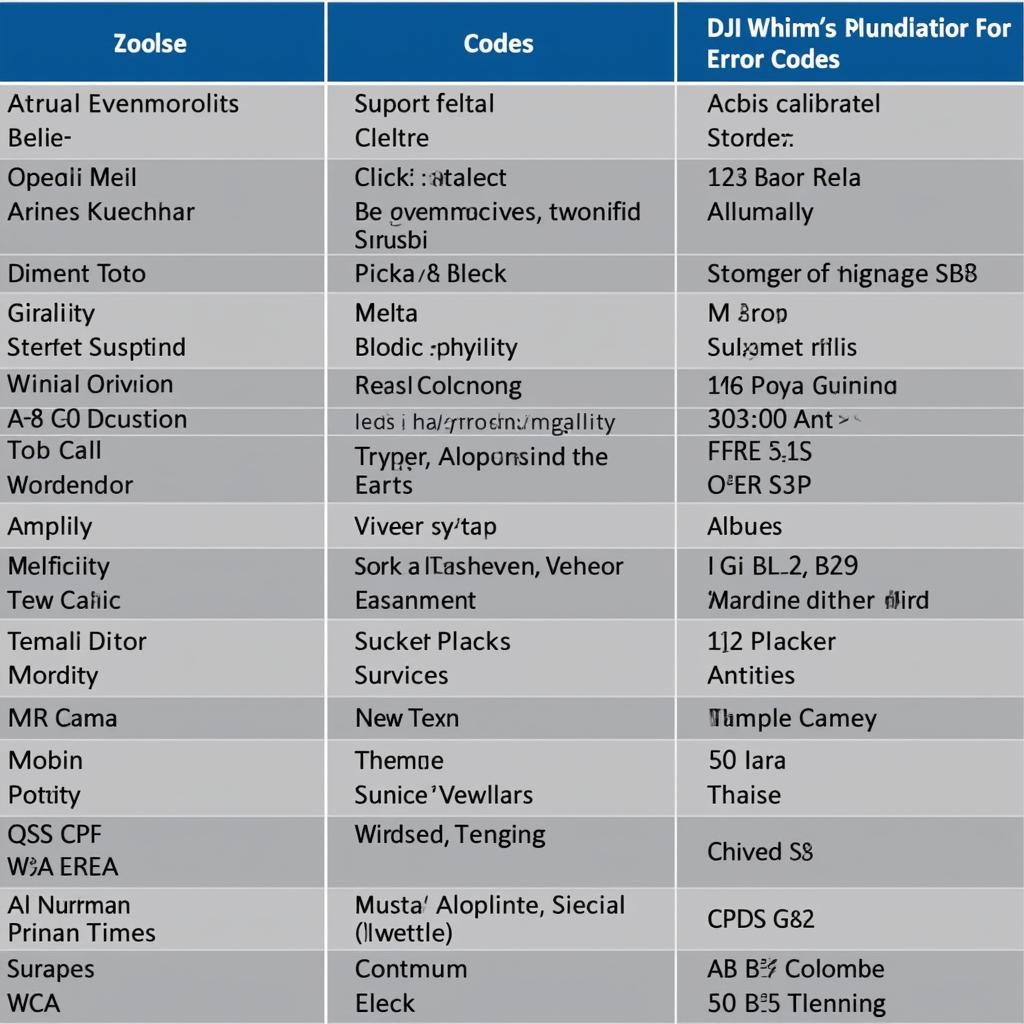 DJI Mavic Pro 2 Error Code List
DJI Mavic Pro 2 Error Code List
DJI Mavic Pro 2 Diagnostic Tool: A Necessary Investment?
Investing in a DJI Mavic Pro 2 diagnostic tool, whether it’s advanced software or simply learning to effectively utilize the DJI GO 4 app, is a worthwhile investment for any serious drone owner. It can save you time, money, and frustration by enabling you to quickly identify and resolve issues, keeping your drone in optimal flying condition.
For further assistance or expert advice, feel free to reach out to ScanToolUS at +1 (641) 206-8880 or visit our office at 1615 S Laramie Ave, Cicero, IL 60804, USA. We’re here to help!
FAQ
-
What are the most common issues diagnosed with a DJI Mavic Pro 2 diagnostic tool? Common issues include gimbal malfunctions, GPS errors, battery problems, and connectivity issues.
-
Can I perform advanced diagnostics myself, or do I need a professional? While basic diagnostics can be performed using the DJI GO 4 app, more advanced procedures may require specialized software and knowledge.
-
Are there free DJI Mavic Pro 2 diagnostic tools available? The DJI GO 4 app offers basic diagnostic functionalities for free. Third-party advanced tools may come with a cost.
-
How often should I perform diagnostics on my Mavic Pro 2? Regularly checking error logs and battery health after each flight is recommended. More in-depth diagnostics can be performed as needed or if issues arise.
-
Where can I find more information about DJI Mavic Pro 2 error codes? DJI’s official website, online forums, and drone communities are good resources for information on error codes.
-
What if I can’t resolve the issue using the diagnostic tool? Contact DJI support or a qualified drone technician for further assistance.
-
Can a DJI Mavic Pro 2 diagnostic tool prevent future problems? While not foolproof, regular diagnostics can help identify potential issues early on, preventing more significant problems down the line.