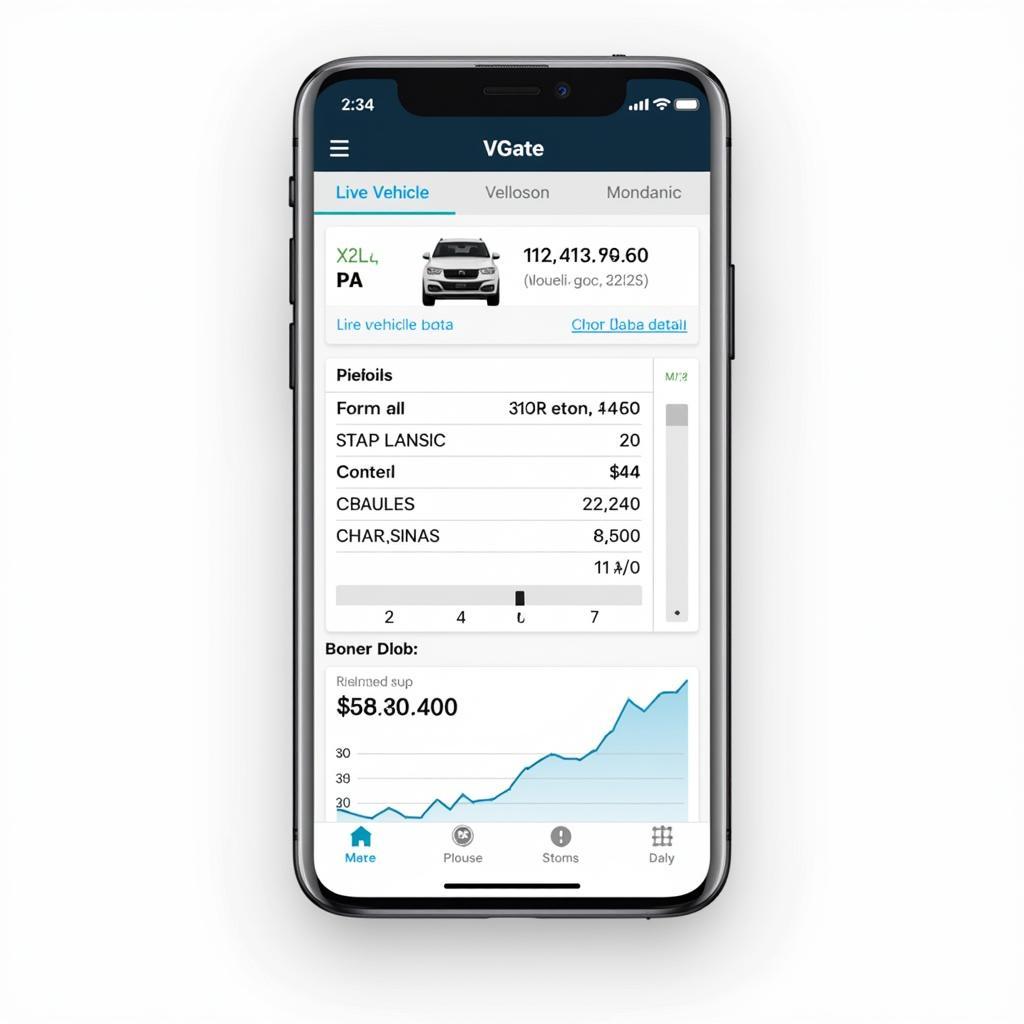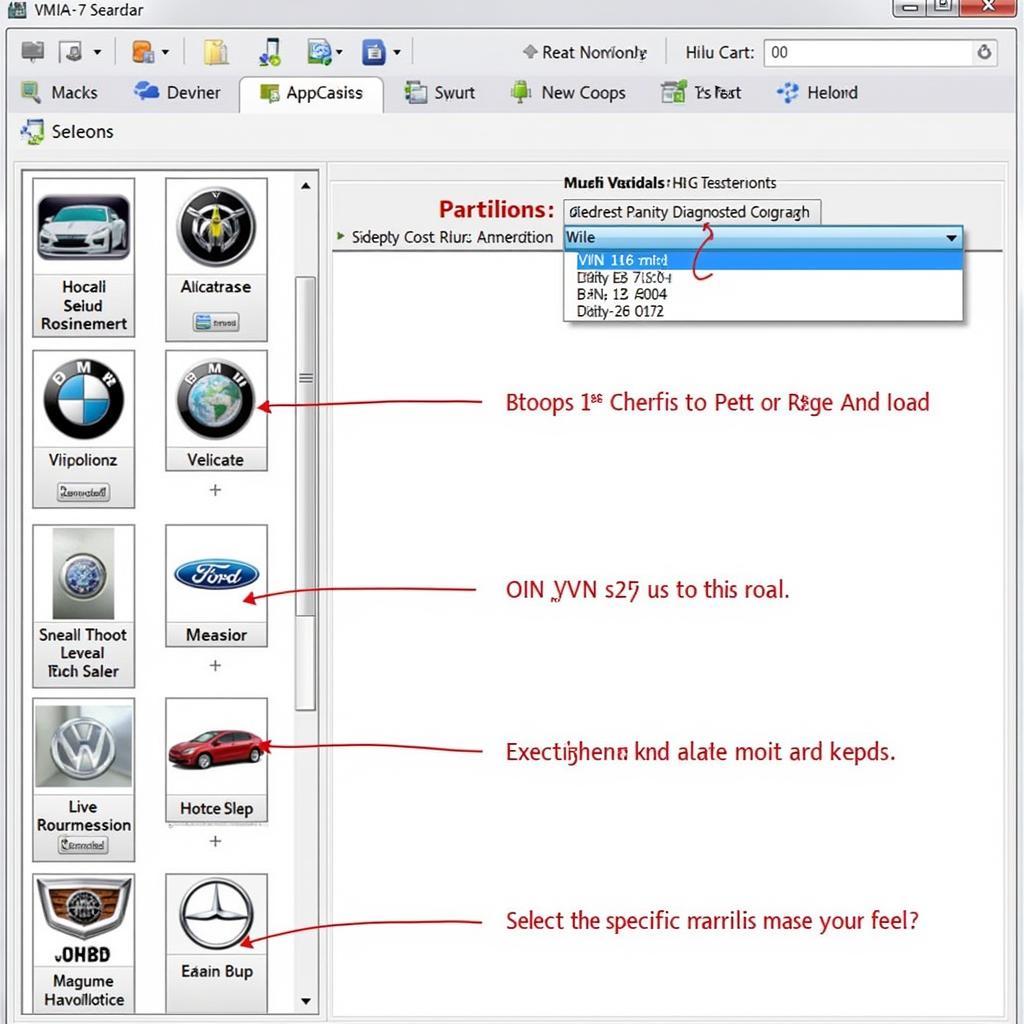A Ditch Witch Diagnostic Tool can be a lifesaver for anyone working with these powerful machines. Whether you’re a seasoned technician, a shop owner, or an equipment operator, understanding how to effectively use these tools can significantly reduce downtime and improve productivity. This guide will delve into the world of Ditch Witch diagnostics, exploring everything from basic troubleshooting to advanced techniques.
Understanding the Power of Ditch Witch Diagnostic Tools
Ditch Witch equipment is renowned for its ruggedness and reliability. However, like any complex machinery, issues can arise. That’s where diagnostic tools come in. These tools offer a window into the inner workings of your Ditch Witch, providing valuable data that can pinpoint the source of problems quickly and accurately. From hydraulic systems to engine performance, these tools can diagnose a wide range of potential issues.
Types of Ditch Witch Diagnostic Tools
There are several types of diagnostic tools available for Ditch Witch equipment, ranging from simple handheld devices to sophisticated software programs. Some common types include:
- Handheld Code Readers: These portable devices can quickly retrieve fault codes, providing a starting point for troubleshooting.
- Software-Based Diagnostic Systems: These more advanced tools offer in-depth analysis of various systems, allowing for more precise diagnosis.
- Data Logging Tools: These tools can record performance data over time, helping to identify trends and predict potential problems.
How to Use a Ditch Witch Diagnostic Tool
Using a Ditch Witch diagnostic tool effectively requires a combination of technical knowledge and practical experience. Here’s a step-by-step guide to get you started:
- Connect the Tool: Ensure the diagnostic tool is correctly connected to the Ditch Witch equipment’s diagnostic port.
- Power On: Turn on both the diagnostic tool and the Ditch Witch equipment.
- Retrieve Fault Codes: Use the tool to retrieve any stored fault codes. These codes provide valuable clues about the nature of the problem.
- Interpret Fault Codes: Consult the Ditch Witch service manual or online resources to understand the meaning of the fault codes.
- Analyze Data: Use the tool to analyze live data from various sensors and systems. This can help you pinpoint the exact location of the problem.
Common Ditch Witch Diagnostic Trouble Codes
While specific codes vary depending on the model and system, some common trouble codes include those related to:
- Hydraulic Pressure: Low or high hydraulic pressure can indicate problems with the pump, valves, or lines.
- Engine Performance: Codes related to engine speed, temperature, or fuel pressure can point to engine issues.
- Electrical System: Problems with the alternator, starter, or wiring can trigger electrical system codes.
“Regularly using diagnostic tools not only helps fix existing issues but also prevents future ones by identifying potential problems early,” says John Miller, Senior Equipment Technician at Miller’s Machinery Repair.
Advanced Diagnostic Techniques
Beyond basic code retrieval and data analysis, advanced diagnostic techniques can provide even deeper insights into Ditch Witch performance. These techniques include:
- Data Logging: Recording data over time can reveal patterns and trends that might be missed during a single diagnostic session.
- Comparative Analysis: Comparing data from different sensors or systems can help isolate the root cause of a problem.
- Software Updates: Keeping your diagnostic software up-to-date ensures you have access to the latest features and code definitions.
“Investing in proper training and staying updated on the latest diagnostic technologies is crucial for any Ditch Witch technician,” adds Sarah Johnson, Lead Trainer at Johnson Equipment Training.
Conclusion
A Ditch Witch diagnostic tool is an essential tool for anyone working with this equipment. From simple code readers to advanced software systems, these tools can empower you to quickly and accurately diagnose problems, minimizing downtime and maximizing productivity. By understanding how to use these tools effectively, you can keep your Ditch Witch running smoothly for years to come. For any further assistance or to purchase a Ditch Witch diagnostic tool, feel free to contact ScanToolUS at +1 (641) 206-8880 or visit our office at 1615 S Laramie Ave, Cicero, IL 60804, USA. We are here to help you get the most out of your Ditch Witch equipment.