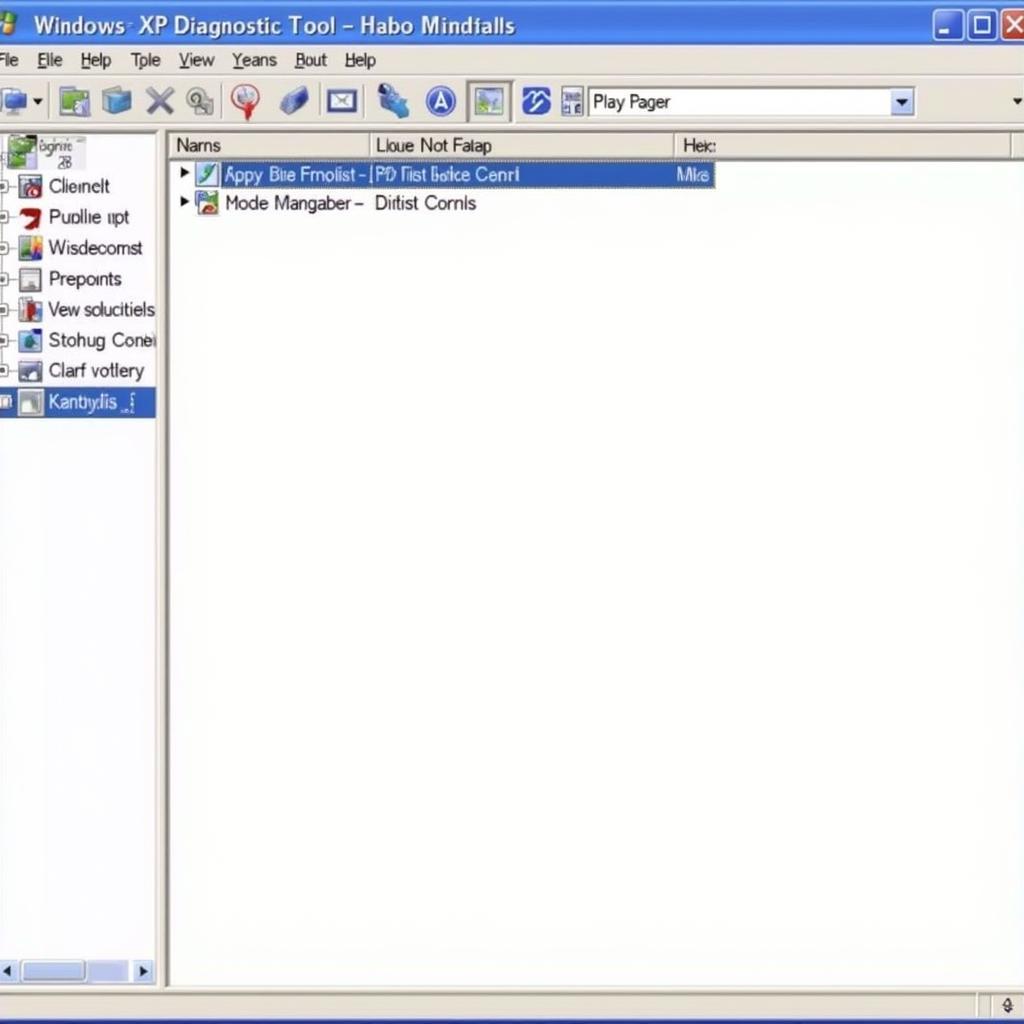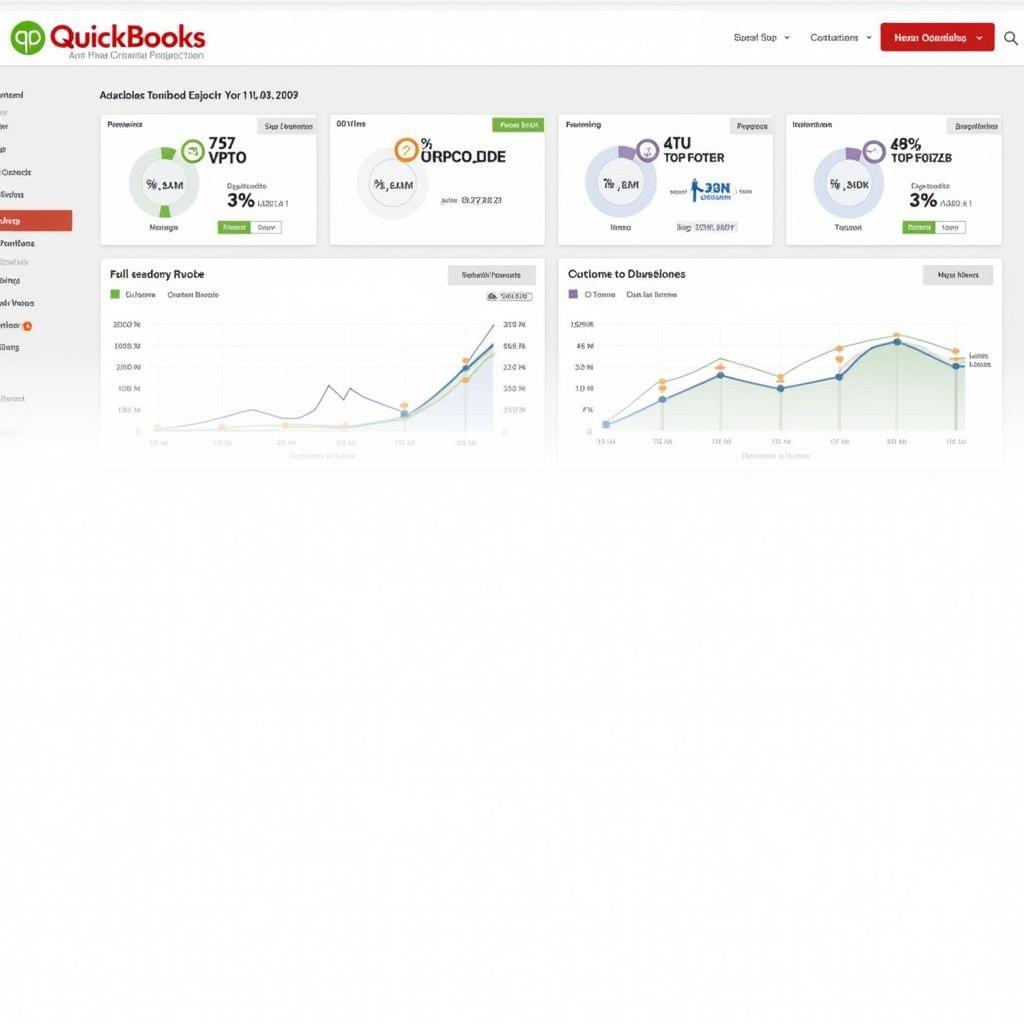The Cummins Inline 7 Diagnostic Tool is essential for anyone working with Cummins engines. Whether you’re a fleet manager, a mechanic, or a DIY enthusiast, understanding this powerful tool can save you time, money, and frustration. This guide will delve into the intricacies of the Inline 7, providing you with the knowledge to diagnose and troubleshoot Cummins engine issues effectively.
Understanding the Power of the Cummins Inline 7
The Cummins Inline 7 is more than just a code reader; it’s a comprehensive diagnostic system that provides in-depth insights into the health of your Cummins engine. It allows you to access vital engine data, perform advanced diagnostics, and even program electronic control modules (ECMs). This capability empowers you to pinpoint the root cause of problems quickly and accurately, minimizing downtime and maximizing efficiency.
Key Features and Benefits of the Inline 7
- Comprehensive Fault Code Reading and Clearing: Quickly identify and clear active and inactive fault codes, providing valuable clues for troubleshooting.
- Live Data Monitoring: Observe real-time engine parameters such as fuel pressure, boost pressure, and exhaust gas temperature, allowing you to diagnose issues under operating conditions.
- Advanced Diagnostic Tests: Perform specialized tests to isolate specific components and systems, streamlining the diagnostic process.
- ECM Programming and Calibration: Update ECM firmware and calibrate engine parameters to optimize performance and efficiency.
- Data Logging and Reporting: Record engine data for later analysis, providing a valuable historical record for tracking performance and identifying recurring issues.
 Cummins Inline 7 Diagnostic Interface
Cummins Inline 7 Diagnostic Interface
Common Issues Diagnosed with the Inline 7
The Inline 7 can diagnose a wide range of issues, from simple sensor failures to complex electronic problems. Some common problems that can be effectively diagnosed with the Inline 7 include:
- Fuel System Issues: Diagnose problems with fuel injectors, fuel pumps, and fuel pressure regulators.
- Sensor Malfunctions: Identify faulty sensors such as the crankshaft position sensor, camshaft position sensor, and boost pressure sensor.
- Emissions System Problems: Diagnose issues with the diesel particulate filter (DPF), selective catalytic reduction (SCR) system, and exhaust gas recirculation (EGR) system.
- Turbocharger Issues: Identify problems with the turbocharger, including boost leaks and actuator malfunctions.
- Electrical System Problems: Diagnose wiring harnesses, connectors, and other electrical components.
How to Use the Cummins Inline 7 Effectively
Using the Inline 7 effectively requires more than just plugging it in. Here’s a step-by-step guide to maximizing its potential:
- Connect the Inline 7: Connect the interface to the vehicle’s diagnostic port and your computer.
- Launch the Software: Start the Cummins INSITE software on your computer.
- Identify the Engine: Select the correct engine model and year.
- Read Fault Codes: Retrieve active and inactive fault codes.
- Analyze Live Data: Monitor live engine parameters to pinpoint the issue.
- Perform Diagnostic Tests: Conduct specific tests to isolate the problem component.
- Clear Fault Codes: After repairs are completed, clear the fault codes.
 Diagnosing a Cummins Engine with the Inline 7
Diagnosing a Cummins Engine with the Inline 7
“Properly utilizing the Inline 7’s features, like live data monitoring, can significantly reduce diagnostic time,” says John Miller, a seasoned diesel mechanic with over 20 years of experience. “It allows you to see the engine’s behavior in real-time, providing invaluable clues that you wouldn’t get from fault codes alone.”
Choosing the Right Cummins Inline 7 Kit
Selecting the appropriate Inline 7 kit is crucial. Various kits are available, catering to different needs and budgets. Consider the following factors when making your choice:
- Software Version: Ensure the software version is compatible with your Cummins engine models.
- Hardware Interface: Choose an interface that supports the required communication protocols.
- Cable and Adapters: Make sure you have the necessary cables and adapters for your specific vehicle applications.
- Technical Support: Consider the availability of technical support and training resources.
Maximizing Your Investment in the Cummins Inline 7
The Cummins Inline 7 is a valuable investment for anyone working with Cummins engines. To maximize your return on investment, consider the following:
- Training and Education: Invest in proper training to fully understand the tool’s capabilities.
- Regular Updates: Keep your software and firmware up to date to ensure compatibility and access to the latest features.
- Proper Maintenance: Handle the hardware with care and store it properly to prolong its lifespan.
“Staying up-to-date with software and firmware updates is critical,” advises Maria Sanchez, a fleet maintenance manager. “These updates often include improved diagnostics, new features, and compatibility with newer engine models. It’s a small investment that can save you big headaches down the road.”
Conclusion: Empowering Cummins Engine Diagnostics
The Cummins Inline 7 diagnostic tool is an invaluable asset for maintaining and troubleshooting Cummins engines. By understanding its features, capabilities, and proper usage, you can significantly improve diagnostic accuracy, reduce downtime, and ultimately save money. Contact ScanToolUS at +1 (641) 206-8880 or visit our office at 1615 S Laramie Ave, Cicero, IL 60804, USA for all your Cummins Inline 7 diagnostic tool needs. We offer a range of solutions to help you master Cummins engine diagnostics.