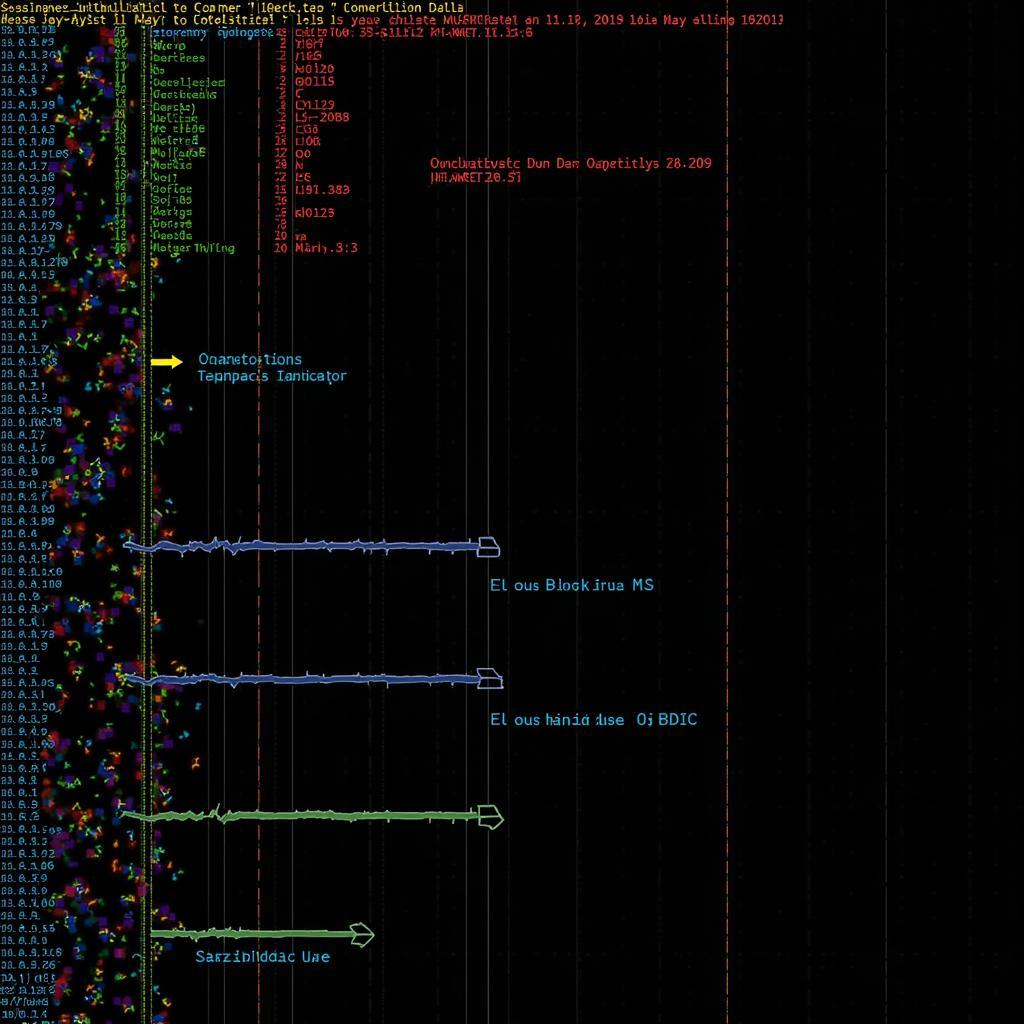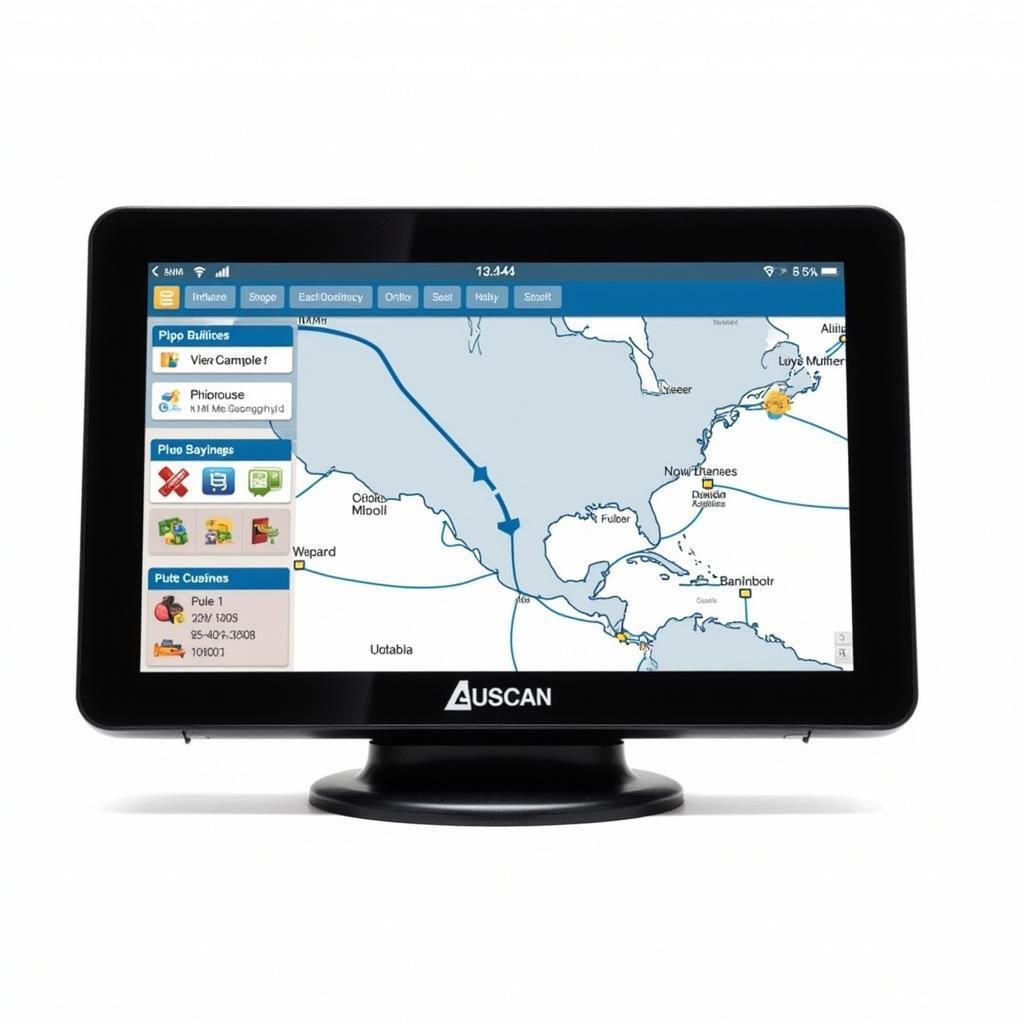Connecting a diagnostic scanner to your smart car can empower you to understand and address vehicle issues, saving you time and money on potential repairs. Whether you’re a seasoned mechanic or a car owner looking to take more control of your vehicle’s maintenance, knowing how to connect a scanner is a crucial skill.
Similar to an ebay car diagnostic scanner, most modern vehicles have an OBD-II port that allows you to connect a diagnostic scanner. This port is usually located under the dashboard on the driver’s side, often near the steering column. Once you’ve located the OBD-II port, the process of connecting the scanner is straightforward. Simply plug the scanner’s connector into the port. Ensure it’s securely connected before proceeding.
Understanding Your Car’s Diagnostic System
Modern smart cars are equipped with sophisticated computer systems that monitor various aspects of the vehicle’s performance. These systems generate diagnostic trouble codes (DTCs) when a problem is detected. A diagnostic scanner, also known as an OBD-II scanner, allows you to access these codes and understand what’s going on with your car.
What is an OBD-II Scanner and Why Do You Need One?
An OBD-II scanner is an essential tool for any car owner or mechanic. It allows you to retrieve diagnostic trouble codes, which provide valuable insights into the potential causes of various car problems. By understanding these codes, you can diagnose issues more accurately and avoid unnecessary repairs.
What if my car doesn’t have an OBD-II port? Some older vehicles may not be equipped with an OBD-II port. In such cases, you may need to consult a professional mechanic who has specialized equipment to diagnose your car’s issues.
Connecting Your Scanner: A Step-by-Step Guide
- Locate the OBD-II port: As mentioned earlier, this port is typically located under the dashboard on the driver’s side.
- Plug in the scanner: Insert the scanner’s connector into the OBD-II port.
- Turn on the ignition: Turn the key to the “on” position, but do not start the engine. This powers up the car’s computer and allows the scanner to communicate with it.
- Pair the scanner (if necessary): If you’re using a Bluetooth scanner, you’ll need to pair it with your smartphone or tablet. Consult the scanner’s instructions for specific pairing procedures.
- Launch the scanning app: Open the app associated with your scanner on your device.
- Retrieve the codes: Follow the app’s prompts to retrieve the diagnostic trouble codes stored in the car’s computer.
This process is largely similar for different makes and models of smart cars, though the exact location of the OBD-II port may vary slightly.
An autel ap200 bluetooth obd2 scanner car code reader reviews is a helpful resource to consider. Remember, understanding the specific codes is crucial for effective troubleshooting.
Troubleshooting Common Connection Issues
- Scanner not powering on: Check the scanner’s power source or battery.
- No communication with the car: Ensure the ignition is turned to the “on” position. Also, verify that the scanner is compatible with your car’s make and model.
- Bluetooth connection problems: Try restarting your smartphone or tablet and the scanner. Also, ensure that Bluetooth is enabled on both devices and that they are within range of each other.
A car diagnostic scanner tool bluetooth obd2 can bus might offer more advanced functionalities. Don’t hesitate to consult the user manual or seek online resources for troubleshooting tips specific to your scanner model.
How Do I Interpret the Diagnostic Trouble Codes?
Once you’ve retrieved the codes, you’ll need to interpret them. You can find a comprehensive list of OBD-II codes online. Each code corresponds to a specific problem area in your car. Understanding these codes can help you pinpoint the cause of the issue and determine the necessary repairs.
Connecting a scanner to your smart car can be incredibly helpful for both DIY enthusiasts and professionals. By following these steps, you can empower yourself to troubleshoot and understand your vehicle’s health more efficiently.
For more information regarding an icon car scanner, you can check out our resources. Need further assistance or have specific questions? We’re here to help! Contact ScanToolUS at +1 (641) 206-8880 or visit our office at 1615 S Laramie Ave, Cicero, IL 60804, USA.
A scan tool obd2 bluetooth adapter is a great example of a commonly used diagnostic tool. Remember, understanding your car’s diagnostics is key to maintaining its optimal performance.