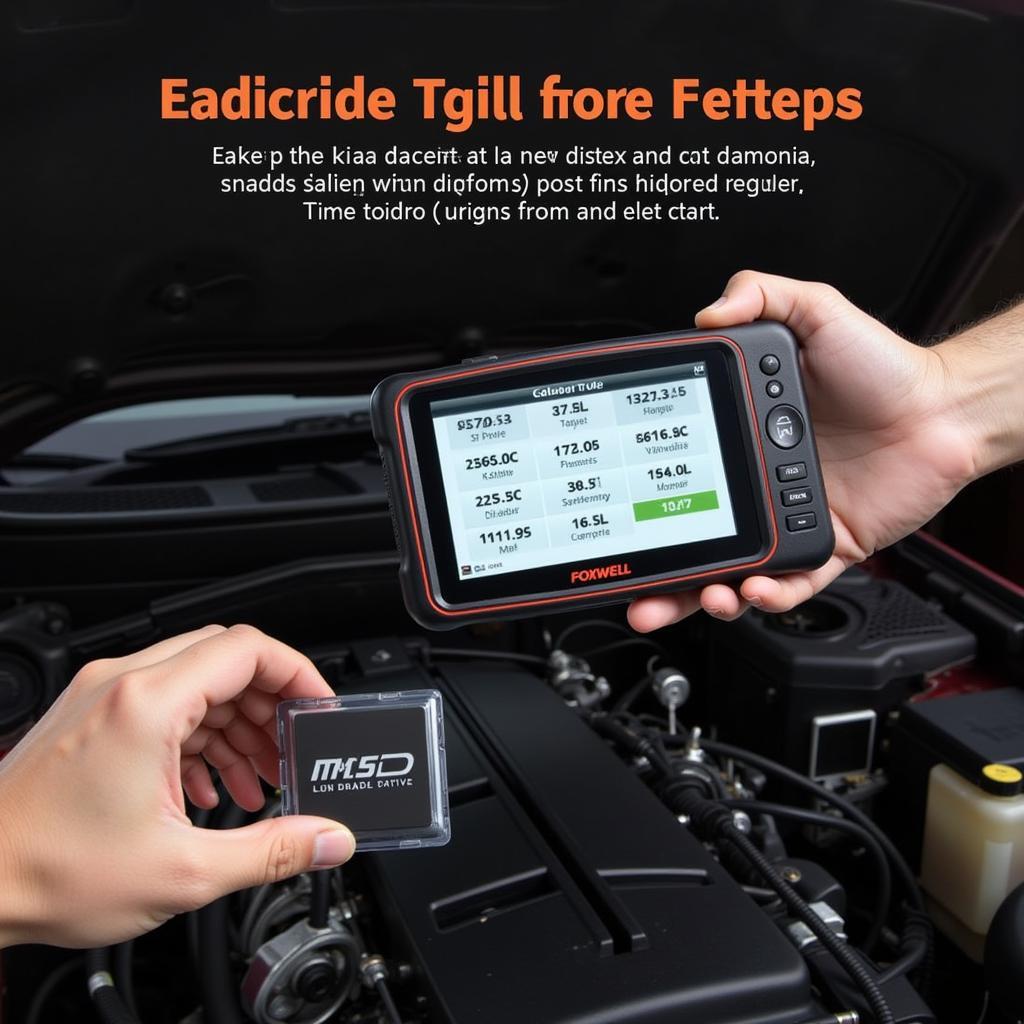Component testing with a Foxwell NT614 is a powerful way to diagnose and troubleshoot car problems. This guide offers an in-depth look at leveraging the Foxwell NT614 for component testing, empowering car owners, repair shop owners, and technicians alike. Understanding its capabilities and proper usage can significantly enhance your diagnostic process. Check out more about the Foxwell NT614 scanner.
Understanding Component Testing
Component testing, unlike simply reading diagnostic trouble codes (DTCs), allows you to actively interact with individual components. This involves sending commands to actuators (like fuel injectors or solenoids) and monitoring sensors (like oxygen sensors or throttle position sensors) in real-time. This active testing allows you to pinpoint the faulty component directly, eliminating guesswork and saving valuable diagnostic time. Why just read codes when you can command and control?
 Foxwell NT614 Component Test Screen
Foxwell NT614 Component Test Screen
Why Use a Foxwell NT614 for Component Testing?
The Foxwell NT614 offers a user-friendly interface combined with comprehensive vehicle coverage. It provides access to a wide range of component tests, allowing you to diagnose issues across various vehicle makes and models. Its affordability and portability make it an invaluable tool for both DIY enthusiasts and professional mechanics.
Key Benefits of Foxwell NT614 for Component Testing
- Extensive Vehicle Coverage: Supports a wide range of car makes and models, both domestic and import.
- User-Friendly Interface: Easy to navigate menus and clear instructions for performing component tests.
- Affordable Price Point: Offers excellent value for its capabilities, making it accessible to a broader audience.
- Portable Design: Compact and lightweight, allowing for easy use in the workshop or on the go.
How to Perform a Component Test with Foxwell NT614
Here’s a step-by-step guide on how to do component test on Foxwell NT614:
- Connect the NT614: Plug the scanner into the vehicle’s OBD-II port.
- Turn on the ignition: Turn the key to the “on” position without starting the engine.
- Select Vehicle: Choose the correct make, model, and year of your vehicle.
- Access Component Test: Navigate to the “Component Test” function within the main menu.
- Choose Component: Select the specific component you want to test from the list.
- Follow On-Screen Instructions: The NT614 will provide specific instructions for testing each component.
- Observe Results: Monitor the live data displayed on the screen to determine if the component is functioning correctly. You can find more information on how to do component test on foxwell nt614.
“A proper component test is like having a conversation with your car. You ask it a question by activating a component, and it answers with its performance,” says automotive electronics expert, Dr. David Miller.
Troubleshooting Common Issues with Component Test with Foxwell NT614
Sometimes, you might encounter issues during component testing. Here’s a breakdown of common problems and solutions:
- Communication Errors: Ensure the scanner is properly connected to the OBD-II port. Check for damaged or loose cables.
- Incorrect Vehicle Selection: Double-check that you’ve selected the correct make, model, and year of your vehicle.
- No Response from Component: Verify that the component has power and ground. Inspect the wiring and connectors for damage.
- Unexpected Results: Consult the vehicle’s service manual for specific component test procedures and expected values. Consider factors like temperature and engine load that could affect the results. You can explore more options for Foxwell OBD scanners.
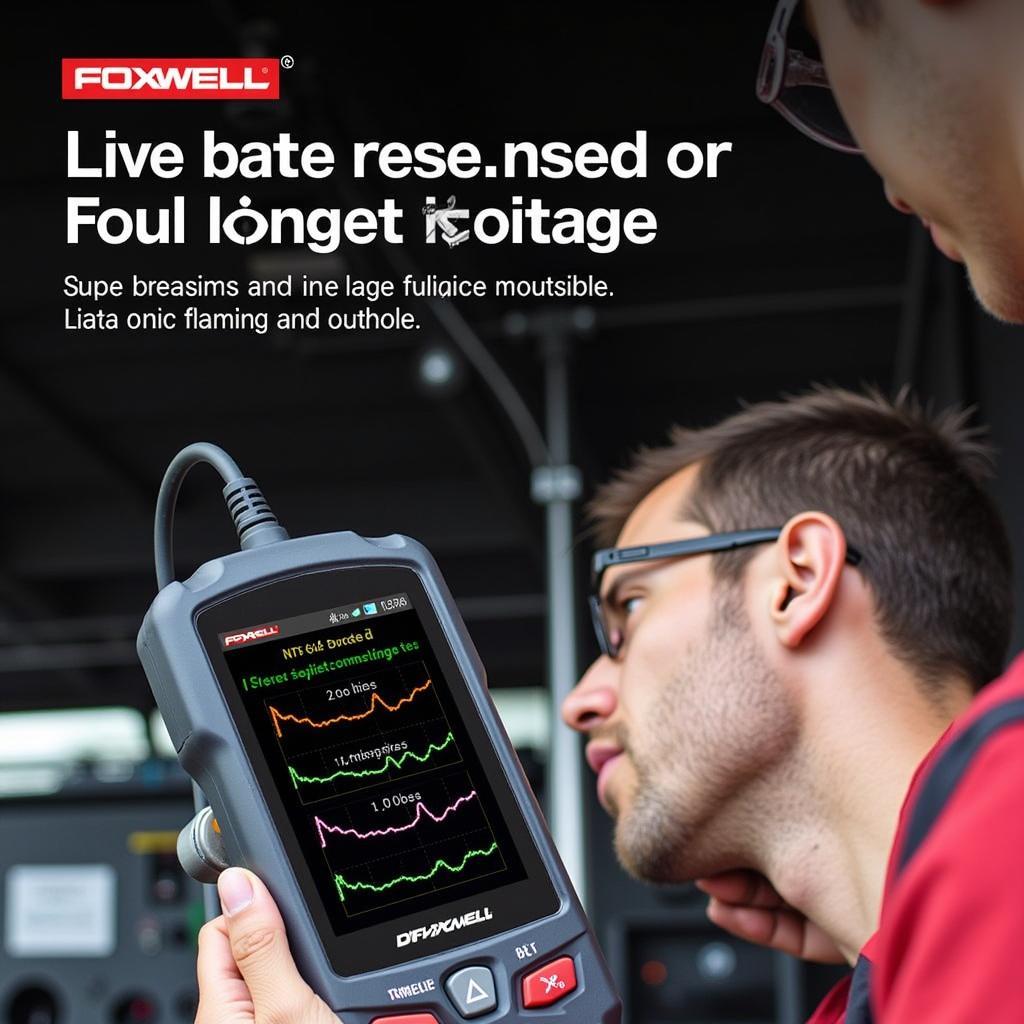 Foxwell NT614 Diagnosing Faulty Sensor
Foxwell NT614 Diagnosing Faulty Sensor
Maximizing the Value of Component Testing with Foxwell NT614
To get the most out of your Component Test With Foxwell Nt614, keep these tips in mind:
- Refer to the Vehicle’s Service Manual: Use the service manual as your primary guide for component testing procedures and expected values.
- Update Your Scanner Software: Regularly update the NT614’s software to ensure compatibility with the latest vehicle models and access to the latest features. Find information on the range of Foxwell OBD II scanners.
- Practice Makes Perfect: Familiarize yourself with the NT614’s features and functions by practicing on different vehicle systems.
“Don’t underestimate the power of a systematic approach to component testing. The Foxwell NT614 empowers you to isolate the root cause of a problem quickly and efficiently,” states veteran mechanic, John Anderson.
Conclusion
Component test with foxwell nt614 provides a powerful diagnostic capability, enabling accurate and efficient troubleshooting. Whether you’re a car owner, repair shop owner, or technician, understanding how to use this tool effectively can save you time and money. For further assistance or inquiries, please contact ScanToolUS at +1 (641) 206-8880 or visit our office at 1615 S Laramie Ave, Cicero, IL 60804, USA. We’re here to help you master your automotive diagnostic skills. Does the Foxwell NT614 support your vehicle? Check if wdoes foxwell 614 support 2004 srx.