As a car owner, you understand the importance of a properly functioning vehicle. However, even the most reliable cars can experience issues, often signaled by those pesky dashboard warning lights. While a trip to the mechanic might be your first instinct, understanding how to use a Centech scan tool to reset codes can save you time and money. This comprehensive guide will equip you with the knowledge to diagnose and address minor car problems using a Centech scan tool.
centech deluxe obdii and can scan tool manual
Understanding Diagnostic Trouble Codes (DTCs) and Your Centech Scan Tool
Before we dive into resetting codes, it’s crucial to grasp the basics. Diagnostic Trouble Codes, or DTCs, are standardized codes your car’s computer (ECU) generates to signal malfunctions within various systems. A Centech scan tool acts as the communication bridge between your car and you. It reads these DTCs, providing valuable insights into the potential issues affecting your vehicle.
Why Resetting Codes is Sometimes Necessary
Resetting codes essentially clears the DTCs stored in your car’s ECU. This action serves several purposes:
- Confirming Repairs: After fixing a problem, resetting the codes helps verify if the issue is truly resolved. If the code doesn’t reappear, you’re good to go!
- Addressing Intermittent Issues: Sometimes, temporary glitches trigger DTCs. Resetting the codes can clear these false alarms and allow you to monitor if the problem reoccurs.
- Enabling Further Diagnosis: In some instances, a DTC might prevent the ECU from providing further diagnostic information. Resetting the code can unlock additional data and aid in pinpointing the root cause.
How to Reset Codes with a Centech Scan Tool
Resetting codes with a Centech scan tool is a straightforward process, generally consistent across different models. Here’s a step-by-step guide:
- Connect the Scan Tool: Locate your car’s OBD-II port, typically found under the dashboard on the driver’s side. Plug in your Centech scan tool.
- Turn the Ignition On: Turn your car’s ignition to the “on” position, but don’t start the engine. This powers up the scan tool and allows it to communicate with your car’s ECU.
- Access the “Read Codes” Function: Navigate through the scan tool’s menu using the buttons and select the “Read Codes” option. This will display any stored DTCs.
- Note Down the Codes (Optional): Before proceeding, jot down the displayed codes and their descriptions. This information can be helpful for future reference or consultation with a mechanic if needed.
- Select “Clear/Reset Codes”: Locate and select the “Clear Codes” or “Reset Codes” function within the scan tool’s menu.
- Confirm Reset: The scan tool might ask for confirmation. Select “Yes” or “Confirm” to initiate the code reset.
- Verify Successful Reset: After the reset process is complete, try reading the codes again. If successful, the previously displayed DTCs should be gone.
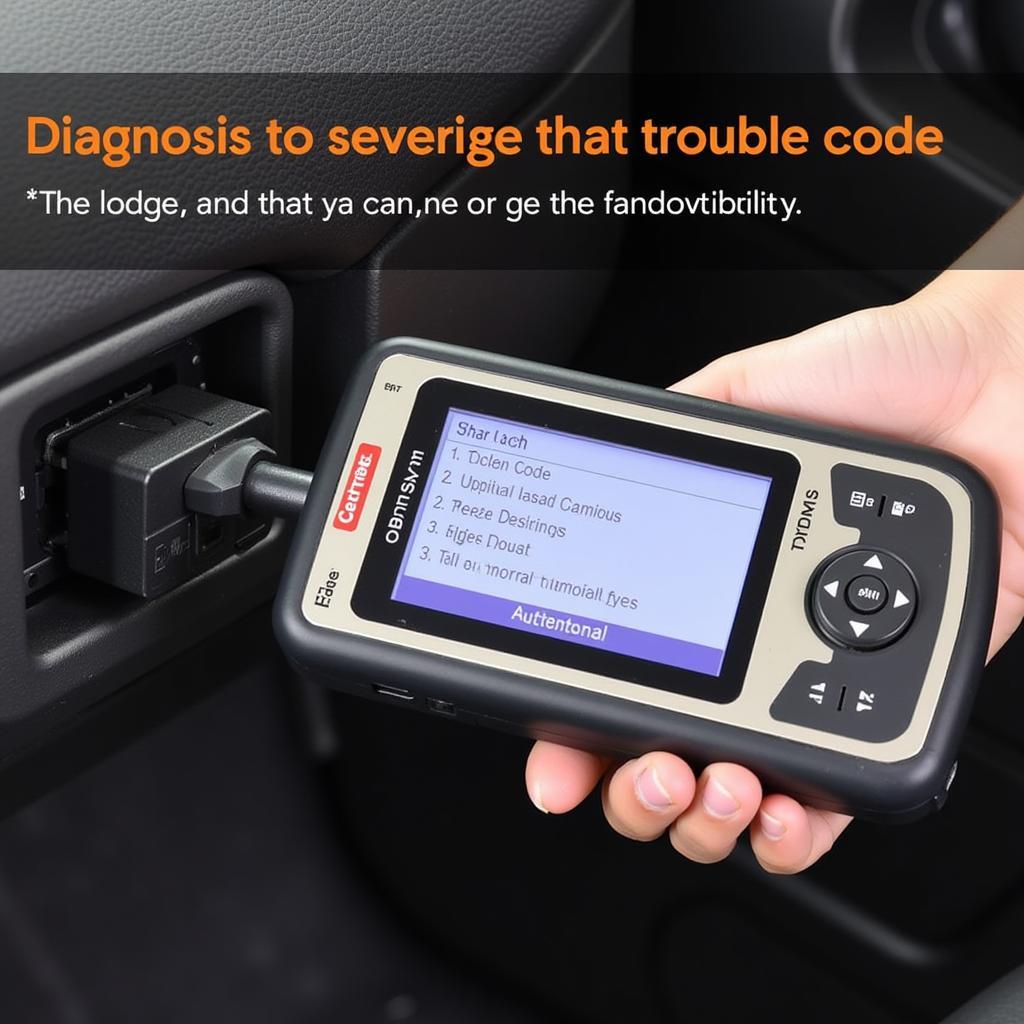 Centech Scan Tool Connection
Centech Scan Tool Connection
Important Considerations When Resetting Codes
While resetting codes with a Centech scan tool is a valuable skill for car owners, it’s crucial to approach it with caution.
- Addressing the Root Cause: Remember, resetting codes doesn’t magically fix underlying mechanical or electrical problems. It simply clears the DTCs. If a problem persists, further diagnosis and repair are essential.
- State Emission Tests: In some jurisdictions, disconnecting the battery or resetting codes can temporarily clear emissions-related DTCs. Be aware that your car might not pass an emissions test until the underlying issue is resolved and the system has run its diagnostic cycles.
- Seek Professional Help When Needed: While a Centech scan tool empowers you to handle minor car issues, don’t hesitate to seek professional help for persistent, complex, or safety-critical problems.
Common Centech Scan Tool Reset Code FAQs
Q1: Can I use any Centech scan tool to reset codes on my car?
Most Centech scan tools designed for OBD-II compliant vehicles, which includes most cars manufactured after 1996, offer the functionality to reset codes.
Q2: How long does it take for codes to reset?
The code reset process is generally quick, often taking just a few seconds.
Q3: Why are codes reappearing after resetting?
If a DTC reappears shortly after resetting, it typically indicates a persistent issue that requires further investigation.
Q4: Will resetting codes void my car’s warranty?
No, resetting codes using a scan tool won’t void your car’s warranty. However, make sure to follow the manufacturer’s recommendations for maintenance and repairs.
Centech Scan Tool Reset Codes: Empowering Car Owners
Understanding how to use a Centech scan tool to reset codes provides car owners with a valuable tool for managing minor car problems and maintenance. While a scan tool doesn’t replace the expertise of a qualified mechanic, it empowers you to take control, save money, and approach car maintenance with confidence.
Remember, knowledge is power when it comes to car care. By embracing the capabilities of a Centech scan tool, you become an informed and proactive car owner. For additional support or to explore a range of Centech scan tools, don’t hesitate to contact ScanToolUS at +1 (641) 206-8880 or visit our office located at 1615 S Laramie Ave, Cicero, IL 60804, USA.


