CAT diagnostic tools, specifically Electronic Technician (ET) and Service Information System (SIS), have revolutionized the way technicians diagnose and repair Caterpillar equipment. These powerful software suites provide a comprehensive suite of tools to troubleshoot issues, analyze performance data, and access critical service information. Whether you’re a seasoned technician or a shop owner looking to enhance your diagnostic capabilities, understanding CAT ET and SIS is crucial in today’s heavy-duty repair landscape.
Delving into the World of CAT ET
CAT ET serves as the primary interface between a technician’s computer and the machine’s electronic control modules (ECMs). This software grants access to a treasure trove of real-time data, including:
- Fault Codes: Quickly identify active and logged fault codes, providing valuable insights into the nature of the problem.
- Sensor Data: Monitor real-time readings from various sensors, enabling you to analyze engine performance, hydraulic pressures, and other vital parameters.
- Parameter Adjustments: Fine-tune machine settings and calibrations to optimize performance and address specific operating conditions.
- Component Tests: Perform interactive tests on individual components, such as solenoids, actuators, and sensors, to pinpoint faulty parts with precision.
The ability to view and manipulate this data empowers technicians to diagnose issues accurately and efficiently, minimizing downtime and maximizing repair success rates.
Unlocking the Power of CAT SIS
CAT SIS complements ET by providing access to a vast library of service information, parts catalogs, and technical documentation. This invaluable resource offers:
- Repair Manuals: Access detailed repair procedures, schematics, and illustrations, guiding technicians through complex repairs step-by-step.
- Parts Information: Quickly locate the correct parts for any repair, complete with part numbers, descriptions, and availability information.
- Technical Bulletins: Stay up-to-date with the latest service updates, known issues, and recommended repair practices from Caterpillar.
- Hydraulic and Electrical Schematics: Navigate complex system diagrams with ease, aiding in troubleshooting and component identification.
By leveraging CAT SIS, technicians can confidently approach repairs with the knowledge and resources needed to complete the job accurately and efficiently.
The Synergistic Relationship: ET and SIS Working Together
While both CAT ET and SIS offer distinct capabilities, their true power lies in their ability to work in unison.
Imagine a scenario where a blue driver diagnostic tool review identifies a fault code related to a hydraulic pressure sensor. CAT ET allows the technician to view real-time pressure readings, confirming the sensor’s malfunction. Seamlessly transitioning to CAT SIS, the technician can then access the machine’s hydraulic schematic to locate the sensor, identify the correct replacement part number, and review the recommended replacement procedure.
This integrated approach streamlines the diagnostic and repair process, saving technicians valuable time and ensuring repairs are completed to the highest standard.
Benefits of Utilizing CAT Diagnostic Tools
The adoption of CAT diagnostic tools offers numerous benefits for both individual technicians and repair businesses:
- Enhanced Diagnostic Accuracy: Pinpoint issues with precision, reducing guesswork and misdiagnosis.
- Increased Efficiency: Streamline the repair process, minimizing downtime and improving turnaround times.
- Improved Repair Quality: Access to comprehensive service information ensures repairs are completed to factory specifications.
- Reduced Costs: Accurate diagnosis and efficient repairs minimize labor hours and parts replacement expenses.
- Enhanced Customer Satisfaction: Faster, more reliable repairs lead to increased customer trust and loyalty.
Choosing the Right CAT Diagnostic Tools for Your Needs
Selecting the appropriate CAT diagnostic tools depends on your specific requirements and budget. Options range from basic software packages to comprehensive solutions that include hardware interfaces and subscriptions to online services.
For occasional users, a basic software package might suffice, providing access to essential diagnostic functions and limited service information. However, professional repair shops and experienced technicians often opt for more advanced packages that offer:
- Wireless Communication Adapters: Enable wireless connection to machines for greater mobility and convenience.
- Expanded Data Logging Capabilities: Record and analyze data over extended periods to identify intermittent issues and track performance trends.
- Advanced Programming Features: Access advanced programming functions for ECM updates, parameter adjustments, and specialized configurations.
Investing in the right tools is crucial to maximizing the return on your investment and staying ahead of the technological curve in the ever-evolving world of heavy equipment repair.
Conclusion
CAT diagnostic tools, specifically ET and SIS, are indispensable assets for anyone involved in the repair and maintenance of Caterpillar equipment. These powerful software solutions provide unparalleled access to real-time data, comprehensive service information, and advanced diagnostic capabilities. By leveraging these tools effectively, technicians can enhance diagnostic accuracy, improve repair efficiency, and deliver exceptional service to equipment owners.
To explore the full range of CAT diagnostic tools and receive expert guidance on choosing the right solution for your needs, contact ScanToolUS at +1 (641) 206-8880 or visit our office at 1615 S Laramie Ave, Cicero, IL 60804, USA.
Frequently Asked Questions about CAT ET & SIS
1. Can I use CAT ET and SIS on other brands of heavy equipment?
CAT ET and SIS are primarily designed for Caterpillar equipment. While some limited functionality might be available for other brands, it’s not guaranteed.
2. What are the system requirements for running CAT ET and SIS software?
System requirements vary depending on the software version. Generally, a Windows-based computer with specific hardware specifications is needed. You can find detailed system requirements on the Caterpillar website or by contacting ScanToolUS.
3. Do I need an internet connection to use CAT ET and SIS?
An internet connection is not always required for basic functionality. However, online access is necessary for software updates, accessing certain service information, and utilizing online features.
4. Are there training resources available for learning how to use CAT ET and SIS?
Yes, Caterpillar offers various training courses and materials for different skill levels. These courses cover software navigation, diagnostic procedures, and advanced troubleshooting techniques.
5. Can I purchase CAT ET and SIS separately?
CAT ET and SIS are often bundled together, but separate purchase options might be available depending on your needs and the vendor. Contact ScanToolUS for more information on available packages.
6. How often are CAT ET and SIS software updates released?
Caterpillar regularly releases software updates to incorporate new features, improve functionality, and address any identified issues. Staying up-to-date with the latest versions is crucial for optimal performance and compatibility.
7. What is the difference between CAT ET and CAT ET III?
CAT ET III is a more advanced version of the software, offering enhanced functionality, faster processing speeds, and support for newer machine models. Contact ScanToolUS to determine which version best suits your needs.

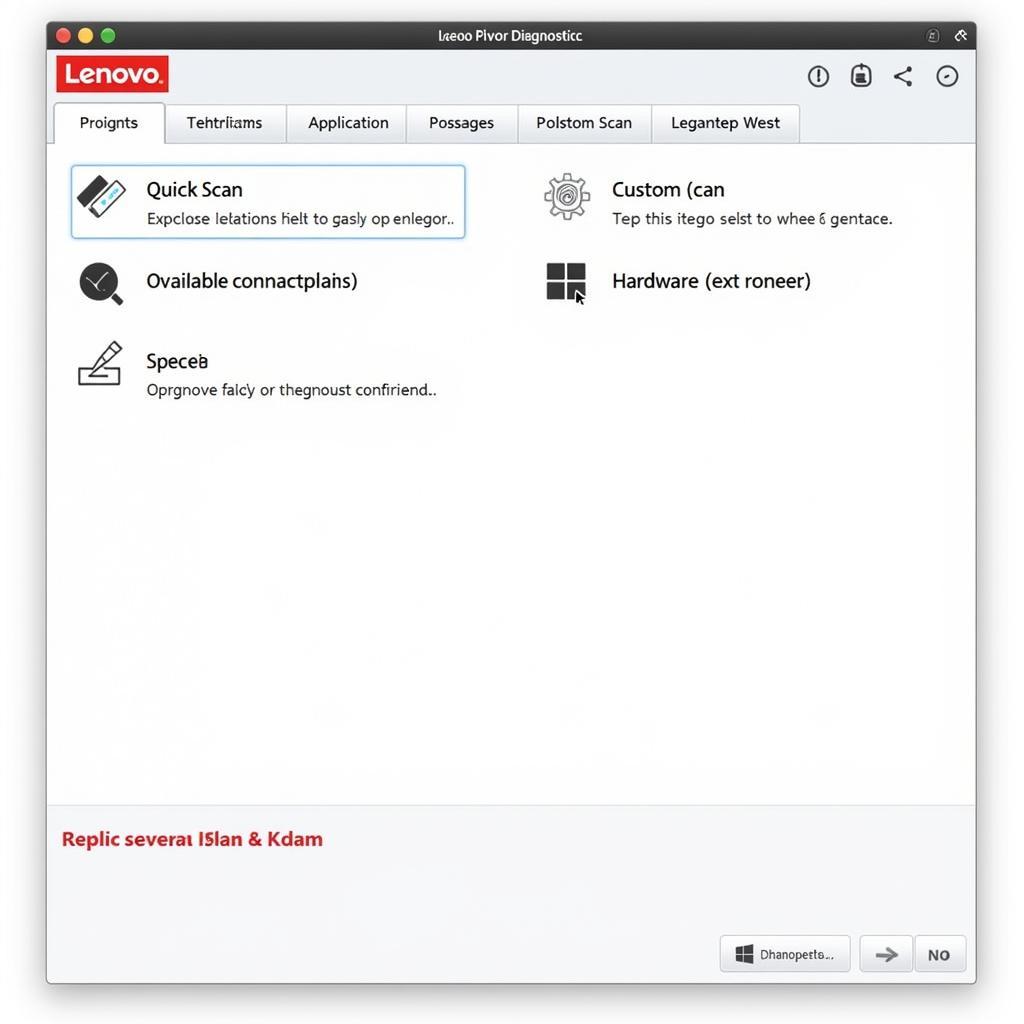

Pingback: Choosing the Best Quality CAT Caterpillar ET Diagnostic Tool for Your Needs - Car Scan Tool