The Launch X431 Pad II is a powerful diagnostic tool transforming how mechanics troubleshoot car problems. This comprehensive guide explores its features, benefits, and how it empowers both DIYers and professionals to tackle complex automotive issues efficiently. After reading this, you’ll understand why the Launch X431 Pad II is a game-changer in car diagnostics. Looking for the best scan tools for your Audi? Check out our recommendations for the best scan tools for an audi a7.
Unveiling the Power of the Launch X431 Pad II
This advanced scan tool goes beyond basic code reading. It offers in-depth analysis, live data streaming, and even coding capabilities for various car makes and models. Its intuitive interface and robust hardware make it a must-have for any serious automotive enthusiast or professional technician.
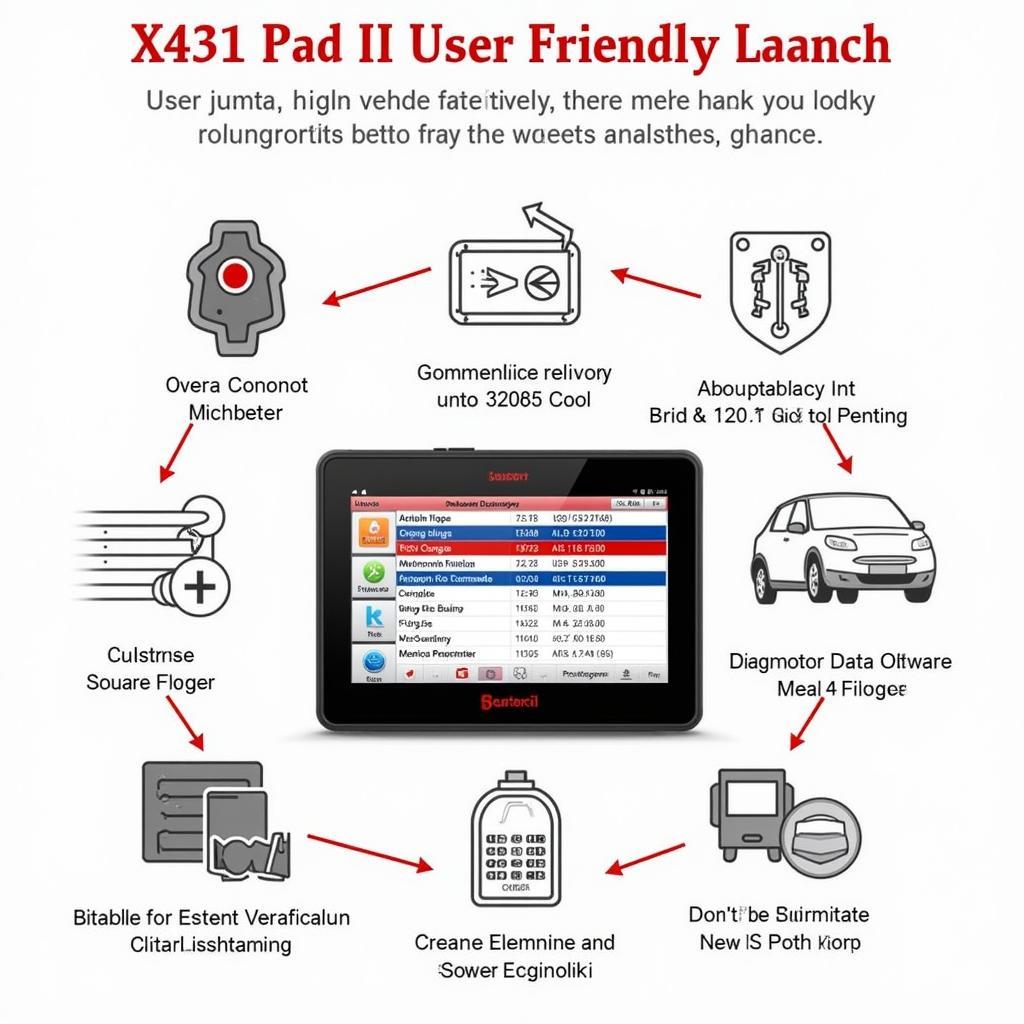 Launch X431 Pad II Diagnostic Interface
Launch X431 Pad II Diagnostic Interface
Why Choose the Launch X431 Pad II?
What sets this scanner apart? Its comprehensive coverage, advanced functionalities, and user-friendly design. It supports a wide range of vehicle protocols, providing access to almost every system in your car, from engine and transmission to ABS and airbags. The bi-directional controls allow you to perform tests and activate components, significantly speeding up the diagnostic process.
Key Features and Benefits of the X431 Pad II
- Extensive Vehicle Coverage: Supports a broad range of car makes and models, both domestic and import.
- Advanced Diagnostics: Performs complex functions like coding, programming, and special functions.
- Live Data Streaming: Monitor live sensor data in real-time, helping pinpoint issues quickly.
- Bi-directional Controls: Test components and activate systems to identify faults effectively.
- User-Friendly Interface: Easy to navigate, even for beginners.
 Launch X431 Pad II Bi-directional Controls
Launch X431 Pad II Bi-directional Controls
How to Use the Launch X431 Pad II Effectively
- Connect the device: Plug the VCI connector into the vehicle’s OBD-II port and power on the Pad II.
- Select vehicle information: Choose the correct make, model, and year of the vehicle.
- Read fault codes: Access the diagnostic menu and retrieve any stored trouble codes.
- Analyze live data: Monitor real-time sensor data to identify anomalies.
- Perform bi-directional tests: Activate components and systems to pinpoint the source of the problem.
Common Questions About the Launch X431 Pad II
What makes the Launch X431 Pad II different from other scanners? It offers a broader range of functionalities, including advanced diagnostics, coding, and programming capabilities, surpassing basic code readers. It’s a true professional-grade tool designed for comprehensive diagnostics.
“The Launch X431 Pad II is an invaluable tool in my workshop. Its comprehensive capabilities and user-friendly interface save me valuable time and effort,” says John Miller, a certified automotive technician with over 20 years of experience.
Troubleshooting with the Launch X431 Pad II
This scanner allows you to dive deep into your car’s systems. Imagine you have a check engine light on. The Pad II can retrieve the specific code, explain its meaning, and even guide you through potential solutions. Its live data functionality lets you monitor sensor readings in real-time, providing valuable insights into the issue’s root cause.
Need the best scan tool for your Audi? Consider checking out the best scan tools for audi.
“With the X431 Pad II, I can confidently diagnose complex issues that would have been impossible with traditional scanners,” shares Maria Sanchez, an independent automotive specialist.
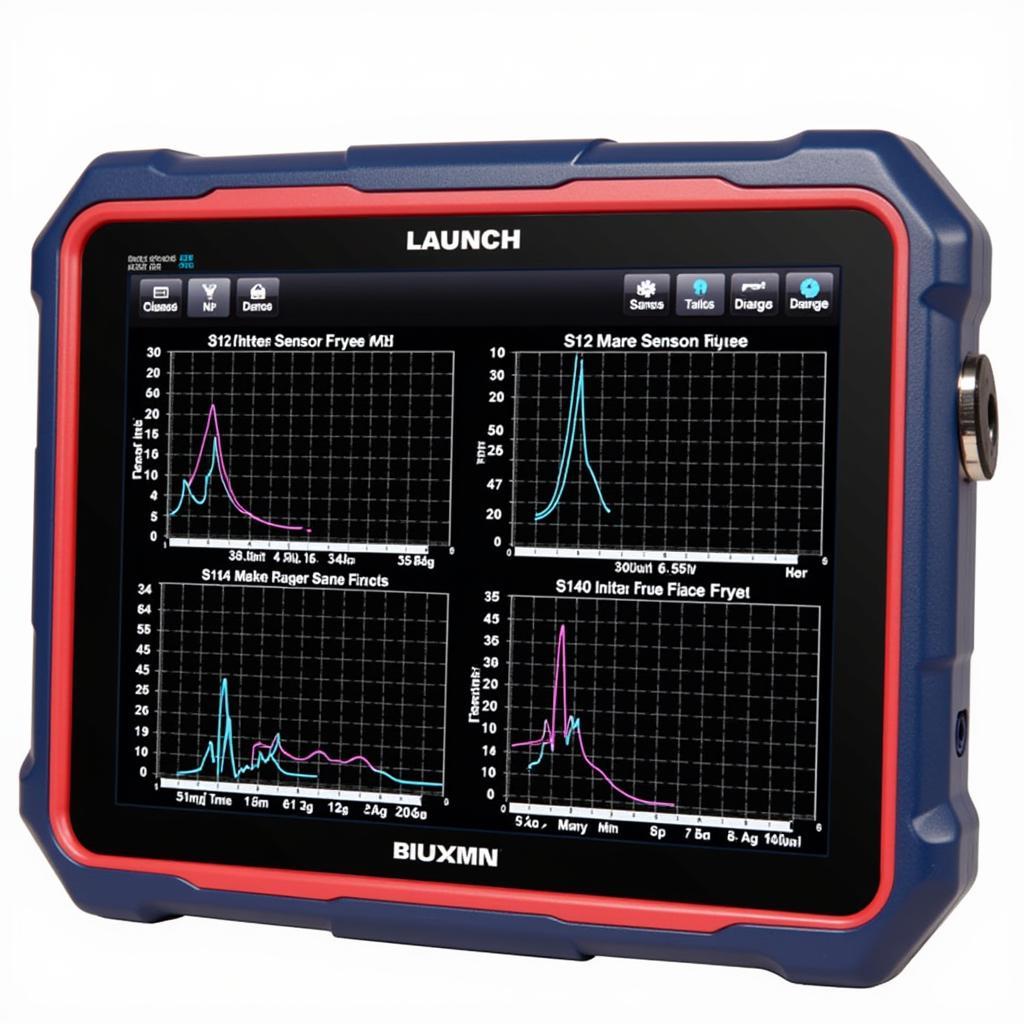 Launch X431 Pad II Displaying Live Data
Launch X431 Pad II Displaying Live Data
Conclusion: Empowering Diagnostics with Launch X431 Pad II
The Launch X431 Pad II is a game-changer in automotive diagnostics. Its comprehensive features, intuitive design, and advanced functionalities make it an invaluable tool for professionals and DIYers alike. From basic code reading to complex coding and programming, the Pad II empowers users to take control of their car’s health. Contact ScanToolUS at +1 (641) 206-8880 or visit our office at 1615 S Laramie Ave, Cicero, IL 60804, USA for any assistance.
FAQ
-
Is the Launch X431 Pad II suitable for beginners? Yes, its user-friendly interface makes it easy to use, even for those new to automotive diagnostics.
-
Does the Launch X431 Pad II require internet access? While some features benefit from internet connectivity for updates and access to online resources, many core functionalities can be used offline.
-
What kind of updates does the Launch X431 Pad II receive? It receives regular software updates to expand vehicle coverage and add new features.
-
Can the Launch X431 Pad II perform coding and programming? Yes, it supports coding and programming functions for various vehicle systems.
-
What types of vehicles are compatible with the Launch X431 Pad II? A wide range of domestic and import vehicles are supported.
-
Where can I purchase the Launch X431 Pad II? You can find it through authorized retailers and online marketplaces.
-
What type of support is available for the Launch X431 Pad II? Technical support and online resources are available to help users.

