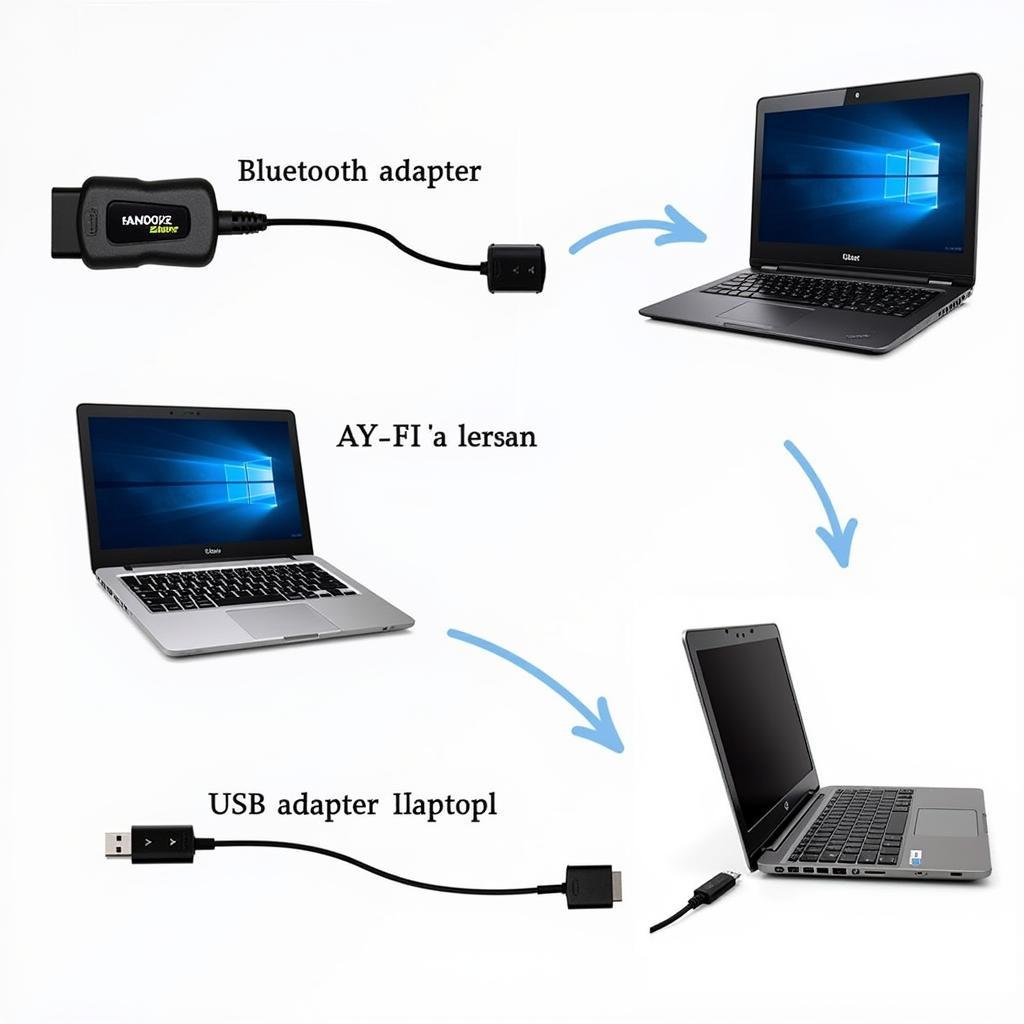A Car Monitoring Scanner, also known as an OBD scanner, is a powerful tool that allows you to tap into your car’s computer system and retrieve valuable information about its health and performance. Gone are the days of relying solely on mechanics for diagnostics. With the right car monitoring scanner, you can take control of your car’s maintenance and even troubleshoot issues yourself.
Why You Need a Car Monitoring Scanner
[image-1|car-monitoring-scanner-dashboard|Car Monitoring Scanner Connected to a Car’s Dashboard|A close-up shot of a car monitoring scanner plugged into the OBD-II port located under the dashboard of a car. The scanner’s screen displays diagnostic trouble codes and real-time data.]
Imagine this: your check engine light pops on, and you have no idea why. Instead of rushing to a mechanic and facing potentially hefty diagnostic fees, a car monitoring scanner empowers you to identify the issue yourself. These scanners can read and interpret diagnostic trouble codes (DTCs) stored in your car’s computer, providing you with insights into the potential cause of the problem.
Beyond diagnostics, car monitoring scanners offer a wealth of features that can help you optimize your car’s performance and even save money on fuel. Some of the key benefits include:
- Real-time data monitoring: Monitor vital engine parameters such as coolant temperature, RPM, speed, and fuel pressure, allowing you to identify potential issues before they escalate.
- Emission readiness check: Determine if your car is ready for an emissions test and identify any potential problems that could lead to a failed test.
- Performance tracking: Track your car’s 0-60mph times, quarter-mile times, and other performance metrics.
- Fuel economy monitoring: Analyze your driving habits and identify areas where you can improve fuel efficiency.
Choosing the Right Car Monitoring Scanner
[image-2|different-types-of-car-scanners|Different Types of Car Monitoring Scanners|A variety of car monitoring scanners are laid out on a workbench, showcasing the range of designs and functionalities available. This includes basic code readers, Bluetooth scanners, and high-end professional scan tools.]
The world of car monitoring scanners is diverse, ranging from basic code readers to advanced professional-grade tools. Here’s a breakdown to help you choose the right scanner for your needs:
1. Basic Code Readers
As the name suggests, these scanners provide basic functionality, primarily reading and clearing DTCs. They’re an affordable option for car owners who want to understand the meaning behind a check engine light and potentially reset it.
2. Bluetooth Scanners
These scanners connect to your smartphone or tablet via Bluetooth, offering a convenient and portable solution. They often come with dedicated apps that provide a user-friendly interface for viewing and interpreting data.
3. Professional-Grade Scan Tools
These scanners are the most expensive but offer the most comprehensive functionality. They can access all the vehicle’s systems, perform advanced diagnostics, and even program modules. They’re typically used by professional mechanics but can also be beneficial for experienced DIY enthusiasts.
When selecting a car monitoring scanner, consider the following factors:
- Your budget: Set a realistic budget based on your needs and the level of functionality you require.
- Vehicle compatibility: Ensure the scanner you choose is compatible with the make, model, and year of your car.
- Features: Consider the specific features that are important to you, such as live data monitoring, emission readiness checks, and advanced diagnostics.
- User-friendliness: Choose a scanner with an intuitive interface and easy-to-understand data display.
Mastering the Basics: How to Use a Car Monitoring Scanner
[image-3|connecting-obd-scanner-to-car|Connecting an OBD Scanner to a Car’s OBD-II Port| A person is shown connecting an OBD scanner to the OBD-II port located under the dashboard of their vehicle.]
Using a car monitoring scanner might seem intimidating, but it’s surprisingly straightforward. Here’s a step-by-step guide:
- Locate your car’s OBD-II port: The OBD-II port is typically located under the dashboard on the driver’s side.
- Connect the scanner to the OBD-II port: Insert the scanner’s connector into the port.
- Turn on the ignition: Turn the key to the “on” position without starting the engine.
- Follow the scanner’s instructions: Each scanner has a slightly different interface, but most will prompt you to select options such as “read codes,” “clear codes,” or “live data.”
- Interpret the results: Once the scanner retrieves the data, refer to the user manual or a reliable online resource to interpret the DTCs or live data readings.
“Understanding the data provided by a car monitoring scanner is crucial,” says Jason Miller, a senior automotive technician at ScanToolUS. “This information can help you pinpoint the root cause of a problem and avoid unnecessary repairs.”
Beyond Diagnostics: Leveraging Your Car Monitoring Scanner
While diagnosing check engine lights is a primary use case for car monitoring scanners, these versatile tools offer a wide range of applications that can benefit any car owner.
1. Enhanced Maintenance
A car monitoring scanner can help you stay ahead of your car’s maintenance needs. By monitoring real-time data such as oil temperature and tire pressure, you can identify potential issues before they become major problems. This proactive approach can save you from costly repairs down the line.
2. Improved Fuel Efficiency
Are you looking to improve your car’s fuel economy? A car monitoring scanner can help. By monitoring parameters like fuel trim and oxygen sensor readings, you can gain insights into your engine’s performance and identify areas where you can improve efficiency.
3. DIY Repairs
For the mechanically inclined, a car monitoring scanner can be an invaluable tool for performing DIY repairs. By providing detailed information about your car’s systems, these scanners can help you diagnose and fix problems yourself, saving you money on labor costs.
4. Informed Decision-Making
Are you considering buying a used car? A car monitoring scanner can be your best friend. By plugging it into the car’s OBD-II port, you can quickly assess the car’s overall health and identify any potential red flags before making a purchase.
FAQs about Car Monitoring Scanners
-
Do I need a car monitoring scanner if my car doesn’t have a check engine light on?
Even if your car seems to be running smoothly, a car monitoring scanner can provide valuable insights into its health and performance, allowing you to address potential issues proactively. -
Can I use any car monitoring scanner on any car?
No, it’s crucial to choose a scanner compatible with your car’s make, model, and year. -
Are car monitoring scanners difficult to use?
Most car monitoring scanners come with user-friendly interfaces and intuitive software that makes them easy to use, even for beginners. -
Can a car monitoring scanner fix car problems?
While a car monitoring scanner can diagnose problems, it can’t fix them. However, by identifying the root cause of an issue, it can empower you to seek the appropriate repairs or even perform DIY fixes. -
How often should I use a car monitoring scanner?
It’s a good practice to use a car monitoring scanner periodically, even if your car isn’t exhibiting any problems. Regular checks can help you catch potential issues early on.
Take Control of Your Car’s Health Today
Investing in a car scanner elm327 is an investment in your peace of mind. With the ability to diagnose problems, monitor performance, and even enhance fuel efficiency, a car monitoring scanner puts you in the driver’s seat when it comes to your car’s health.
Need help choosing the right car monitoring scanner? Contact ScanToolUS today at +1 (641) 206-8880 or visit our office at 1615 S Laramie Ave, Cicero, IL 60804, USA. Our team of experts is here to help you find the perfect scanner for your needs and budget.