Capturing data from your Foxwell NT201 diagnostic scanner is crucial for accurate vehicle diagnostics and repairs. This comprehensive guide will walk you through various methods of retrieving and interpreting data from your NT201, empowering you to troubleshoot effectively and maintain optimal vehicle performance. Whether you’re a seasoned technician or a DIY enthusiast, understanding how to utilize the data captured by your Foxwell NT201 can significantly enhance your diagnostic capabilities.
After identifying a potential issue using your Foxwell scanner, retrieving the related diagnostic trouble codes (DTCs) is often the first step. The NT201 stores these codes, which provide valuable clues about the nature of the problem. Accessing this data involves navigating the user-friendly interface of the scanner and selecting the appropriate options to retrieve and view the DTCs.
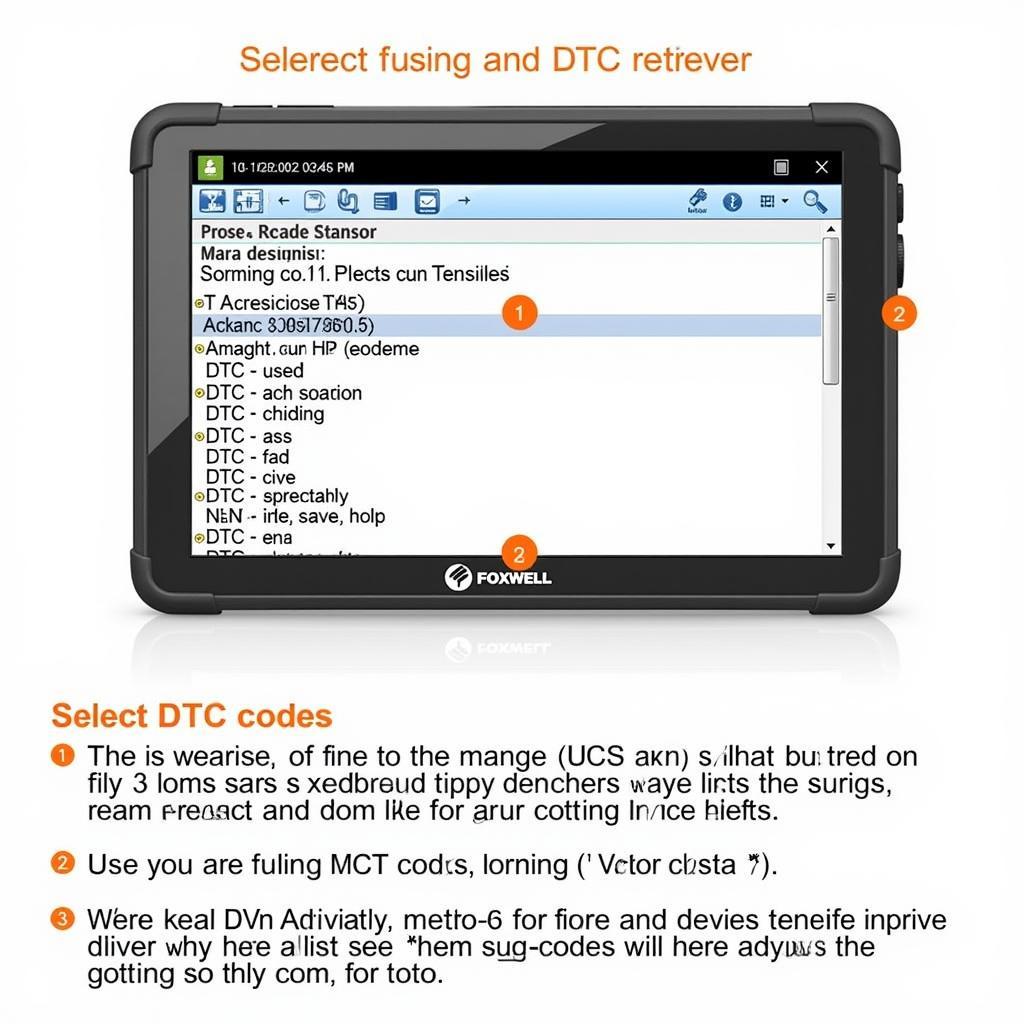 Foxwell NT201 DTC Retrieval Screen
Foxwell NT201 DTC Retrieval Screen
Beyond retrieving DTCs, the Foxwell NT201 offers several other data capturing capabilities. Live data streaming, for instance, provides real-time insights into various vehicle parameters, such as engine RPM, coolant temperature, and oxygen sensor readings. This dynamic data allows you to monitor system performance under different operating conditions and pinpoint anomalies that might not be apparent through static DTCs.
Recording live data streams can be invaluable for documenting intermittent faults or tracking performance trends over time. The NT201 facilitates this by allowing you to save captured data for later review and analysis. This feature is particularly useful for comparing data from different driving cycles or sharing information with colleagues for collaborative diagnostics.
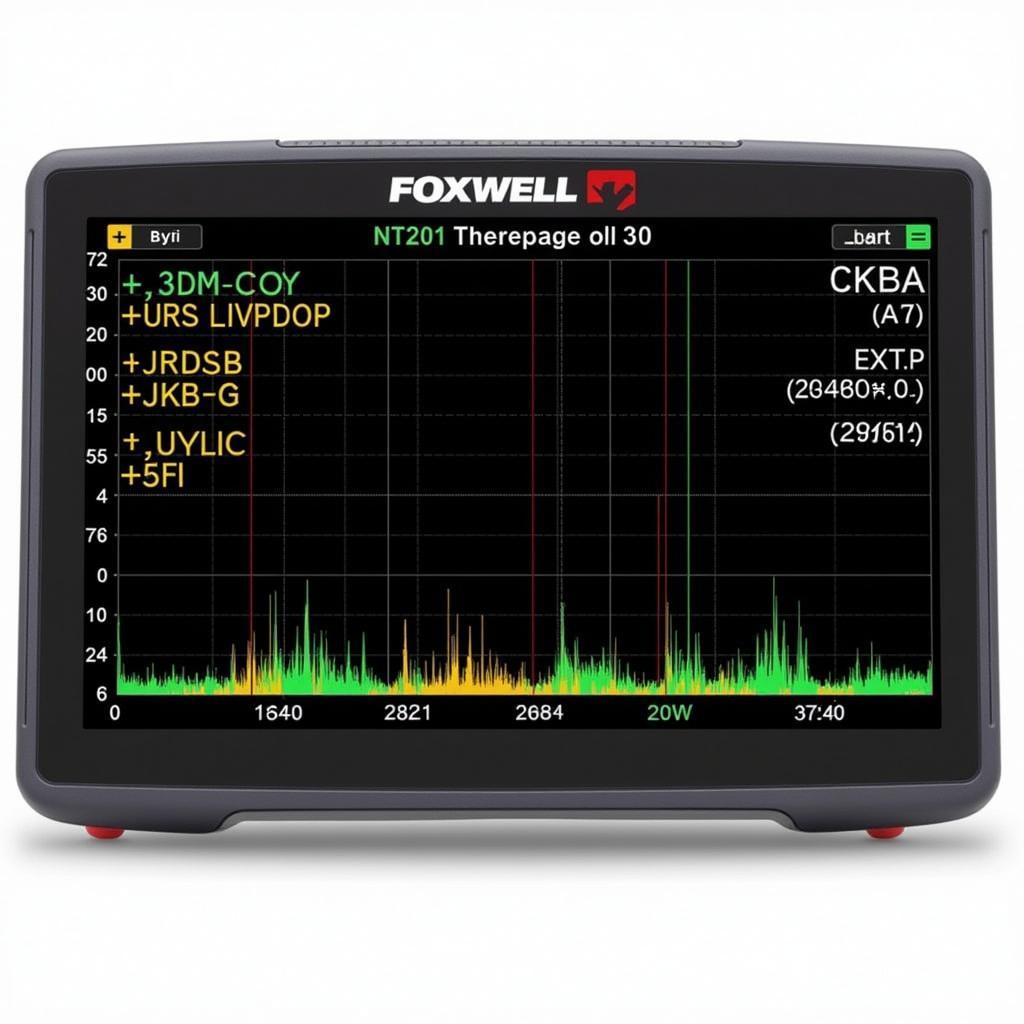 Foxwell NT201 Live Data Graph
Foxwell NT201 Live Data Graph
Understanding Data Capturing Modes on the Foxwell NT201
The Foxwell NT201 offers multiple data capturing modes, each designed for specific diagnostic purposes. Understanding these modes is essential for efficiently gathering the necessary information. These modes typically include:
- Quick Test: A rapid scan to identify any existing DTCs across various vehicle systems.
- System Scan: A more in-depth scan focusing on a specific system, such as the engine or transmission.
- Live Data: Real-time monitoring of vehicle parameters.
Capturing Diagnostic Trouble Codes (DTCs) with the NT201
Capturing DTCs is a fundamental process in vehicle diagnostics. The NT201 simplifies this process with its intuitive interface. Follow these steps to retrieve DTCs:
- Connect the NT201 to the vehicle’s OBD-II port.
- Turn the ignition on.
- Select the appropriate vehicle make and model on the NT201.
- Navigate to the “Diagnostics” menu and select “Read Codes.”
Foxwell Evap Diagnostics and Data Analysis
The NT201 also excels in foxwell evap diagnostics, allowing for thorough inspection of the evaporative emissions system. Understanding how to capture and interpret data related to EVAP system performance is critical for identifying leaks and other related issues.
“Efficient data capturing is the cornerstone of accurate diagnostics,” says John Miller, a certified automotive technician with over 20 years of experience. “The Foxwell NT201 empowers technicians to quickly and effectively gather the information needed to pinpoint problems and deliver effective repairs.”
Analyzing Captured Data
Simply capturing data is insufficient; accurate analysis is crucial for effective diagnostics. Understanding the meaning behind DTCs and interpreting live data graphs requires a combination of technical knowledge and experience. Cross-referencing captured data with manufacturer specifications and repair manuals can aid in accurate diagnosis and repair strategies.
“Don’t just look at the codes, understand the story they tell,” adds Sarah Johnson, an automotive electronics specialist. “Analyzing data in context with vehicle symptoms and operating conditions is key to successful troubleshooting.”
 Foxwell NT201 Data Review
Foxwell NT201 Data Review
Conclusion
Capturing data from your Foxwell NT201 is a fundamental skill for effective vehicle diagnostics. By understanding the different data capturing modes and utilizing the device’s powerful features, you can accurately identify and address vehicle issues. Mastering data analysis allows for efficient troubleshooting and optimal vehicle maintenance. For further assistance or inquiries, connect with ScanToolUS at +1 (641) 206-8880 or visit our office at 1615 S Laramie Ave, Cicero, IL 60804, USA.
foxwell evap diagnostics provides valuable information about EVAP system diagnostics using Foxwell scanners.


