If you’re a BMW owner, you know that keeping your car in top shape often involves specialized tools and knowledge. One common question that pops up is about battery registration and whether the popular Foxwell NT510 scanner can handle the job. The short answer is yes, but there are some important details to understand about the process.
 Foxwell NT510 Registering a BMW Battery
Foxwell NT510 Registering a BMW Battery
Why Battery Registration Matters on a BMW
Modern BMWs are packed with sophisticated electronics that manage everything from engine performance to comfort features. The battery is at the heart of this system. Unlike older cars where a battery simply provided starting power, your BMW’s battery is actively monitored by the vehicle’s energy management system. This system optimizes charging cycles and power distribution to ensure the longevity of the battery and the reliability of your car’s electrical components.
When you install a new battery, your BMW needs to be informed about this change. That’s where battery registration comes in. By registering the battery, you’re essentially telling the car’s computer:
- A new battery has been installed.
- It has a specific capacity and type.
- The energy management system needs to adapt its charging algorithms accordingly.
Failure to register the battery can lead to a range of issues, including:
- Undercharging or overcharging: The car may not charge the battery optimally, potentially reducing its lifespan.
- Electrical Gremlins: You might experience flickering lights, malfunctioning electronics, or even warning messages on your dashboard.
- Reduced Battery Life: The battery’s overall life expectancy could be shortened due to improper charging patterns.
Foxwell NT510: Your BMW Battery Registration Tool
While some generic OBD-II scanners might read basic battery information, they typically can’t perform the specific registration process required by BMWs. This is where the Foxwell NT510 shines. This professional-grade diagnostic scanner is specifically designed to work with a wide range of BMW models. It allows you to access the car’s onboard computer and perform various advanced functions, including battery registration.
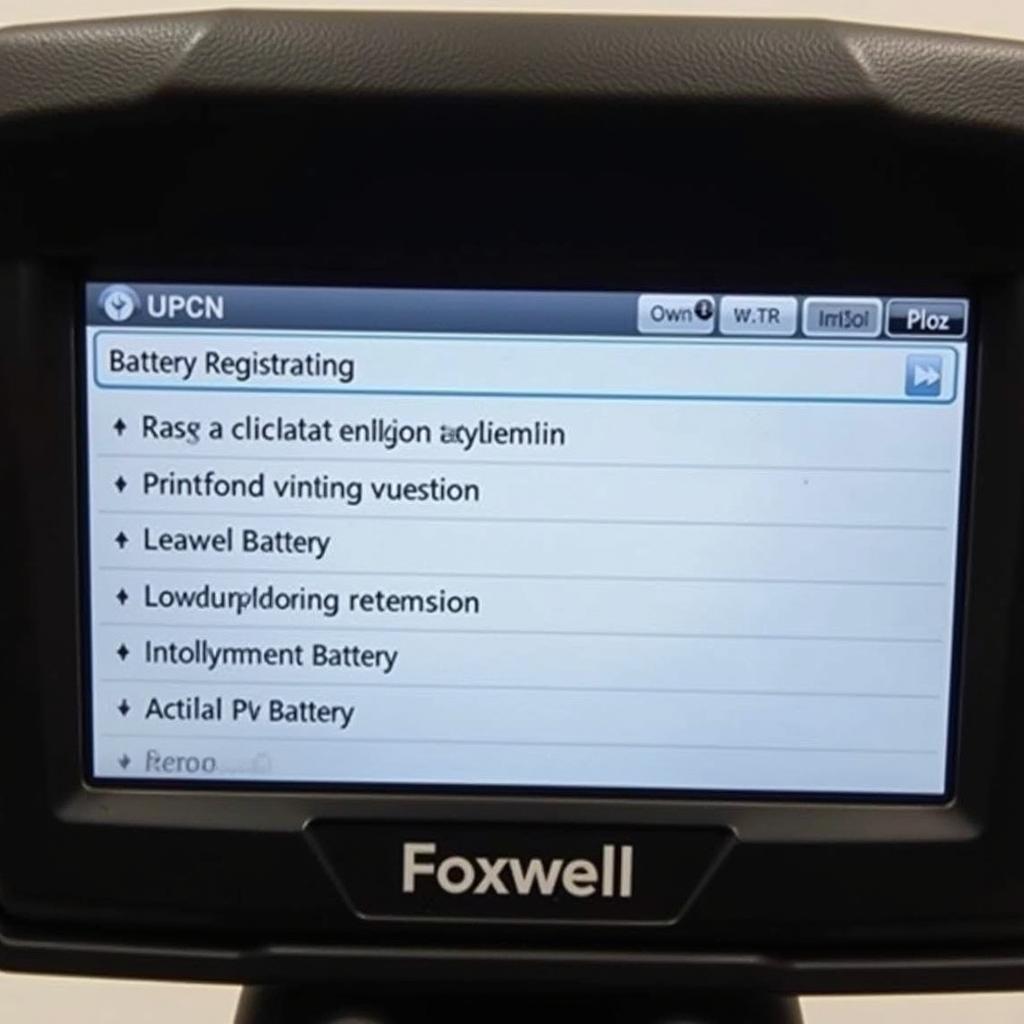 Foxwell NT510 Battery Registration Menu
Foxwell NT510 Battery Registration Menu
Here’s a simplified breakdown of how to register a BMW battery with the Foxwell NT510:
- Connect the Scanner: Plug the Foxwell NT510 into your BMW’s OBD-II port (usually located under the dashboard on the driver’s side).
- Power On: Turn on the ignition but don’t start the engine.
- Access the Software: Turn on the Foxwell NT510. The software should automatically detect your BMW’s model and year.
- Navigate to Battery Registration: Follow the on-screen menus to find the battery registration function. This might be located under “Service,” “Battery Management,” or a similar category.
- Select Battery Type: The scanner will prompt you to choose the type of battery you have installed (AGM, lead-acid, etc.). Make sure to select the correct type for your vehicle.
- Enter Battery Information: You’ll likely be asked to input additional information, such as the battery’s capacity (Ah) and serial number. This information is usually found on the battery label.
- Confirm Registration: Double-check all the information entered and confirm the registration process.
The Foxwell NT510 will communicate with your BMW’s computer, register the new battery, and reset any relevant fault codes.
Important Notes:
- While these steps provide a general overview, always refer to the Foxwell NT510 user manual and your BMW’s specific instructions for detailed guidance.
- If you’re uncomfortable performing this procedure yourself, it’s always best to consult a qualified BMW mechanic.
Beyond Battery Registration: The Versatility of the Foxwell NT510
One of the best things about the Foxwell NT510 is that its functionality extends far beyond battery registration. Consider these additional capabilities:
- Full System Diagnostics: Read and clear trouble codes from all modules in your BMW, including the engine, transmission, ABS, airbags, and more.
- Live Data Streaming: View real-time data from various sensors, helping you diagnose issues more effectively.
- Special Functions: Access specialized functions such as DPF regeneration, injector coding, throttle adaptation, and other maintenance procedures.
Owning a Foxwell NT510 Elite fit for BMW is like having a mini-workshop for your BMW. It empowers you to perform more maintenance tasks yourself and potentially save on expensive trips to the mechanic.
 Mechanic Using Foxwell NT510 on BMW
Mechanic Using Foxwell NT510 on BMW
Should You Buy a Used Foxwell NT510?
While a new Foxwell NT510 offers the latest features and updates, a Foxwell NT510 used can be a more budget-friendly option. If you’re considering a pre-owned unit, keep these points in mind:
- Check for Updates: Make sure the seller has updated the scanner to the latest software version.
- Verify Compatibility: Confirm that the scanner supports your specific BMW model and year.
- Inspect the Condition: Examine the scanner for any physical damage and ensure all cables and accessories are included.
Buying a used Foxwell NT510 can be a good way to save money, but it’s important to be diligent and purchase from a reputable source.
“When choosing a diagnostic scanner, it’s essential to consider your specific needs and the level of functionality you require. For BMW owners, the Foxwell NT510 offers a great balance of features and affordability,” says Mike Jones, a senior automotive technician at ScanToolUS.
Conclusion
Registering your BMW’s battery is a crucial step after a replacement to ensure optimal performance and longevity. The Foxwell NT510 diagnostic scanner makes this process straightforward, even for DIY enthusiasts. With its user-friendly interface and extensive capabilities, the Foxwell NT510 is a valuable tool for any BMW owner looking to take control of their car’s maintenance.
Need help choosing the right diagnostic tool for your BMW? Contact the experts at ScanToolUS at +1 (641) 206-8880 or visit our office at 1615 S Laramie Ave, Cicero, IL 60804, USA.




Pingback: Foxwell NT510 Automotive Scanner for BMW Cars: The Ultimate Diagnostic Tool - Car Scan Tool
Pingback: Mastering Foxwell Register: Your Guide to Seamless Vehicle Diagnostics - Car Scan Tool
Pingback: Register BMW Battery with Foxwell: A Comprehensive Guide - Car Scan Tool