A CAN OBD-II car scanner diagnostic tool is an essential piece of equipment for any car owner or mechanic. It allows you to communicate with your car’s computer, read and clear diagnostic trouble codes (DTCs), and access a wealth of valuable information about your vehicle’s performance. This guide will provide you with everything you need from understanding how these tools work to choosing the right one for your needs.
What is a CAN OBD-II Car Scanner Diagnostic Tool?
 CAN OBD-II Car Scanner Diagnostic Tool
CAN OBD-II Car Scanner Diagnostic Tool
A CAN OBD-II car scanner diagnostic tool is a device that connects to your car’s OBD-II port, typically located under the dashboard on the driver’s side. The tool communicates with your vehicle’s Engine Control Unit (ECU) using the Controller Area Network (CAN) protocol.
Think of your car’s ECU as its brain, constantly monitoring various systems. When an issue arises, the ECU generates a DTC, essentially a coded message. A CAN OBD-II scanner acts as the translator, allowing you to understand these codes and address the underlying problems.
Why You Need a CAN OBD-II Car Scanner Diagnostic Tool
Owning a CAN OBD-II car scanner diagnostic tool empowers you to take control of your car’s maintenance and repair. Here’s why:
- Diagnose Car Problems: Easily identify the root cause of warning lights on your dashboard, such as the check engine light.
- Save Money on Repairs: By pinpointing the issue yourself, you can avoid unnecessary trips to the mechanic and potentially costly misdiagnoses.
- Monitor Car Performance: Track vital engine parameters like coolant temperature, RPM, and oxygen sensor readings, helping you identify potential problems before they escalate.
- Clear DTCs: After addressing a problem, you can use the tool to clear the DTCs and reset the check engine light.
- Enhance Resale Value: Maintaining a detailed record of your car’s maintenance and repair history using a scanner can increase its resale value.
Types of CAN OBD-II Car Scanner Diagnostic Tools
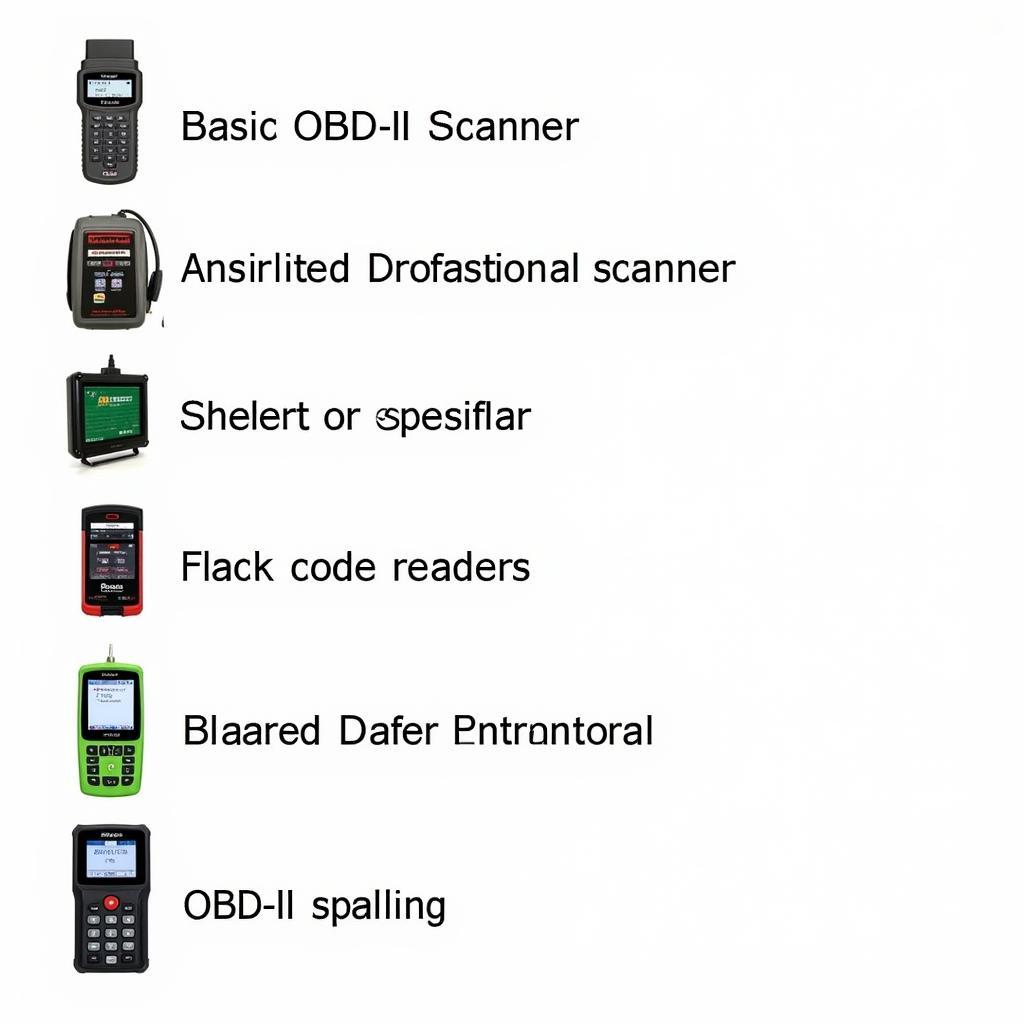 Different Types of OBD-II Scanners
Different Types of OBD-II Scanners
There are various types of CAN OBD-II car scanner diagnostic tools available, each offering different levels of functionality and price points:
- Code Readers: These basic scanners can read and clear DTCs, providing you with a general idea of the problem.
- Smartphone/Tablet Scanners: These portable scanners connect to your smartphone or tablet via Bluetooth, offering a user-friendly interface and advanced features like data logging and graphing.
- Dedicated Scan Tools: These standalone devices provide more advanced functionality, including live data streaming, bi-directional control (allowing you to activate certain car components for testing), and access to manufacturer-specific codes.
Choosing the Right CAN OBD-II Car Scanner Diagnostic Tool
Selecting the right CAN OBD-II car scanner diagnostic tool depends on your individual needs and budget. Consider the following factors:
- Your Car’s Make and Model: Some scanners are designed for specific car makes or models, offering enhanced functionality and access to manufacturer-specific codes.
- Your Level of Expertise: If you’re a DIY enthusiast, a basic code reader or a smartphone scanner might suffice. Professional mechanics typically require dedicated scan tools with advanced features.
- Your Budget: Prices for CAN OBD-II scanners can range from affordable to expensive. Determine how much you’re willing to spend based on your needs and frequency of use.
How to Use a CAN OBD-II Car Scanner Diagnostic Tool
Using a CAN OBD-II car scanner diagnostic tool is generally straightforward.
- Locate Your Car’s OBD-II Port: It’s usually under the dashboard on the driver’s side.
- Connect the Scanner: Plug the scanner into the OBD-II port.
- Turn On the Ignition: Turn the ignition key to the “on” position without starting the engine.
- Follow the On-Screen Instructions: The scanner will power on and guide you through the process of reading or clearing codes, accessing live data, or performing other functions.
Tips for Using a CAN OBD-II Car Scanner Diagnostic Tool
- Consult Your Car’s Manual: Refer to your car’s manual for information about the location of the OBD-II port and specific diagnostic procedures.
- Research DTCs: Use online resources or repair manuals to understand the meaning of the DTCs displayed by the scanner.
- Don’t Ignore Warning Lights: If your check engine light is on, it’s crucial to address the underlying issue promptly.
- Keep Your Scanner Updated: Manufacturers regularly release updates for their scanners. Updating your scanner ensures it has the latest software and compatibility with newer car models.
Conclusion
Investing in a CAN OBD-II car scanner diagnostic tool is a wise decision for any car owner or mechanic. It provides you with the power to understand your car’s health, diagnose problems accurately, and potentially save time and money on repairs. Remember to choose the right scanner for your needs and consult your car’s manual for specific instructions.
For expert advice and a wide range of high-quality CAN OBD-II car scanner diagnostic tools, contact ScanToolUS at +1 (641) 206-8880 or visit our office at 1615 S Laramie Ave, Cicero, IL 60804, USA.
FAQs
- Will a CAN OBD-II scanner work on my car?
Most cars manufactured after 1996 in the United States are equipped with the OBD-II standard. However, it’s always a good idea to check your car’s manual or consult with a mechanic to confirm compatibility.
- Can I use a CAN OBD-II scanner to program my car keys?
No, basic CAN OBD-II scanners cannot program car keys. You would need a specialized tool designed for that purpose.
- What is the difference between CAN and OBD-II?
OBD-II is a standardized system for vehicle diagnostics, while CAN (Controller Area Network) is a communication protocol used by many modern cars, including those with OBD-II systems.
- Is it safe to use a CAN OBD-II scanner on my car?
Yes, using a reputable CAN OBD-II scanner from a trusted manufacturer is generally safe for your car. However, it’s essential to follow the instructions carefully and avoid tampering with any settings or components you’re not familiar with.
- Can a CAN OBD-II scanner tell me when my next oil change is due?
Some advanced CAN OBD-II scanners can track service intervals and remind you of upcoming maintenance tasks, but this feature is not available on all models.


Pingback: OBD II Scan Tool Instructions: A Comprehensive Guide - Car Scan Tool