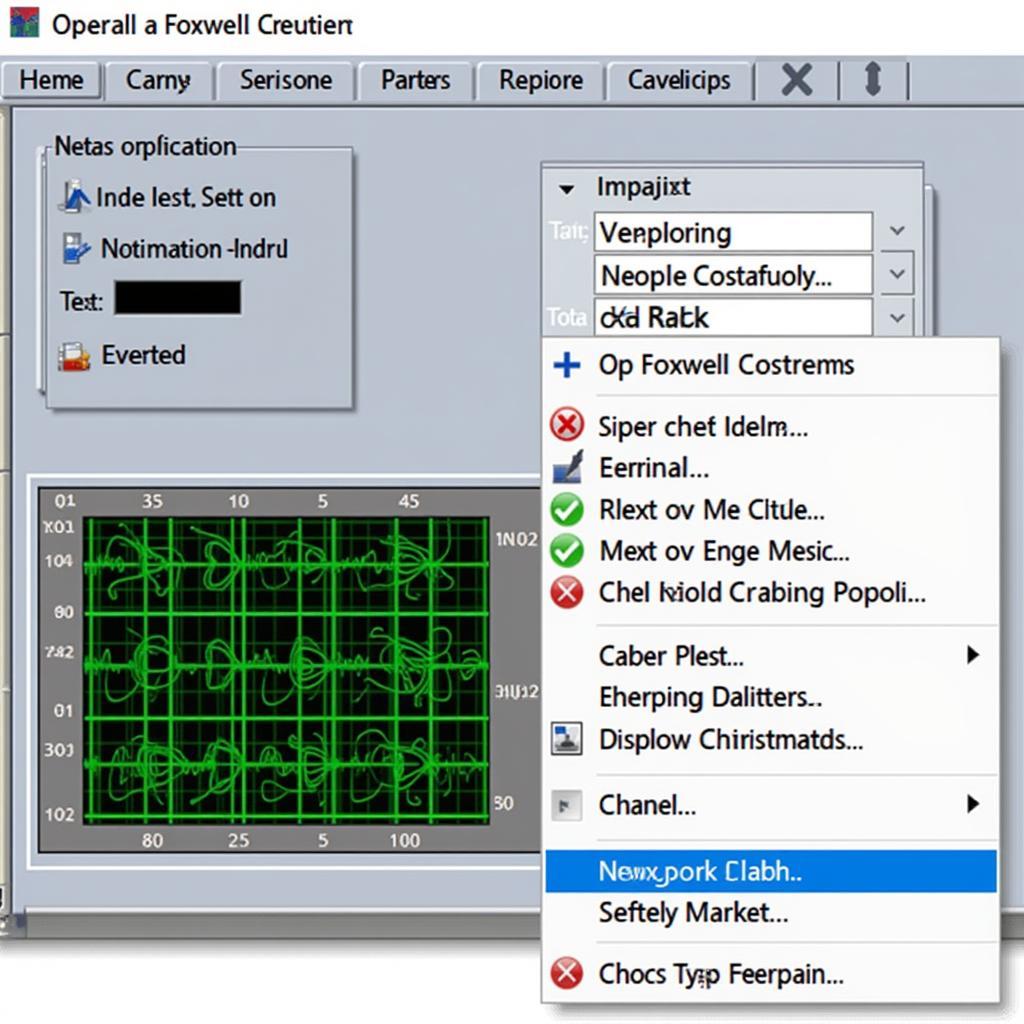The Foxwell NT630 is a popular choice for DIY car maintenance, and a common question is “Can I Reset The Abs Light With Foxwell Nt630?”. The answer is generally yes, but there are some important considerations to ensure you’re using the tool correctly and addressing the underlying issue triggering the light. This comprehensive guide will walk you through the process, explain the nuances of ABS systems, and help you understand when a simple reset is appropriate.
The NT630 diagnostic scanner offers a lot of functionality for its price point, including ABS system diagnostics. Learn how to use this versatile tool for resetting your ABS light and diagnosing potential problems. See our guide on how to reset a abs light with foxwell nt630 scanner.
Understanding Your ABS System
Your Anti-lock Braking System (ABS) is a crucial safety feature that prevents wheel lockup during hard braking. This allows you to maintain steering control and avoid skidding. The ABS system relies on a network of sensors, including wheel speed sensors, a hydraulic control unit, and a control module. When these components detect an issue, the ABS light illuminates on your dashboard.
 Foxwell NT630 ABS Diagnostic Screen
Foxwell NT630 ABS Diagnostic Screen
Why is My ABS Light On?
Several factors can trigger the ABS light. It could be something as simple as a low brake fluid level or a dirty wheel speed sensor. However, more serious problems like a malfunctioning ABS module or damaged wiring can also be the culprit. Ignoring the ABS light could compromise your safety.
Common Causes of an Illuminated ABS Light
- Low brake fluid
- Faulty wheel speed sensors
- Damaged ABS wiring
- Malfunctioning ABS module
- Low battery voltage
How to Reset the ABS Light with a Foxwell NT630
Before resetting the ABS light, it’s crucial to diagnose the underlying cause. Simply clearing the code without fixing the problem won’t solve anything. The light will likely reappear, and you risk driving with a compromised safety system.
- Connect the foxwell nt 630 to your vehicle’s OBD-II port.
- Turn the ignition on, but don’t start the engine.
- Select the “ABS” system on the scanner.
- Choose “Read Codes” to identify the specific fault codes.
- Once you’ve diagnosed and fixed the problem, select “Erase Codes” to clear the ABS light.
When a Reset Isn’t Enough
If the ABS light returns immediately after resetting it, the underlying problem hasn’t been resolved. Further diagnosis is required. You may need to consult a qualified mechanic or invest in more advanced diagnostic equipment.
Have you explored the differences between the Foxwell NT630 Elite and the Plus model? Check out our comparison: foxwell nt630 elite vs nt630 plus.
Tips for Using Your Foxwell NT630 Effectively
- Keep your scanner’s software updated for optimal performance.
- Consult the foxwell nt630 elite user manual for detailed instructions and troubleshooting tips.
- Ensure your vehicle’s battery is fully charged before using the scanner.
 Foxwell NT630 Connected to OBD-II Port
Foxwell NT630 Connected to OBD-II Port
Expert Insights
John Smith, a seasoned automotive diagnostician, emphasizes the importance of proper diagnosis: “Resetting the ABS light is only a temporary fix if you don’t address the root cause. Using a scanner like the Foxwell NT630 helps pinpoint the issue, but a thorough understanding of the ABS system is essential.”
Maria Garcia, another experienced technician, adds, “Don’t underestimate the value of regular maintenance. Simple checks like brake fluid levels and visual inspections of the ABS wiring can prevent many issues from developing in the first place.”
Conclusion
The Foxwell NT630 can be a valuable tool for resetting your ABS light and diagnosing related issues. However, remember that addressing the underlying problem is paramount for your safety. While the NT630 can help identify the issue, you can find more in-depth information on our scanner diagnostic scan foxwell nt630 pro page. Don’t hesitate to contact a professional if you’re unsure about anything related to your ABS system. For assistance with diagnostic tools or any car repair questions, contact ScanToolUS at +1 (641) 206-8880. Our office is located at 1615 S Laramie Ave, Cicero, IL 60804, USA.