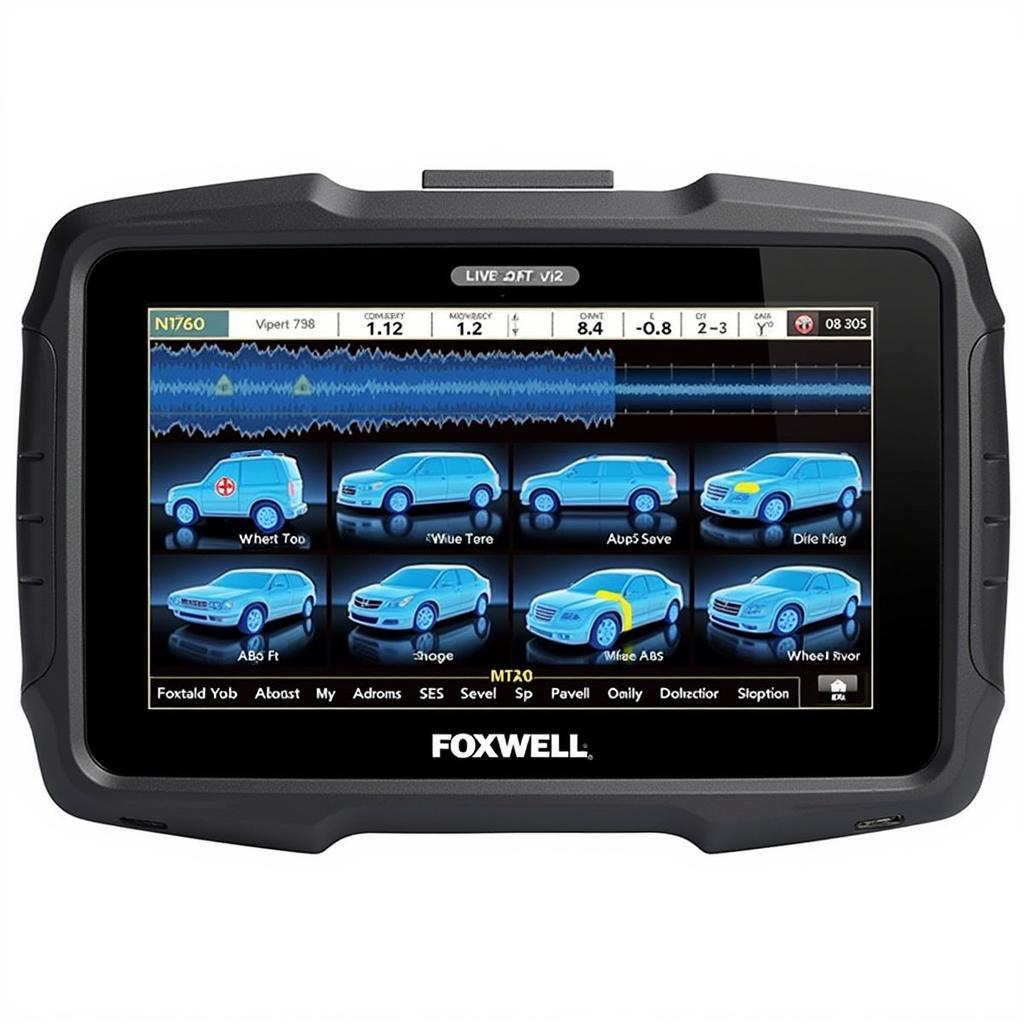The Foxwell NT510 has emerged as a popular choice for car owners and mechanics seeking a powerful yet affordable diagnostic tool. But with so many options available, how do you know if buying a Foxwell NT510 used or new is the right decision for you? This comprehensive guide will delve into the features, benefits, and potential drawbacks of the Foxwell NT510 to help you make an informed decision.
Why You Might Need a Foxwell NT510
Modern vehicles are increasingly reliant on complex electronic systems. When issues arise, pinpointing the root cause often requires a diagnostic tool capable of reading and interpreting fault codes. This is where the Foxwell NT510 shines. It empowers you to:
- Diagnose Engine Problems: Identify issues with sensors, emissions, fuel systems, and more.
- Troubleshoot Transmission Faults: Detect problems with solenoids, gears, and other transmission components.
- Analyze ABS and Airbag Systems: Read and clear codes related to anti-lock brakes and airbag control modules.
- Reset Service Lights: Easily reset oil service, brake pad wear, and other service reminders.
Key Features of the Foxwell NT510
The Foxwell NT510 packs a punch with its impressive array of features:
- Wide Vehicle Coverage: Compatible with a broad range of makes and models, including European, Asian, and domestic vehicles.
- Deep System Diagnosis: Provides access to multiple vehicle systems beyond just the engine, allowing for comprehensive diagnostics.
- Live Data Stream: View real-time sensor data, enabling you to monitor system performance and identify irregularities.
- Bi-Directional Control: Perform active tests on components like actuators and solenoids to verify functionality.
- User-Friendly Interface: Features a clear, intuitive interface that’s easy to navigate even for beginners.
Is the Foxwell NT510 Right for You?
While the Foxwell NT510 offers a compelling package, it’s essential to consider your specific needs:
Car Owners: If you’re comfortable tackling basic repairs and want more control over your vehicle’s maintenance, the NT510 can be an invaluable tool.
DIY Mechanics: The NT510’s advanced features and wide vehicle coverage make it a powerful asset for DIY enthusiasts working on a variety of vehicles.
Professional Technicians: While the NT510 might not replace a high-end professional scanner, it can serve as a valuable secondary tool for quick diagnostics and specific tasks.
Foxwell NT510: A Worthy Investment?
Investing in a quality scan tool is essential for anyone who wants to save money on repairs and keep their vehicle running smoothly. But is the Foxwell NT510 worth the price tag? Let’s weigh the pros and cons:
Pros:
- Cost-Effective: Compared to professional-grade scanners, the NT510 offers exceptional value for its price.
- Comprehensive Functionality: Provides a wide range of features typically found in more expensive models.
- User-Friendly: Easy to learn and operate, even for those new to automotive diagnostics.
Cons:
- Limited Advanced Features: May not have all the advanced programming and coding capabilities of high-end scanners.
- Software Updates: While updates are available, they might come at an additional cost.
Where to Buy a Foxwell NT510
When purchasing a Foxwell NT510, it’s crucial to buy from a reputable source to ensure authenticity and warranty coverage.
- Authorized Dealers: Look for authorized Foxwell dealers online or in your area.
- Reputable Online Retailers: Purchase from well-known online retailers with positive customer reviews.
Tips for Using Your Foxwell NT510
To get the most out of your Foxwell NT510, consider these tips:
- Read the Manual: Familiarize yourself with the device’s features, functions, and safety precautions.
- Update the Software: Ensure you have the latest software version for optimal performance and vehicle compatibility.
- Start with Basic Functions: Begin with simple tasks like reading and clearing codes before moving on to advanced features.
- Consult Online Resources: Numerous forums and tutorials offer guidance on using the Foxwell NT510 effectively.
Foxwell NT510 vs. the Competition
The Foxwell NT510 faces competition from other scan tools in its class. Here’s a quick comparison:
Foxwell NT510 vs. Autel AP200: The NT510 offers more comprehensive system coverage and bi-directional control, while the AP200 focuses on basic diagnostics and smartphone integration.
Foxwell NT510 vs. BlueDriver Pro: The NT510 provides a wider range of features, including live data and bi-directional control, while the BlueDriver Pro excels in its user-friendly app and repair information database.
Ultimately, the best choice depends on your specific needs and budget.
Conclusion
The Foxwell NT510 presents a compelling option for those seeking a powerful and versatile diagnostic tool without breaking the bank. Its wide vehicle coverage, comprehensive functionality, and user-friendly design make it an excellent choice for car owners, DIY mechanics, and even professional technicians looking for a capable secondary scanner.
Need help choosing the right scan tool for your needs? Contact ScanToolUS at +1 (641) 206-8880 or visit our office at 1615 S Laramie Ave, Cicero, IL 60804, USA. Our experts are ready to assist you.
FAQs
1. Can I use the Foxwell NT510 on my [make and model]?
The Foxwell NT510 boasts broad vehicle compatibility. To check if it supports your specific make and model, refer to the Foxwell NT510 specs or contact Foxwell support.
2. Does the Foxwell NT510 require an internet connection?
The NT510 itself doesn’t require an internet connection for basic diagnostics. However, you’ll need internet access for software updates and downloading additional vehicle software.
3. Can I perform advanced coding and programming with the Foxwell NT510?
While the NT510 offers some coding and programming capabilities, its primary focus is diagnostics. For extensive coding and programming, consider a higher-end Foxwell model or professional-grade scanner.
4. What is the warranty on the Foxwell NT510?
Warranty coverage may vary depending on the seller. It’s crucial to buy from authorized dealers like Foxwell direct store or reputable retailers to ensure you receive proper warranty support.
5. Can I update the Foxwell NT510 software for free?
Initial software updates are usually free for a limited time. Subsequent updates might come with a fee. Check Foxwell’s official website for the latest information on software updates and pricing.
6. What languages does the Foxwell NT510 support?
The Foxwell NT510 typically supports multiple languages. Refer to the product specifications or contact Foxwell support to confirm the availability of your preferred language.
7. Can I use the Foxwell NT510 on diesel vehicles?
Yes, the Foxwell NT510 supports both gasoline and diesel vehicles. However, the extent of system coverage might vary depending on the make, model, and year of the diesel vehicle.