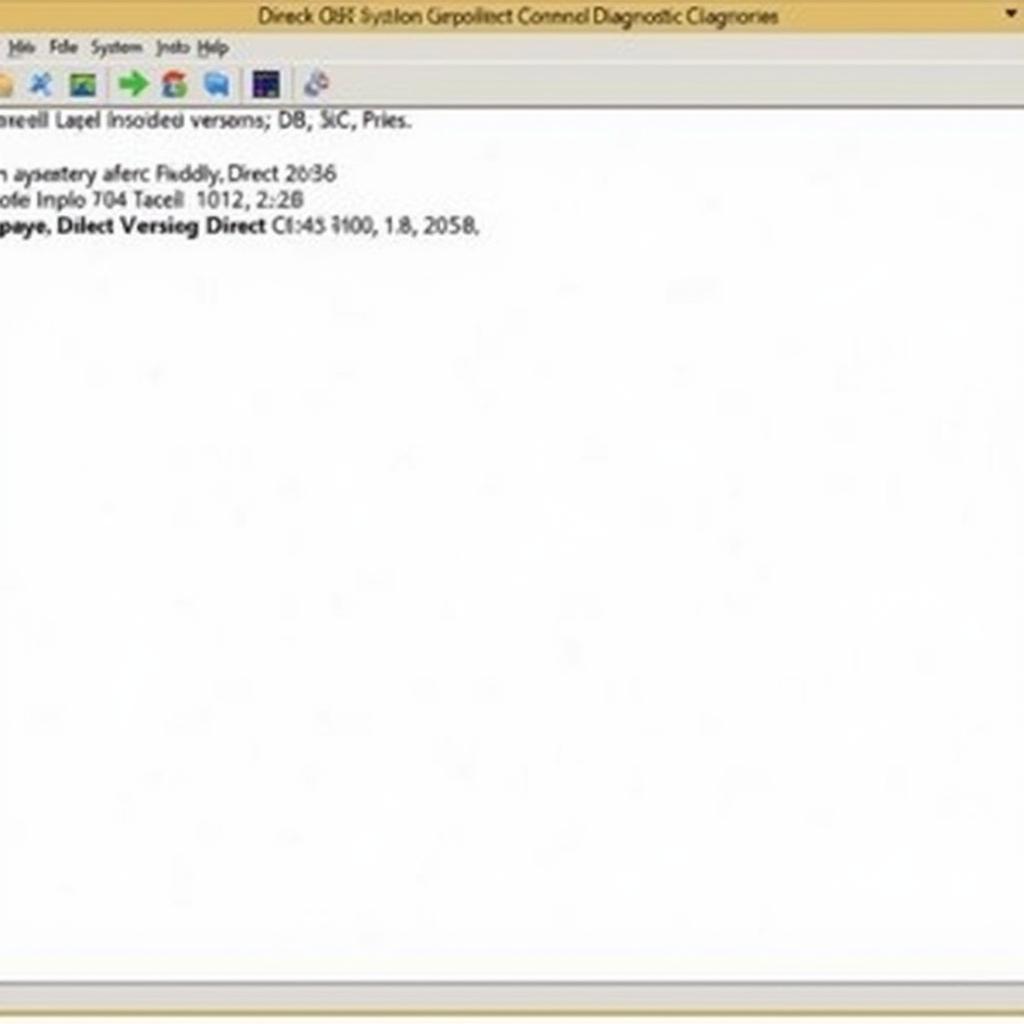Buds Diagnostic Tools are essential for anyone working with late-model BRP (Bombardier Recreational Products) vehicles, including Sea-Doo, Ski-Doo, Can-Am, and Lynx. These advanced tools empower technicians and owners to accurately diagnose and address a wide range of issues, optimizing performance and ensuring a smooth ride. Whether you’re a seasoned mechanic or a DIY enthusiast, understanding the power of BUDS can transform your approach to vehicle maintenance and repair.
Understanding the Power of BUDS Diagnostic Tools
BUDS (BRP Utility and Diagnostic Software) isn’t just a diagnostic tool; it’s a comprehensive suite offering powerful functionalities for BRP vehicles. It allows access to engine management systems, vehicle information, historical data, and even service manuals. This access provides a deep dive into the inner workings of your vehicle, facilitating quick and accurate troubleshooting.
Imagine having the ability to pinpoint the exact cause of a performance issue or predict potential problems before they occur. With BUDS, this becomes a reality. This level of diagnostic detail saves you time and money, avoiding unnecessary repairs and replacements. Are you ready to unlock the true potential of your BRP vehicle?
Key Features of BUDS Diagnostic Tools
BUDS provides a wide array of features designed to make diagnosis and repair as efficient as possible. Some key features include:
- Fault Code Retrieval: Quickly identify and interpret fault codes to understand the underlying issues.
- Live Data Monitoring: Observe real-time data streams from various sensors, providing valuable insights into vehicle performance.
- Component Actuation Tests: Test individual components like fuel injectors, solenoids, and relays to pinpoint malfunctions.
- Historical Data Logging: Review past data to track trends and identify intermittent problems.
- Software Updates and Reprogramming: Keep your vehicle’s software up-to-date for optimal performance and access the latest features.
- Key Programming: Program new keys and fobs for convenience and security.
These features offer a complete diagnostic solution, enabling you to maintain and repair your BRP vehicle with confidence.
Choosing the Right BUDS Diagnostic Kit
Selecting the appropriate BUDS kit depends on your specific needs and the BRP vehicles you work with. Different kits cater to various models and years. Researching compatibility and functionality is crucial before making a purchase.
Consider whether you require Megatech or Megatune licenses for advanced functionalities. Are you a professional technician or a passionate owner? Your specific needs will dictate the ideal BUDS kit for you.
How to Use BUDS Diagnostic Tools Effectively
Using BUDS effectively requires understanding the software interface and interpreting the data it provides. Start by connecting the diagnostic interface to your vehicle’s diagnostic port. Launch the BUDS software and select the correct vehicle model and year.
- Read Fault Codes: Identify any stored fault codes and interpret their meanings using the provided documentation.
- Monitor Live Data: Observe live sensor readings to diagnose issues in real-time.
- Perform Actuation Tests: Test individual components to pinpoint malfunctions.
- Analyze Historical Data: Review past data logs to track intermittent problems.
- Consult Service Manuals: Use the integrated service manuals for guidance on repairs and maintenance procedures.
Remember to disconnect the diagnostic interface when finished.
“The ability to reprogram ECUs and perform key programming is a game-changer for BRP vehicle maintenance,” says John Miller, Senior Automotive Technician at Miller’s Motorsports. “BUDS has revolutionized how we approach diagnostics and repairs.”
 Technician Using BUDS Diagnostic Tool
Technician Using BUDS Diagnostic Tool
Troubleshooting Common Issues with BUDS
While BUDS is a robust tool, occasional issues can arise. Ensure your software and drivers are up-to-date. Verify the correct connection between the interface and your vehicle. If problems persist, consult online forums or contact technical support. “Don’t underestimate the importance of keeping your BUDS software updated. Regular updates ensure compatibility and access to the latest features,” advises Sarah Jones, Lead Diagnostic Technician at Jones Automotive Solutions.
Conclusion
BUDS diagnostic tools are invaluable for diagnosing and repairing BRP vehicles. Their comprehensive features, combined with the ability to access vital vehicle information, empower both professionals and owners to take control of their vehicle maintenance. By understanding the power of BUDS, you can optimize performance, prevent costly repairs, and enjoy a smoother ride. Contact us at ScanToolUS at +1 (641) 206-8880 or visit our office at 1615 S Laramie Ave, Cicero, IL 60804, USA for more information and support on BUDS diagnostic tools.
FAQ:
- What BRP vehicles are compatible with BUDS?
- Can I use BUDS to program new keys for my Sea-Doo?
- Where can I purchase a BUDS diagnostic kit?
- What are the system requirements for running BUDS software?
- How can I troubleshoot connection issues with my BUDS interface?
- What is the difference between Megatech and Megatune licenses?
- Are there online resources or communities for BUDS users?