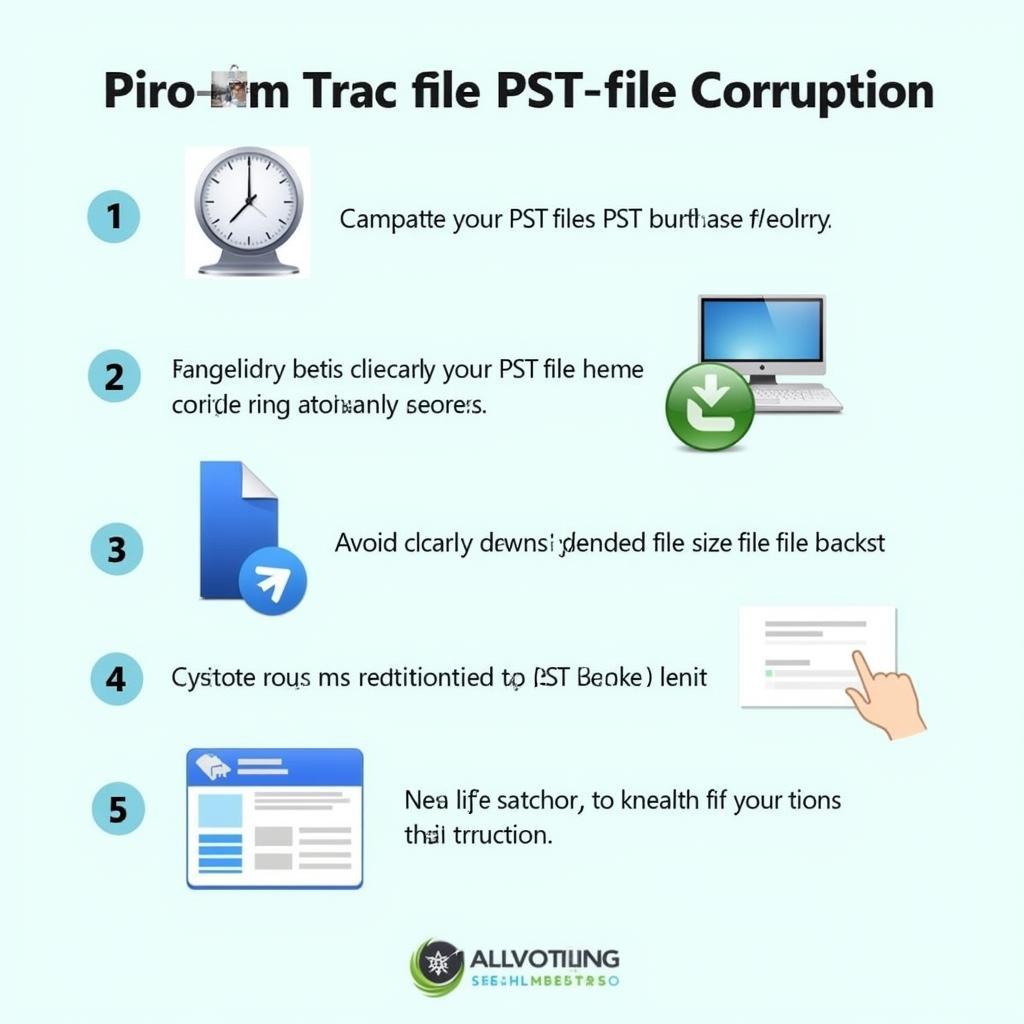The Brother Scan N Cut Embossing Tool opens up a world of creativity for DIY enthusiasts and crafters. Whether you’re looking to add a touch of elegance to paper crafts or personalize leather goods, this powerful little tool offers a unique way to enhance your projects. Let’s explore everything you need to know about this incredible tool, from its basic functionality to advanced techniques and troubleshooting tips.
Understanding the Basics of the Brother Scan N Cut Embossing Tool
The Brother Scan N Cut embossing tool is designed to create raised or indented designs on various materials without cutting. It replaces the standard blade with a specialized stylus that applies pressure to deform the material, resulting in a beautiful embossed effect. This allows for intricate detailing and personalized touches that standard cutting methods can’t achieve.
What Materials Can You Emboss?
The Brother Scan N Cut embossing tool works well with a surprisingly wide range of materials. Popular choices include:
- Paper: From delicate cardstock to heavier watercolor paper, embossing adds a sophisticated touch.
- Foil: Embossing foil creates a stunning metallic sheen and adds dimension to your projects.
- Leather: Personalize leather accessories with custom embossed designs.
- Thin Metal: Experiment with soft metals like aluminum for unique jewelry or decorative pieces.
How Does the Embossing Tool Work?
The embossing tool works in conjunction with the Brother Scan N Cut machine’s mat and scanning capabilities. You first design your embossing pattern, either by using the built-in designs or creating your own. The machine then scans the material and uses the embossing stylus to apply pressure along the design lines, creating the embossed effect.
 Brother Scan N Cut Embossing Tool Embossing on Paper
Brother Scan N Cut Embossing Tool Embossing on Paper
Taking Your Embossing to the Next Level
While the basic embossing process is relatively straightforward, there are several techniques and tips you can use to enhance your results and achieve professional-looking finishes.
Using Templates and Designs
The Brother Scan N Cut comes with a library of built-in designs, and you can also import designs from various sources. Using templates is a great way to ensure precise and consistent embossing, especially for intricate patterns.
Layering and Combining Techniques
Don’t be afraid to experiment with layering different embossed designs or combining embossing with other techniques like cutting or drawing. This can create truly unique and eye-catching effects.
Troubleshooting Common Embossing Issues
Occasionally, you might encounter issues like uneven embossing or the material tearing. This can often be resolved by adjusting the pressure settings, ensuring the material is properly secured to the mat, or using a different type of embossing mat.
Embossing Tips from the Experts
“The key to successful embossing is understanding your material and adjusting the pressure settings accordingly,” says Sarah Miller, a renowned crafting expert. “Don’t be afraid to experiment and find what works best for your project.”
“Embossing adds a touch of elegance and sophistication to any project,” adds John Smith, a veteran designer. “It’s a simple yet effective way to elevate your crafting game.”
Conclusion
The Brother Scan N Cut embossing tool is a versatile and powerful tool that can transform your crafting projects. From creating personalized greeting cards to adding unique details to leather goods, the possibilities are endless. By understanding the basics and exploring advanced techniques, you can unlock the full potential of this incredible tool and elevate your creativity to new heights. For further assistance and personalized advice, connect with us at ScanToolUS. Call us at +1 (641) 206-8880 or visit our office at 1615 S Laramie Ave, Cicero, IL 60804, USA.
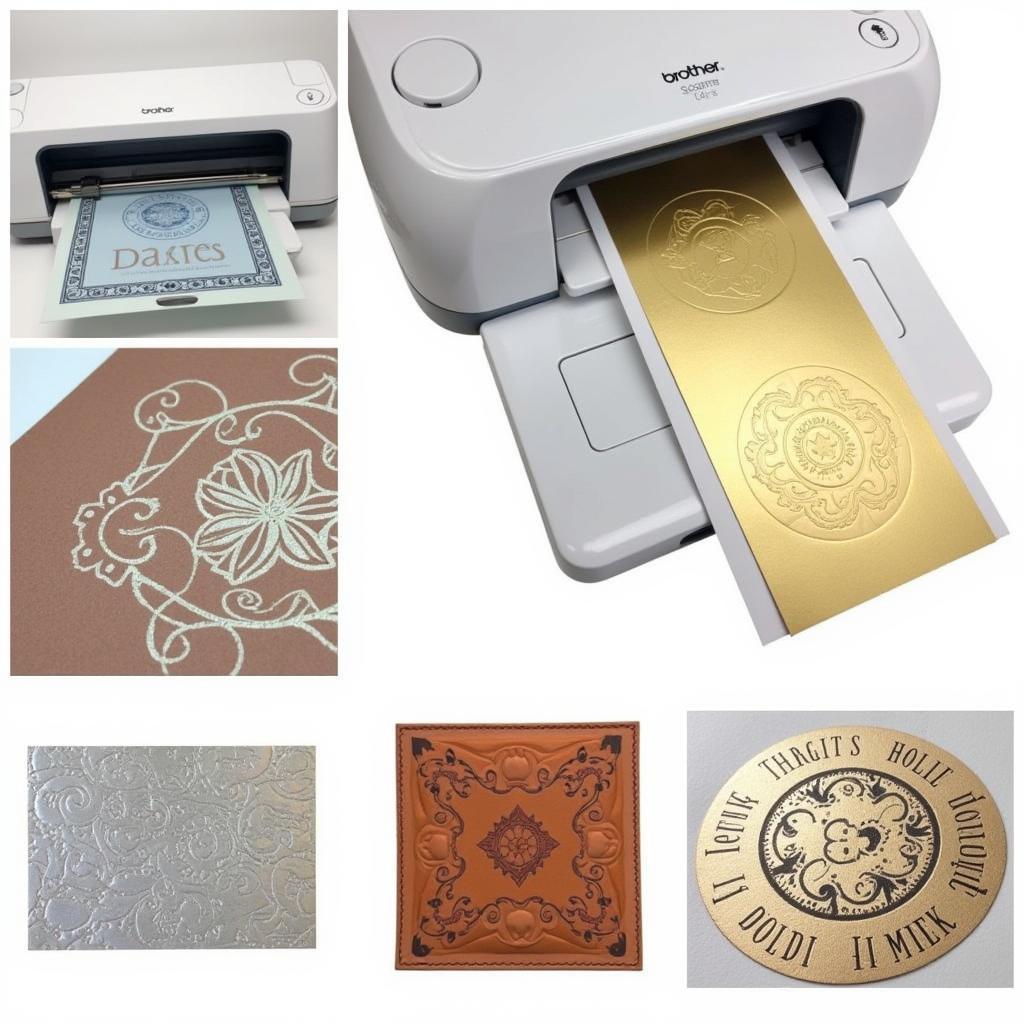 Examples of Embossed Materials Using Brother Scan N Cut
Examples of Embossed Materials Using Brother Scan N Cut
FAQ
- What is the difference between embossing and debossing? Embossing creates a raised design, while debossing creates an indented design.
- Can I use the Brother Scan N Cut embossing tool with any Brother Scan N Cut machine? Check your machine’s compatibility before purchasing the embossing tool.
- Where can I find embossing designs for my Brother Scan N Cut? The machine comes with built-in designs, and you can also find designs online or create your own.
- What should I do if my material is tearing during embossing? Reduce the pressure settings or try a different type of embossing mat.
- Can I emboss fabric with the Brother Scan N Cut? While it’s possible to emboss certain fabrics, it works best with firmer materials.
- How do I clean the embossing tool? Wipe the stylus clean with a soft cloth after each use.
- Where can I purchase the Brother Scan N Cut embossing tool? It’s available online and at authorized Brother retailers.