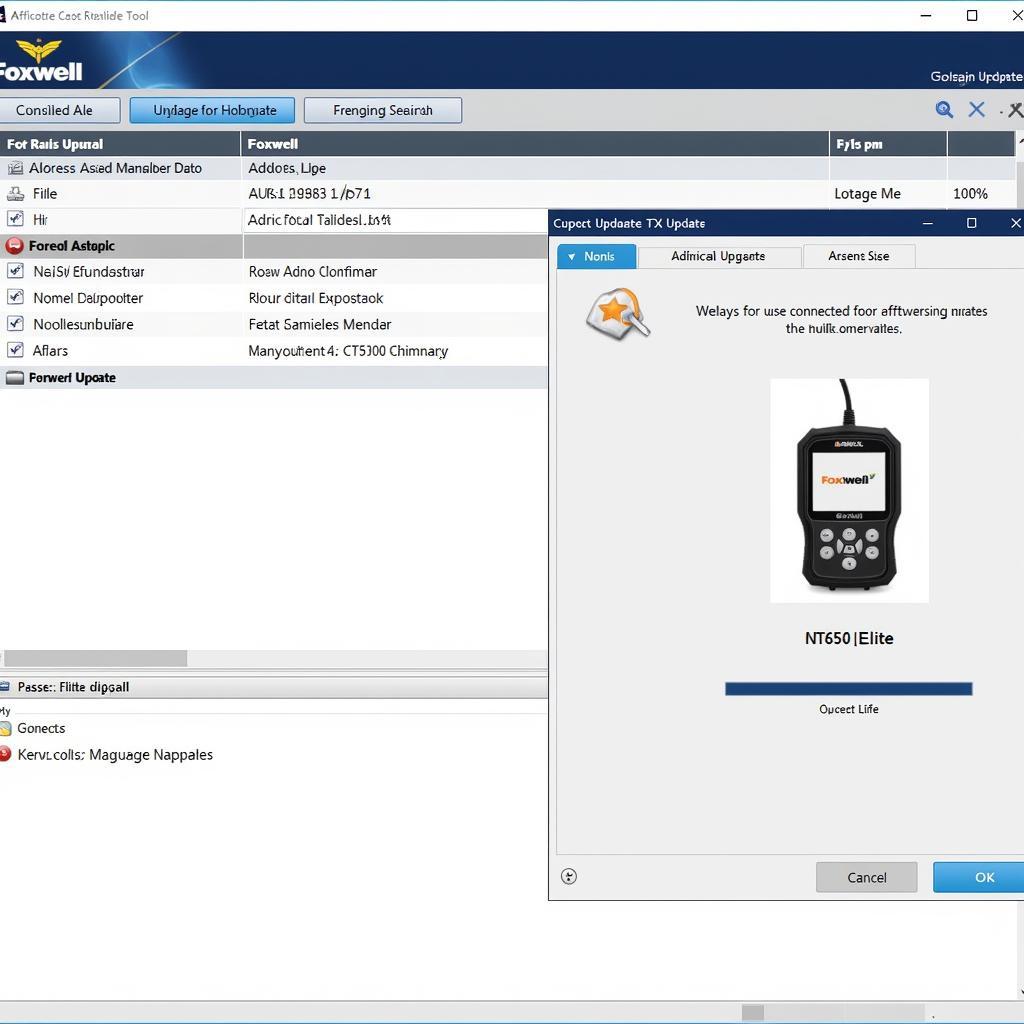The Foxwell NT510 has become a go-to tool for BMW owners and mechanics alike, especially when dealing with battery replacements. This comprehensive guide will explore everything you need to know about the Bmw Battery Reset Tool Foxwell Nt510, from its functionality and benefits to step-by-step instructions on how to use it effectively.
As modern BMWs rely heavily on sophisticated electronics, simply swapping out a dead battery isn’t enough. The car’s computer needs to be informed about the new battery’s specifications to ensure optimal performance and avoid potential issues. This is where the Foxwell NT510 comes into play. It allows for seamless foxwell bmw battery registration and other crucial diagnostic functions.
Why You Need a BMW Battery Reset Tool
Replacing your BMW’s battery without registering it can lead to a host of problems, from reduced battery life and inaccurate fuel gauge readings to electrical system malfunctions and even starting difficulties. The car’s power management system relies on accurate battery information to function correctly. The Foxwell NT510 ensures that your BMW’s electrical system recognizes the new battery and operates as intended.
Understanding the Foxwell NT510
The Foxwell NT510 is a powerful, yet user-friendly diagnostic tool specifically designed for BMW vehicles. It offers a wide range of functions, including reading and clearing fault codes, performing service resets, and, most importantly, battery registration. Its intuitive interface and comprehensive coverage make it an invaluable asset for both DIY enthusiasts and professional mechanics.
How to Reset Your BMW Battery with the Foxwell NT510
Here’s a step-by-step guide on how to use the bmw battery reset tool foxwell nt510:
- Connect the NT510: Plug the device into your BMW’s OBD-II port, usually located under the dashboard.
- Turn on the ignition: Turn the key to the “on” position without starting the engine.
- Select BMW: Navigate to the BMW software within the NT510 menu.
- Choose your model: Select the correct chassis and model year of your BMW.
- Select “Battery Registration”: Find the battery registration function within the diagnostic menu.
- Enter Battery Information: Input the new battery’s specifications, including the battery type (AGM, lead-acid, etc.), amp-hour rating (Ah), and part number.
- Confirm Registration: Follow the on-screen prompts to confirm the registration.
- Disconnect the NT510: Once the registration is complete, disconnect the device.
Is the Foxwell NT510 Worth the Investment?
Absolutely! The foxwell nt510 bmw car scan tool is a valuable investment for any BMW owner. While a single battery registration at a dealership can cost a significant amount, the NT510 allows you to perform this procedure yourself, saving you money in the long run. Beyond battery registration, the device’s diagnostic capabilities empower you to troubleshoot and address other potential issues, further enhancing its value.
Foxwell NT510: More Than Just a Battery Reset Tool
Beyond its battery reset functionality, the Foxwell NT510 offers a comprehensive suite of diagnostic capabilities, making it an all-in-one solution for BMW owners. You can use it to read and clear diagnostic trouble codes (DTCs), perform service resets, and access live data from various vehicle systems.
“The Foxwell NT510 has paid for itself many times over,” says Michael Schmidt, a seasoned BMW mechanic. “It’s an essential tool for anyone working on these cars.”
What About Seat Codes with the Foxwell NT510?
The Foxwell NT510 is primarily a diagnostic tool and not specifically designed for seat coding. For inquiries related to seat codes, please see our dedicated page about foxwell nt510 bwm scanner will it can seat codes.
“For general diagnostics and especially battery management, the NT510 is indispensable,” adds Sarah Johnson, a BMW enthusiast and DIY mechanic. “Its ease of use and broad functionality make it a must-have.”
Conclusion
The bmw battery reset tool foxwell nt510 is an essential piece of equipment for any BMW owner or mechanic. It simplifies the battery replacement process, ensuring optimal performance and preventing potential electrical issues. Its comprehensive diagnostic features further enhance its value, providing a cost-effective solution for maintaining your BMW. For more information and to explore the full range of Foxwell products, please visit foxwell elite 510. We are here to help! Contact us at ScanToolUS at +1 (641) 206-8880 or visit our office at 1615 S Laramie Ave, Cicero, IL 60804, USA.